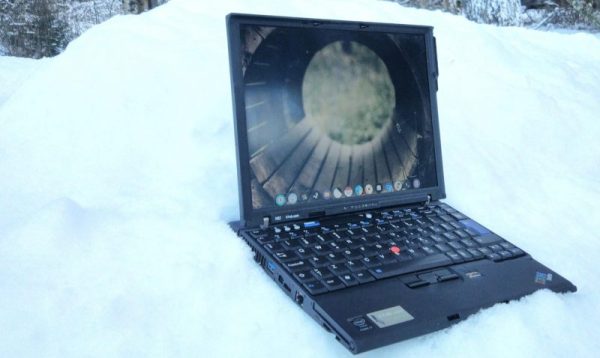We often see people funneling their passion into keeping beloved devices in operation long past their manufacturer’s intent. These replacement Thinkpad motherboards (translated) bring old (yet beloved) Thinkpads a much desired processor upgrade. This is the work of the user [HOPE] on the enthusiast forum 51nb. The hack exemplifies what happens when that passion for legendary gear hits deep electrical expertise and available manufacturing. This isn’t your regular laptop refurbishment, [HOPE] is building something new.
ThinkPads are known for their zealous following (as our own [Brian Benchoff] underscored last year). Lenovo has steered the venerable brand into the future while the laptop market has drifted deeper and deeper into the wilds of tight integration at the expense of user modification. Along the way 4:3 screens were traded for media-friendly 16:9, TrackPoints were traded for trackpads, and the classic ThinkLight gave way to real keyboard backlights. These progressions left a shrinking but vocal group of old school Thinkpad enthusiasts — the cult of Thinkpad — clinging to beloved devices like 2007’s X61 and T60 ignored by a changing market.
In an astounding turn of ingenuity [HOPE] has revitalized these classic ThinkPads by entirely replacing their motherboards. And not just for one particular model, there are options available for at least 3 families of computers. The new devices are referred to by model numbers never used by IBM or Lenovo; the X60/61 motherboard makes an X62, the X200/201 motherboard makes an X210, and the T60 motherboard makes a T70. Depending on the customer’s preference either a bare motherboard or a fully assembled unit is available.

Depending on the exact model in question these motherboards slot directly into the original chassis but add recent generation Intel Core I processors, DDR4, USB 3.0/3.1, Thunderbolt 3 and more. Often they reuse the original heat sinks and fans, and expose these ports through the same chassis apertures the original motherboards used. Considering these machines are a decade older than the hardware being crammed inside them the level of integration is truly impressive. The end result looks like it could have come out of a Lenovo factory just before Spring Festival. If you look closely at the image at the top of this article, you might notice they even included an improved “Intel Inside” sticker on the palm rest and a model number label at the lower left of the display!
There is an implicit economic statement here that’s worth calling out. A motherboard for anything more significant than a basic microcontroller is an incredibly complicated piece of technology. When the bar is moved from “small ARM processor” up to “modern x86 system” this counts extra. Not only are they complex electrically but the fabrication processes required to physically create them are at the edge of what you’d find at your favorite cheap PCB fab house. We’re talking CPUs studded with about 1100 pins, DDR4 and PCI-E with extremely tight electrical timing requirements driving elaborate board layouts, and a plethora of off-board peripheral parts. On top of those constraints the board itself must be small enough to fit inside, not a purpose-built enclosure, but an existing laptop body with whatever combination of mounting brackets and connector placements Lenovo decided on. That a hobbyist (we assume) can make their own devices in this range to sell for $500-$700 is nothing short of astounding.
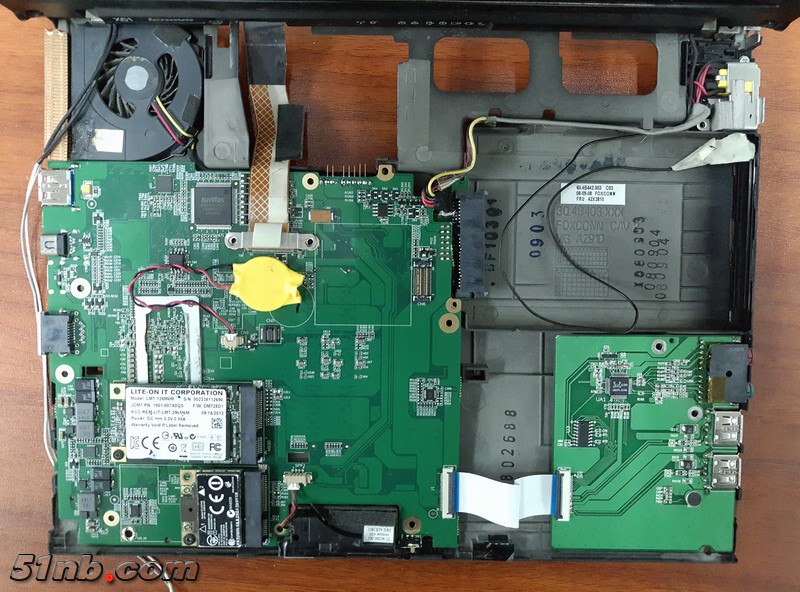
This shouldn’t be possible. More accurately, it’s likely possible because there are other drivers which make the cost of PCB fabrication and assembly lower and more accessible than ever. The general march of technology certainly, but perhaps the presence of mobile devices and a desire to repair and improve them. After all and if the rumors are to be believed, anyone who can find the right Huaqiangbei stall can get the NAND replaced in their iPhone, a once complex process made simple.
It’s difficult to track the progression of each model as they are primarily covered on the 51nb forums (a Facebook page called [Lcdfans] makes some of the information available in English). However it’s possible to find hands-on information like [koobear]’s review on Reddit.