[Zaprodk] had trash-picked a defunct HP Envy 450 AIO, a 3-in-1 printer, scanner, and copier. Normally there usually isn’t much use for these unless you’re willing to hunt down the cartridges which it used, so your next step is to dismantle it for parts. That’s what he was going to do but then decided to see if he could remove as much as possible while leaving just the scanner.

He ran into trouble after he’d “fixed” the lid-open sensor and unplugged pretty much everything. He was getting too many error messages on the LCD panel to reconfigure the WiFi. Luckily he could connect it to his computer using USB and do the configuration from there. One dubious mod involved turning an “unflipped” flexible flat cable into a “flipped” one by doing a little cutting, scraping and gluing. Check out his write-up for the full hack.
Interested in more dumpster hardware recovery? Check out how [Adil Malik] rescued a scope with some reverse engineering and an FPGA. And then there’s how [Matt] turned a dumpster-found WiFi router into a 3D printing server.

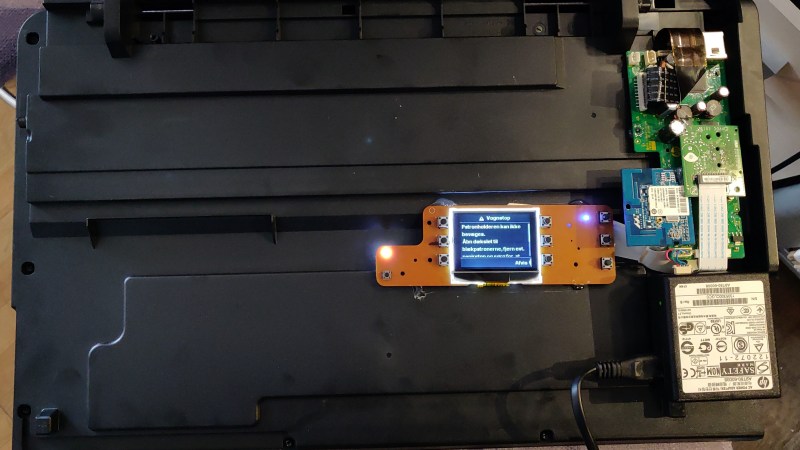














I need to improve my dumpster diving skills! Actually I need to get rid of a scanner, monitor, and printer that I am tired of tripping over in my workshop. Everything has its limits — or you turn into a hoarder!!!
Considering how nasty some can be, not to mention all the government agents you have to push out of the way. It may not be worth it.
If you’re *not* a hoarder, much of Hackaday’s appeal is already lost on you!
Awesome! I’ve accumulated 3 all in one’s and more-so wanted the one, of the two multi-page feed scanners, just as scanner to save space since that one has a USB port to scan directly to.
Lexical ambiguity is annoying. I was trying to figure out how the finder managed to turn a printer’s control board into a device that could scan wifi signals, rather than a scanner that operated using wifi.
Oh, I read the main article by zapro.dk, The Hackaday heading is *misleading*. It is not about a wifi scanner. It is about a wifi-enabled (imaging) scanner, which this HP AIO already is one.
The main stumbling block is how to get past the printer insisting that genuine HP non-empty fully functional cartridges are installed before it will allow the scanner to be used. The main article is also vague and mysterious on how he accomplished this.
He doesn’t. According to him it is constantly popping up assorted errors but the scan function still works. I was also looking for the hack that shut all the noise up but apparently he just lives with it. Not nearly as cool as it sounds really. Like you could have left the thing intact and not had the errors, or had less of them. Not sure what the gain is here.
OP here. The gain was to hack it, just because i can. I have no real use for it, so i will probably end up giving it away.
OP here. I guess i will snap a video of it working/booting later today and add to the article. I know it sounds weird it will boot without cartridges, but apparently the software behind the show still boots. This is very non-HP, and surprised me a lot – but hey, it’s a win this time!
Oh, in that case what is your issue? These printers are already networked printers, and you said your Mac already can see it.
It has a web server running. Point your browser to its IP address and there’s an option to scan. This is the primitive mode but it does not require the installation of any drivers..
That was how I read it too…
Lojiban is for you.
Nice post.
Actually I need something “simpler”. How can I use the scanner function without any ink cartridges. Is there a way to fool it into thinking the cartridges are installed?
I do understand the use of a flatbed scanner, but I usually use my phone whenever I need to scan written document.
So where’s the bit where it scans wifi?
Headlines are incorrect. It’s not a wifi scanner. It’s a wifi-enabled network (imaging) scanner.
I did this exact project a month ago, except I failed and was never able to get the machine to work again :p
Given the vast numbers of dead printers and the excellent potential of their hardware I’m surprised there isn’t more of this.
How about a HaD printer challenge?
I turned 2 dell MFDs and a flat bed scanner into a 3D printer with only a few extra parts.
It’s a little rough but it works
Right, I just tore apart a VCR last night and was trying to imagine what all can be done with those components. Was wondering about a universal magnetic tape read to recover whatever tape formats. I also want to check the specs on the motors and at the least have those and a bunch of hopefully not bad nichicon caps and other components to salvage. I’m thinking the HP 8630 for scanning and faxing without all the printer volume for starters since was ahead in the queue along with the 3D printer/PCB mill.
It’s missing the “FPGA” tag
He didn’t use any FPGA. Are you sure you commented on the right article?
Probably ignore as it’s not applicable to this post but only another mentioned post