Those just starting out in 3D printing often believe that their next major purchase after the printer will be a 3D scanner. If you’re going to get something that can print a three dimensional model, why not get something that can create said models from real-world objects? But the reality is that only a small percentage ever follow through with buying the scanner; primarily because they are notoriously expensive, but also because the scanned models often require a lot of cleanup work to be usable anyway.
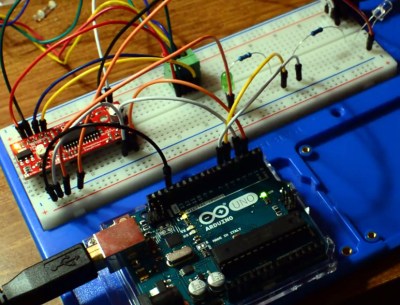 While this project by [Travis Antoniello] won’t make it any easier to utilize scanned 3D models, it definitely makes them cheaper to acquire. So at least that’s half the battle. Consisting primarily of a stepper motor, an Arduino, and a EasyDriver controller, this is a project you might be able to assemble from the parts bin. Assuming you’ve got a pretty decent camera in there, anyway…
While this project by [Travis Antoniello] won’t make it any easier to utilize scanned 3D models, it definitely makes them cheaper to acquire. So at least that’s half the battle. Consisting primarily of a stepper motor, an Arduino, and a EasyDriver controller, this is a project you might be able to assemble from the parts bin. Assuming you’ve got a pretty decent camera in there, anyway…
The general idea is to place a platform on the stepper motor, and have the Arduino rotate it 10 degrees at a time in front of a camera on a tripod. The camera is triggered by an IR LED on one of the Arduino’s digital pins, so that it takes a picture each time the platform rotates. There are configurable values to give the object time to settle down after rotation, and a delay to give the camera time to take the picture and get ready for the next one.
Once all the pictures have been taken, they are loaded into special software to perform what’s known as photogrammetry. By compiling all of the images together, the software is able to generate a fairly accurate 3D image. It might not have the resolution to make a 1:1 copy of a broken part, but it can help shave some modeling time when working with complex objects.
We’ve previously covered the use of photogrammetry to design 3D printed accessories, as well as a slightly different take on an automated turntable a few years ago. The process is still not too common, but the barriers to giving it a try on your own are at least getting lower.

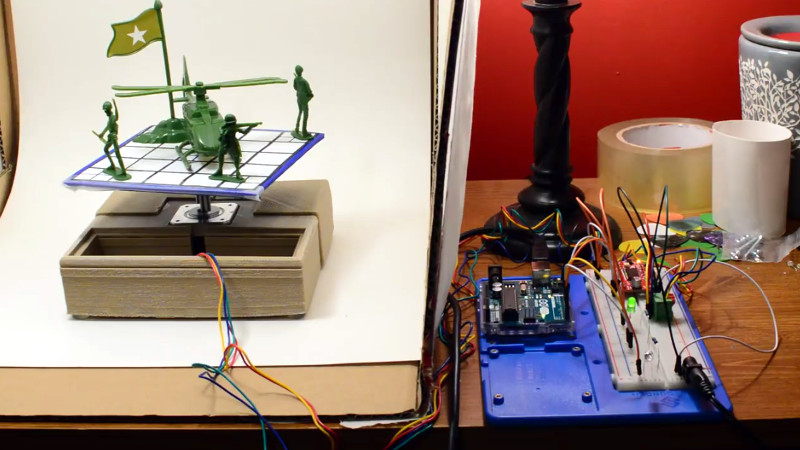














Photogrammetry: what all my clients think is a silver bullet and ravenously desire, and what I have to explain to them is way more of a massive pain in the ass than they think. Every single time.
Why yes, I’d love a nasty cobweb of millions of strange polygons arranged vaguely in the shape of that thing. We can put that straight into Unity right? Just rig it up, throw some mocap on there and use it as a character model? Oh yeah totally.
That said I’m gonna build a scanner anyway because sometimes it’s just faster to give it to them and let it play out. And there are proper uses, it’s not always a pain.
It is. If there is a few hundred* in your pocket, for structured light scanner, geomagic-like soft and salary for someone or yourself.
*gold tabs ;)
Do you have any examples of the kind of edge flow geomagic can export? ‘Cause for the life of me I can’t find any details about the software’s topology or find any wireframe shots.
Woof, ten grand. Yup. Sounds right.
In SW (working as add-on) it tries to convert point cloud to native surfaces/entitles so not fully automatic, more like guided design/confirm – hence my comment about salary. I had brief chance of using it in QC and second name element is really justified.Sorry, I can’t share any files.
Blender again? I’m surprised to see it working so well for CAD-like applications.
Blender is frankly pretty amazing. And pulling together point clouds and making a mesh out of them is more in the vfx realm than CAD.
There are some new open source photogrammetry frameworks that would be good to integrate with: https://alicevision.github.io/
Yes, but I the point that was that in the post, they made it seem like you get a 3D printer and than you want a 3D scanner. Like you can then take your collectors edition gi joe action figure, scan him and crank out an stal file that you can feed to your printer. TGT was just pointing out that it is not *quite* that simple. Feel free to correct me if I am wrong.
Especially when the object being scanned is 50 percent transparent and 50 percent mirrored, like a model i was recently approached to 3d scan ;(
Matte Rustoleum is your friend with subjects like these.
use sound waves to scan your object? echo locate it? assuming it has some kind of consistent density.
I am joking… Then again… how unreasonable is it to put something in water or something and ultrasound scan it?
..or matte nail glitter
worked with agisoft photoscan & paperspace ;)
what about chalk the object?
I built something like this but as the lighting stayed fixed with the camera which threw off the photogrametry completely. When I switched to moving the camera on a boom my results were much better.
I hear your pain. It is *vitally* important that–if you are using a turntable–your lighting is absolutely uniform at all angles. Here is one set I took of a polar bear against an off-white background. 123D Catch did a pretty good job of it!
63-shot: https://youtu.be/WVS71wOwYlM
13-shot: https://youtu.be/f4r7YpFQ8sM (…from the 63-shot set.)
Holy crap. The friend should read some 3D printing tips. The quality of the print is just super bad!
Nowadays, the 3d scanners are much more advanced in terms of producing their output that they can perform various including projecting 3d scanned models, photogrammetry with perfect symmetry and can also project accurate 3d pictures. They are available in market at affordable price.