It might not be obvious unless you’ve taken one apart, but most of the TVs and monitors listed as “LED” are simply LCD panels that use a bank of LEDs to illuminate them from behind. Similarly, what are generally referred to as “LCDs” are LCD panels that use fluorescent tubes for illumination. To get a true LED display with no separate backlight, you need OLED. Confused? Welcome to the world of consumer technology.
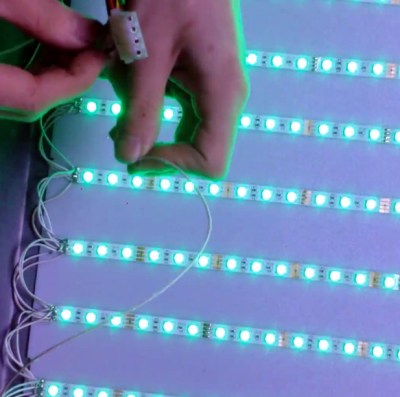 With those distinctions in mind, the hack that [Zenodilodon] recently performed on a broken “LED TV” is really rather brilliant. By removing the dead white LED backlights and replacing them with RGB LED strips, he not only got the TV working again, but also imbued it with color changing abilities. Perfect for displaying music visualizations, or kicking your next film night into high gear with a really trippy showing of Seven Samurai.
With those distinctions in mind, the hack that [Zenodilodon] recently performed on a broken “LED TV” is really rather brilliant. By removing the dead white LED backlights and replacing them with RGB LED strips, he not only got the TV working again, but also imbued it with color changing abilities. Perfect for displaying music visualizations, or kicking your next film night into high gear with a really trippy showing of Seven Samurai.
In the video after the break, [Zenodilodon] starts his RGB transplant by stripping the TV down to its principal parts. The original LEDs were toasted, so they might as well go straight in the bin alongside their driver electronics. But the LCD panel itself was working fine (tested by shining a laser pointer through it to see if there was an image), and the plastic sheets which diffuse the LED backlight were easily salvaged.
With the old LEDs removed, [Zenodilodon] laid out his new strips and soldered them up to the external controller. He was careful to use all white wires, as he was worried colored wires might reflect the white light and be noticeable on the display. After buttoning the TV back up, he went through a few demonstrations to show how the image looked with the white LEDs on, as well as some interesting effects that could be seen when the LEDs are cycling through colors.
The RGB strips don’t light up the display as well as the original backlight did, as there are some obvious dark spots and you can see some horizontal lines where the strips are. But [Zenodilodon] says the effect isn’t too bad in real-life, and considering it was a cheap TV the image quality was probably never that great to begin with.
On the flip side, if you find an LED TV or monitor in the trash with a cracked screen, it might be worth taking it home to salvage its super-bright white LEDs for your lighting projects.
[Thanks to Morris for the tip.]

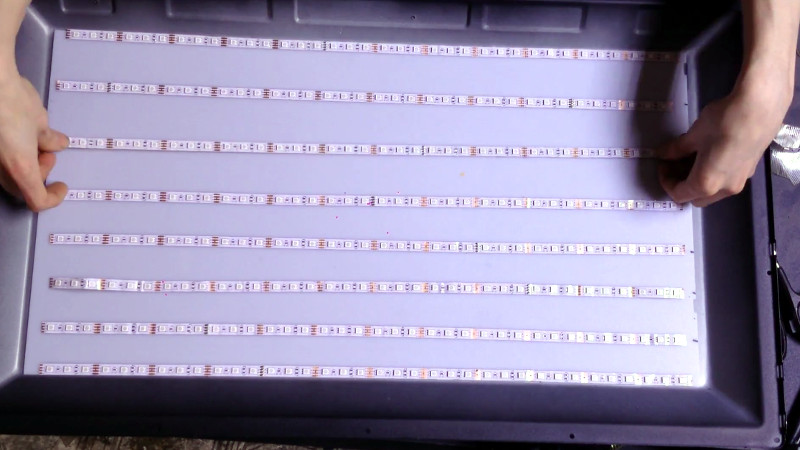














“But the LCD panel itself was working fine (tested by shining a laser pointer through it to see if there was an image)”
Isn’t that supposed to be “flashlight” instead of “laser pointer”?
I cant imagine doing that with a LASER and was always successfully using common flash lights or any other normal light source to test LCD panels….
I mean, a flashlight would probably make more sense, but in the video he definitely does it with a laser.
I used a laser because the light is much more direct, I can squeeze into little detailed openings such as numbers or borders, this allows more visibility and a lot less reflected glare. I always use a laser, 532nm is the best because it can enter polarized film at any angle.
Fascinating, I didn’t know that about LASERs and polarized film.
It’s not well known, I am a laser tech by trade and a part called a PBS cube ( Polarized Beam Splitter ) These are used to merge 2 alike wavelengths to be merged into a single beam depending on the orientation 0 Deg vs 90 Deg. More of my content as I re-emerge back on to YouTube will be also on laser principles, specialized optics, and application integration.
Gotta try that with an older LCD monitor. Might use tubes instead of LEDs.
Put the LCD panel on a window and have a changeable “stained glass” window.
That could be cool.
I remember years ago in either Nuts&Volts or Poptronics they built a dimmable window with an old monochrome laptop display.
The original Star Tours ride in Disneyland had some window walls with LCD panels randomly switching between opaque and sort of hazy clear.
You can do this with cheap TFT displays like ILI9341s, although the panels are only 2-3″ diagonally with 16-18 bits of color.
Still, they cost like $3 each. Just pop the screen out of its plastic shell and remove the LEDs attached to the ribbon connector. Most of the cheap SPI ones only have like 14 widely-spaced pads on the ribbon.
Or just place it in front of another LCD panel displaying a pattern … of … oh.
RGB LEDs, such as the WS2812, make fabulous party lights. Wanna get serious about white balancing, programming specific intensities of individual R, G, or B components, or maintaining proportionate spectral emission characteristics, as you vary brightness, etc? If so, then you’re in for serious pain.
Driver code library publishers really need to leverage some input from the physicist community, because their current take on pretty much everything is entirely speculative, and makes zero accommodation for the differences between different devices, or even those between batches of the same device.
It took me 3-days research, measurement and spreadsheet calculation (albeit with modest and improvised equipment) to get an accurate daylight white balance, and then to set a specific RGB: 100%, 25%, 10% intensity profile. – BTW: It’s waaaaaaay more involved than simply calling the FastLED library’s ‘fill_solid(leds, NUM_LEDS, CRGB(255, 64, 26);’.
Somehow I don’t think color fidelity is the point here though.
Correct, to be perfectly on point you would have to manually set PWM for each color and closer match the colors.
I found the 635nm red and 450nm blue to be to light of a color band, would of liked to of seen a darker red and blue, the green being 520nm was the furthest away the idea range of 530nm ish as well. The color of the yellow was actually far batter then i had hoped, the screen was more green/blue until I dropped the voltage to 10.5 volts using a .47ohm resistor, although many PSUs on the market are slightly adjustable.
Yes, sorry. My comment was a little distant from the point, that being the resourcefulness demonstrated in the article.
Admittedly, I was merely having an angry. As (un)documented, I initially expected to the following FastLED library calls to resolve all my needs:
FastLED.setCorrection(TypicalSMD5050);
FastLED.setTemperature(DirectSunlight);
fill_solid(leds, NUM_LEDS, CRGB(255, 64, 26)); // 64/256 = ~25% green, etc.
That’s not even going to place you on the same continent, let alone within the right ballpark.
Okay, suppose you figure some method to get your respective colour intensities just right…now watch the whole show go very precisely where it ought not, with any adjustment to the parameter, questionably labelled as, ‘brightness’:
FastLED.setBrightness(…);
Hrmph! – I’ll be quiet now.
you might get harmonic flickering with the slow PWM of 2811 chips
now that’s a hack!
I wonder if the LEDs could be individually addressed and roughly mapped to a section of the screen they light, then use some image processing of the input stream to color the LEDs for better contrast. Or maybe something more simple would be to use these like those apps that reduce the amount of blue light emitted by a screen but do it directly via the back light instead of shifting the color of the image.
As I said in the video, I have 2 more screens to play with. I do not myself program LEDs I am into the hardware development side, however later on I may indeed post up an update on just that with the help of a programmer. It really depends on how big the demand for that end up being. I have also thought to make the addition of violet to the displays as well. Who knows at this point where it’s going to go.
I was just thinking of possible experiments to maybe try in the future. I expect this screen is the sort of thing that will sit on a shelf until either a friend tosses out an idea, or inspiration hits you :)
That’s what local dimming on most modern TVs do. However, trying to retrofit local dimming properly to an older TV would likely cost you significantly more than simply buying a new TV.
I remember reading about local dimming for improved contrast ages ago but I haven’t been int he TV market for a while so I haven’t payed much attention.
I wasn’t looking at this as a replacement for a commercial platform, rather one for experimentation. The work so far shows artistic potential.
I’m curious as to what else could be possible with local color control as well as dimming. I’ll bet there is at least one paper out there on the subject.
I was seeing this hack as a platform for low budget experimentation, or at least emboldening others to take a look at other broken LCD TVs and try similar hacks for experimentation.
I’d be surprised if every single LED was burned. I’ve seen plenty of white PCBs turning yellow from the heat generated by the LEDs while they still worked fine. A single dead LED in any of the strips will likely shut every strip down. I have changed a very similar strip on a Samsung TV about 1.5 years after purchase. I could easily identify the dead LED with multimeter , ordered a strip on ebay and TV is alive and kicking well over 2 years after changing a single strip. Also I got really scared working with ws2812 (I know he uses 5050) after seeing this article : https://hackaday.com/2018/01/29/the-engineering-case-for-fusing-your-led-strips/ I proceeded to try and short circuit the strip in my setup and to my dismay the fuse is almost impossible to blow from a short circuit if it happens like at the 15th LED and further.. I power 2 strips 18 feet long straight in the middle of them because otherwise the resistance is too big over such length and the furthest LEDs are dim. I can’t start powering the strip every 10 LED or so and keep adding fuses everywhere with their wires because it would make my setup look really ugly. The power supply can definitely set the strips on fire, which are behind curtains. My only solution is to not have them plugged in when I’m not using them.. Sucks because it’s so easily controllable with your smartphone or any browser that’s connected to the same network. It uses a “Wemos” ESP/arduino board with the “MC lighting” library. I can’t trust a chinese/ebay LED strip not to set my appartment on fire.
Cool hack nonetheless, makes a trippy experience.. But nothing that couldn’t be done in software I think. Sure isn’t “energy star compliant” anymore ;)
Only one was dead they where in series, They where way over driven but the rest are just fine and will find new homes in future projects. If you have problems with power and using LED strips of any kind find me on FB and I can help with wiring and power no problem!
I was considering picking up an “LED” TV without a picture, and came across this video showing a potential fix:
https://www.youtube.com/watch?v=Bf5T2wwtydY
While fixable, I decided it wasn’t worth my time for that particular set (not the same one as the video).
In any case, he illustrates your point exactly: A single bad LED can take out the whole backlight.
He also makes another good point: don’t run your set at maximum brightness; it shortens the life.
Depending on the voltage I just make a simple reactive power supply from a small transformer. If your interested in magnetic/reactive power supply theory and design find me on FB it’s pretty simply to apply to nearly anything you need adjustable power for from an AC source.
/Zenodilodon
Kudos to [Zenodilodon] ! I wish I could work that fast!
I’d be patenting that idea.
It was around Xmas time several years ago, I got an LED tv to fix:
Seen all the LED strings around town, gotta another brainstorm, wrote up my first web page,
my bother web mastermind has what I did here
https://devitry.com/fix-led-tv/
Sad story for you, I had an idea years ago for this but it was to use a monochrome panel and RGB LEDs to try to make a new LCD, This was years and years ago when it clicked into my brain what could be done. In 2009 ( after my idea was thought ) HP produced the patent for their dream color LCDs that recently just launched. I took the idea on a Shark Tank interview in 2016 though recently found the google patent number WO2010126533A1, at least now I know why I wasn’t called back.
Without anything to loose finding that patent a week ago and loosing hope of the idea of UPLCD tech I said screw it…
And now you have watched a video posted without discretion, I dislike HP and now it’s on a mission to help others make their own brilliant displays just in some way.
OLED isn’t the only true LED display. Samsung has been showing off microLED displays lately. It’s non-organic LEDs for each pixel. Their miniaturization isn’t quite there yet, so it’s only for giant displays, but that may be the future of screens.
I wonder if the “cheaper?) white LED strips wouldn’t be a better choice over RGB LEDs?
Well, “better” would be subjective…
I’m thinking about the school locker LED strips I bought a few years ago ($2 each on sale).
Here’s type I’m talking about…
https://www.ebay.com/i/282049845439?chn=ps
Hmmm. Might be a fun idea:
– replace backlight with NeoPixels.
– use Boblight and some VLC scripting to make a low-res RGB version of your content for the backlight, then filter content to grayscale and display both at the same time.
This is a fantastic idea. Using RGB led backlight will enhance the colors in LED TV. I think all the LED TV brands must use RGB LED backlight to improve the viewing experience.
Thanks for sharing this informative article.
I have replaced the older flourescent backlight tubes with LED’s:
http://bobdavis321.blogspot.com/2023/06/dynex-dx-37l150a11-replace-flourescent.html