We all know the drill when buying a digital oscilloscope: buy the most hackable model. Some choose to void the warranty right away and access features for which the manufacturer has kindly provided all the hardware and software but has disabled through licensing. Few of us choose to tap into the underlying embedded OS, though, which seems a shame.
When [Jason Gin]’s scope started giving him hints about its true nature, he decided to find a way in. The result? An oscilloscope with a Windows desktop that plays Doom. The instrument is a Keysight DSOX1102G which [Jason] won during the company’s “Scope Month” giveaway. Relatively rare system crashes showed the familiar UI trappings of Windows CE.
 Try as he might, [Jason] couldn’t get the scope to crash on cue — at least not until he tried leaving an external floppy drive plugged into the USB port on startup. But in order to use the desktop thus revealed, a keyboard and mouse were needed too. So he whipped up a custom USB switch cable, to rapidly toggle in the keyboard and mouse after the crash. This gave him the keys to the kingdom, but he still had a long way to go. We won’t spoil the story, but suffice it to say that it took [Jason] a year and a half, and he learned a lot along the way.
Try as he might, [Jason] couldn’t get the scope to crash on cue — at least not until he tried leaving an external floppy drive plugged into the USB port on startup. But in order to use the desktop thus revealed, a keyboard and mouse were needed too. So he whipped up a custom USB switch cable, to rapidly toggle in the keyboard and mouse after the crash. This gave him the keys to the kingdom, but he still had a long way to go. We won’t spoil the story, but suffice it to say that it took [Jason] a year and a half, and he learned a lot along the way.
It was nice to hear that our review of the 1000X series scopes helped [Jason] accomplish this exploit. This hack’s great for bragging rights, as one way to prove you’ve owned a system is telling people it runs Doom!

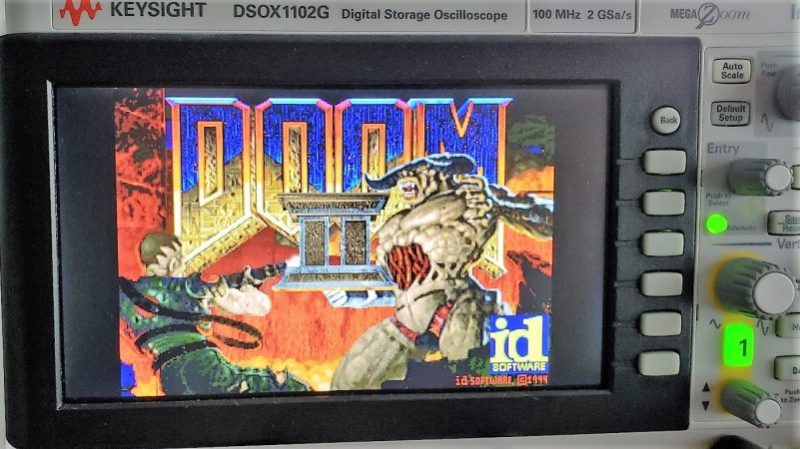














Need to see a Networked game of Doom from Osciliscope to Fridge to Camera to Calculator
And Tesla! Nothing like blasting demon while cruising at 70 MPH
Might want to rethink that
https://www.youtube.com/watch?v=osYieY6b9D4
My HP 54601A DSO came with Tetris from the factory
#1 Power on the scope
#2 Press the buttom “Print/Utility” once
#3 Hold “function bottom” (the 6 buttoms beneath the display) 2 and 3 down at the same time, for half a second
Now your ready to play a game of Tetris!
My Rigol only came with a game of “enter the numbers”. But at least it gave me more bandwidth as a reward.
It’s a bit easier on the LeCroy. You can just officially exit the scope application
https://img.picload.org/image/dcdpdoda/img-20181017-wa0005.jpg
Same on a R&S VNA, just exit the app and it drops you to the OS.
Yup. Also got one of those here. But it’s Win7 embedded and comes with no games like Solitaire or Minesweeper preinstalled. But getting Doom running should be no problem.
Instead of completely exiting the scope app can it be windowed? Is there networking? How about being able to surf HaD, construction articles, datasheets, etc… on the same device at the same time as the scope.
Actually… I think I don’t want a standalone scope now. I want a scope on an expansion card for a desktop. Really, if my scope is going to be a computer then why do I still have a separate computer on my bench too? Give it a healthy open source application and Linux support and it’s a winner!
(No, not a USB dongle for a laptop. Not enough bandwidth)
Of course.. the “I” in what I am saying is kind of hypothetical. My scope is still analog with a CRT and a nice new digital one with comparable bandwidth is NOT in my budget!
Yeah, it’s possible (at least on the LeCroy) to minimize or windowing the scope application. The Rohde & Schwarz devices running windows even have got a windows button to open the start menu.
In the LeCroy, there’s something like a MiniATX-Board with all the connections like USB, PS/2, VGA, Network on the side. And it’s an Intel with 1.3GHz and 512MB RAM. Once you exit/minimize the scope program, it is just and ordinary desktop pc with expensive analog hardware and a resistive touch screen
I think you’d be better with USB, maybe USB 3 could be fast enough, and some optical isolation. You don’t want an onboard card with freaky voltages, frequencies, and whatever else, in your already noisy and sensitive PC. Actually they make scopes, expensive ones, with Ethernet, don’t they? That should do the trick.
Meanwhile you need a cheap digital camera, and some black cardboard. Adapt your scope into “digital”, see the results on your PC screen!
There are lots of smaller, cheaper scopes out now that work the same as the big, integrated versions but just have an ethernet or USB port on the back so you just work it from a nearby computer instead. They aren’t exactly cheap but its cheaper than buying something with a built-in screen.
“Relatively rare system crashes showed the familiar UI trappings of Windows CE.”
Ughh. I would get crazy having Windows crashing or freezing on my scope. I feel lucky I don´t have a Windows ´scope.
“The instrument is a Keysight DSOX1102G which [Jason] won during the company’s “Scope Month” giveaway.”
Perhaps that is why they are giving them away?
+1
Good old DS1102E does not crash (but it did mess up my usb key at least once).
This remembers me (is this correct english??) an old navigation system which runs Windows CE. If you connect the device to a computer it will show up as mass storage so it is easy to replace the programms running on the thing. I installed a cross-compiler, did a “hello world” and searched for some docs but never really did anything more, its not really useful for me and quite complicated stuff.
“This reminds me of an old navigation system…” would be correct English. I’m only saying so since you asked.
Thank you, i learned something!
I use a tektronix scope that runs linux. You can’t exit out to a shell or run your own code since you can only interface to the scope software that runs on top but the firmware updates are clearly linux squashfs filesystems. I’m sure there’s a way to get a shell prompt but I’m not looking to break a $5k scope I don’t own to mess around with linux when a raspberry pi costs $35.
Here Quake on oscillocope
https://www.youtube.com/watch?v=aMli33ornEU
More info! that is awesome!
View it on Youtube, the guy gives a brief description and a link to a more complex one.
Briefly, it’s a customised Quake engine running on a laptop, which does all the hard work of generating vectors etc. Then the vectors are sent out as a 96KHz stereo audio signal, controlling the scope in X-Y mode. So the magic is in the software.
But when does WinCE become WinPI?