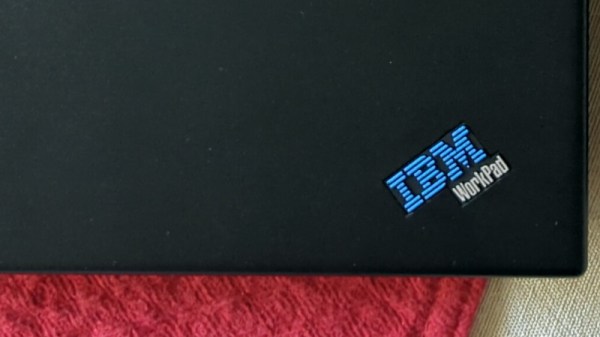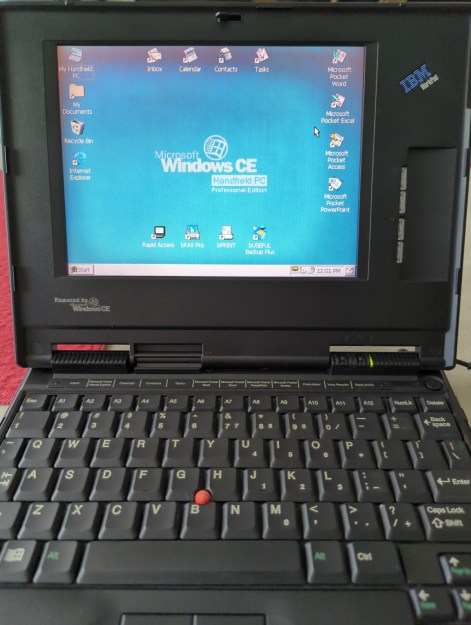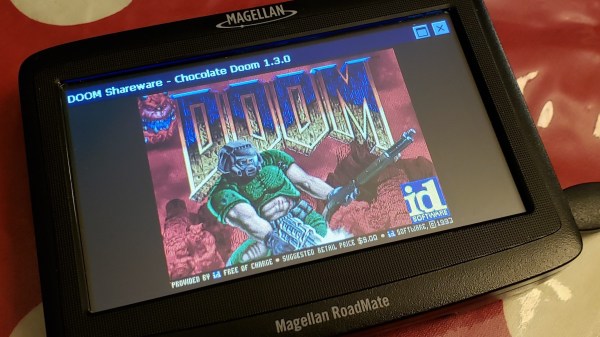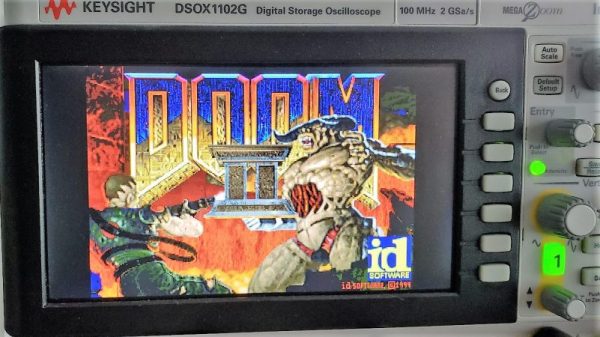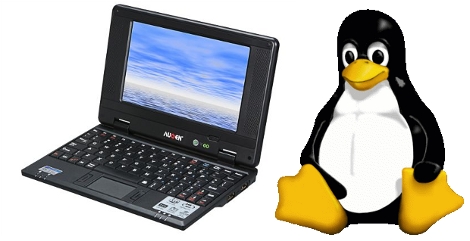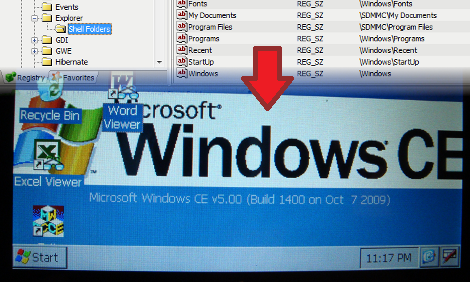[Remy van Elst] found an obsolete bike navigation system, the Navman Bike 1000, in a thrift store for €10. The device was a rebadged Mio Cyclo 200 from 2015. Can a decade-old GPS be useful? Well, the answer depends on a little reverse engineering.
There were some newer maps available, but they wouldn’t download using the official software. Out comes WireShark and mitmproxy. That allowed [Remy] to eavesdrop on what was going on between the box and its home server. From there he could intercept the downloaded software image, which in turn yielded to scrutiny. There was one executable, but since the device mounted as a drive, he was able to rename that executable and put his own in using the same name.
The device turns out to run Windows CE. It could even run DOOM! Once he was into the box with a file manager, it was fairly straightforward to add newer software and even update the maps using OpenStreetMaps.
This is a great example of how a little ingenuity and open source tools can extend the life of consumer electronics. It isn’t always as easy to find an entry point into some device like this. Then again, sometimes it’s a little easier than maybe it should be.
We’d all but forgotten Windows CE. We see many people using WireShark, but fewer running mitmproxy. It sure is useful.