We’ve become so used to the Raspberry Pi line of boards that have appeared in ever-increasing power capabilities since that leap-year morning in 2012 when the inexpensive and now ubiquitous single board computer was announced and oversold its initial production run. The consumer boards have amply fulfilled their mission in providing kids with a pocket-money computer, and even though they are not the most powerful in the class of small Linux boards they remain the one to beat.
The other side of the Pi coin comes with the industrial siblings of the familiar boards, the Compute Module. This is a version of the Pi meant to be built into other products, utilizing a SODIMM connector as the hardware interface. Today brings news of a fresh addition to that range: the Compute Module 3+.
As you might expect from the nomenclature this brings the Broadcom BCM2837B0 processor from the Raspberry Pi 3B+ to the barebones SODIMM-style Pi, but unexpectedly they have also made it available with a range of different size eMMC devices installed. In place of the 4 GB capacity of previous offerings are 8, 16, and 32 GB devices, with an intriguing new “lite” variant that has no onboard storage at all.
Perhaps the saddest thing from a Hackaday reader’s perspective is that as the Pi blog post notes due to commercial sensitivities they have little idea what products many of the Compute Modules they sell end up in — a mystery we’d really like to solve. No doubt there are some fascinating applications just waiting do be discovered by hardware hackers in a decade’s time as units enter the surplus market, but for now we’ll have to be content with community offerings. This stereoscopic camera is a recent one, or perhaps one of several handheld game consoles.

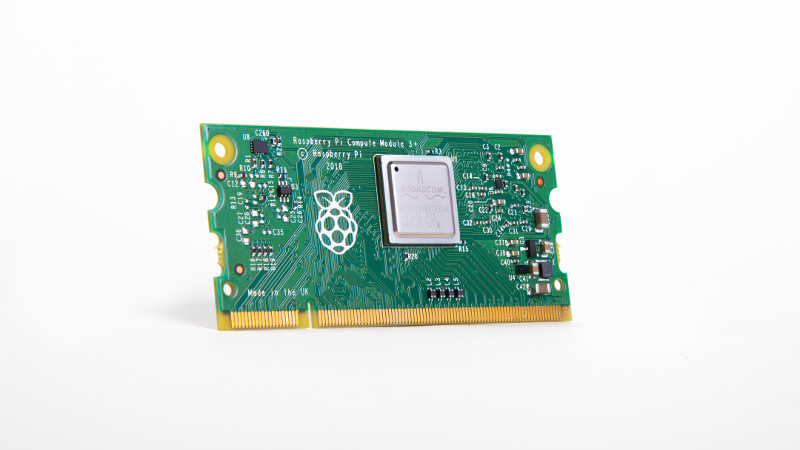














With the price of these things there is no way on earth I would get any.
I realy think that they should be more in the price of a hobby person.
Heck PI Zero’s are way over priced at over $25 with shipping. A Orange PI zero is a far better buy.
At least you get a quad core and faster speed.
And yes there are some little problems but I have been able to get them to do everything I wanted to do.
Fast speed, provided it doesn’t overheat, which it does, frequently.
Quad cores are not really all that great if they cause random reboots. Yay, a 1/4 chance of a core overheat!
Poor documentation, binary blobs galore, and good old made in china stuff, how could you go wrong?
It should not reboot on overheating. Just configure it to throttle down instead of killing cores.
You where describing the pi now yeah?
It would also crash and overheat, something a little tuning solves. Data cirruption on sd cards anyone? And the gpu boot blob is also still there. Oh and documentarion, some hmm. But hey atleast its made in america great again, not in some chinese factory. Well atleast the design wasnt.
Sarcasm aside the pi suffers from similar issues.
As for the orange pi except for the gpu the thing is pretty much top to bottom mainline oss. So unless you need it to be some 3d accelerated blob free thing its really really good bang. The overheating issuea are solved with a heatsink or proper tuning (not sure of the status om that), so not quite sure what your beef is here, unless its based off of years old facts …
But the pi foundation is British not American
And the Pi is designed in Cambridge, UK, and manuf. in Pencoed, South Wales, IIRC? I think element14 are using one of Sony’s manuf. plants?
Compute module is not meant to be a hobbyist thing or a bespoke project board which is kind of a shame, its got a lot of potential to be more of a macgyver tool than the standard form factor ever could be its just got an inherent cost issue and really its just the Pi Foundation wanting to offer a more industrial friendly option where the cost isn’t that big of a deal providing it works reliably and can be built out in volume.
The only way that Raspberry Pi Foundation could really make it the norm is if they went down a path where the compute module was the norm so that people who built hats would have the impetus to also make expansion boards but the cost and general awkwardness of pushing the compute module form factor this would really get in the way.
RPi has a software ecosystem that allows folks to rapidly build hardware systems with the least amount of knowledge required. Thats the main draw, almost everything everyone wants to use works native on the pi. Also my RPi Zero was 5 bucks at microcenter.
“BuT My RasPBeRrY pI wAs $5 aT mIcRocEntER!!1!
Not everyone lives near one, you know. I’d wager that most people don’t.
Pi zeros are $5 at microcenter, they even had promos for a while selling them for $1 IIRC.
you guys are lucky, in Chile an authorize distributor sells the 3 B+ model (no kit, no nothing, just the “card”) for $53.77.. I do not get how the Raspberry Pi foundation let’s this happen.
I so want to get a raspberry Pi, but am not willing to pay the scam price. Raspberry Pi foundation should limit the price tag of it’s distributors.
Yup. They also have Pi Zero W’s for $5. Adding Octoprint to my 3D printer cost me $5 plus the cost of the headers, and a microSD card (which I already had).
If you’re paying $15 to $20 for shipping on a $5 to $10 device you’re not looking hard enough, or else you’re exaggerating so you can join the Pi trashing train. Even Adafruit, who isn’t known for sensible shipping costs, will send you a Pi Zero W for around $15 total cost including shipping.
Adafruit limits you to one per order last I looked.
So the magical $5 pi zero is actually ~$15 and only qty1 every week or so.
The Zero W is $10 before shipping at any retailer, not $5. So, $15 shipped for a WiFi/BT enabled Pi is not too shabby. But hey, troll on dude.
Are they still going to cost, what, 6 times the cost of a zero?
$25 to $40, depending on the size of the flash storage (0GB -> 32GB) – hardly a bad price.
I am still hoping for a Raspberry pi with more RAM, 1 GB goes a long way in a lot of applications.
Though, using it as a small low powered computer, it really would benefit from a little more RAM, like 2 GB or even 4.
But even 1.5 GB would be wonderful.
Though, to what I have heard the SoC it uses only supports 1 GB of ram, though I would be surprised if it actually used a 30 bit address space, since that is 3.75 bytes, a bit “odd”, so I guess that there is 2 more bits that aren’t physically available on the chip, but logically there. So the manufacturer of the SoC could make a version presenting the full 32 bit buss and support 4 GB of RAM, and that would make it a very capable single board computer. (Though, having a 1 GB option as well would still be nice for everyone that wants to reduce costs, since RAM is expensive and a wast of money if one doesn’t need it.)
Those other two bits are used for parity and bus-enable. Sorry!
not exactly, see https://github.com/hermanhermitage/videocoreiv/wiki/VideoCore-IV-Programmers-Manual#memory-map
It does not make sense to use address bits for parity.
those two bits are used as flags (type of caching) for 4 overlapping 1GB memory regions. And it is the VC4 that manages the memory so they can’t fix this with any ARM core they stick on top of it
Well, that is a bummer….
Would have made memory expansion a walk in the park and a 4 GB capable Raspberry pi without any need for software modifications an easily reachable future.
I then got to hope that the SoC gets some high speed IO and that someone makes a RAM drive for it.
Raspberry PiNG is expected to ditch VC4 for this reason.
Don’t expect to see it till the far side of 2020.
What’s this now? Google (unsurprisingly) just returns hits on getting a ping response.
NG is probably “new generation” :-) Whatever this means and whenever it emerges.
And why didn’t they wait until Pi Day (March 14th) to announce this?
At the time of 15:93? :-)
So if it integrates with a SODIMM connector is it meant to act like some kind of advanced memory? How would you send programs to it? Do I/O, graphics, etc.? Just curious…
It can be plugged into a backplane that allows for a number of Compute modules. Inputs, outputs,can be handled by the backplane, or another type of module plugged into the bus.
Here is an Integrator board for a single Compute module.
http://www.embeddedpi.com/integrator-board
or a backplane for 5 Compute modules
https://www.mininodes.com/product/5-node-raspberry-pi-3-com-carrier-board/
I could see expandable routers, instead of buying a new one every year.
The SODIMM connector just acts as a commonly available long-lasting physical interface that most board fabs can work, rather than a sign that you should plug the CM+ into a RAM slot. The intent is that you can have a PCB made that this board clips onto that’s often much smaller or uses different profiles– see earlier entries with the Computer Module tag for someone who made a Game Boy Zero-sized emulator with the CM3+’s power that they would have otherwise been stuck with a much slower Zero due to space constraints.
The Raspberry Pi foundation sells a development kit for people who haven’t built their own boards yet, but it’s overpriced and for the vast majority of users it doesn’t make sense compared to just buying a 3+.
As far as I know the SODIMM interface is just used for the physical interface allowing projects to use a standard connector to mount it, it doesn’t directly conform to any memory I/O standard allowing you to plug it straight into a motherboard and do funky stuff with it.
No. It’s just another example of the current fad of watering down standards by reusing well-known connector formats in totally non-standard ways. SODIMMs are particularly plagued by this bad behavior. Another example are SD connectors. That one is also trendy to abuse.
I think it’s mainly a way to sell more hardware as people will fry their stuff by assuming it is meant to be plugged in somewhere that it is not. Or, maybe they just took that XKCD about creating new standards a bit too much to heart and instead of making standards they are attempting to break them.
What are you talking about?
Industry has been doing this for decade: using existing ruggedized connectors, for another purpose.
Because they are cheap, powerfull, and not meant to be in the hands of consumers anyway.
What do you suggest? Develop a new connector (new standard?) have it manufactured for less than 10cts, easily reflowable? That’s non sense.
If you need RAM, buy RAM and not compute modules. Same with 4mm banana plugs: Yes, they fit into mains sockets, though it is often a bad idea to feed 230VAC directly into your project’s electronics.
What are you talking about? the Pi is a computer, you can put any language or script you want onto it, including Java.
The Raspberry Pi is far too slow to run a modern language like java.
You need at least 16Gb of RAM, and 4 cores, of at least 3.0Ghz, with MMX, SSE2, and other modern features.
And java needs at least 60Gb of Disk Space, for it’s helper libraries and other functions, good luck fitting that on an SDCARD.
I take it then that you are talking from the perspective of someone who is an expert on the ‘Pi – but does not actually own one.
1) The Raspbian image used by most Pi users has Java built into it.
2) As many mobile phones use Java (think Android ?) and do not meet the specifications you have quoted, your logic is flawed.
I think he’s pulling your leg. With a tow truck.
I’m not entirely sure but I read Bill Gates’ comment as sarcastic. The specs he lists are clearly non-trivial despite saying “all you need is…”. And when I think of fast and secure, java is definitely not even near the top of the list of programming languages that come to mind.
whoosh
Not really whoosh as much as someone that has learned that on the internet that nothing is so dumb or wrong that no one will say it.
Poe’s law…
He’s trolling, and it’s a lame attempt at that.
Once again another RPI flop! Cost far to high, and No connections for Ethernet. Not even on its dev kit. Nor do they even offer a reference design for adding one.
What are they thinking!!!
You won’t see a connection for ethernet – because the Broadcom ‘System On Chip’ these are built on does not have ethernet (these are devices intended for mobile phones). The Raspberry Pi uses a USB to ethernet chip for this feature, unlike the Allwinner SOC’s which have ethernet built in.
Well we sell rather a lot of them but I can’t say within what. But if you want networking you put a USB peripheral down in much the same way as the model B has on board. The SoC on these don’t have Ethernet built in. (And there are many computer networks besides Ethernet, WiFi or Bluetooth.)
When starting out on the design of any modern well provisioned embedded device, you have to reason that the total cost of software is going to be North of 10x the cost of the hardware development over the product lifetime. Starting out with a well developed platform, the savings are huge in the long run. For just the same reasons, embedded PCs have been around for decades now and can be found everywhere.
This is not for the hobby crowd. People will embed them into products where a Pi is too big of a form factor or just the wrong from factor to deal with.
“What are they thinking!!!”
I’m thinking they have covered all of the R&D (research and development) for a small chunk of compute power and slapped it into a stick at a reasonable price.
Lets say a business was doing a small production run of 500 units for a device that displays advertisements in shopping malls. The cost of a Pi compute module + the host board could be far more wallet friendly then fronting up for your own R&D to try and produce something from scratch.
Sure you would like have to invest in some R&D for the host board. But this is the “not smart part” the cost would pale in comparison to a complete roll your own.
I think a display board in a mall has enough room, to use a complete RPi. But of course it is good to have options.
People in the business who need that amount of computing power want something reliable. If the compute module proved to be that in the past under bad industrial conditions, designers do not care whether it is 5 bucks or 50. At 500 they would raise an eyebrow.
It is the combination of easy to use, probably reliable and rugged, quite powerful and affordable. Good combination for industry.
Apple wants JAVA (and Flash) to die. So the rest of the software industry, rather than telling Apple where to stuff it, have been busy developing HTML5 and other stuff – instead of fixing things with JAVA and Flash.
What started this was Apple’s refusal to allow iApps on their iPod/iPhone store that used JAVA or Flash anywhere in the development workflow. The anti-Flash thing was a huge gut punch to Adobe, which had long been super close with Apple on their software. Adobe got its start with Macintosh software and for a long time had introduced Mac versions before Windows versions, and had some Mac exclusive software.
But Adobe just cracked their forehead on the ground kowtowing to Apple and said “Yes, master. We shall not make Flash Player for the iPhone and shall discontinue it for Android.”
Meanwhile, in JAVA-land. Oracle is apparently still so P.O’ed at Google over how Android is apparently sort of mostly built on JAVA yet does not actually run JAVA or JAVA apps, they’ve never released a JAVA Runtime Environment for Android. There have been a few announcements by other parties about producing an Android JRE but all have failed to be completed. Also, with every new JAVA update release for Windows there’s a box that pops up saying something about the future of JAVA changing, and it doesn’t look good.
Over the past 2~3 years the people who do the web browsers have been busy making changes to make the browsers incompatible with JAVA and Flash, requiring more and more hoops for the user to jump through to force the browser to allow Flash and JAVA content to run – in the browsers that still support them.
But it mainly goes back to Apple’s decisions to strongarm the software industry into abandoning Flash and JAVA if they wanted to get aboard the iTrain.
You must have been living under a rock for the past 5 years.
Almost no one wants Java now. Google is moving well away. Only company who still wants Java is Oracle.
And Flash? lol no chance from the start and also essentially banned from mobile by both Apple and Google
next you’ll be blaming the dinosaur extinction on Apple too
@Jenny, sorry for the slight correction, but the CM Light was launched with the CM3 back in 2017 – it’s not a new product. See the HaD launch article on the CM3: https://hackaday.com/2017/01/16/raspberry-pi-launches-compute-module-3/
I have used the cm in the past. It is useful for low volume and expensive things that need a single PCB. For higher volumes or tighter cost requirements a soc on board approach makes more sense. We mostly use allwinner h3 and h5 for that as they are easily available and with good mainline support. Yocto with meta-sunxi more or less works on them.
No experience with rockchip socs.
I have used the cm in the past. It is useful for low volume and expensive things that need a single PCB. For higher volumes or tighter cost requirements a soc on board approach makes more sense. We mostly use allwinner h3 and h5 for that as they are easily available and with good mainline support. Yocto with meta-sunxi more or less works on them.
No experience with rockchip socs.
The “Lite” variant already existed before: https://www.raspberrypi.org/products/compute-module-3-lite/
Don’t know what there is intruiging new…
Throwing this out here;
https://www.pine64.org/?page_id=1491
Quad-Core ARM Cortex A53 64-Bit Processor
2GB RAM
*on-module* uSD card slot
Oh, and $29.
Support and software?
5 years for longevity;
“SoPine module has 5 years LTS (Long term Supply) Longevity: committed supply at least until March 2022. There is one year warranty period for SoPine Module.”
Software…
Will never rival the (very) user friendly setup that the foundation offer, but, if you’re using a compute module (or other SODIMM form-factor), I’d say there’s a non-zero chance you’d be technical enough to get up and running with one of the *nix flavours offered! Plenty of chat in the forums.
FWIW, just about every Pi project I’ve ever looked at has required tinkering with the software in ways that have taken me down quite a few pages of google results. This doesn’t look much worse.
Yocto+meta-sunxi :) smooth embedded development. Also allows easy retargetting if your projects needs to support multiple socs (eg rpi and pine64)
I’ve had one of these sitting on my desk since the last CM module came out and I didnt want to pay for the module and dev board… Maybe I’ll finally power up the pine this week
Based on this podcast: https://softwaredefinedsurvival.com/episode30/ “Video Displays With A Built-In Raspberry Pi” featuring the Marketing Manager for NEC – they are going to be used in a new open standard for Japanese display tech to allow for swappable applications. i.e. are you buying displays for smart TVs, digital signage or live streaming purposes etc. also allowing 3rd parties to plug in their own custom compute modules