Since even the cheapest phone or computer now has plenty of horsepower, there’s been a move to create instruments that can do everything, using a reasonably simple front end and crunching data back on the host device. This is one of those tasks that seems easy, but doing it well turns out to be a lot of effort. One we recently noticed was Pocket Science Lab — a board that connects to your PC or Android phone and provides an oscilloscope, a logic analyzer, a wave generator, a power supply, a multimeter, and a few odd items such as an accelerometer, barometer, compass, and lux meter. The cost is about $65, so it isn’t a big investment. But what can it do? Read on, or you can watch the video below from Geekcamp Singapore.
The datasheet shows a reasonable device, although nothing amazing. The oscilloscope has 4 channels but only does 2 MSPS, so assuming the front end can handle it, you might visualize 1 MHz sine waves. There’s also a 12-bit voltmeter, three 12-bit power supplies with different ranges, a 4 MHz 4 channel logic analyzer, two sine or triangle wave generators, 4 PWM outputs, and the ability to measure capacitance. Finally, there’s a frequency counter that’s good to 16 MHz.
The 4 channels on the scope are welcome but the low sample rate isn’t. Also, it doesn’t say in the datasheet, but one of the biggest problems with devices like these is that you can’t use major functions together. For example, we bet you can’t use the scope and the logic analyzer at the same time.
For the price, it isn’t a bad deal. But it really isn’t a proper replacement for nearly any of the included virtual instruments. On the other hand, for under $70 it might be worth a shot. There’s a Linux app, so that’s a plus. We like that it is all open source so you could fix anything you don’t like.
You can see a run through of logging data from the light meter on the FOSSASIA channel. They also have a video on the waveform generator.
The Analog Discovery 2 is nicer looking, but not open source and much more expensive. It also has better specs. Of course, you don’t need a PC to have a universal instrument.

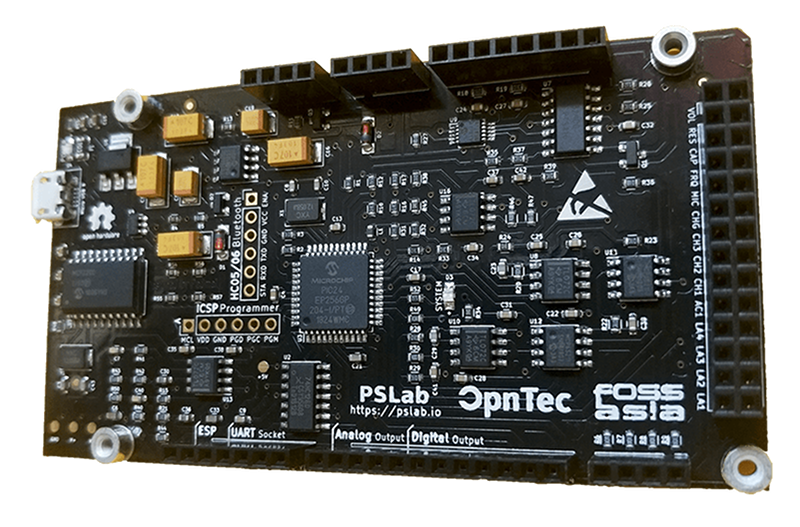














So, hook it up to a cheap SDR for a spectrum analyzer?
Voltage supplies max out at 5V, current supplies at 3mA. Wave generators limited to 5kHz. Measures capacitance, but not inductance.
It’s a good idea, but a lot of the performance issues go back to being “USB Powered”. A better power supply would surely support better tools.
As someone who knows what a MOSFET is, I’m sure you can work your way around that.
since i haven’t fried my bench supply yet i can work around a lot of things
Specs look eerily identical to another hackaday project along the same lines
https://hackaday.io/project/5971-python-powered-scientific-instrumentation-tool
Did it get commercialised ?
2MS/s and 1MHz Sinus is not that useful. If you want to see SPI or I²C data, then you’re limited to about 100kHz clock speeds.
And it sounds like a (bad) copy of the Digilent Electronics Explorer (okay, five times the price):
https://reference.digilentinc.com/reference/instrumentation/electronics-explorer/start
Then there’s this nice thing:
https://www.analog.com/en/design-center/evaluation-hardware-and-software/evaluation-boards-kits/ADALM2000.html#eb-overview
Or if you want something really powerfull, then there’s my favorite toy on my desk:
https://store.digilentinc.com/analog-discovery-2-100msps-usb-oscilloscope-logic-analyzer-and-variable-power-supply/
The Analog Discovery packs a punch! And at ~$280 you get a lot for your money.
There’s another similar project and claimed specs, but it doesn’t seem connected. Rabbit hole :o
https://hackaday.io/project/6490-a-versatile-labtool
Same USB powered toolkit approach https://hackaday.io/project/12552-seelablet-instrument-cluster-for-laboratories clubbed with an SBC , and similar spec claims
Disappointed to see the lack of mention of hackaday projects https://hackaday.io/project/5971-python-powered-scientific-instrumentation-tool and https://hackaday.io/project/6490-a-versatile-labtool from which this has been adapted.
Schematics, firmware, and the linux app(already on Debian as ‘seelablet’ before this project) have not been acknowledged either, and given that FOSSASIA used a project which was past the manufacturing stages, and used finished versions of SEELab-jr as their starting point, an ‘alumni’ tag for the original developers is appalling.
OSHW sometimes feels like a massive blunder in the absence of credit where due. 15 prototypes worth of development history prior to PSLab can be viewed at https://csparkresearch.in/expeyes-dev and the above linked projects.
I had looked into the seelablet and saw the units were just being sold in India to schools. I didn’t want to buy a unit away from a kid so I looked on github for the schematics. The schematics for the 17 were not on github, but the jr schematics were listed instead under the 17 branch.
Was this a result of FOSSasia branching off of your project?
There is a story here I’d like to hear.
Most here are totally right about the missed credits for the preceding projects. But dammit, trying to find a easy way for small-current dynamic impedance measurements in low-kHz range in a month (checking weather Bacterias likes Mozart over Slipknot) without any knowledge of the external parameters, this seems to me the go-to solution. So I’ve let the colleague order two of them.
2 other tools along these lines are:
http://espotek.com/labrador
http://expeyes.in/
Also this: https://www.syscompdesign.com/product/cgm-101/
Low sample rate, but usable at least for audio.
Network Vector Analyser, Open Source host software.