If you’ve worked with a laser cutter before, you might not find much new in [Maker Design Lab’s] recent post about getting started. But if you haven’t, you’ll find a lot of practical advice and clean clear figures. The write up focuses on a tube-style laser cutter that uses a gas-filled tube and mirrors. Some cheap cutters use a diode, and many of the same tips will apply to those cutters.
You can probably guess that a laser cutter can cut like a CNC and also engrave where the cut doesn’t go all the way through. But it can also mark metals and other surfaces by using a marking solution. If you’ve done CNC or 3D printing, the process is similar, but there are a few unique things to know, like the use of the marking solution.
The best piece of advice about buying a laser cutter is the same one we give about buying a 3D printer. Try not to do it at first. If you can find a machine to use at a library or a hackerspace, then you should learn on that. There are even services that will do laser cutting for you for a fee. Once you have a feel for what you are doing, you’ll have a better idea if you really want to buy one yourself and what you need.
Among the practical material advice are such pearls as “use plywood with interior glue” and the fact that HDPE melts and may catch on fire. Even more important is the list of materials you should not cut due to the production of toxic material. For example, leather that contains chromium can produce toxic material as can carbon fiber and certain resins. You might wonder why leather contains chromium, but it is used in many tanning processes. You need veg-tanned real leather if you want to process it in a laser cutter. The Dallas Maker Space has a good page on what you should not cut and why, if you want more details.
In addition to material selection, the post covers creating a design file and setting up the printer. Obviously, the exact steps you’ll use will depend on your cutter, but there’s good general advice about preparing files and setting the power, speed, frequency, and focus of the laser cutter.
Aiming the laser isn’t always as simple as you might think. If you are careful, it is possible to convert a 3D printer into a laser cutter.

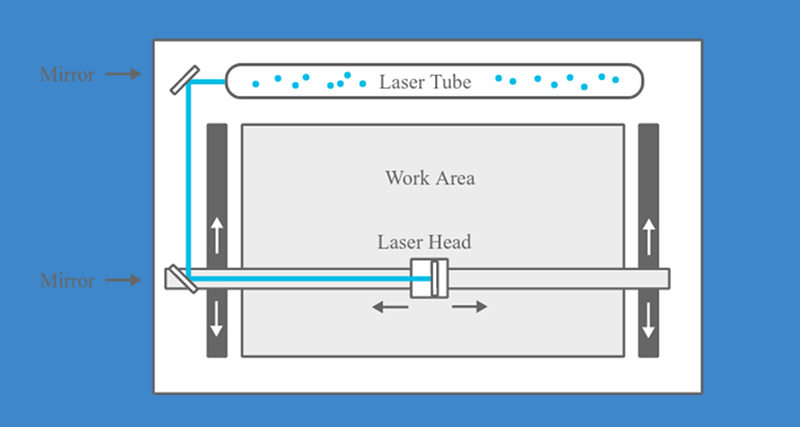













There is also this presentation I did as a “flash-talk” at a Hackaday meetup some months back…
https://docs.google.com/presentation/d/1WCq4rAR3zPbw5R1GcrN8aslMZi9U1oOzDaCyLObHsKI/edit?usp=sharing
When are we going to start having those again?
Should mention QCAD for 2D options. I love using it for smashing out small jobs on my CNCs.
I did no know QCAD but it looks interesting. I’ll add it to the list.
LibreCAD (librecad.org) is a fork of QCad CE with updated features. I haven’t checked in some time how QCAD CE has been updated, so i don’t know anymore how they compare.
Missing from the “do not cut” list is ABS, it can create cyanide gas. Also on small machines it tends to flare up. On large machine (Im talking industrial) you can cut it moving very fast at high power with full fume extraction. But it should not be tried on the little machines.
Thanks for the input! I added ABS to the “do not cut” list.
Don’t try to cut gunpowder with a laser either!
B^)
Just had a look at the list; I’ve cut several of the items on the “never cut these” successfully, with higher end equipment (well beyond the 10,000 USD figure given for professional grade machines in the article… add an extra zero or two to that price, and to the power output as well). Some comments:
The fact that polycarbonate absorbs IR radiation is a good thing; it means more of the beam energy goes into cutting the material instead of being reflected around the machinery. It will cut pretty well even without kilowatt level power, but the trick is to use a coaxial nitrogen assist jet to prevent the blackened edges. The nitrogen jet is also good for preventing the “gooey melting” issues that you get with some of the other uncuttable materials, and will blow out flames on cardboard and some of the other items.
Another tip, although it’s something you need a LOT of patience for: Do enough etching passes on glass or stone, and you’ll cut through it. Unfortunately, it took about half an hour to bore a 1″ diameter hole in 1/4″ glass that way. Had to turn the power down on a 3kW laser to about what you’d see in a typical hobby machine to avoid shattering the glass with thermal shock.
The guide is written with a focus on “hobby” and small business laser cutting (as stated in the beginning). Of course, there are also lasers which can cut through solid metal sheets without problems and lasers costing several 100,000s.
The thing with the materials on the “do not cut” list is not that you can not cut them, but that you should not cut them. For example, you can cut PVC but the hydrochloric acid will corrode your machine and it is also toxic.
The tip regarding glass sounds interesting but not very time efficient…
This is absolutely wrong!!!!! Stop getting your information from “maker” and “hacker” groups that dont have a clue what they are talking about. If your going to write an educational article, please do your research and get your info from legitimate sources. Look at any laser manufacturers website, or even ABS sheet manufacturers, and all of them will agree that ABS is actually not only laser cuttable , but a fairly ideally suited material. As with any material there should be ventilation obviously. Here are 3 references for you….. a simple google search will pull up hundreds!!!
http://www.cutlasercut.com/laser-cutting-materials-laser-engraving-materials/laser-cutting-abs-sheet https://www.ulsinc.com/materials/abs-plastic
https://www.eurolaser.tv/video/product/acrylonitrile-butadiene-styrene-abs-laser-cutting-and-routing/
Well said
Actually, I did some research regarding ABS and found mixed results. You are right that the sources that state ABS should not be laser cut are mostly makerspaces. I also found scientific articles saying that the combustion of ABS leads to the formation of hydrogen cyanide but this is also the case for organic materials like wood. I could not find any good info on the quantity of hydrogen cyanide that gets emitted from burning ABS.
At least one laser manufacturer has ABS listed as prohibited material: https://digilab.dremel.com/sites/default/files/Dremel%20LC40_Manual.pdf
Epilog lists ABS as save for fiber lasers but it is not on the list for CO2 lasers: https://www.epiloglaser.com/how-it-works/laser-material-compatibility.htm
But you are probably right that with a proper ventilation/filtration system ABS can be cut. Would be interesting to know what the original source to the warnings on many “maker” sites was.
Also a very “do not cut” material is anything that is somehow chlorine based, e.g. PVC, that stuff will make your cutter rust faster than a canadian car.
Basically anything that’ll show a green flame during a Beilstein test.
The marking capability is very interesting, I didn’t know that feature. Could be interesting to try print a photography (only the darker areas ) on stainless steel or aluminium, and then use liquid emulsion to enlarge the same image on the same plate, to have another layer of lighter grays…
Cermark tape is very easy to use and is fantastic for marking on metals with a laser. Once you start using it, you will look for metal things to label just because you can.
A friend is mixing gypsum powder with isopropyl alcohol and putting a very thin coating on stainless steel. He’s getting marking robust enough it stands up to scraping with a metal tool. There’s a lot of stuff online about this process.
I’ve toyed with the idea of buying a laser cutter but decided to just go with a 3rd party like Pololu – they do excellent work.
But, if as mentioned for marking or even etching metal and of course any serious
depth cutting it’ll be next to impossible for a Pololu. But, all depends how much
of a laser cutter you need. I ended up with a BOSS LS-1420 to get max cutting power.
https://www.bosslaser.com. A few other brands are good to but prices can climb quick.
That’s a good Laser 101 page, thanks for the link. Another comment regarding MDF: try to find MDF that is formaldehyde free (cuts cleaner or gives more precise edges) and always check your thickness on each piece. 1/4″ MDF from Home Depot can range from 0.220″ to 0.265″ in my experience.
One thing that I love about my Epilog Legend that I can cut or engrave from any software on my computer. When someone hands me a CAD or SVG file to cut on the laser, I import it in to Visio and use all my presets I have set up. (I use Visio extensively so it makes it easy for me to use for the laser)
Thanks for mentioning how laser cutting can mark metals. My dad is looking to get a laser cutter for his factory. Being able to mark metal and other surfaces would be really helpful for my dad and the products he makes. http://www.rapidlaser.com.au
Thanks for the great article! I have a question related to laser cutting. Do you have an idea what types of wood are suitable for laser cutting? I am looking for something like mentioned here but more detailed: https://ready-tools.com/best-wood-for-laser-cutting/ Like between softwoods and hardwoods, which one should we choose for better results?
Thanks
Chromium Cr (III) Tanned leather is also ok to cut and engrave on a laser cutter. It does not give off cyanide
https://journals.sagepub.com/doi/pdf/10.1177/15280837211022612
https://www.youtube.com/watch?v=UJCWsj6vqTQ