CNC builds come in all shapes and sizes. There’s delta manipulators, experimental polar rigs, and all manner of cartesian builds, large and small. After completing their first CNC build, [jtaggard] took what they learned and applied it in the development of a new machine.
It’s a desk-sized cartesian design, with a frame built from V-slot extrusion cut to size by circular saw. This is a great way to get quality extrusion for a custom build, and is readily available and easy to work with. The gantry rides on wheels, with the X and Y axes being belt driven, plus a screw drive for Z. A couple of NEMA 17s and a NEMA 23 provide motive power, and an Arduino Uno with stepper drivers is the brains of the operation. 1/4″ thick PLA plates are used to assemble everything, and while [jtaggard] intended to replace these with aluminium down the track, so far the plastic has proved plenty rigid enough for early tests of both machining and engraving wood.
It’s a great entry-level CNC build, which has proved usable with both a 500W spindle and a 2.5W laser for engraving. Being modular in nature, it would be easy to add other tools, such as a pen plotter or vinyl cutting blade for further versatility.
DIY CNC builds are always popular, as you end up with a useful tool as a reward for your hard work. Video after the break.

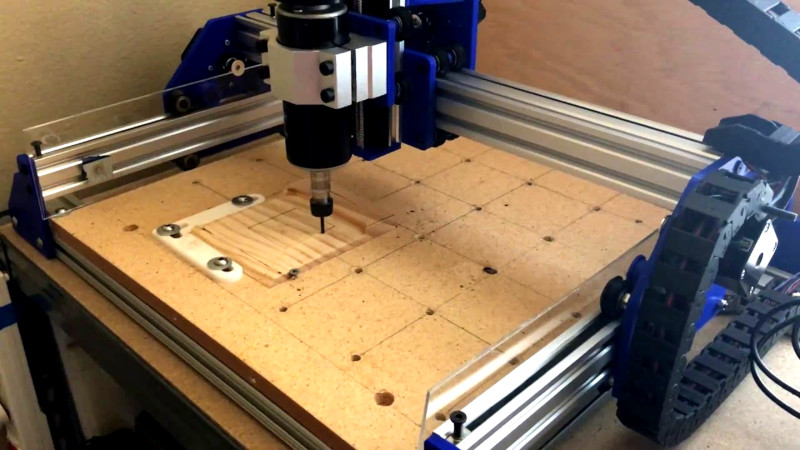














“Running both a CNC mill and a laser cutter on a single gantry” is like Smoothieboard’s mission statement :) He could even pop an extruder on there if that’s what he was using.
did you know “GoodEnoughCNC Hybrid” they say “very low cost and simple, suitable for everyone. Can be mill, plasma or laser cutter.” – more info here:
https://github.com/IRNAS/GoodEnoughCNC-PlasmaCutter
project no longer actively supported. I would go with another option personally, the problem comes in finding some sort of comparison of the driver boards that is impartial. Im not just talking about stepper driver chips but full logic boards like smoothieboard or any of the GRBL running options.
It’s a bit scary to see those high power laser diodes become so popular.
Blue laser diodes more than 500 mW are already Class 4 lasers (there isn’t a class 5 btw) which means even diffuse reflections can cause permanent eye damage. This thing has a 2.5W laser and it’s cutting/engraving so close to shiny metal screws. And nowhere in the instructable they talk about safety.
Literally, a 100W CO2 laser is probably safer than one of these blue laser because the µm light gets absorbed by the moisture in your eye before it reaches your retina. Only your cornea gets burned. You’ll be blind either way but at least it’s fixable with surgery to some degree.
We really need to address this as a community. Sooner or later, someone will lost an eye or worse, and then ownership of lasers will require registration, an expensive licence, etc.
Can we please regulate ourselves before our governments decide they need to keep us safe from (/tax us out of) lasers.
http://smoothieware.org/laser-cutter-guide#safety
Most laser-related documentation I’ve seen around the community is very clear about this, this seems like an exception to me.
Laser importation, use and exposure are *already* legally regulated six ways from Sunday, doubleplus so in the medical laser field. Only in the context of workplace safety and medical devices does it have much teeth though.
But all that legislation and guidance didn’t prevent a retinal burn and a cataract in my own eye, from an accidental few nanoseconds of a 50 megawatt laser.
Do I want more legislation? Nope. Costly overhead that just ends up being a way for bosses to cover their a$$es, and an inefficient revenue stream to support ineffective bureaucrats.
Better education and promotion of the dangers? Absolutely.
Better availability of exposure mitigation tools? Bring ’em on.
It’s a market opportunity folks. Sell those filter glasses. Sell that filter material. Sell those interlock kits. Sell that training material. Make those blog posts. You’ve already GOT the legal stick behind you. Provide the carrot.
Remember: Safety Third! Keep reminding people it’s their own eyes (and fingers, lungs, etc.), and it’s a dumb, unsafe abdication of personal responsibility to expect some government entity to prevent you from doing something stupid.
For those unfamiliar with Safety Third!, here’s a primer: https://martechnical.com/safety-3rd/
Not only that but the gases they release are extremely toxic at even low concentrations. Without an enclosure and filtration this is a Workshop deathtrap waiting to happen.
Absolutely. I have a 2.5W laser on a tabletop rig and I built a completely opaque enclosure and use a webcam to view the operation. Not only does this prevent any chance of eye injury but the enclosure is properly ventilated to get rid of noxious fumes – another hazard not normally addressed.
Every time I think of building a cnc laser engraver I think of an opaque enclosure + web cam combo as an obvious given … but I am yet to see a design / instructable / youtube / git that includes this. Most stop at plastic enclosures / eye protection of a color that block the laser’s color, marrying one to just one laser wavelength.
I’m building a CNC mill that has a laser diodes as one of the tools in it’s ATC. For the windows I’ll be using those sheets that get blurry when you apply 48v to them, and have them become blurry when the laser is ON. Will be sure to post a tip to HaD when it’s working, I have a hint they might like that.
Forgot the most important : I currently have sold over 20 laser cutters that include what you describe ( a webcam to monitor the inside, it’s really just a simple octoprint setup ). The enclosure is not opaque though you can still look inside if you really want, it’s just the manual says not to.
robotseed.com
I can’t stress this enough. I had perfect vision up until I screwed around with an import green laser pointer. I was paying with some optics and the diffused reelection off of some matte material caused substantial damage.
I’m grateful that I still have eyesight at all, but really wish I could see like I use to.
Where do I get one?
you make one… Or just get a shapeoko or x-carve and 3d print a laser mounting bracket for it.
I would like buy a kit similar chinese 3d printers
$325 in article, shapeoko=1100$, openbuild shop 1500$
in my opinion this is not possible
His pricing does note 325 for the rig without the spindle or laser.
also important to note that his pricing does not include costs for anything 3d printed… which is a significant amount. The other thing to consider is that the 3d printed parts are fine for moving a laser around but if he actually wants to use a bit and get a decent material removal rate then he should have them water jet cut.
I always chicken out when I start thinking about adding a laser to my rig. The potential for damage to me or my home seems like reason enough not to try. Maybe when my son moves out. I’d hate for him to try something when I’m not at home and damage the house or more concerning, Himself.
I don’t think you are chickening out – you are being wise. You only get two eyes in life. There are ways you can mitigate the risks, but there will always be some risk of something going wrong. The fact that you are feeling uncomfortable about doing it is a good thing – it means you are respecting the machine. It’s when you lose that respect and start getting sloppy that things often go terribly wrong. For an interested read, look up an article about “The Normalisation of Deviance”.
Why not add an opaque inverted cone around the laser to act as both a light shield and a fume extractor? This would solve both safety issues. Boxing in the entire CNC seems like overkill. Also a cone would allow one to see most of the work progress without the need for a camera.
OK for laser. Maybe also for light drilling, for example drilling of PCB. But for any useful milling is has very low rigidity. Especially with belt-driven axes. Sorry.
In the video with laser you switched off the laser not before, but after the move to home position. Isn´t it mistake?