Despite appearances, [This Old Tony]’s latest series has little to do with CNC-ifying an Etch A Sketch. Although he certainly achieves that, more or less, automating the classic toy is just the hook for a thorough lesson in CNC machine building starting with the basics.
Fair warning: we said basics, and we mean it. [Old Tony]’s intended audience is those who haven’t made the leap into a CNC build yet and need the big picture. Part one concentrates on the hardware involved – the steppers, drivers, and controller. He starts with one of those all-in-one eBay packages, although he did upgrade the motion controller to a Mach4 compatible board; still, the lessons should apply to most hardware.
By the end of part one, the Etch A Sketch is connected to two of the steppers and everything is wired up and ready to go for part two, the first part of which is all about inputs and outputs. Again, this is basic stuff, like how relays work and why you might need to use them. But that’s the kind of stuff that can baffle beginners and turn them off to the hobby, so kudos to [Old Tony] for the overview. The bulk of the second part is about configuring Mach4 Hobby, with a ton of detail and some great tips and tricks for getting a machine ready to break some end mills.
For someone looking to get into a CNC build, [Old Tony]’s hard-won CNC experience really fills in the gaps left by other tutorials. And it looks like a third part, dealing with making all this into something more than an automated Etch A Sketch, is in the works. We’re looking forward to that.
[Jerry] sent the tip in for this one. Thanks!

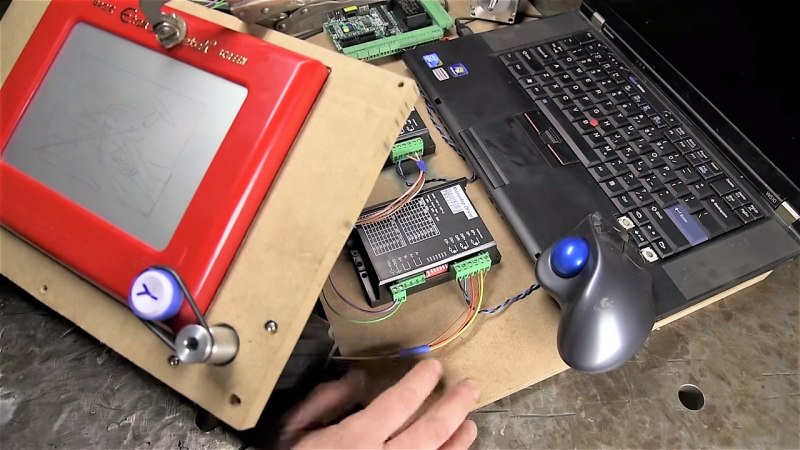















The latest cnc machines are controlled via gcode and grbl, repetier, or Marlin based controllers. Using mach 4 is a bit like using Windows to set up a file server. You can do it, but it’s far from the easiest, cheapest, or most useful solution.
Maybe at the low end of the hobby scale, but 8 bit MCU based controllers are really limited feature wise.. Mach4 is really popular for higher end hobby CNC (also LinuxCNC). Tony is making a really simple machine in these videos, but he’s building up to something like his own DIY machine he has featured in many videos, which is quite capable.
I’m fairly certain you have no real world experience with machines outside of cheap desktop CNCs. Is “gcode” some kind controller software or are you simply stating that machines are controlled with g code? G code has been around as long as the idea of numeric control and is used on quite literally every CNC machine (excluding probably the cheap Chinese controllers, but I don’t have much experience there).
As mentioned by the other commenter, this is aimed at higher end hobby/light production machines. Mach 4 is fantastic and draws a lot of features from industrial controls at a much lower cost. Using a real control provides real beneifts. I haven’t used any of what you’ve mentioned, but I’m fairly certain they aren’t even capable of running closed loop systems.
Have you used Mach 4? If so, what’s wrong with it? It’s a breeze to use… I’m not sure how anyone would find some cheap controls and software to be better. Using the controls you’ve mentioned with any hope of productivity would be like trying to slice a loaf of bread with a hammer.
Way to miss the point completely. He simply said it was far from the easiest or cheapest way and nothing about how awesome Mach 4 is or isn’t, just that it’s over kill for most people looking for an introduction to CNC. If it’s something you end up loving and want to pursue long term them by all means, make the investment into a higher end, higher quality setup. If you’re uncertain and just want to start making, go with the cheap controller. It will be less painful when you break something.
Yes, you are right, and Mach 4 is the thing he is familiar with. That makes it his weapon of choice.
For me really interesting would be a comparison of a Mach 4, a grbl and a LinuxCNC system, made in a cooperation of three people, one experienced user of each tool set. I only found comments so far like “I never used tool X but I know the one I use is better”, which are bullshit in my point of view.
It would be nice to have such a comparison to see where are the benefits of each solution, and is a other than my favorite worth the money and effort to learn and convert my machine for my use cases to an other system.
The real answer is always in the comments.
Since HAD is mostly about generating freelance articles about stuff sent in/found online (about half of it from Reddit r/DIY and similar these days, because it’s easy money), it’s likely we won’t see a profoundly useful side-by-side comparison like this.
But we should.
“I haven’t used any of what you’ve mentioned, but I’m fairly certain they aren’t even capable of running closed loop systems. ”
comparison between something you know and something you dont know weakens your argument. The wonderful thing about GRBL is that being open source it is entirely possible to do anything you want with it, including closed loop control (i know, mine does it). Yes Mach4 is a commercial product and has lots of features that Grbl doesn’t have, but GRBL is free (not counting the cost of hardware, just comparing software)
“Using the controls you’ve mentioned with any hope of productivity would be like trying to slice a loaf of bread with a hammer.”
There are several people who are productive with grbl or other low end controls, it depends on the type of work. There are several low technical people who work mainly with wood and dont require the accuracy or other features needed for machining with tighter tolerances that Mach4 does have. As with everything it matters what you are doing with a tool before selecting the tool to use, you would frame a house with a sledge hammer.
My general conclusion is that if you are making metal parts that are part of a larger mechanism which would require tighter tolerances then you are probably going to want to use mach 4 with some larger motors and a very sturdy (and usually larger) mechanical frame. If you are doing designs in wood or other projects which dont require the tight accuracies then the other controllers will work quite well but it might require some slight modifications to include all of the features you need. The only way to tell which one is better than the other is to first evaluate what projects you are going to be doing and then go from there.
“Using the controls you’ve mentioned with any hope of productivity would be like trying to slice a loaf of bread with a hammer.”
Oh! You’re familiar with the bread I’ve made!
B^)
+1 to you i actually lol’d at that one
Seeing how easy it was to tweak Mach4 made me want to purchase a copy, until I found the cost. Let’s just say that before you find out the cost to license one seat, you’d better sit down.
Love your work TOT. You must have a saint for a wife.
afair he mentions that the hobby version he used was $200, and that you could probably get it cheaper bundled with hardware
What, $200 makes you need to sit down? Wait until you start buying carbide tooling.
Some hobby’s just aint cheap, no matter how sliced.
Yeah… I’ve spent in the neighborhood of $4k on tooling the past few months and I’m just a manual machinist! My cnc is mostly together at this point, but $200 is pretty cheap in the machining world.
Look into LinuxCNC. I’ve actually found it pretty good. It gets you the stuff that I’ve read (perhaps inocorrectly) that grbl doesn’t have such as backlash compensation.
I set my system up 5 or 6 years ago, and it was my first foray into Linux in many years. I didn’t have a problem setting it up, even not being one of those command line comfortable types.
Echoing this. I’ve been using linuxcnc for 12 years. It doesn’t have telephone customer support, but it has a LOT of features, can handle machines with more axes than any of us will ever be able to afford, and has something like 20 years of documentation, forum records, email discussions, and other communication available.
Even the industrial cost of $1400 is quite reasonable compared to other comparable options. Still, most of that is paying for a handful of features and readily available customer support.
The $200 hobby version is downright cheap for what you’re getting.
http://www.Dynomotion.com has a great closed loop solution (KFLOP & KStep). Comes with free CNC software (KMotionCNC), and can be customized via C code to handle any setup. Amazing support too.