Its taken awhile, but thanks to devices like the Amazon Kindle, the cost of e-ink displays are finally at the point where mere mortals such as us can actually start using them in our projects. Now we’ve just got to figure out how to utilize them properly. Sure you can just hook up an e-ink display to a Raspberry Pi to get started, but to truly realize the potential of the technology, you need hardware designed with it in mind.
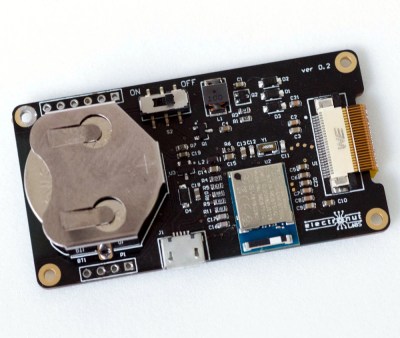 To that end, [Mahesh Venkitachalam] has created Papyr, an open hardware wireless display built with the energy efficiency of e-ink in mind. This means not only offering support for low-energy communication protocols like BLE and Zigbee, but keeping the firmware as concise as possible. According to the documentation, the end result is that Papyr only draws 22 uA in its idle state.
To that end, [Mahesh Venkitachalam] has created Papyr, an open hardware wireless display built with the energy efficiency of e-ink in mind. This means not only offering support for low-energy communication protocols like BLE and Zigbee, but keeping the firmware as concise as possible. According to the documentation, the end result is that Papyr only draws 22 uA in its idle state.
So what do you do with this energy-sipping Bluetooth e-ink gadget? Well, that part is up to you. The obvious application is signage, but unless you’re operating a particularly well organized hackerspace, you probably don’t need wireless dynamic labels on your part bins (though please let us know if you actually do). More likely, you’d use Papyr as a general purpose display, showing sensor data or the status of your 3D printer.
The 1.54 inch 200×200 resolution e-ink panel is capable of showing red in addition to the standard grayscale, and the whole thing is powered by a Nordic nRF52840 SoC. Everything’s provided for you to build your own, but if you’d rather jump right in and get experimenting, you can buy the assembled version for $39 USD on Tindie.

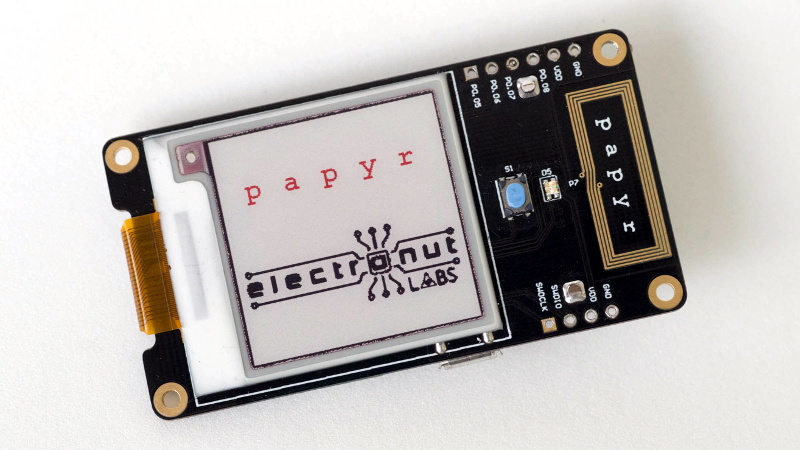















E-ink displays have been available for many years now, but unlike other display technologies (LCD in particular), the price still seems ludicrously high. Even the tiny ones are expensive. When I can buy an e-ink for $2 or $3, then I’ll be interested.
I remember paying something around $20 for a 0.9″ ssd1306 oled module years and years ago when they first hit the market and now similar modules can be had for less than $5. Assuming enough makers start buying eink screens, I assume the price will drop in a similar fashion.
Makers don’t drive the prices down, only up. When we see a cheap something, they are leftovers of something big. Cheap motors: air conditioners, cheap oleds: some mp3 players, etc etc etc.
Good point. If every retail store decided e-ink shelf labels were a must have, they would get cheap.
Cheap oled screens were definitely an advent of the arduino/raspi module explosion and not some leftover from an mp3 player (a few models use the same screen yes, but a huge majority go with even cheaper lcds with bad blue tinting to look vaguely like an oled). In this example I think it is safe to say that the arduino/raspi market is driven by makers and not some bigbox retail/manufacturer’s leftovers.
Nicely laid out board, thanks for post, cheers
Make a Z-machine with voice recognition so you can play adventures games without needing a a keyboard.
A nice small pocket z-machine that you don’t need to type on!
So just sitting there yelling “North! Look! Take flashlight! Examine crumpled paper!” At tiny device in your hand while everyone in the Starbucks stares at you like a lunatic.
Make a z-machine with voice recognition so you could have a small adventure player in your pocket w/o needing any keyboard.
Actually you need a SWD programmer/debugger dongle and a pogo-pin adapter to fully utilize this thing. That and a case makes up a full Dev-Kit which bumps the price up to $66 with shipping to the U.S. ($62 + $4). This mere Mortal thinks that’s a bit steep for a 1.5″ 200×200 dpi display. At my comment time the link to the Dev-Kit is not included in the HaD article – so here ya go:
https://www.tindie.com/products/ElectronutLabs/papyr-dev-kit-nordic-nrf52840-epaper-display/
The requirement for the SWD programmer and pogo pin adapter would likely depend on the bootlloader shipped with the device. The nRF52840 has native USB, so it should be possible to program it without SWD, if a decent bootloader is flashed at source.
Such a bootloader is provided by Nordic, see https://infocenter.nordicsemi.com/index.jsp?topic=%2Fcom.nordic.infocenter.sdk5.v15.0.0%2Fsdk_app_serial_dfu_bootloader.html&cp=4_0_0_4_3_4
This is for all the manufactures and distributors out there…not in a million years would i pay $39 for a 1.5″ e-ink display.
Waveshare has them for pretty cheap: https://www.waveshare.com/product/modules/oleds-lcds/e-paper.htm?dir=asc&order=price
It’s $8 for a 1.5-inch display, without any support components, and $16 for one with a level converter and the required passive components. For $15, you can get an ESP32 module that works with the $8 display.
I would like e-ink 200×200 but 50cm x50 cm
Big plakate
This is why eink will never catch on. So expensive.
“Never catch on” is exaggeration. “So expensive” was said about almost everything, from computers (“I think there is a world market for maybe five computers.”) to cellphones.
It won’t catch on *until* gets cheaper, and then everyone will be able to buy one. Like microcontrollers, WIFI, lithium batteries…
There’s a tiny window of relevance for E-ink, before progress makes it obsolete. It may end up historically cheaper, but only because few use it.
I remember thinking the same thing of oled screens and yet years and years later here we are, with cheap serial oled screens flooding the market.
Then there’s the hellaciously expensive OLED monitors that hang on a wall and are very thin. Nevermind the cable that runs off to the control and interface box. https://www.youtube.com/watch?v=vOW0i8wopaE
This obviously depends heavily on e-ink getting cheaper(though it needn’t be full bitmapped if that helps, alphanumeric would be useful); but I’d be delighted to have e-ink in computers for identification and inventory:
On servers it matters a lot less, those are on most of the time and so LCDs do the job; but on clients a software-controlled asset tag embedded in the chassis would be great. More likely to be accurate(and harder to peel off or damage) than a sticker; don’t need to boot to verify; option for things like geofencing(have the tag blank out/display minimal only when the device is off-site in case any hostnames or serial numbers or the like are considered sensitive; have it go to full verbosity when connected to internal wifi for IT’s convenience).
I figured these were already cheap enough, my local convenience store uses something like these paired with some kind of RF for the product labels on the shelves. Took me a year to notice it, only figured it out when I spotted one of them lying on the ground and saw the traces on the PCB though the transparent back.
How do you compare with great badgy device (https://www.tindie.com/products/squarofumi/badgy-iot-badge/) ? 30$ with larger screen ? The issue I had with Badgy for signage is power: 2 HTTP Request / day max !
I used the STM32L0538 Discovery to play around with some eInk displays. At currently 24$, it’s not too bad offering a 2″ 172×72 pixel display. And the ST-LINK you get with the board can be handy if you spin your own PCB later on.
I want something the size of a smartphone screen, or maybe at least 3″ in diameter. I don’t really care about the resolution, but I don’t want to use Brazil-esque magnifying lenses to be able to see the text without squinting.