In the seven years since the Raspberry Pi was first launched to an expectant audience we have seen many laptops featuring the fruit-themed single board computers. Some of them have been pretty jaw-dropping in their quality, so for a new one to make us stop and gape it needs to be something really special. On cue, here comes [Igor Brkić] with one of the neatest efforts we’ve seen, a high quality Pi laptop that’s smaller in frontal area than many smartphones.
At its heart is a Pimoroni Hyperpixel touchscreen HAT, and a Pi sitting behind it that has been stripped of all bulky connectors to reduce its height. The keyboard is a mini Bluetooth affair, and power comes courtesy of a deconstructed USB power bank with a lithium-ion pouch cell. The whole is contained within a neatly designed 3D-printed clamshell enclosure, making for a tiny and very neat laptop. We want one, and now you probably do too. (We wouldn’t say “no” to some level shifters and a GPIO port…)
If we had to pick another high-quality Pi laptop to compare this one with, it would have to be this one with a Psion-inspired hinge.

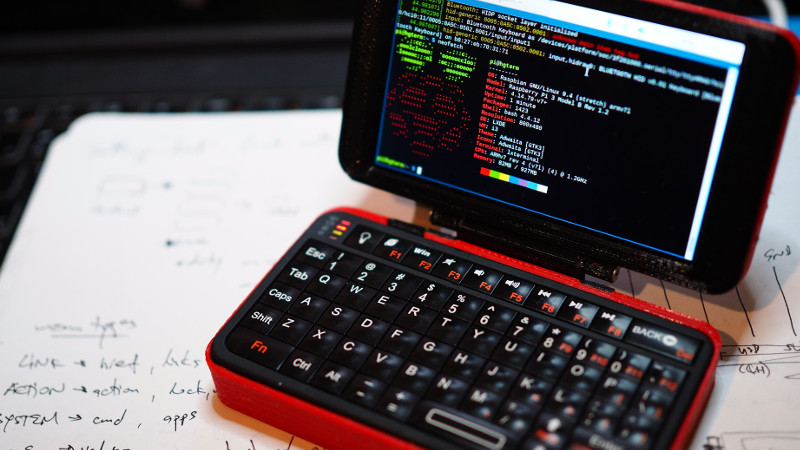














What would it cost to build this?j
That was my question. RPi $35 Display $50. Already I can buy a touch screen tablet with W10 (convert to linux) for $79 at Fry’s. Once you add a power supply, keyboard, case, etc. you could get a decent tablet. Cool project but not practical.
Sometimes it’s nice to buy open source hardware (such as pi or arduino accessories) from the people who took the time to write the drivers. It’s giving back to the community. But you can’t do that all the time. There is nothing wrong with buying the cheap clone when the original author already said it was ok by releasing under an open source license. This is especially true when you wouldn’t chose to buy the product at all if the higher price was the only one available.
In other words, all those parts, except the pi itself can be had much cheaper elsewhere.
I don’t know if you can do the whole project for much less than $79 but I’m sure you can do it for somewhere in the vicinity of that price if you try. So what’s the advantage?
1 – Everything works because it is SUPPOSED to work. I don’t know of many manufacturers that are building tablets with the intention that the user can swap out the OS for their own software. Mostly they are actively trying to prevent it which means you are likely to run into accessories with no drivers, bad power management and a lot of hoops to jump through when converting a tablet.
2 – Upgradability! So long as the next Pi or Pi compatible SBC shares the same form factor and pinout it’s only $35 to upgrade. You can keep all the other parts as-is. Or maybe you need more storage? In a tablet? How are your hot-air rework skills? On the Pi it’s just an SD card swap.
The RPi is not open source hardware.
nor even open source software, you need binary blob for driver
“practical” can have many different angles. price is only one aspect. control is as important, imo. and i don’t just mean this in some sort of RMS purity pissing contest sense.
personally, i have no use for the form factor in this project but it inspires me a little nonetheless. for 6 years, i have used 12″ ARM chromebooks (running debian) as my daily driver. great price, great weight, great battery life. but now the market has changed a little, all the modern chromebooks weigh more than my current one and most of them have worse battery life and a higher price (celeron instead of ARM, naturally). so i’m looking at a future where i’m gonna be fanatical about maintaining the last good laptop ever made, or i’m gonna be building my own. (more likely, some future fad like the new qualcomm laptop-targetted ARMs will save the day for me)
if you know just what you want, then the market may line up at a given point in time, or it may not. getting something at a lesser price is no advantage at all if it’s not what you wanted.
Have you heard of the Pinebook Pro?
For only $99.00–
How about something available now, which is more comparable to the subject, and costs only $99.00–the 11.6“ PineBook:
Allwinner A64 Quad Core SOC with Mali 400 MP2 GPU; 2GB LPDDR3 RAM; 1080p IPS Panel; Bootable Micro SD Slot; 16GB of eMMC (upgradable); HD Digital Video Out; 2x USB 2.0 Host; Lithium Polymer Battery (10000mAH); Stereo Speakers; WiFi 802.11bgn + Bluetooth 4.0; Headphone Jack; Microphone; 0.3 MPx Front-Facing Camera; Full-Sized Keyboard; Large Trackpad; 3.5mm OD/1.35mm ID (5V 3A) Port. Oh, and Ubuntu, Q4OS, KDE Neon, BSD, …
The Pine Group is working on an upgrade to the PineBook Pro if you buy this unit, and want to do that at a later date.
Looking at the build it’s a mess inside. Not something I would be proud of.
I’ve had the privilege to attend the DORS/CLUC conference where this little gadget was demonstrated (https://www.youtube.com/watch?v=_vco84tjuYo ) and it’s awesome. Very well done!
Thanks Hrvoje!
The surgery on the Pi 3 is interesting, in hindsight I wonder if a Pi 3 A+ might not have been a better starting point? Same mounting points, and the 4x USB ports and RJ45 are already removed.
Raspberry Pi Compute Module?
Honestly, I forgot about the A+ model :) as I already had B laying around. A+ would make it easier to jam everything inside but it’s a bit low on RAM (only 512MB) so for example FPGA compilation (I have a video example of using simple example on Radiona’s ULX3S FPGA board) would be even slower. And compute module would require the whole custom board for it.
Why isn’t anyone covering the Pi Fuzebox and Fuse Basic that can run on the Nintendo Switch with 10,000 Sprites?
Fuze Basic also runs on Windows, Mac and Nintendo Switch which can take an external keyboard.
submit something to the tip line? or at the least maybe a link?
The Fuze Workstation is styled after a BBC Micro Model B. It is a metal body with a keyboard, a Raspberry Pi inside, Fkeys and has room for a breadboard / IO board. It has SD card, HDMI, power and 4 USB ports. There is also an ethernet port. The computer comes with a manual on the BASIC language.
I view it as a Commodore 64 with a breadboard attached to it.
https://www.fuze.co.uk/store/c3/FUZE_Workstations.html
FUZE ⁴ Nintendo Switch – Tech Demo (Fuze Basic on your very capable Nintendo Switch!)
https://youtu.be/8iiJlJ-dKDk
10,000 sprites in fuze basic
https://www.youtube.com/watch?v=-1CZQOK4ihY
This is exciting. A laptop Raspberry Pi ; not so much.
The Raspberry Pi is basically a toy compared to Basic running on the Switch!
Can they both be exciting and interesting? Because everything shown in these Fuze demos looks very toy-like to me :)
Disparaging the Pi project we’re here to discuss doesn’t help convince anyone that Fuze is something worth checking out.
blackberry keyboards are smaller than that, look at the comparison to the cellphone.
Agreed – the Fuze project is very cool, and hasn’t been covered by HaD in (literally) a whole decade!
That said, just churning out Fuze versions of classic games isn’t going to attract attention. Especially when the games are mostly classics (and well-served by emulation)
The FuZE community could think about ways of tying the Fuze to recent cultural events (people grab headlines this way all the time!). Fuze is an Arduino, but it doesn’t have a lot of games that bridge “video” with “physical”. For example, an Operation clone that buzzes the player when they miss with the tweezers…
Not sure anyone can actually type on this keyboard that small. Let’s see a 5 minute demo of an adult trying to use it. Fat finger time!
Actually, this keyboard is quite good for its size. It’s meant to be typed with thumbs (unlike in the videos) and I have the similar typing speed on it like on smartphone touch screen but with less typing errors due to the nice tactile feedback
One cannot type with ten fingers on these. But using one of these keyboards with integrated touchpad as control for my living room setup I know they work very well. The keys are quite stiff and well formed, so typing with your thumbs is easy. More like texting on a smartphone.
It’s a cool project. I really consider to build it.
It’ll be a better result than a touchscreen KB
This was something like $150 plus raspberry, shipping, 3d printing (plus cost of the stuff you break during the build phase :)). So no, it’s not that cost efficient but that wasn’t the goal. But it was fun to make one :)
As with most projects … Price? Who cares. It’s the challenge and the fun. Good job. As it is blue tooth, probably could buy a bigger keyboard when you need it. I have a folding one for example that I was going to use for my ‘lunch box’ size computer.
Yeah, one of these days, (yeah, right!) I’m going to re-purpose the Targus folding keyboard from my old Palm.
Doh!
https://hackaday.com/2015/04/04/repurposing-a-palm-portable-keyboard/
I still have one of those (and a box of old Palms!)
I had such a BT keyboard and found it unuseable.
And it performed an unscheduled self disassembly when falling on a not really thin carpet.
Suicide keyboard…
Problem solved.
I bought a BT keyboard, at a 2nd hand store for $1.
It isn’t much larger than a credit card, ( but about 7mm thick).
Its battery is dead, (a lithium ion pouch), maybe someday…
BTW there are two other lesser known designs from 2017 (both seem to be by the same author) which I found by accident after I finished this one: https://www.thingiverse.com/thing:2430252 and https://cults3d.com/fr/mod%C3%A8le-3d/gadget/nano-pi2-umpc
They don’t have specs I needed (mainly battery life) but the first one uses excellent solution for attaching HDMI display using flat cable.
Do keep in mind that this display has the DPI interface and thus uses most of the GPIO pins – I’d bet that there are hardly any free GPIOs left after attaching the display, maybe I2C but not much else.
There is one I2C port left. That’s why I added an arduino pro mini clone inside which is connected as an I2C slave and (along power management and battery voltage measurement) exposes few 5V tolerant digital and analog pins on the GPIO port on the lid.
My hat’s off to Igor; he did a tremendous job on this, and it shows, but…
This is 2019. Eben Upton gives every indication that he doesn’t have a clue as to how he intends to answer the onslaught of the new generation of ARM processors, and SBCs (the Atomic PI is Intel-based).
There are so many SBCs out there now (and there have been, for quite some time) which are much more capable than the Raspberry Pi, and at similar prices; some sport 2 GB of RAM, and most all have eMMC mass storage and more powerful processors. Most have true Gigabit ethernet.
Why the tone-deaf, joined-at-the-hip attachment to the Raspberry Pi? And please: spare me the “…tremendous community and code library…” rejoinder. That argument is way past its prime, and has no relevance any more.
The big clue, for all you Raspberry Pi afficianados, that the Raspberry Pi Group is in trouble–besides Eben Upton’s continual non-answers regarding a new, mythical RPi4 is that the Group’s main charter now seems to be to be in the publishing business; the print publishing business, of all things
Why the continued love for the Raspberry Pi? Because of the tremendous community and code library, of course.
Yes there are more capable and cheaper boards out there. So what? You don’t have to be an OS developer or do custom compiles to get up and running with the Pi. And, if you’re doing a SBC project that you’d like to have many people adopt or help with… what board are most hackers likely to have already?
It’s the same with Arduino; there are zillions of microcontrollers out there, but if you want to be up and running by tonight, or to teach some fundamentals to n00bs, you grab an Arduino.
I just bought my first pi a few weeks ago. From my experience so far, this code library you speak of seems mainly there to address all of the shortcomings and required workarounds. I would also argue that armbian has leveled the playing field with ease of use. It’s kind of ridiculous that as the number 1 selling board that the raspberry PI cannot make simple changes like USB 3, gigabit Ethernet, and a power system that doesn’t require an expensive power adapter.
As for arduino, kind of apples to oranges as everything they make is open source.
I’m genuinely curious about what SBC’s you think are worth using compared to a Raspberry Pi.
Any links would be appreciated! I’m getting a lot out of Raspberry Pi’s, but I’d like to branch out and see what it’s like getting other SBC’s up and running.
Raspberry might not be the best or most performant SBC and it has some downsides. But in my opinion it has one big advantage and that’s the support from the foundation behind it which is very handy if you plan to use it for a longer term project or if you’re business which is using them and need some sort of guarantee that you’ll be able to get it in few years (or you need to get few hundreds of them). I used it here as I’m very familiar with it and since I’m using them daily on many projects I always have few of them laying around.
This did not age well
A modern iteration of https://en.wikipedia.org/wiki/Ben_NanoNote. Like it.
0obviously having negative comments doesn’t understand, and that’s ok Sam Walton kids gotta eat. I however think this is cool, and my wish list sold be a cell phone. I know the pine talk I’m getting there. But this is great. If I were to ask a price on something it would be the pi stripped.I willing to pay for that. Then maybe move to an atomic pine stripping?
…and, even though I’m late to the party and absolutely nobody else cares anyways, here’s the not-Pi laptop you /didn’t/ want… sent it up the tip line twice FFS but no love for Starhawk’s artwork. Pardon me for being a bit sore, but I put some serious love into this one…
https://hackaday.io/project/164620-the-homebrew-steampunk-laptop-v2
Harrumph.
I followed your link, it is a nice project, but I’m not that “into” steampunk.
I like the keyboard and the use of the Chinese box, but the brass gear just tacked to the edge seemed over the top.
(my opinion only)
“The raspberry PI laptop that we want” said no one ever. Don’t get me wrong, this is a cool proof of concept but it would be nice to see this done with a more capable board, or one that is truly open source.
I’d like to see a (even de-facto) standardised laptop shell, one which can fit a reasonable array of screens, keyboards and batteries, then let people figure out what kind of hardware to paste in there..
But does you speek english proper like what they does?
This is very nicely done. I have several on going pi laptop projects. One with a 5 inch screen, one with a 10 inch screen, and one with a 3.5 inch screen that uses a blackberry keyboard. I really wish there were more non wireless keyboard options out there for the diy’er. There has to be a way to convert these bluetooth keyboards to wired usb and he did mention there is an unpopulated pin header on the keyboard PCB which might be used to re-flash the onboard controller. Maybe it can be converted to wired somehow.
I have a USB keyboard that was part of a folding tablet case.
When it stopped working, I don’t recall why now, but I replaced the USB cable. It still doesn’t work…
B^(
i think it’s too big but thanks for the reminder, it is definitely an interesting project
Very nice job. Ignore the nay-sayers. I used to carry a Zaurus SL-C3100 and I know exactly what you are trying to accomplish. The way you crammed off-the-shelf parts into a nice custom case is really impressive. I particularly like the way you got around the IO limitations caused by the Hyperpixel’s USE-ALL-THE-PINS connection.
Thanks! :)