Arduino has announced a new line of Nano boards that will begin shipping next month. From the design, to the chips and features on the board, to the price, there’s a lot that is new here. I stopped by their booth at Maker Faire Bay Area for a look at the hardware.
Immediately noticeable is the new design for the pins on either side of the board, which has transitioned from through-hole to a castellated through-hole hybrid. The boards can be ordered with or without pin headers soldered in place. If you get them without, you can reflow these nano boards as modules on a larger PCB design. Recommended footprints are not yet available but I’m told they will be published soon.
 The most basic model in this lineup is the “Nano Every”, a 5V board with the ATmega4809 at its center. This brings 48 KB of flash and 6 KB of RAM to the party, running at 20 Mhz. A really nice touch is the inclusion of power regulation that turns up to 21 V of input into the regulated 5 V for the chip, with the added bonus of sourcing up to 1 A for external components through the 5 V pin on one of the headers. For the hackers out there, you can choose to inject your unregulated power through the VIN line, or the USB header.
The most basic model in this lineup is the “Nano Every”, a 5V board with the ATmega4809 at its center. This brings 48 KB of flash and 6 KB of RAM to the party, running at 20 Mhz. A really nice touch is the inclusion of power regulation that turns up to 21 V of input into the regulated 5 V for the chip, with the added bonus of sourcing up to 1 A for external components through the 5 V pin on one of the headers. For the hackers out there, you can choose to inject your unregulated power through the VIN line, or the USB header.
All of this is a really nice upgrade to the previously available Nano design, with the $9.90 price tag making it a really desirable board for your 8-bit microcontroller needs. The one critique that comes to my mind is that the pins are labeled nicely on the bottom silk screen, but I would also have liked to see these labels on the top layer. When used in a breadboard, or soldered to another PCB, pin labels will be hidden.
The rest of the Nano family center around more powerful chips. As mentioned above, the “Nano Every” board runs an 8-bit chip at 5 V, but the three different “Nano 33” boards have 32-bit chips running at 3.3 V. There’s an “IoT” version with an Arm Cortex-M0+ SAMD21 processor, 6-axis IMU, plus a uBlox NINA-W10 modules which is an ESP32-based board for WiFi, Bluetooth, and cryptography features. MSRP on this board is $18.
The “Nano 33 BLE” and “Nano 33 BLE Sense” boards both do away with the SAMD21 chip and utilize the Nordic nRF52480 which is part of the uBlox NINA-B306 modules and provide Bluetooth connectivity. At $19, the BLE flavor gets you a 9-axis accelerometer. For an additional ten bucks, the “BLE Sense” adds a slew of sensors: pressure, humidity, digital proximity, ambient light, gesture sensor, and a microphone. Pre-orders for these two are slated to begin shipping this July.
The new Arduino Nano designs bring a lot of power to a small footprint. I have to wonder if Arduino is looking to compete with ESP32 modules. The castellated edges on ESP32 modules have allowed them to pop up in all kinds of development boards and other products. The new Nano design continues the legacy of Arduino boards being prototype friendly, but adds the ability to include the boards in a product design based on surface mount assembly.

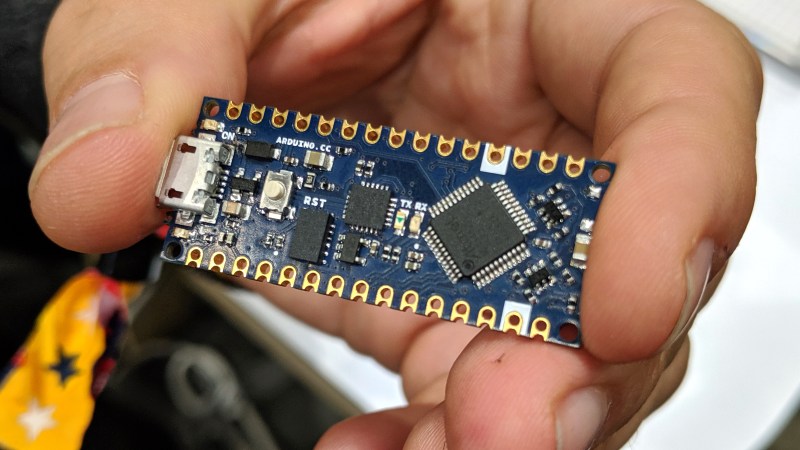
















Yet they still keep the braindead “have two RST instead of replacing one of them with an additional VCC” decision =(
I miss the days when you could easily “minimize” an Arduino. Develop something neat on the Uno, and then (depending on code) flash it to just an 8MHz ATTiny to be soldered into something solo. Anybody could develop a PCB with an ATMega with some light reading, no 10 obscure SMT “support components” needed.
Espressif wins that point right now with cheap breakout modules like the ESP-12 or WROVER. Giving the new Nano castellated edges is a good move though.
They’ve not removed support for the older chips, have they? Are you telling us you miss now? Is this a cry for help?
Very interested in the versions with Bluetooth, definitely takes some steam out of the ESP32 if you want the integrated BLE, but not necessarily all the performance of the ESP.
ESP32 has BLE though…right?
Yes. Hence the “but not necessarily all the performance of the ESP.”
Everyone tries to make Arduino-killer, including Arduino. Didn’t they make an ARM-based Arduino before? The one no one bothered to use? I think there was also something Arduino-like with x86 processor. There was also ChipKIT32 in that Arduino form-factor that should be banned, and plenty of others. I think there was even a Fakery-Pi shaped like Arduino…
I wanted to comment Mike’s post below. Oh well, HaD comment system sucks sometimes…
They had the DUE, which was great, untill the Zero/M0 boards came out.
Most Arduino users want to light up more WS2812’s with animations than can be offered by the RAM on the 8-bit ATMEGAs, but don’t need the full peripheral set that the DUE offered, nor the 72MHz clock speed…
Then there was that fabled / vapourware (aside from the pre-prod batch of boards) that was the STM32F469 based STAR / OTTO board that had some wicked cool peripheral set, but I can imagine would be somewhat limited when looking at the supporting IDE…
And now these u-blox enabled BLE boards are here, what on earth happend to the PRIMO / PRIMO CORE?! nRF52832 based, most of the support is there in the IDE already, or alternatley, offered by the great work done by Sandeep Mistry (and associates): https://github.com/sandeepmistry/arduino-nRF5 <- have a look at that core, and think about what's possible with support for cheap (~$3) Cortex-M0 with BLE support…
I think I just answered my own questions though. You can't compete on those price points, and I guess most people who are comfortable enough playing with that level of feature-set are more than comfortable to buy from AliExpress and do the leg work, rather than pay 40 EUR for a 'Duino branded board.
Yes it has but it’s much less power pfficient and nano ble boards are Bluetooth 5 long range, which means more distance and support for mesh. Let alone that nrf52480 also supports thread and zigbee…
Why even bother with this. The ESP32 has 2, 240MHZ cores. Way megs of flash and ram for $5.00 Whats the point to even bother with these.
think its a mistake to do another 8 bit board. it doesn’t really bring anything new to the table. i have a stack of pro micro and leonardo clones for most low level stuff, mostly which i use out of familiarity with the atmega32u4. i’m actually rather shocked that they aren’t all arm boards.
>> it doesn’t really bring anything new to the table
You mean other than 50% more flash, 200% more ram, and a 25% boost in clock speed compared to the original Nano. At half the price. Yeah, nothing new there.
Oh, and the every uses an ATSAMD11 for the USB interface. Someone will figure out how to reprogram it.
That’s a great idea: make a crappy (no external HS oscillator) 8-bit micro the star of the show, and delegate superior 32-bit one to menial task of being an USB interface. Don\t you think it should be the other way around?
The SAMD11 is pretty tiny, memory-wise -“up to 16k flash and 4k RAM” (which doesn’t go as far as it would on an 8bit chip.)
So, instead of using two-chip solution, they should just get a bigger ARM chip. For example STM32F103C8T6. Well, actually someone did that already. Few years ago, with price around 2 bucks…
@Moryc, so what’s your point? What you want is already available, go get it, champ.
Having a 5v capable part allows you to directly support 5v applications without level shifters. Having a processor handle USB adds the flexibility of implementing any USB class, not just serial
5V is obsolete. It’s like asking them to sell you a PC with a floppy drive.
Yeah, you can reprogram the ATmega8U2 on an Uno (for example) to implement other USB device classes – but in practice there is almost zero user demand for that. (Look at the immense popularity of cheap clones with CH340 or similar UART chips.)
I don’t know why they don’t just figure out a single-chip solution with native USB support on the microcontroller that works in a solid way.
The ATmega32U4 Leonardo etc is a little bit sketchy, and if you need confidence that you can plug it in and it Just Works every time you often find yourself reaching for the older solutions with USB-UART chips.
(Chips like the FTDI sort of thing were *supposed* to be transitional device that filled a niche in migration of products from the RS-232 world to the USB world, and I don’t know how they have survived this long.)
the leos have really grown on me, and with plugable usb in the arduino library you can add your own devices just by slapping together some descriptors. its been my go to board for hid applications. its one of those few legit cases where you dont need a full on 32 bit chip. though with arms all running 3v3 it might use less power (of course 3v3 8mhz leo knockoffs are also available).
Agree with the single-ship solution comment, but otherwise I think these are a great addition to Arduino’s lineup.
They should focus on their crappy IDE more than anything.
Dark mode. Variable name autocompletion suggestions. 4 space tabs. A Serial Plotter I can pause or log. A Boards Manager with a searchable repository similar to the Library Manager. A Library Manager with fuzzy matching that doesn’t take 10 seconds to pull search results. Verbose compilation output by default. Line numbers by default. A Serial Monitor that automatically reconnects on a USB connection loss when focused. A button on that monitor to manually reset a board remotely. Board Type selections optionally tethered to specific COM ports, so that switching back and forth between different compilation targets on two ports can be done in one click. “Libraries” directory not stored in my gigantic sketchbook folder. More than 2 real plugins. (ESP Exceptions and SPIFFS upload) Polling the libraries directory every few seconds so that manually added libraries’ examples are automatically added without a restart. Dark mode.
Also dark mode. I’m ready to develop entire sketches as header files just to stay in nice, dark Notepad++ land.
Dark mode and indentation changes are currently doable, via manual editing of preferences and/or themes, or via some third party (and typically not multi-platform) add-ons. Also, IMO, the “use external editor” option works really well…
Dark mode! https://github.com/jeffThompson/DarkArduinoTheme
Graphical pin and peripheral configuration tool. (Like STM CubeMX or mplab MCC)
Because of the lack of dark mode, I switched to PlatformIO on VSCode last week.
What a breeze of fresh air.
Due to it being suggested I tried the MS Code with Arduino extension and I love it.
However, I can’t for the life of me figure out what Platform.io does for me other than having a library manager. But I’m just barely figuring out VS Code, so maybe it’s flying over my head.
Try using Platformio in Atom Editor.
Well Atom is big. But it automatically pulls the necessary compilers for your used board.(select esp and it just pulls everything for it).
Dark Mode
Autocompletion.
A better library manager.
And with Atom it can often Automatically connect to the correct board. Else set upload_port in a settings file.
Use PlatformIO (plugin on top of Atom).
Easy to bring across all your existing Arduino/Wiring language familiarity straight away, nothing changes in that regard (except Arduino.h included at the top so it’s actually fairly compliant C++ for testing purposes), and you have a real IDE – VCS integration, dark theme, serial port autodetection that Just Works, no mandatory rebuild at upload for no reason, autocompletion, nice serial monitor, nice library and board management. Oh and it’s 10 times faster.
https://docs.platformio.org/en/latest/ide/atom.html
The Arduino IDE should be expunged from society like smallpox and this should be officially recommended.
> The Arduino IDE should be expunged from society like smallpox and this should be officially recommended.
Killing Java would accomplish that goal, besides many other positive things.
“A button on that monitor to manually reset a board remotely. Board Type selections optionally tethered to specific COM ports, so that switching back and forth between different compilation targets on two ports can be done in one click.”
Paul Stoffregen has done some really good work on implementing exactly that, for his Teensy boards. The capability is there within the IDE, they just need to pull it together for their own boards!
https://www.pjrc.com/arduino-pluggable-discovery/
Two words: Visual Micro.
Visual Micro requires you to pay them after a while. If you use Visual Studio Code + the Arduino extension, you get most of the Intellisense (more if you mess around with your cpp configurations JSON), and it’s all free. Supports breakpoints, and most debugging tools too, IIRC.
Visual Micro is free, you only have to pay if you want the debugger, and I seem to remember that the price is very reasonable.
I use Visual Studio for my work every day and it’s great to be able to use the same keyboard shortcuts, plugins and other features for Arduino that I’m already used to. Even Visual AssistX works in Arduino code, and you get that for free if you install Atmel Studio 7. Not to mention the serial monitor on Visual Micro is integrated way better than the one that the Arduino tool had, last time I used it: the one in Visual Micro knows to get out of the way when you want to reprogram the chip; with the Arduino tool you have to remember to close the port or it’ll just give you dumb looks.
Why would they do that, how could they ever compete with the VS Code/PlatformIO combo? I don’t understand why one would still use the Arduino IDE other then for some small experiment.
How about using VS code?
> inclusion of power regulation that turns up to 21 V of input into the regulated 5 V for the chip, with the added bonus of sourcing up to 1 A for external components through the 5 V pin on one of the headers.
Always do your math first.
Don’t count on the 1A if your supply is more than a few hundred of mV above 5V. There is only so much heat that a linear regulator can dissipate.
Unless that weird-looking unidentified component near the reset switch is one of those switching regulator modules…
(In which case, that $10 price tag is pretty impressive!)
Looks like a Monolithic Power Systems MPM3610 “21V Input, 1A Module Synchronous Step-down Converter with Integrated Inductor”
https://www.monolithicpower.com/en/mpm3610.html
retails for about $3.50 at Mouser.
It’s Arduino, so it’s open source hardware, right? Why aren’t you all just looking at the official open schematics?
Typically, schematics are not released until after the product is actually shipping.
And typically, the product doesn’t ship until well after it is supposed to.
Indeed it’s a DC DC module. We wanted to finally have a board that doesn’t hear up when powered at high voltages. Quite different from what you’ll find in clones…
Thanks. Nice find.
It’s kind of hard to tell what kind of regulator it uses without schematics. From the pictures there’s one chip in roughly the same spot on all of the boards that has way to many pins to be a linear regulator. It has the same markings in all of the pictures – MPJK 3810 963 or something very close. And the pictures show nothing that looks like a linear regulator that could supply 1A, regardless of voltage drop.
I would expect to see input and output bulk caps very near the pins of a switch mode module as one would want to minimize the high AC current loop area. The placement is wrong for that. That is less of an issue with linear regulator. The 1A could be a typo.
Still no onboard charge controller.
If you want a charger, get an MKR , a Feather or a Thing (to name a few options). Clearly they’re aiming for a different price point here – one that does not allow for a charger, or (in the case of the Nano Every) the booster required to get 5V out of a 3.6V battery.
“When used in a breadboard, or soldered to another PCB, pin labels will be hidden.” Ooops….
It’s hard to see how these will compete with the esp8266 and esp32, let alone what espressif do next, – they look like a bit too little a bit too late…
You can always put it upside down, this way those bright SMD LED’s won’t be shining in your face all the time.
Although not being able to reach the little button on the front might be an issue…
This is what I was thinking too. One could easily add a little breadboard reset button.
*cough cough* Arduino *cough nudge* going to need a Nano 33 IoT sample to build half a dozen projects with *hacking disconcerting cough* to regain my love and trust. happy face happy face heart thumbs up balloons crab fork and knife
Don’t CUI, that’s a very bad habit…
I don’t see a crystal oscillator or resonator on the board. Perhaps the on-board oscillator in the 4809 is factory-trimmed?
From the data sheet the internal clocks (20 MHz and 32768 Hz) are factory calibrated but can drift +/- 4% (20 MHz) or +/-20% (32768 Hz). No precision timing here.
The ATmega4809 infamously lacks a HS crystal oscillator (it’ll run a 32kHz low-power crystal) :-(
The AVRFreaks community is a bit baffled (20MHz xtal oscillators have been in AVRs for decades) – I think that the most likely theory is that their existing oscillator design doesn’t work with their new low-power processes.
They could have asked Microchip for their clock module design. Microchip is their parent company, after all…
I think the problem is that they did. Microchip has more than their fair share of clocking problems in the PIC32 line.
If I need a more powerful, more capable Arduino, I’ll use an ESP* board, thank you. They’re also cheaper. How on earth do they hope to compete? Slightly thinner, slightly different connectors, technically inferior but more expensive… pretty little logo on the back… wait, do they think they’re Apple now? ;-)
Hahaha
They are way lower power than the ESP. Plus, the bluetooth on the ESP is not that well working (or really hitting the low energy mark), compared to the NRF, is it?
Also, if they are going to retail for 10..20 at official large retailers, that is comparable to the price you pay for ESP modules at big retailers.
I am not trying to take their side (i don’t really use arduino that much), just happy that there are more options for me to choose from. The nRF52480 is a super solid IOT platform, with long range (1400m) and low power.
Lower power is actually a good argument.
The original Nano was an overpriced and not very well-engineered product, ripe for replacement years ago (and the Chinese did a fine job there – I think they’re on the fifth generation of derivative products these days.) The incrementally improved and cost-reduced “Arduino Nano Every” is likely to be pretty popular. (Although it has stiff competition from the Microchip “Curiosity Nano 4809” (about the same price, with a built-in debug chip and more pins broken out), as well as from China.
(I don’t know whether all y’all have noticed, but the ATmega4809 chip is CHEAPER than the ATmega328p, from the usual vendors. The missing oscillator is weird, though!)
I hope Arduino steps up their manufacturing and distributor relationships, though…
The ATmega4809 has safety functions like Cyclical Redundancy Check. Interesting.
These features are something that 3D printers in particular could benefit from. As far as i remember, the only safety features in min and max temp and thermal runaway (which obviously are good), but the code and data is not checked at runtime AFAIK.
I mean, checking that the few values like set temperature and those parameters do not change during runtime without user changing them is not that hard or too resource hungry to do at runtime, but checking the code without HW support might be due to having to keep up with controlling the steppers and whatnot.
Although as far as memory goes, it’s lacking in that department compared to ATmega2560, so using as a main controller is probably not feasible.
Just a thought.
At last an Arduino that supports NRF24L. I’ll be ordering.
“I have to wonder if Arduino is looking to compete with ESP32 modules.”
It’s an 8-bit microcontroller, with no built-in wireless connectivity on board, and it’s USD$15.
But it’s ARDUINO! You pay extra for brand. Just wait a few weeks and there will be cheap knock-offs from China. There are also Nano-like STM32 boards, RPi Zero if you can’t be bothered to learn how to program correctly and similar things that are both cheap and powerful…
You’re not paying $15 for the atmega chip, the cash (more like £5 for a 100% identical clone in my part of the world)is ainly going on the rest of the board, the USB stuff and the second AVR chip which acts to handle the programming method an uno uses. When you’re doing standalone projects you can just buy an atmega chip alone (plus a 16MHZ oscilator and a few caps) for more like £2 , pop it in an uno to do the programming then swap it into your own project.
3.3V “Nano Every” please and put the silkscreen pin labels on the top of the board.
Love the castellated pads. I asked Adafruit to do that with their Trinket, but they said there was no demand for that and it lowers yield. Maybe they’ll change their mind now that Arduino has wised up.
Sloeber its eclipse. It’s a great Arduino IDE.
https://eclipse.baeyens.it/
I think that these boards are a welcome addition. The Nano is a nice and modest update to the older Arduino Micro/Nano boards. The Arduino Nano 33 IOT has an ESP32 onboard (WiFi + Bluetooth) and crypto onboard with the uBlox NINA-W10. I guess the BLE versions dissipate less power than the ESP32/uBlox NINA-W10 version justifying their place in the market. I think that their is potential for these products in the education market. The teensy boards, the blue pill board, ESP32 boards and chinese Arduino clones will dominate in the hobbyist market though.
Arduino keeps releasing new boards every year now, most of which do not seem to catch on. That’s a real shame. I’d like to see the Arduino’s open source hardware portion of the business be more successful.
I also see MicroPython eating a bite out of the Arduino software share in the hobbyist market. But to be fair as bloated as the Arduino libraries can be, programming in them will still yield significant performance increases than MicroPython running on the same/similar hardware.
Will the Every have more external interrupts? That would be a big plus for me.
It looks like the mega-0 has pin interrupts that are in-between the “external” and “pin change” interrupts on a 328p.
There is only one vector per port, but every pin can have the “type of interrupt” (rising, falling, both, low) set, and there is a status register telling you which pins have met the configuration…
End of July? Wtf. Damn tease pre order. Glad Arduino got updates but really agree more of catch-up line of products. If gonna put a M0 (Samd11) on board why not use some of IO more than USB. What 12 pins of the 24? Need better pics and see if any of those padded somewhere. Gonna make me hairline tack them on I guess. Cheap workhorse I hope.
Hi,
the whole purpose of the every is that it’s 5V. connecting SAMD11 to pins would require translators which would raise cost and probably would not even fit mechanically. i know it’s a pity but we had to accept some trade offs
As a consumer I want it all and I want it cheap. As a tech- that and as many gadgets plus a kitchen sink. A-Duh. Put some pads out there wouldve been nice is all. Headers? i dont need no stinking headers. Castellation nice though.
Time to die – an article with Arduino in the title with below 100 comments.
Personally, I think that these new boards are a good addition to the line-up. And it’s good to see that they realized the need of price reduction. As far as I understand that manufacturing in Europe must cost more than in case of far east, you can’t just say to your customers to pay 4x more because we are cool. Other open source focused manufacturers in this market can keep prices on lower levels while manufacturing in western world.
Are you sure it’s a nRF52480 and not a nRF52840?