[Mirko Pavleski] has put together a little weather station for himself that combines Internet-sourced forecasts with physical sensor data to give him a complete view of his local conditions. There’s no shortage of weather applications for our smartphones and computers that will show us the current local conditions and the forecast for the next couple of days. It’s so easy to pull weather data from the various APIs out there that you even see the functionality “baked in” to different gadgets these days. Of course, you can dig through every weather API in the world and not find the temperature and humidity inside your office; for that, you need your own sensors.

[Mirko] took a somewhat unconventional approach by essentially building two totally separate weather devices and packing them into one enclosure, which gives the final device a rather unique look thanks to the contrasting display technologies used.
Local conditions are detected by an Arduino Nano connected to a BMP180 sensor and displayed on a Nokia 5110 LCD. The screen shows not only real-time temperature and barometric pressure, but the change in pressure over the last several hours. The three-day forecast, on the other hand, is provided by a NodeMCU ESP8266 development board connected to the increasingly ubiquitous 0.96 inch OLED.
If you’re not into the whole duality thing and would rather do it all on the same device, you might be interested in one of the ESP8266 weather monitors we’ve seen in the past.

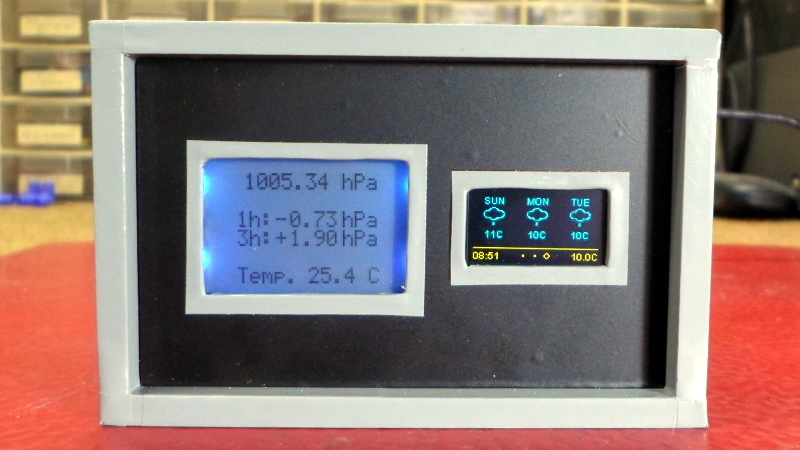















This thing weirds me out. Why the two micros? Why, on top of that, two different looking displays? Were this originally two separate projects, put into one box? Perhaps the weirdest part is how tidy it looks despite all that.
This was also my first thought. It is very usual though for some reason that people take this route. Maybe it is easier to combine two separate projects than to make one long code?
I don’t know if that is easier, but perhaps it is if you have to rely on using code samples with only minor modifications. And however odd I may find the device, it seems to do the job for the person who built it, so, good for them. Still, I just don’t think this solution is pretty from an engineering standpoint, to the point that it baffles me that a person would share the build (respect for making the effort though and who am I to judge if it helps people!).
And no, I’m far from perfect myself. I do bad engineering too every now and then, but it’s usually not by choice ;-)
The left half is local stats, but glaring LED’s at the edge take points off the otherwise slick appearance. The right half is weather forecasting for kids who can’t read, just dumbed down icons. Any kind of radar display beats the heck out of such radio-and-newspaper era information display.
Over the last 3 hours the radio got interrupted every 10 minutes for 2 minutes at a crack as verbose descriptions of a tight line of rain (no thunder or wind) went through county by county. I saw it coming on radar and knew all I needed to know.