Back in the flip phone days, you could get through the whole weekend before you had to even think about plugging the thing in. But as the processing power of our mobile devices increased, so to did their energy consumption. Today you’re lucky if your phone doesn’t die before you make it home at the end of the day. To avoid the horrors of having to live without their mobile devices, many people have resorted to lugging around small “power banks” to keep their phones topped off.
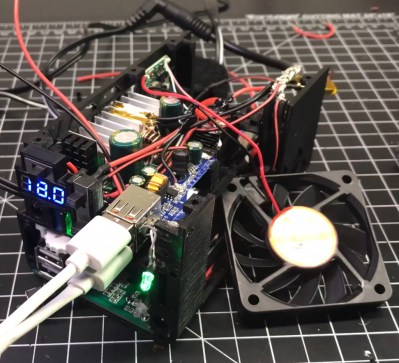 That said, the “Ultimate 18650 Power Bank” created by [Kennedy Liu] is on a whole new level. Only true Road Warriors need apply for this particular piece of kit. Inside the 3D printed enclosure is…well, pretty much everything. It’s got an internal inverter to power your AC devices, a Qi wireless charging coil, an adjustable DC output, displays for all relevant voltages, and naturally plenty of USB ports to charge your gadgets. Oh, and some RGB LEDs tossed in for good measure.
That said, the “Ultimate 18650 Power Bank” created by [Kennedy Liu] is on a whole new level. Only true Road Warriors need apply for this particular piece of kit. Inside the 3D printed enclosure is…well, pretty much everything. It’s got an internal inverter to power your AC devices, a Qi wireless charging coil, an adjustable DC output, displays for all relevant voltages, and naturally plenty of USB ports to charge your gadgets. Oh, and some RGB LEDs tossed in for good measure.
[Kennedy] packed a lot of hardware into this relatively small package, and in the video after the break, shows off exactly how everything is arranged inside of this power bank. A big part of getting the whole thing together is the 3D printed frame, which includes carefully designed insets for all of the key components. So if you want to build your own version, you’ll need to get the exact same hardware he used to make sure the puzzle fits together. Luckily, he’s provided links for all the relevant components for exactly that purpose.
Now, you might be wondering about the wisdom of packing all this electronic gear into a thermoplastic enclosure. But [Kennedy] has thought about that; in addition to tacking a heatsink onto pretty much everything, he’s added fans for active cooling and a fairly robust thermal overload protection scheme. By mounting thermally controlled switches to the heatsinks of the high-output components, the system can cut power to anything getting too hot before it has a chance to melt the plastic (or worse).
Most of the DIY power banks we’ve seen in the past have been little more than a simple collection of 18650 cells, so it’s interesting to see one with so much additional functionality packed in. Admittedly some elements of the construction are, to quote the great Dave Jones, “a bit how ya doin.” But with some refinements we think it would be a very handy device to have in your arsenal.
[Thanks to slisgrinder for the tip.]
















what soldering iron is that in the video
That’s just a TS-100 I think. I love mine.
What I’d like in a battery bank is reporting of the charge state and other battery variables in software, since you have the USB connection anyway; and most common options offer just a few LEDs.
What I’m not sure of is what the best format for the reporting would be: UPSes have established ad-hoc standards for batteries on external busses to report health; while things like PMBus and ACPI functions aren’t expected to report on batteries connected by USB but tend to have detailed support because of laptops.
Just KISS and emulate a serial device that responds to a few queries? Pretend to be a UPS? Mirror the conventions used by directly connected battery packs?
Filesystem which only exports a filename which is the current percentage charged?
Emulating a USB drive with a directory listing of files named ‘Battery_A_Charge.085’ / ‘Battery_A_Temp.068’, kind of thing? That sounds entirely doable and downright trivial to interface with.
Absolutely! Or encode it in the timestamp or file size. Doing it directory-only would only require a single dynamic filesystem block, but even if the data were inside a file, it wouldn’t be too horrid. Of course, the info might never update because of OS caching, though it’s possible that cameras and other filesystem-exporting devices have taught them not to overcache removable media.
In the real world, any sort of power-monitoring thing would require you to download an unsigned driver from some TOR site, and the first thing the executable installer will want is “Can I change anything I want on your computer?”
You can’t dynamically update an exclusively mounted filesystem (like a flash drive), because the PC thinks that it is in control, and knows when to refresh (i.e. when the PC has made a change).
It would have to be a network mounted (shared) filesystem, so your battery bank would show up as a network device, with all that entails.
I’d personally use a serial port or HID to try to emulate a known UPS protocol, and benefit from existing PC-side controller software.
That said, there is a bunch of complexity just in doing that! Traditionally, the micro-USB port on a battery pack is for charging it. While it could also be used for control/monitoring, it means that you might have a power loop – battery supplies the controller/monitor with power, but the monitor is connected to the charging port on the battery, so it draws more power from itself via the monitor to charge itself!
I guess changing the charging mechanism to a 12V barrel connector for something that size would probably make more sense (not having read the article). Then you can separate charging the battery from monitoring it.
Why not use an ESP or similar and make the SSID report the state.
What a brilliant device and video!
Take my money now!!!! He should really think about marketing these
This is so much better than the USB power bank I bought at the Dollar Store that caught fire!
That was a feature, the fire starting feature
Shame I wasn’t camping at the time.
I was thinking it could emulate a network adapter and host a web service containing the status and parameters, and a default page to display / configure them. That could even work on things like phones, some of which don’t normally interface with mass storage (lookin’ at you, iPhones.)
I’ve researched this, and while RNDIS and CDC-ECM emulation work quite well on PC, I haven’t yet found a smartphone that supports USB ethernet adapters.
On the other hand, WebUSB with Chrome could be quite usable.
HID would be the way for reporting/controlling things. The device descriptors tells the OS how to parse the data. You’ll still need some software in user land to ask for and process the data.
Impressive space management…
I have mixed feelings about this…
It has a lot of modules that can fail, heat and/or explode packed in a small space but it also has fans, heat sinks and thermal switches.
Incredible amount of time and energy into this thing… Seriously, consider a Kickstarter and actually build these things. I’d love to have one.
Excellent work adding thermal protections as well. Only thing I’d like is to see a couple thermistors (or whatever) inside the battery pack.
I like it! Have been meaning to assemble something like it for a couple of years.
Is there a way to plug a USB Cable into a power bank to power anything i wish that runs 5 volt. I have a Black Web power bamk, i cut a USB Cable and was only using the black and red wire. I plugged into the power bank and it did good for about 20 seconds – it cut off and the blue lights went off as well. This power bank is rated at 20000mah.
Any help is appreciated please……