The Raspberry Pi 4 was just released. This is the newest version of the Raspberry Pi and offers a better CPU and more memory than the Raspberry Pi 3, dual HDMI outputs, better USB and Ethernet performance, and will remain in production until January, 2026.
There are three varieties of the Raspberry Pi 4 — one with 1GB of RAM, one with 2GB, and one with 4GB of RAM — available for $35, $45, and $55, respectively. There’s a video for this Raspberry Pi launch, and all of the details are on the Raspberry Pi 4 website.
A Better CPU, Better Graphics, and More Memory
The CPU on the new and improved Raspberry Pi 4 is a significant upgrade. While the Raspberry Pi 3 featured a Broadcom BCM2837 SoC (4× ARM Cortex-A53 running at 1.2GHz) the new board has a Broadcom BCM2711 SoC (a quad-core Cortex-A72 running at 1.5GHz). The press literature says this provides desktop performance comparable to entry-level x86 systems.
Of note, the new Raspberry Pi 4 features not one but two HDMI ports, albeit in a micro HDMI format. This allows for dual-display support at up to 4k60p. Graphics power includes H.265 4k60 decode, H.264 1080p60 decode, 1080p30 encode, with support for OpenGL ES, 3.0 graphics. As with all Raspberry Pis, there’s a component composite video port as well tucked inside the audio port. The 2-lane MIPI DSI display port and 2-lane MIPI CSI camera port remain from the Raspberry Pi 3.
The Changes From The Old
For anyone expecting a drop-in replacement to the Raspberry Pi 3, there is one very significant change: the power port is now USB Type-C.
Previously, and especially with the release of the Raspberry Pi 3, there were rumblings from the Raspberry Pi foundation that any old USB power supply simply wouldn’t do. A standard USB power supply is guaranteed to supply 500 milliamps at 5V, or 2.5 Watts. While this was sufficient for the first Raspberry Pi, power budgets have gone up in the past half decade. Now, a Raspberry Pi 3 will draw more than 3 Watts during boot. For any future generation of the Raspberry Pi, this is untenable, and there must be a power socket that supplies more power.
USB-C does this. With a USB-C power input, the Pi is not limited to the 500mA limit of any old power adapter. It’s a great design choice; if you asked why the original Raspberry Pi used a micro USB port for power, you could simply say it’s because every phone used one for charging, thus micro USB power adapters were everywhere. Now, most flagship phones use USB-C chargers that supply more power, and make a great power adapter for any single board computer. Of course, power may also be supplied via the 5V rail on the 40-pin GPIO connector, or through PoE with the relevant PoE hat.
Dual HDMI
For years, the question has been how to add a second, high resolution display to a Raspberry Pi. Yes, you probably could use composite output with HDMI or a 666 adapter board to give you VGA. That requires more effort than plugging in a second cable, so that simply didn’t happen. The Raspberry Pi 4 ditches the large HDMI port for two micro HDMI ports, with support for dual displays. Now, finally, the Pi is a true desktop replacement with support for more than one monitor right out of the box.
Faster USB and Ethernet
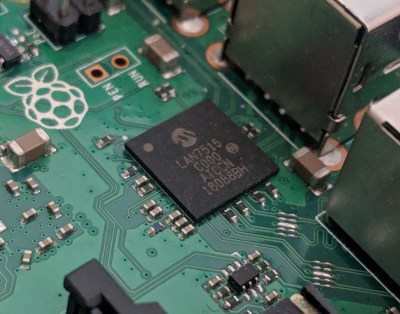
One of the great shortcomings of all Raspberry Pis until now was the bandwidth through the Ethernet and USB ports. The real-world bandwidth of a USB port on a Raspberry Pi is around 250 Megabits per second, about half of the maximum theoretical bandwidth of a USB 2.0 port. The maximum bandwidth of the Ethernet port was around 50 Megabits per second; better than 10 Megabits, but again about half of the theoretical maximum of 100 Mbps.
The reason for this lackadaisical performance on the USB and Ethernet ports was the combined controller. All Pis, except for the Zero and now the Pi 4, used a combination Ethernet and USB controller, in the Pi 3’s case, a LAN7515 chip from Microchip. This is a great solution to hang a few USB ports and Ethernet off of a SoC, but real-world performance is always less than the theoretical.

The Raspberry Pi 4 removes this combination Ethernet and USB controller. Now, finally, the Raspberry Pi has real Ethernet and USB ports. It has Gigabit Ethernet thanks to the BCM54213 Ethernet transceiver and USB 3.0 thanks to a VIA Lab VL805 chip that is attached directly to the PCI Express interface on the Broadcom SoC. While the Pi 4 only has two USB 3.0 ports, that should be good enough for most use cases.
One of the biggest requests from the single board computer community for any board is the addition of a SATA port. It makes sense, in theory: if you want to turn a Pi into a NAS, just plug a hard drive into a SATA port. While it’s not a SATA port, the addition of USB 3.0 is huge; USB 3.0 offers nearly as much bandwidth as a SATA port, and USB to SATA converters are cheap and readily available.
Is This The Raspberry Pi You’ll Buy?
It’s obvious that almost no one is going to buy a Raspberry Pi 3 Model B now that this board is out. Which variant of the Raspberry Pi 4 you choose depends on your needs; the 1GB RAM model is $35, the 2GB RAM model is $45, and the 4GB model is $55.
The addition of a second HDMI output is sublime, and turns the Raspberry Pi from a computer that would be a capable shop or workbench computer into something that could be considered a desktop replacement. The addition of USB 3 and improved USB and Ethernet bandwidth is exceptional, and as always wireless in the form of WiFi and Bluetooth 5.0 is a welcome spec. However, and there’s always a however, these small changes — especially changing from a single HDMI port to dual micro HDMI ports — will slightly interfere with existing enclosure solutions.
This is the Raspberry Pi you’ll be buying from now on, or at least for the next few years. It’s great, but you may want to think about spending the extra twenty bucks and upgrading to the 4GB model from the outset.


















” Of course, power may also be supplied via the 5V rail on the 40-pin GPIO connector”
Can anybody confirm this assertion ?
Yes
All the likes. XD
assertion? I’m running a PI 2 with a 5v BEC. Something like a PI UPS board would also power the PI via the GPIO header.
most pis can be run through battery power with a $2 ebay ubec. i just bought several and they will push 3 amps easy. more than enough for a pi.
which 5V 3A BEC’s did you get which will push 3A? I tried many with prices upto $10 and what I found was when you get the load near 2A the output voltage drops below 4.8V and sometimes down to 4.5V. While this used to work fine for the rPi3B it would not work for the rPi 3B+/3A+. Heck, the 3B and Z would work with a 1S cell connected to the 5V GPIO pins and work all the way down to ~3.3V. Not so with the 3B+ though. So please let me know which $2 BEC you found puts out 5V 3A and holds the spec as I need some.
As that’s how the PoE hat works, yes, fairly well confirmed.
i dont think i ever powered a pi through the microusb port.
You bypass some protection circuitry by doing it, but yes, it’s always been possible. The bypass may not be an issue if your source has its own protection circuit.
I did voltage measurements of RasPi 3 bus for a client and found that the voltage drop through the micro USB port put the bus voltage perilously close to the brownout voltage. During boot the bus voltage would sag enough to cause memory card read errors.
After lots of hardware debugging we decided it was the USB port and associated circuitry on the board – ie, the cable and supply were not the source of the problem. We also decided that the onboard capacitors were probably a little small as well.
For development I now power all my boards through the I/O connector and add a big electrolytic on the 5v and 3.3v rails.
This is why RasPi 3 supplies sold online have a 5.25 volt output.
I arrived at the same conclusion – if you put only 5 volts at the usb port, you won’t be getting enough voltage on the other side of it under load.
yes, I have built dozens of arcade machines and I utilize pin 40 as a power input.
Also, Weee, found them in stock at CanaKit already. The temptation to try shorting pins might be too much for me to handle.
Will the make it easier or more difficult to hack NASA’s network?
NASA didn’t prevent unauthorized devices from connecting to their network, a base level feature on modern networking equipment which any halfway competent network engineer would be fully aware of. Shame on them. If it wasn’t an RPi it could have been any laptop. The RPi has nothing to do with it.
NASA is in the process of implementing device authorization for network access. It’s slow going due to the insane complexity of the NASA network and the differing needs of the various Centers. It is not a lack of awareness. There is also a certain culture of openness that resists changes that restrict previously allowed behavior. And, of course, these are just my opinions as a contractor, not official NASA statements.
Easier to hide a Pi than a laptop.
Good point since an astronaut did smuggle the pi into space right?
There are two Raspberry Pi system on the ISS, but they were hardly “smuggled” there. It’s an official program, where student teams get to propose experiments to run on the Pi-s. Google “astropi” to learn more.
Even easier to hide in plane sight a router with custom firmware. And they could have used any small SBC out there. The RPi has no unique features that made this possible.
Yeah, an Onion Omega would beat the Pi, and would also be somewhat more capable with regards to having more hardware-accelerated networking capabilities.
Now there’s something new. https://www.raspberrypi.org/documentation/hardware/raspberrypi/booteeprom.md Bootcode.bin is no more, as there is an SPI boot EEPROM onboard. True upgradable firmware! Also, it looks like they released without working PXE boot, but promise to enable it with a firmware update to come.
Oooh, it uses the Open Source Video drivers, V3D. Michael over at Phoronix has been watching that development for a while, and called it, that it would be for the Pi 4.
Does that mean it has full OpenGL support just like the experimental OpenGL drivers of the PI1/2/3?
For me, that’s the only reason I like the Pi more then anything else, it has easy to use working 3D acceleration.
Probably not *full* opengl support, but I assume it’s better. Rumor is that Vulkan support should be coming, too.
I assume there are still secret microcode “blobs” in the GPU here or are we now free from all that with 100% open source free software and hardware if we want it? If so that would be *HUGE* for OSFS fans.
I believe you’re correct. The binary blobs will not be going away unless they stop using Broadcom chips.
I think the days of hoping that the RPi foundation would persuade Broadcom to quit with their anti-open crap are long gone.
Does this mean we can more flexibly set this Pi to boot from multiple sources like USB without using fuses to make the change permanent and exclusive?
As a former firmware person, does this open the door for trying to implement alternative firmware interface specifications?
Yeah, that seems to be exactly what it means. I’m hopeful they have a sane solution to the signed firmware conundrum. (Running only signed firmware has a security advantage, but is terrible for us tinkerers)
One solution to the signed firmware tradeoff is to have a bypass mode that requires the user to solder a jumper to disable the check. Then it would require deliberate effort to disable that should be impossible for malware to bypass.
When do we get OpenCL support? That would solve most of the realtime-numerical use cases that one might otherwise want the beaglebone PRUs for, except realtime IO.
> When do we get OpenCL support?
When they get rid of these horrible Broadcom SoC, which are also blobbed
I’m not into RaPI, so i apologize if this is a stupid question, but: Is the content of this EEPROM FOSS? Did they finally ditch their binaries blobs or are those still necessary? From what i understand from reading the comments the documentation for the main IC is still not public?
This is great but it’s still really hard to deal with a desktop with only 4 gigs of ram.
Many people have been running ‘desktops’ with less than 4GB or RAM for decades, and still managed to get things done. Avoid bloatware or poorly written software and you’ll be fine.
Yeah I’ve used a pi for a desktop for years and that’s why I commented.
The ram and the single monitor are really my only two complaints. I’d be singing and dancing if this had 8 gigs. It will happen at some point. I just wish it would happen soon.
Chrome and kdevelop are the main ram hogs and there’s really not much room for improvement there. They need what they need. We just need a bit more ram at this point.
I think you may have missed the point of the Pi.
Definitely. :)
But this is hackaday, where we make a habit out of using things other than how they were intended to be used.
Actually it’s just that these single board computers have (accidentally, I think) managed to fill that gap where you don’t actually need a serious desktop but you want something that isn’t a laptop. I thought I was nuts at first for trying a pi as a desktop, but it turns out that it’s actually all I need.
Yeah but using a Pi as a daily driver desktop isn’t so much a “hack” as it is simply making a poor choice.
It’s definitely less of a hack than this x86 patchwork with all its years of accumulated backwards-compatibility tomfoolery, I’ll give you that. ;D
Give it another 5 years and you just might be using ARM on your desktop too.
Your mistake is using Chrome in the first place.
It’s the epitome of bloated browser, even Firefox is far more lightweight when all the useless crud like Pocket is disabled.
And dont forget a good adblocker (which won’t be possible with chrome soon), they’ll block resource hungry scripts and adverts not critical for your browser to display sites.
Blocking unessesary cross site scripts also helps, but in general, modern websites are the epitome of the cardinal sins Gluttony and Sloth, since they’re all inefficient and quickly slapped together by scripts while all attention was put on making it only look modern and hoovering up user information for monetizing.
Waaaa, things are different than they used to be!
It’s too bad when things change for the worse, instead of for the better.
At least Google decided against making the number of filters as small as it had initially intended, but not hampering ad blocking at all would be the best option.
Young punks! Get off my lawn! *shakes walking stick*
https://github.com/StuartIanNaylor/zram-config or like
The pi4 has the cpu spare dunno if lzo-rle is going to be backported.
If you have the 4gb with 50% memlimit 300% disksize effective is 8gb.
Change swappiness to 100 & pagecache to 0
The type of RAM also matters DDR3 or DDR4
https://askanydifference.com/difference-between-ddr3-and-ddr4/
Only “Architectural Feature” OS really needs more than 4GB RAM.
Most breeds of “Antarctic semi-aquatic bird” OS do not.
lol
My ZFS ARC begs to differ, not that there is the IO on a Pi for that to matter.
But I do have a very fat penguin sitting in my rack at home.
Theoretically it’s the guts of a midrange smartphone on a breakout board, so 4GB is expected.
Beyond and and you’re venturing into used/low-end NuC or clone territory.
Ah, so some AI goodness should be coming soon.
“This is great but it’s still really hard to deal with a desktop with only 4 gigs of ram.”
Utterly nonsense.
I am using an old Lenovo T61 with 4GB as my daily workhorse – typically I am filling 6-7 desktops, grouped by function, 1-2 browsers, 2 development ide’s, 1-2 SQL admin tools, mail, editor for Javascript/CSS, a bunch of normal text editor, 2-4 command windows, occasionally some image editing, etc. etc.
And I am having absolutely no problems with performance.
My daily workhorse also has 4 gigs for the past few years. That’s why I know both how doable it is and how annoying it is.
But it’s not that I have performance issues. It’s just that I can’t have as many things open at once as I’d like. Like sometimes I have to close one kdevelop session so that I can open a different one. And maybe every two or three days I start swapping unexpectedly and have to use chrome’s task manager to go through and restart the tabs that have grown to half a gig each.
Very occasionally something runs away unnoticed and pushes everything into swap and it ends up taking less time to just to a hard reboot rather than wait for things to get swapped back to ram so you can close them.
I guess what I’m saying is that it’s annoying to be bouncing against your ram limit because of how slow swapping is. Maybe I should be complaining about storage speed instead.
I know how to deal with it and I’m used to it by now, but we can still look forward to having more nonetheless. :)
“I guess what I’m saying is that it’s annoying to be bouncing against your ram limit because of how slow swapping is. Maybe I should be complaining about storage speed instead.”
What you should complain about, if you want to use the RPi as a desktop is more the absence of SATA.
Using SD (or a slow USB) as a harddisk, is like trying to drive a Ferrari with the handbrake pulled all the time.
Changing the HD in even a mediocre laptop with a fast SSD makes a radical change.
Yeah you’re exactly right. I’d forgotten that but I guess I’ve been fortunate that my workloads are not very heavy on storage bandwidth or else I could probably not get away with having a pi desktop.
But I’m learning that apparently everyone else is getting away with less ram than me so if that’s the tradeoff then I guess I’d better not complain.
At this point my desktop is solar powered so I need the low power of the pi and going back to x86 isn’t even an option anymore.
Pi’s fit the thin-client paradigm more, especially with the growth of homelabs. Most of those complaints go away when used as such.
I’ve found Windows 10 Pro x64 to run quite well on computers as old as 2006, with a dual core* CPU and 4 gig RAM. Microsoft did a very good job optimizing Windows 10.
*Intel Core 2 Duo or AMD’s high end contemporaries, like a Turion X2 Ultra or Phenom 2. Lesser models like a Core Duo or non-Ultra Turion or non-2 Phenom don’t do so well with Win 10. Any single core CPU is pretty sluggish running Win 10.
I beg to differ. Recently retired my Win10 64bit 4GB dual core SSD laptop from 2009 as a daily driver. I had to keep no more than a few tabs open and it always felt sluggish even after a fresh rebuild, no bloatware, Bitdefender, Chrome, Notepad++, Cygwin, and WinSCP. Switched to a desktop from 2012 with 12GB RAM, quad core, SSD, and ahhhhh. Soooo much relief. I still only keep less than ten tabs open but don’t feel a _need_ to.
Microshit Windows 10 is just a reskinned Windows 7 with a tonne of bloat that curbs user freedoms and violates their privacy at every turn. It even forces updates on them.
One of the great things about Linux as a full desktop OS is the fact that it can get by with half or even 1/4 the RAM of a comparable Windows or macOS installation. I have a 2006 Mac mini with 2GB RAM, which is the most it will ever have due to the limitations of the platform. In Snow Leopard it’s barely usable after booting. With Void Linux it can keep up with my Windows gaming machine for 99% of desktop duties. Where Windows eats 3+GB of RAM just opening and running a browser and one other background app, on Linux I am at ~800MB with a browser, IDE, three terminals, and Handbrake transcoding a video file all running together.
While I won’t disparage your want for more RAM as more memory is never a bad thing, your statement that “only” 4GB of RAM is not enough for a pleasant desktop experience is highly subjective and not fact. Maybe your use case is extreme compared to my example, so maybe it’s true for you, but for most ordinary humans even 2GB on a Linux desktop in 2019 is sufficient. Given that the Pi 4 has 4GB at the $55 price point, I’d say it’s going to end up a desktop replacement for a good number of users, me included. I can finally put the mini to bed.
Yes it was my intent to offer my subjective experience as one of probably not a huge number of power users already braving the world of SBC desktops for a while. I’ve elaborated beyond my initial reaction in some other comments.
I’ve been watching excitedly as the world is starting to switch away from x86 to modern ARM chips. I think we’re only a few years away from ARM desktops being commonplace, and basically ram seems to be the last holdout. You can get pi alternatives with sata for storage, and the chips are getting fast enough that cpu cycles are not always the bottleneck for desktop workloads anymore, and finally we have dual monitors now. But I recently went looking and the most ram you can get currently is 6 gigs. As others have pointed out, it’s because these chips are marketed for phones and tablets I guess.
It feels a little weird to complain about 6 gigs of ram, but keep in mind, that’s the maximum not the minimum, and my experience is that that’s currently the last thing preventing a power user who likes 16 gigs of ram from using an SBC as a desktop. I’m a pretty extreme power user and even I find that it’s really getting quite good aside from that.
I agree this pi 4 is going to be an adequate desktop replacement for a lot of new people, and this makes me super happy.
“I think we’re only a few years away from ARM desktops being commonplace, and basically ram seems to be the last holdout. ”
Chromebooks and the education market. Indoctrination has started.* ;-)
*Some could say it stared with the smartphone, both iOS and Android since at heart it’s ARM.
Staring with a smartphone, is that like having Siri and Alexa having a conversation?
B^)
I actually can’t tell whether you’re a fellow ARM fan or if I’ve triggered a sarcastic response. xD
I really do like ARM a lot, for a few reasons, but the easiest to convey is power efficiency. For the past couple of years I get most of my power from solar, so it actually matters a lot to me whether my desktop (to me that just means “the one that’s always on; not the one that sleeps when I close the lid”) uses 0.2 watts average or 20 watts average.
It’s only 2 orders of magnitude difference, but that turns out to be the difference for me between whether or not I have enough area for solar panels. I actually could not have an always-on desktop today if not for ARM SBCs, so it’s possible that I’m a bit of a fanboy about it, but I promise I haven’t lost my sense of rationality.
FYI, I have the same Mac Mini, still use it daily. You can upgrade it to a Core2Duo processor (max T7600), and then up to 4gb RAM (but only 3gb will be usable). There’s a firmware hack that changes it from the MacMini1,1 to the 2,1 and then it supports the additional RAM.
https://everymac.com/systems/apple/mac_mini/faq_core/mac-mini-intel-ram-upgrade-instructions.html#hacks
I also used a hacked Mac OS 10.8.5 install to use Mountain Lion, which uses the 32-bit preview build kernel to support the old GMA 950 driver. Unfortunately support is drying up for Mountain Lion as most new software requires a newer version of the OS.
I also have Win 7 x64 via Bootcamp. And an SSD. Yes, I love this old machine :P
The real limitation now is the GMA950 graphics, which supports only OpenGL 1.4 / DirectX 7. I have hacked drivers for this in Windows as well, but it doesn’t help much at all.
I do still use mine (not quite daily); I use GarageBand on SL as I prefer the older version to what comes on Macs today. I did the C2D upgrade as well, to a T7400, and I’ve done the firmware hack, but for some reason even after the hack (which I confirmed in the OS) it still only takes 2x1GB sticks. If I try a 2GB stick in either slot it won’t boot. That’s using Crucial 667MHz SODIMMs that are recommended for upgraded/hacked 2006 minis, so it’s likely a quirk of my board or an error flashing the firmware that somehow still reports it as a successful hack.
“The real limitation now is the GMA950 graphics, which supports only OpenGL 1.4 / DirectX 7.”
I agree, and while I get that that was the only real integrated GPU option available for the time, I don’t see why they couldn’t have gone with an AMD discrete solution like they did with the G4 mini. I found it highly aggravating that “upgrading” from my G4 mini to a Core Duo in 2006 meant I could no longer play World of Warcraft and other games on my Mac, which played perfectly fine on the “obsolete” G4 with its dedicated graphics.
I feel that Apple is doing it again with the new Mac mini, hobbling it with a 128GB storage drive at the $800 price point. The base mini for this year is an absolute powerhouse otherwise, but it’s a no-go for me.
Back on topic, once the 4GB Pis are back in stock I’m going to get one and benchmark it against both my mini and a few other older but perfectly functional workstations in my collection. I have a Core 2 Quad and a i7-860 that are both starting to feel sluggish compared to modern machines, and I’d love to see if the Pi can hang with them. If so those are going to be donated and I’ll start using Pis in their place. My power bill will certainly look better. :-)
In the corporate world, this could be a “perfect” thin client.
Except Broadcom. Corporate is smarter going with someone who isn’t fabless and manufactures in the US (at least not China and not anywhere Putin would like to invade).
I still remember when my desktop had 4 megs of ram.
My laptop has “only” 4 gigs of ram. It works just fine. 60 FPS in modern 3D games on lowest settings.
Same here. If only web browsing were as light on ram as 3d gaming. XD
I’m currently running commercial FPGA development software (Xilinx Vivado) with Ubuntu 18 on a Mac Mini with 4 GB and a quad-core 1.4 GHz Intel Core i5. It works fine for small FPGAs. Not the best platform for this work certainly, but just to make the point that a 64-bit 1.5 GHz quad-core with 4GB RAM can run substantial workloads. Pi 4 is not a toy. Incredible at the size, power, flexibility and price.
Of course you can’t actually run Vivado on a Pi 4, it only runs on x86. I’m just saying Pi 4 has the power to run such things. It should be a dandy little platform for the open-source tools like Yosys+nextpnr, which can of course be built on any Linux system. Develop the FPGA on the same hardware that uses the FPGA at runtime. Neat!
My PC died and I narrowed it down to the memory, so I bought the cheapest memory 4GB (while the memory price was still high. fml). So for a brief moment, I tried played a few AAA games with only 4GB. To my surprise, some worked while others failed. I finally picked up 32GB on sale.
Memory Device
Array Handle: 0x0052
Error Information Handle: Not Provided
Total Width: 64 bits
Data Width: 64 bits
Size: 4096 MB
/fails to see problem
Micro HDMI is terrible.
I had to make that experience with the Odroid C1, which is the reason why Odroid switched back to full-size HDMI on the Odroid C2.
The connectors tend to fail after a while, and I live in constant fear of ripping them off the board, especially when using adapters.
I wouldn’t buy it even for that sole reason.
Also: Still using PWM for the audio output, instead of a proper DAC? Honestly?
At least they now have real Gbit Ethernet, took them long enough. Let’s see how much of the theoretical bandwidth we really get.
And it’s not even gold plated, tsk. They have to draw a line somewhere though, and I don’t think a high quality dac is very high on most users wishing list, especially not given the i2s interface and the price of a USB DAC. Audiohomeopaths are gonna spring for something fancier, and most of the rest won’t care.
I’m pretty sure the micro HDMI ports are gold plated.
dual micro hdmi 4k support on a 1.5 ghz widget is lower priority than having better audio and here we are
Well clearly that’s not the case. Dual 4k micro-HDMI was prioritised, and better audio was not. Besides there are numerous ways to add better audio as Bpp said, not so many ways to add extra display outputs.
“Gbit Ethernet” Everyone wants this on these small boards. I doun’t most have thought beyond the buzz word of it. What’s this board going to be able to do with all that bandwidth? It can’t process it, it cant save it to uSD. It cant do nothing with it.
Micro HDMI is on most modern graphics cards. If one is not a animal there is no fear to break it off
The point is it’s faster than 100Mb Ethernet – 12 MB/s. Not that you necessarily would cane the GigE, but now it’s no longer a bottleneck for moving data to/from the Pi and the rest of the world.
ya and what’s the SD card interface benchmark at, on a pi3 100mbs network would outrun it, a 5400 RPM laptop drive connected to USB 2.0 was like 4-5x faster
Welll… one of the reasons I can think of is skipping through video material, in e.g. Kodi etc. To get to a certain timestamp, the video player needs to find the closest iframe, then quickly parse all the P/B-frames frames to get to where you need to be. Depending on the bitrate and the keyframe interval, I can imagine this is where 250MBit/second introduces a fair delay there.
That’s were you are gravely wrong. My Odroid HC1 with it’s octa core Exynos can saturate Gbit well with SAMBA. Hooked up a nice SATA SSD.
The point? Saving power! 30 €cents / kWh should have every nerd sweaty. Thanks EU!
It isn’t going to do wire-speed deep packet inspection on it or anything; but it’s fairly important both because it coincides with the Ethernet being moved off the USB bus(which could have been done with a 10/100 chip; but it would be a bit of a surprise if those are even the more cost effective option anymore); and because hardware of this caliber is more than capable of doing lower overhead stuff at well above 100mb/s; so even if the actual speedup is ‘only’ 2-3 times it still would otherwise be bottlenecked at the NIC(since there’s nothing on the table between 10/100 and GbE, unlike with 1 vs. 10 Gb, which has 2.5 and 5 Gb intermediates)
In this case gigabit ethernet and USB3 … I can see some interesting builds coming from that combo.
“Gbit Ethernet” is perfect for SDR. Say an AIrspy R2 (which generates about 400 Mbit/sec sampling 10MHz of spectrum) streaming (using spyserver or SoapyRemote across a LAN) from a cheap computer that boots via PXE and get gets PoE, at the base of an antenna (properly EMI shielded) is of interest to many.
Another use, using one or more USB 3.0 to SATA Adapters, is for a LAN HD media server with spinning rust drives (they can be up to 16TB these days).
We’ve paid careful attention to the uHDMI ports, customising them for the board thickness and also adding a flare to the end to make them easier to insert into.
Good luck trying to rip them off the board – we’ve also had them robotically tested over 5000 insertions…
You will get pretty close to full bandwidth out of the Gbit Ethernet.
Good to hear, but did the robot also test the stress from not-so-perfect manual insertions, not-so-well-fitting Chinese adapters, and a sturdy full-size HDMI cable dangling from the tiny micro HDMI port?
I hope that I’m wrong, but I think people will start to hate them pretty quickly.
I wouldnt use the block type adapters with this or any other micro hdmi. Best to use cable type adapter.
Finding space on the board for a 16-bit DAC would be hard to do. If you want cheap music audio, just get a USB adapter.
The PCB is pretty empty by modern PCB norm. Most *experienced* PCB designers would have no problem fitting in a few additional chips.
Up the board density and the price goes up. The foundation is balancing a ton of design considerations to stay at the $35 price point, and that gets more complex with each generation of RasPi. Hats off to everyone there for making this all work, truly!
Is it still called a foundation? With dumping millions of boards in the international embedded markets, does being a “foundation” protect them from anti-dumping charges or something?
Good news for those holding out for cheaper used Pi’s, eBay will soon be flooded with 3Bs in the next few weeks :D Been planning to get one eventually for 1541 drive emulation
I hope you’ll share that work with Hackaday when it’s done. :-)
Finally, a true $10 SBC has arrived!
I don’t get the appeal of 2x HDMI… RPi was supposed to be a throwaway board you stuff anywhere (robot, little server thing, overpowered IoT device). Who is driving two screens with it? Why?
I know of a couple that’s been deployed as digital sign controllers along with cheap or used flat-screen tv’s.
2 HDMI ports means that it’ll be able to drive 2 screens side-by-side for even more fancy pancy shiny attention getting eyecandy.
There’s a particular aquarium in upstate NY that has (or had) a bunch of RPi2’s double stick taped to the back of monitors, that use omxplayer and a script that automatically refreshes their looping videos by pulling down the new files over WiFi from a monitored samba share, into a RAM disk, and then restarting omxplayer. ;)
Pretty sure that same setup has made it elsewhere in the upstate NY region at this point.
Monitors are so much computers these days, they should have came with a spot for it.
2 HDMI is going to be great, as we are looking at using Pi’s as thin clients where I work. We have a few sample setups that have two HDMI ports, via some hat or usb to HDMI solution (I have yet to tear one open yet to see how they did it). The hardware solutions they offer with the 2 HDMI run about $180 per unit. Now for Under $100 we can do the same thing, and all the displays are native, that will make things much simpler.
I can also envision there will be plenty of projects that may take advantage of 2 HDMI’s on board.
Were you using it to run a RDP to windows? Any recommendation for some RDP software that can run dual monitors?
We are going the Citrix route.
It was supposed to be a low-cost computer for educational purposes. We use them for robots and IoT, but that was never the intention.
Ohhh, we are soooo good, we are doing it for the kids – be we welcome you money, otherwise the show could not go on.
But ok, for all means make a new version with 2 micro HDM ports, but still no SATA, or eMMC, only the horrible SD corrupter, if you fell that is amusing.
For at lot of purposes, all the horsepower is not needed.
So RPI, while you still have some consensus (but remember, the competitors are breathing you in the neck, latest the 10$ Rock) do a least the following:
Mass produce the Zero and ZeroW, so it is a real product to buy in volume.
Reduce the price of the B+ (imo the best Pi ever), maybe modernise it slightly (especially eMMC, and barrel connector), and possibility to lower the power consumption for IoT purposes.
I don’t think they want to be in the business of being an OEM supplier for other companies that want to sell products built on a Pi.
So the compute module is only for fun?
No no, it is big business (for Broadcom), and if not the RPi’s were used in huge amounts for other purposes than “educational”, then only a fraction of the community would exist.
Now that you mention it, I wonder who the majority of pi buyers actually are these days. I guess the original intent was to make something that would enable someone without a computer to learn how to program? If that’s still a primary objective then I think two monitors makes good sense. It almost feels weird to say it, but honestly, beginners too will benefit a lot from having one monitor for code and one monitor for reference material.
All these people including the industrial PLC replacement person.
https://hardware.slashdot.org/story/19/06/24/2123236/slashdot-asks-what-do-you-do-with-your-raspberry-pi
To use it in d.i.y. Vr Headsets
I think that to be able to achieve full 4096×2160 @ 60Hz on a monitor, you will need two HDMI cables. With one cable you can get at maximum 3840×2160 @ 60Hz, I think. Not quite sure, but there was some issue there.
That’s a limit of HDMI 1.4 — HDMI 2.0 (which the Pi 4 supports) does 4k60.
I have a 4k monitor that only the work laptop and the Intel NUC can drive properly. The NUC has other duties most days, and the Pi 4 would make it so I didn’t have to move the NUC back and forth. The Pi 4 also has a much lower heat output, and that will keep the study a little cooler during the hot days of summer. (Older house, no roof insulation to stop heat coming in from warm roof tiles, and no AC because it’s the UK.)
For one HaD reader’s project. Using the Thames as a thermal sink. ;-)
you don’t need AC as it is the UK… And given the summers are so cool I would have thought you’d want heat for at least 11 months of the year..
I thought it was SUPPOSED to be an educational toy in the tradition of the BBC computer for British schools. Thus non-profit tax status, subsidies, etc.
Heck yes. I never could get satisfactory performance out of my original model B in use as a pi-hole. I’d been meaning to get a Pi 3 and re-start that project.
Using the original for pi-hole for one computer was sublime. Trying to get the entire household on to it, not so much. Probably the single network interface.
Their stubborness to not include a simple barrel jack is simply amazing at this point.
There are barrel jacks with smaller footprints than a USB-C port, and sturdier too, if one with through hole mounting is used.
Here here! This and relying on the OS stored on an SD card are my biggest gripes. OS in flash would be nice for remote sensing/logging. Why two HDMI ports? I run all my pi’s headless.
They are using phone chargers as they are easier to get. Many phones for some time have used USB-C for charging. And they will grow in use as people upgrade their phones. It’s about availability. I have used the RPi from day one, never had an issue with the micro usb. So see no need for barrel jack. All it does is create demand for a form factor that is hardly used these days.
I’d also say that given their core mission of delivering computers for education, USB-C is a better option than a barrel jack. Way too much opportunity for someone in a school setting to grab the wrong adapter and fry the board with 12V.
But, why not make the internal power supply decent instead, feeding unregulated 7-15V (eg.)
That is the way that for instance (some) Cisco routers are made, and it makes the product much more rugged, and it gives the possibility to easily power it from 2 Li-Ion batteries.
The biggest reason for that, like all the other compromises, is cost.
If you wanted to be able to run on a wide input range, you need a buck converter capable of 3A/5v out.
Not only will the cost for the chip, capacitor, and coil be higher, the board space for that will be large as well.
It is much easier and cheaper to just make the main rail voltage the supply voltage, and provide a common regulated supply that is the same as the bus voltage.
“The biggest reason for that, like all the other compromises, is cost.”
And?
It is only a matter of reducing the price one place, so you can brag with a low price, and then push the problem to the customer, who has to buy a more expensive PSU.
But, as the RPi cannot live without a PSU, it is a matter of the total price, so if the price for the Pi is increased, the price for the PSU can be decreased, and the sum remains the same – BUT you end up with at much better product.
If you want that, it is easy to make a HAT with switchmode regulator and barrel jack (I would be surprised if there is no product like that already though). But most people are fine with using USB chargers, so that’s the reason they are sticking with it.
“If you want that, it is easy to make a HAT with switchmode regulator…”
You don’t get the point.
RPi could improve the quality dramatically by increasing the price 1-2$, so that the unit could be powered by anything (also a car battery), and polarity protected.
One could easily save more than 1-2$ on the PSU, so the total price would be lower, and you could avoid the flimsy USB connector.
To me it seem like the foundation sits between two chairs – the are whining the “we-are-doing-it-for-the-kids” song, but the cruel reality is that all that is not possible if it were not for the huge amount of Pi’s sold for “not-kids” purposes.
USB(-C) is more universal. You don’t have to worry about getting the wrong sized barrel plug or which polarity it is. Is it positive on the inside and negative on the outside or the other way around? You always know what you’re getting with USB.
If their power requirements could be satisfied without using an extra short + extra thick cables and slightly overvolted not quite entirely standard USB power supplies, that would be fine. But the claim that you can power a Pi with just a random phone charger with a random USB cable is simply false. Yeah it will boot but it will whine about being underpowered _all_of_the_bloody_time_.
All this new and shiny tech on this board. Yet, they still are using the slower than molasses uSD card instead of using much faster eMMC. Get with the program RPI
You can boot from a USB3 drive, which ought to be a lot faster.
yea and its just more shit to buy and have poking out of the thing
This wouldn’t be sticking out very far.
https://www.amazon.com/Samsung-MUF-128AB-AM-Plus-128GB/dp/B07D7PDLXC/ref=sr_1_5?crid=3UOVN3DZW3EEP&keywords=usb+3.0+flash+drives&qid=1561387315&s=gateway&sprefix=USB+3.0%2Caps%2C172&sr=8-5
Buy something else then and quit complaining…………..
that’s what I have always done
I don’t get the need for dual video ports when the bottle neck is patheticly unreliable SD storage. I wish they would have put in an m.2 SATA port instead as you can buy more reliable and faster laptop SSD storage cheaper than an industrial uSD card. Am I wrong in thinking 2x the data intensive video is going to corrupt SD cards twice as fast?
A lot of users are looking for a reliable headless Linux box not a desktop replacement. Nothing is more frustrating than discovering your unit stops working because boot hangs on SD data card corruption requiring a USB keyboard and separate video display unit to recover.
If a lot of writing is to blame, dashcam SD cards should be a lot more reliable.
So far I have not been able to isolate an SD card corruption where I was able to rule out that it was caused by power brownout, overheating, physically touching the bump-sensitive SD card, or flash wear.
I was particularly surprised to find the cases that were attributed to overheating because I had assumed that any modern hardware was well capable of throttling under adverse thermal conditions, however I found with a recent deployment of several pi 2b+ that they do not have reliable thermal throttling and it manifested as filesystem corruption. Specifically, running an apt-get upgrade while under full load and high ambient temperature killed every single one.
I have put off googling this as I expect it may be quite some hours-long rabbit hole to go down. Has anyone gone down this rabbit hole to see what is the consensus on the internet concerning these matters? I know there will be plenty of stories of filesystem corruption, but finding and digesting the minority cases where someone has thoroughly troubleshooted a corruption event to determine the exact cause will be very much more time consuming I’m sure.
That’s why something like this worries me.
https://hardware.slashdot.org/comments.pl?sid=14226660&cid=58817692
I understand why people do cheap, but sometimes there’s a good reason for expensive.
Why does an educational school trainer need to be faster?
“Why does a beginner need a temperature-regulated soldering iron?”
Because literally the last thing you want to do to the learning process is complicate it with hindrances that are completely avoidable.
What part of learning isn’t a hindrance?
The fun part.
Because Broadcom probably told them they only had a year or so left before EOL of the Pi3 cpu.
OK, now we know where the lately Atomic Pi bashing comes from…
Error here : “As with all Raspberry Pis, there’s a component video port as well tucked inside the audio port. ”
The Pi series, including the 4B, have composite not component ports.
This new Pi has most of the features which people were complaining about in case of previous generations, therefore it’s so interesting to wait for new ones to start popping out. I think that it’s an awesome upgrade and I will get one before Brexit strikes.
To me the main attraction of the Raspberry Pi wast the combination of a cheap board that runs on low power. This separated them out from situations where it would otherwise be easier to just buy an x86 board of some kind and use that.
The Pi Zero’s were interesting – however when they were released they were as rear as rocking horse poo and I looked at the cheaper Chinese products.
Then the Raspberry Pi foundation came out with another update – however currency pricing meant that these boards start at $80 each (compared with the originals I paid $45 for), and the older boards vanished from sale.
If this update means that yet again the older, cheaper boards are going to vanish from the shelves then I don’t see the point of this update.
If the idea of making a small, cheap and accessible device for the educational market is the idea, then the combination of increasing prices and greater power demands (for fcks sake please stop using USB as a powers supply – a 5 volt ‘wall wart’ is always cheaper) then you are getting to the point where people would be better with a laptop computer with a USB connect Arduino for real-world I/O.
You wouldn’t use a Raspberry Pi as a component in a commercial product – the rate at which models get dumped means unless you buy extras as spares/replacement on hand your product won’t have a particularly long market yield – so you need to increase your margins and then you are competing with products built on Chinese platforms at a lower price.
Raspberry Pi’s used to be ‘cool’ – nowadays they are getting less impressive.
Oh – and 2 x HDMI – looks like someone is confused as to what this thing actually is.
:-(
I’m not sure where you’re shopping, but where I am, you can get all the current Pi models for list, at retail, as well as older models at a slight discount (my local store has the 2 B and 3 B in stock, both for $30).
Doesn’t seem fair to blame RPi for availability in your area.
You can still blame them for not picking the right international distributors. The ones they pick likes to force useless ”bundles” to make a profit.
If they wanted, they could have used a logistic company in China to handle cheap shipping to anywhere in the world with a lot of shipping options.
Me too. I try to stay away from Chinese distributors.
Me too. I try to stay away from Chinese distributors. No reason to help their military.
I’ll definitely get the 4GB version to attach to the back of a spare monitor for casual usage and to get the boy started on some simple beginner programming tools.
The quad-A72s are a major step up in processing power. Sure, they’re not A76s, but TBH I was expecting a quad A55 in the Pi 4, and this is far more useful.
LPDDR4 memory as well, bandwidth will not be a problem (even if it’s 32-bit).
Dunno about the graphics engine – the new VideoCore V I presume?
Yep, the official blog says VideoCore VI. I could swear I read something earlier about it being VideoCore VI with minor customisation, but I can’t find it anymore.
Can we expect the ability to capture hdmi with it?
Not out of the box, but there are adapter boards that can feed HDMI via the CSI port: https://auvidea.eu/b101-hdmi-to-csi-2-bridge-15-pin-fpc/
Hi, Cold I use the cable supplied with b101 to connect to RPI 4? Thanks!
I think I would have preferred mini-Display Port, since it’s trivial to convert DP to HDMI, but the reverse requires an active converter (~$80 at Monoprice.) I have a DP-only “Qualia” display from Adafruit, which uses an iPad 3 LCD panel, that would be a nice Raspberry Pi display.
I have to agree. Really miss the DisplayPort. I have a nice big Apple UHD panel, but have bought a DisplayPort converter for it. Would have been great if I could have used it directly with the PI 4. But well, there are HDMI boards for these panels out there as well, maybe I’ll get one of those. They’re not too expensive.
May be the SoC they have only provide HDMI outputs, so DP would still requires an external chip for conversion.
Considering it was a newly designed chip, not having DP would be a big oversight.
It’s all great news but I must ask an old question: still no power management?
As I understand it, this is Broadcom being Broadcom. I’m super certain that the community would have implemented sleep modes many times over by now if we could get our hands on the datasheet.
A chip like that is capable of running for days at low loads on a small battery exactly as phones do, but not with Broadcom doing their anti-openness crap while also being unwilling to do the work themselves. You can google the datasheet for damn near anything, as long as it isn’t a Broadcom chip.
I run a few RPIs on solar power and they use about 3 to 4 orders of magnitude more power than they should which completely changes the power requirements and imposes some harsh limitations, so this pisses me off in particular. I’m not used to being told that I’m not allowed to fix my own problems when it comes to electronics.
Let me know where to show up with my pitchfork. I’m ready.
I’m not sure if it is matter of datasheet. These are chips for set-top-boxes not for smartphones and I can imagine that there can be no advanced power managment. But if there will only be single sleep mode with possibility to wake up by gpio it would be great
Unfortunately it really is a matter of the datasheet. I set out to do this myself and I would have done it many times over if I could just get my hands on the datasheets for the SOC and all the board-level peripherals.
We can’t know what the minimum idle current would end up being and it might not be microamps with all the extra stuff the board has on it, but it sure as hell doesn’t need to idle at a significant fraction of a watt like it does now. ARM must be so frustrated that people are using their efficient designs in this manner.
I thought these were for smartphones not set-top-boxes, but either way it doesn’t matter because there actually aren’t any ARM SOCs that don’t have the same basic control over power modes that every avr and pic32 and cortex m3 has.
It’s a bit misleading I suppose to generalize by calling it sleep modes or advanced power management since both of those terms have existing meaning in the x86 world. What it boils down to is gating clocks and powering off things when you aren’t using them. But it’s not like on human time scales where you close your laptop and it sleeps when you aren’t using it, though it does that too. But I mean like within a given second the cpu might only need to wake up a hundred times and spend only 3/100 of that second actually doing something, and the rest of the time it can power down quite a lot of stuff depending on what’s not in use and how quickly a thing can be depowered and repowered. You power stuff down by setting register values, and you get those values and their documentation in the datasheet.
From what I’ve seen, the only thing the pi does is gate the core clock during WFI (it would be crazy if it didn’t, as it takes no effort and there’s no downside). So it does actually use a bit less power at idle compared to full load, but not like orders of magnitude less.
Of course it’s easiest to just leave everything on all the time and that’s why power modes are very often the last thing to be implemented. Sometimes no one ever bothers to implement them at all. On something like this, there is certainly a fair amount of work to be done.
Ok, by “advanced power management” I meant what you write here that you should be able to disable unnecessery peripherals one by one by control registers and as “simple sleep mode” I meant that you can setup wakeup by GPIO or timer and go sleep by writing mem to /sys/power/state. It is the same as suspend mode in x86 PC and for example cheap chineese boards like Orange Pi generally support this although stability and Linux support for peripherals is weaker than on RasPi. In such “simple sleep mode” most of clocks are stopped – only RAM is being refreshed and if it is LPDDR it can be much slower then in normal mode.
The simpler sleeping like x86 suspend is perhaps the easiest to implement but unfortunately the datasheet is still nonoptional.
Now that you mention it, the datasheets for the chinese SOCs are also not fully findable online, but I think in that case the reasons are different and that it’s not simply a willful refusal as with broadcom. I think the armbian folks are making progress with them and I’m hopeful that perhaps soon we’ll finally have pi-level SOCs with full datasheets that mere mortals have access to and can use almost as easily as we use cortex m.
Linux support in any case will improve as more complete datasheets become available, as there are a lot of people out there who are willing and eager to fix those bugs.
Just ordered my 2gb bundle with OKdo, plenty in stock and shipping out today!
Can’t wait to take if for a spin and test the 4K.
The motherboard hosting my ZFS arrary just died at the weekend.
The timing is serendipitous.
I had avoided the RPI for such things because of throughput but the game has changed.
The same goes for USB –> network DVB decoders
Micro HDMI? Did they smoke weed while designing this?
lmao
How the hell else do you do a board layout?
I do It with pills or heroin of course, but not psychodelic drugs that make you take stupid choices (like microhdmi or doing drugs)
acid hehe….
This is a joke ofcourse. For the love of Gaia, please don’t do drugs….at least nothing harder than cannabis. And even cannabis, only smoke it after 25 to ensure that you’re brains develop properly
Preferred wireless HDMI?
Preferred only one full size HDMI port, or at least one full size and one micro HDMI, because the micro HDMI port is not intended for a permanent use; is suited to gadgets with their own screen that can be connected ocassionally to a bigger screen (Portable multimedia players, portable consoles); but most raspberries end under (or behind) a TV as a multimedia device or a retro-emulation console; and the mechanical strain of leaving permanently connected a heavy HDMI cable in a microHDMI connector will make the connector fail eventually.
I don’t know anyone who uses a pi for that. Most of the ones I’ve seen/use are all headless servers. So a blade connector with networking and power would be a better option. Who needs WiFi or HDMI? ;-)
Ah, finally 4 GB of RAM!
1 GB can get a bit cramped, but 2-4 GB with a small OS means plenty of space for everything to run on.
A faster CPU I have though not seen much use for, the RP 3B+ I have I have so far never reached beyond 40% CPU load. But well, I wouldn’t complain about having a higher ceiling here too.
Dual HDMI ports, it seems like both a blessing an a curse at the same time… I have nothing against 2 ports, but micro HDMI ports?! They are flimsy to say the least, I wouldn’t have minded if one of them were a micro, while the other were still a full sized HDMI port. (Though, might be a bit of a cramped board to squeeze that in.)
They could have kept the full size HDMI port and added HDMI or DP over USB-C.
That could have been nice.
Or place the second HDMI port on the underside next to the SD card slot. Have one ground leg of it poke up around the power section next to the USB C power input, and the other ground leg poke up around the flat cable connector. Might need to move the SD card slot a bit to the side, but this shouldn’t be a major issue.
Another probably less favorable solution is to increase the size of the board a bit, but that would take away from the elegance of the credit card form factor.
Or use one of those double stacked HDMI connectors, but those might be way more expensive, not to mention interfere with add on boards…
Sounds like the ham radio community is going to love this.
Why would that be?
USB 3.0 + more horsepower + SDR = more fun
I like the Odroid XU4 it has somewhere between 2x to 3x the horsepower of a RPi4 (about 4x to 6x the horsepower of a RPi3). But it does run damn hot.
The one thing I see as a major advantage for the RPi4 is PXE boot, booting from a TFTP server on the local network and running it’s OS from a remote share. But PXE is not functioning at this moment, they will push the functionality at a later date. (ref: https://github.com/raspberrypi/documentation/blob/master/hardware/raspberrypi/booteeprom.md )
I will be. Upgraded from a 2b+ to an Odroid C2 to run the ham station. Fldigi was just too slow and unstable on the older Pi’s to enjoy, but now I think this might blow the pants off my C2 for a back-of-monitor desktop replacement. Maybe I’ll finally get a second monitor on there and have a full-screen waterfall display.
A RPi4 is about 2x to 3x the performance (CPU calculations using integers, floating point, double precision floating point) of the RPi3. And a RPi3 is about 3x slower than a C2 in terms of number crunching, so both should be very similar. The DDR4 RAM in the RPi4 on paper should provide double the memory bandwidth of the LPDDR3 in the C2, but I’ve not seen any memory speed benchmarks.
Still only as reliable as an SD card.
When do we get a pi that skips the SD entirely? A bios with boot from USB?
RPI 3
Is this some kind of provocation? https://www.raspberrypi.org/documentation/hardware/raspberrypi/bootmodes/msd.md Network boot is also possible.
Boots great…awesome USB2 disk performance with pigtails hanging out the USB ports and limited SSD to USB device support. Makes more sense to do that and add a second HDMI port rather than adding an m.2 SATA port right on the board. I really need the added cost of a second HDMI port instead of more reliable storage for the OS or RTC or Basic Power Management? WTF you want/need 2 video displays on an underpowered board is beyond me. So you can watch emergency mode FSCK auto repair error messages on two screens simultaneously?
My mistake, available since the Rpi3. Thanks RPi foundation
Why would they release a board with broken coretex a72 cores?
and not a spectre/meltdown free core like the a53, a55 or a77.
Also mini-hdmi is a step back, HDMI over USBC alt.mode is the future.
You’ll have to wait… All those crazy USB 3.0 or USB4 modes don’t come or free. they requires the functions be implemented inside the big SoC and drivers to control them.
– Does the display on the other side have a native USBC connector or do you want to pay for a dongle to convert it?
– USBC cables are relatively expensive and less robust than a full sized HDMI (which RPi4 lacks)
It make sense for a mobile phone or a tablet, but there isn’t much point for them for something with more than 1 connectors.
Huh? If you want A53, there is Pi3B and 3B+. A77 is brand new and just appearing in flagship phones – that’s a lot to ask from a $35 SBC.
For me I would love to have native atomic instructions from ARMv8.1+, which would require at least an A55, but the performance from the A72 is probably a better value overall.
Seems the 2gb model shipped in the UK but the 1gb and 4gb are holding back or sold out.
Farnell has 1600 2Gb models in stock but nothing in 1gb or 4gb – other retailers are similar.
Does the RPI foundation think that is the sweet spot? Or did certain countries get allocations based on size?
If the pricng is such that
1GB £35
2Gb £45
4GB £55
I’ll take the 4Gb one or the 1Gb one – I wouldn’t ever see a need for the 2Gb.
Better to have more than you need if you think 1Gb isn’t enough and vice versa, if 1gb is enough why buy the 2gb?
Thus dont understand the 2gb version – and I dont think the long term market trend will either.
2GB is perfect for me. 1GB was almost enough so I don’t need to pay for 4GB. $10 more is still ~25% increase of the price from 2GB to 4GB for little benefit to me. If I wanted beast over $50 I’d perhaps also wanted pci-express/M.2 and went for something else. Yes it it great 4GB model is there but if I had to only get 1GB for $35 or 4GB for $55 that would make me unhappy. $20 difference is >50% price increase over basic model.
From the official blog: “All three variants are launching today: we have initially built more of the 2GB variant than of the others, and will adjust the mix over time as we discover which one is most popular.“
I can’t imagine the 4GB not turning out to be the most popular.
I’ve already put a pre-order for the 4GB version. Find me another SBC with quad-core A72s and 4GB of LPDDR4 RAM that sells for $55 USD. And sure the RPI 4 might not be the most performant. But this is still an excellent spec at an excellent price backed by the excellent RPI foundation
I haven’t checked the market super recently but generally the SBCs based on chips from the newer Chinese SoC manufacturers have more resources at a lower price. But yes this is still an excellent performance for price ratio and I’m for sure getting one too.
Crazy how fast this thing is sold out everywhere.
(Still got one ^^)
Just when I was about to give up on my Pi for the home automation and get a NUC, this comes in. The extra RAM and USB 3 are a nice addition.
Now @RPI foundation, can you make a $65 PI with all the $55 version goodies, but all ports on a single side please?
Shame there is no PCIe M.2 as that would of made it a total killer and king of current SBC
The Rock Pi has PCIe M.2: https://shop.allnetchina.cn/products/rock-pi-4-model-a-board-only-no-wlan-bluetooth-poe and https://shop.allnetchina.cn/products/rock-pi-4-model-b-board-only-with-dualband-2-4-5ghz-wlan-bluetooth-5-0
If you can solder you can tap the PCI-E signals on the six capacitors in series with the differential pairs next to the USB chip. Of course you will loose the USB but in some project this may be OK.
In my experience PCI-E is quite tolerant to the wiring used (be reasonable…) so you can deadbug a connector.
I wonder how RP4 will perform in TLS and SSH file transfers.
Just ordered mine from OKdo seems like they have stock – can’t wait for mine to arrive
I thought there was going to be an onboard FPGA in addition to the dual HDMI?
I bet a FPGA + supporting components would probably cost as much as the Pi itself. Plus there’s the issue of interfacing, toolchains, power consumption, etc, etc…
April Fools!
….it will still just be used to light up an LED
You do realize that for under $100 you can get a much newer used mac mini off ebay that will blow the doors off a Raspberry Pi in every regard, right?
nothing like that where I live. I can buy the pi, though.
I can get a celeron based NUC for 170 EUR (including RAM, nice looking box, power supply, SSD). If i match the pi (60 for the 4GB ram version), 30 for SSD, 15 for power supply and 15 for box it comes at 120. quite close.
I didn’t realize that I can run a mac mini off a 18650 li-ion now…
Not *every* regard. Almost nothing beats ARM for energy efficiency, and almost nothing beats x86 for energy inefficiency. The difference is literally orders of magnitude, so it’s not a case of x86 just needing twice as much battery or solar. There are places that x86 just cannot go because of the inefficiency baggage.
I didn’t know a mac mini had GPIO and used less power????
Hmm. I’ll probably pick one up. But I’m still not happy about the DRM they have on the CSI port. Nor am I happy about the MPEG2 drm as well.
https://news.ycombinator.com/item?id=20261500
You can read RPI foundation’s excuse here: https://www.raspberrypi.org/forums/viewtopic.php?t=149426
They removed MPEG2 and VC1 from the video codec so there are no more optional licenses for the Pi 4. They expect you to do it in software now.
I too would have rather seen a PCIe M.2 or SATA connector rather an extra HDMI port. Or better yet a A/D header :) . All my PIs, except one (which has a 7″ display), run headless anyway. For my projects, I am swimming in memory even with 1GB. Hard to image what I’d use 4GB for (but nice the option is available)! That said, the true Gigabyte Ethernet port, 2 real USB 3.0 ports, DDR4, and the speed improvements are very welcome indeed. In some situations, this could be a very usable NAS. I’ll be getting one, or two…. or… The price is more than fair as far as I am concerned for what you are getting.
It will be interesting to see how the Pi4 + a Movidius stick compares to a Jetson Nano for AI. The Nano has 4 USB 3 ports and 4gb memory on board and costs significantly less than a Pi4 plus a Movidius or Coral stick. The Nano seems to be fairly competitive even if you don’t need the full GPU power but it is early days for support and building a community around it. Other promising boards have failed to build a community in the past so Pi + accelerator is probably a safer bet.
The nano has only around 470 gflops, the Movidius got 2 tflops, so Rpi4 + Movidius should perform way better.
Will there also be a new computemodule?
From what I understand, yes. The A version is what is iffy.
Big question: will it still disable the video output when turned on with the monitor/television turned off?
I presume you can force the HDMI to always output a certain mode just like on any other Raspberry Pi.
And yet, one still can buy only ONE $5 pi zero at a time…
Bacause it is subsidized, the $5 price is not real price, took them few years to admit it but they finally did. Also the $9 Zero W is subsidized. You are supposed to get one piece ever as a promotion. If you get more for $5 or $9 you are actually told to be ‘abusing charitable goal’. Real sustainable price covering everything is only for Pi Zero WH and that one is without quantity limits.
Considering there’s less in a Pi Zero than a $5 or $10 smartphone (the kind once popular for Perk mining), they should have been able to get the production cost down to the point where it’s profitable.
If they aren’t making money on the Zero and ZeroW, why not up the prices to, say, $10 and $15? That should provide a decent profit and the price would still be competitive. Then they could provide decent supplies. The current low prices only matter when you are using a lot of them and you can’t buy them in quantity anyway!
They did – there is the Zero WH. If you want unpopulated header you can contact them for high quantity orders, search the forums, there is contact, they just warned the price will be higher than $5 (like e.g. $10). I guess they won’t do it officialy because it would cause more confusion and more needs for explanations that $5 zero was not real after all. Also maybe nobody would want to sell it as people would be angry it is not for $5 and they would also perhaps need stop selling the $5 one per customer as they could otherwise cheat (get subsidized ones, sell without limits at higher price?). That’s also why the WH has presoldered header – to make it physically different from the promotional one.
Those shops who are selling one $5 zero per each order (i.e. not one ever) are simply willing to do it for no profit (or may even lose money, especially when handling returns or lost packages) and they possibly hope you will get something else with it too so they profit on something else.
Can you find any similar 512MB RAM ARM based china board on aliexpress for $5? I think this in itself proves the price for UK factory and sold in regular UK/US/EU shop is not real. Zero is sold like this for years (one per customer) and yet chinese were not able to flood ebay and aliexpres with something similar for $5. And C.H.I.P. went down for trying this for $9 (and still being laughed at for being so expensive when zero can be $5 )
The RPi Zero (not the W version) is at $5 the best of all. :) Limitless amount of possibilities and low power usage. And good for compromising your local space agency (if you don’t have a hacked router to hand) :D
It’s really a shame there don’t seem to be any gpio upgrades. In this hobbyist’s humble opinion, the RasPi would be better off being an embedded powerhouse than an underpowered desktop replacement…
Happy to hear this. Will try my best to follow all the new bugs and problems closely ;-P
I’m curious about the CSI and DSI ports. Is there a way I can read the specs (or some other literature that provides enough details to work with them) without being in an associated company?
For example, I see pretty decent resolution screens that use DSI on Ali Express pretty frequently. But between the physical and software interface, they seem pretty much impossible to use. The screens that use HDMI at similar sizes and prices are much lower resolution.
I’d be interested in CSI as well. I’m not totally certain what could be done with that but learning about CSI seems like it would be a good thing.
So…..
The micro-HDMI is smaller than the mini-HDMI on the Pi Zeroes?
Never mind, found the answer, GIYF…
https://www.differencebetween.com/difference-between-micro-hdmi-and-vs-mini-hdmi/
Can you get the full 18Gb/s 4:4:4 chroma at 60Hz out of the HDMI ports? That would make it useable as a 4k monitor. Anything less and the image quality is suitable only for movies.
Pi 4’s got enough CPU and memory to run FPGA development tools. If you connect an FPGA to the 40-pin header, the Pi 4 can be both FPGA hardware host and FPGA development platform. Neat.
I’d like to see how KiCAD runs on an RPI4. Dual monitor out would permit having eeschema (schematic editor) on one monitor and cvPcb (layout editor) on the other
gEDA runs great on a pi so I’d expect KiCAD to run just as well.
And just like that, general interest in RK3399 and S922 based SBCs and even the Nvidia Jetson Nano tanks as interest in the RPI 4 peaks.
I wonder how much of a performance gain will an RPI4 with 4GB of RAM have over 1GB of RAM. I’m sure that adding a 2.5″ SSD (booting from SSD over USB instead of booting from SD card) and a fan would boost performance/loading speeds further.
Basically, whether adding RAM affects performance just depends entirely on what your workload is. Specifically, you’re either running out of RAM or you’re not. For instance booting up is a workload that does not ever max out 1 gig of ram, so 4 gigs will make literally zero difference there, meanwhile the SSD ought to make all the difference in the world compared to an SPI SD card.
Generally I think you would know it already if you were running out of RAM on a pi because running out of RAM is synonymous with swapping and swapping is god awful slow as hell on an SPI SD card. You get seconds-long lockups and it’s hard to not notice that. So it’s unlikely that you’ve been swapping on a 1 gig pi without realizing it, but if you have then yes a 4 gig pi will absolutely make all the difference in the world.
I hope that the Raspberry Pi foundation release a 64-bit version of Raspbian, allowing users to reap all the performance gains that this hardware can deliver.
I remember them making the excuse that 64 bit doesn’t offer much advantage with just 1GB of RAM, now with 4GB of RAM, 64 bit might actually be required to be able to use all of it.
One word: Raspex. Arne Exton does some really cool work. I like the 64-bit Raspex.