Usually when one thinks of using a CNC machine for producing PCBs, one thinks of those big, bulky CNC machines that pretty much fill an entire desk. But what if a CNC machine could be small enough to fit on a desk without getting in the way, yet still be useful enough to make single- and double-sided PCBs? This was the idea behind The Ant, the compact PCB manufacturing machine which [Mattia] and [Angelo] designed and open sourced.
In addition to the above linked Bitbucket repository for the project, the ‘Ant Team’ has a YouTube channel on which they have a range of rather professionally edited videos on the project, ranging from constructing the little machine, to various updates and more Also see the video that is attached after the link for a visual introduction to the project.
Support and community interaction is mostly performed via the Reddit group for the project, where the diminutive machine finds a welcoming community as it continues to evolve. The machine itself is specified at this point as being able to built from commercially available and 3D printed parts, requiring no further tools for cutting or shaping. The precision is about 0.2 mm trace spacing.
Optical alignment for double-sided boards is achieved using a USB micro camera and the bCNC software, while the cost for materials is said to be quite inexpensive when compared with commercial solutions
Honestly, after seeing the machine in action, wouldn’t you want to have a CNC machine that’s so small and good-looking on your desk? If there’s one thing one might want to add, it’s probably a way to deal with the copper dust that’s produced while creating PCBs. Having to clean that off the desk after each PCB manufacturing session would get a bit cumbersome, we imagine.

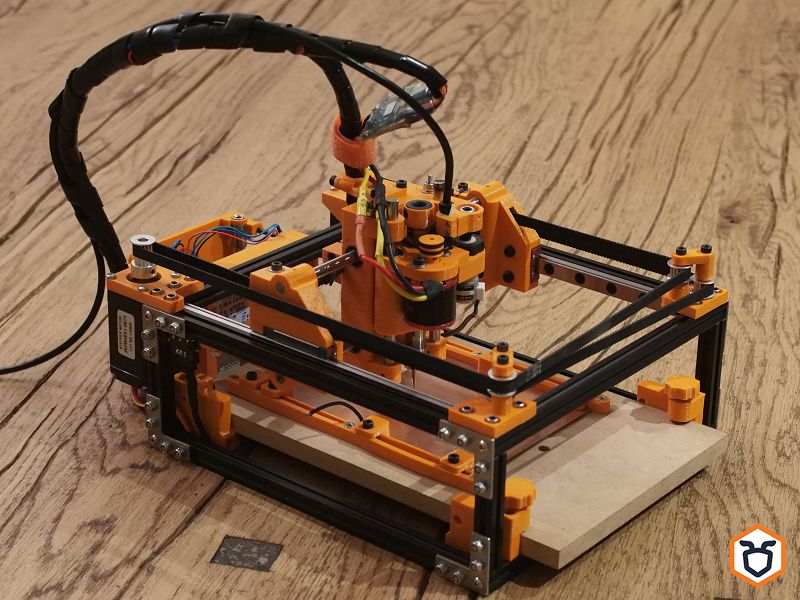














If anyone else is curious about speed. Watching one of the vids on their channel it looks like it took about 40 minutes, plus setup time and tool changes, to produce a 30mm x 30mm single sided board with 15-20 holes and about 6 traces.
Thats why i don’t really see the advantage over traditional metods… takes too long, makes a lot of noise and dust and the resolution is not really that great. Looks like I’ll stick with the photocopy method for a while.
I’m using a CNC to make PCBs (not a small one like here but a regular CNC with a full alu frame). It take me 10/15 min max to do a 10×15 cm circuit (tracks, drill, text, board cutout), I got a very good accuracy and without using any chemical product. that why I switched to this way of doing PCBs instead of the traditional method.
I saw it in person at Make Munich. given the size it seems slow, but to get a very accurate resuklt you want to give it time. fast feedrates will result in jiggyness. Given what it does the speed is not that bad and it is a viable alternative if you need to do pcbs in house right now.
Me too! It’s a sweet-looking design, mostly b/c it’s constrained to do only what it’s intended to — mill and drill PCBs. They were getting great results, and the design looks very thoroughly thought through, but also evolving/improving.
I would make a solid (transparent?) case for it, though. Or maybe just run it in the basement. I hate the dust that comes off of epoxy/fiberglass when it’s cut/milled/drilled. Anyone have a good solution for the dust extraction and filtering?
The Othermill/Bantam Tools comes with a little attachment with round brush that fits around the tool with a hose that goes to the back of the machine where you can plug a vacuum cleaner. I’ve milled some 16 PCBs so far and the machine looks clean as new. The only issue is the noise of the vacuum cleaner, I want to get a silent one but haven’t checked yet.
My commercial equivalent has something like this. It has an enclosure around the cutting head that drops down and rides on the copper, which both establishes the tool height (as an offset from the cutting head lip) and provides a complete vacuum enclosure for the head, attached to a filtered vacuum system. It’s a nice solution because it automatically tracks variations in the copper thickness or board flatness.
I haven’t yet found a silent vacuum cleaner, but would love one.
A plastic tub with a filter and an extraction fan (or shop vac) would do the trick.
Uses a crappy set screw chuck; would rather see ER-11
I can purchase a $180 1810 Chinese CNC from Amazon.
They take 3 hrs to put together and get running with bCNC.
This is with solid leadscrews and a much beefier spindle.
Sorry but this project is too little, too late.
I’ve read nothing good about those Chinese PCB cncs. The idea of an easy home one off solution is pretty awesome.
I have to agree with Hobgoblin. The CCCNC (Cheap Chinese CNC) is bigger, better, faster than this, but with no larger a desk footprint than a keyboard+monitor+mousepad. And if you want smaller, there are several size variations available, and you can extend or shrink the X and Y work area easily, to get any reasonable size. The one I got is generically known as a “3018” mill, meaning a 30cm x 18cm working area, which is about the maximum size you can go using 20x20mm rails and 8mm guide rods and lead screws, and is a whole lot more useful than what we see here. Also a lot more rigid, which is the name of the game. Anybody who’s ever used a Dremel knows that the bit will always try to move in a direction other than that which you intend, and in a CNC, the machine’s stiffness is the only thing preventing this. Solid leadscrews are both stiffer and far more precise than cog belts. A PCB mill is NOT a 3D printer – even at super-low feed speeds, there are forces on the tool!
When I bought my 3018, I was really looking for components to build one of my own design, but discovered that there was no way to buy the parts for the price of the whole kit, which settled it for me – if I didn’t like the machine, I would still have all of the components to build it my own way. A YouTube search for “cnc upgrade” indicates that many people have had the same idea. But I have not been disappointed – what I got was better than I probably would have built, and it’s good for more than just tiny PCBs. And no, a CCCNC is not a real CNC machine – you can’t expect something made out of aluminum and ABS to hog out serious metal all day – but for carving wood and plastics, and engraving soft metals (like copper on FR-4), they are adequate. And better than “The Ant”.
I’d Second this.
I’ve got a 3018, and it’s solid, repeatable, and precise. I think the weakest part on it is the spindle, which is still a lot beefier than this CNC. I think the steppers would happily handle a larger more powerful spindle, but I don’t know what the next step up is short of a trim router. Even still it’ll cut aluminium if you’re careful on feeds.
What is the accuracy on a 3018-size mill? Spindle runout? Repeatability/accuracy of locating the head? Overall backlash in a PCB-milling/very-light-duty application?
I’ve seen an Ant running, and if all you want is PCB milling, it’s small and solidly constructed. It does PCB-specific things, like bed levelling. (Granted, a matter mostly of software.) I think it’s more of a single-purpose device, and that’s a strength.
OTOH, if the accuracy/backlash of the CCNCs is good enough, then it’s good enough. :)
You would spend less time and money putting together a CCCNC and measuring its accuracy to your satisfaction than trying to make an Ant work. But maybe the Bree style marketing is entrancing you?
I lack a dial gauge, so haven’t taken proper measurements. Your reply has prompted me to test it properly, so I’ve literally just ordered one.
The basic accuracy seems good. First job I did, I milled a 6” ruler, and then measured it with an actual ruler; it was as close as I could measure, which was far better than I expected – I’d expected it’d need calibration of the GRBL params.
Repeatability / accuracy of locating the head is (anecdotally) excellent. I’ve killed power to it mid-job when the dust extraction came loose, and after re-homing it, it continued the job fine with no noticeable glitches. The only times I’ve seen issues is when it’s mis-stepped, usually due to too aggressive feeds & speeds, though occasionally due to hitting a fixture 😭
I’ve not measured repeatability properly though. Is there a standard measurement for it? I imagine running it round in circles or back and forth for 10 mins then checking against the start location?
I’ve not measured spindle runout or backlash. I think the spindle runout is very small as I’ve not noticed issues using a v-cutter (I assume it’d cut circles instead of a point if it was having problems?)
I have some issues with z-height – sometimes a workpiece isn’t flat (either not secured flat, or just isn’t flat itself – sometimes curved). That’s not a machine issue though, but unfortunately cncjs lacks the ability to compensate for it.
I most frequently have problems with _setting_ the top of the workpiece. My z-probe is a fiddle to use, so I tend to use the sheet-of-paper-under-the-bit technique, which obviously isn’t super accurate. I’ve just linked up a joypad to jog it, which is making it a lot easier to zero (compared to a laptop on the next bench), which is helping me zero more accurately.
The other recurring issue is securing small parts reliably. Due to the small work area, large clamps designed for bigger machines are no use. Doesn’t help I’m often wanting to machine to the edge of a part. It’s not exactly a flaw in the machine itself, but the size seems to make it hard to secure items properly.
no, it uses an ER chuck
1. you might be better off using the motor to drive a separate spindle via a pulley (turn the motor upside down)
then have that spindle mounted with a couple of bearings that have the smallest out of runout possible (runout = spindle wobble), so the motor provides the power and the bearings reduce the run out / increase the minimum track width you can do
Try testing with a dial test indicator (cheap Chinese one would do)
Maybe another way might be a cheap hard disk motor from ebay? since they have fluid bearings
2. It might not be relevant for light etching, but if you want to get the rpm’s as ideal as possible then look at “speeds and feeds” for copper, Usually when milling metal lower rpm’s are better, you might be able to lower the rpm’s by using a pulley / driving a separate spindle as above
3. Auto leveling is a must, otherwise you end up with one corner of the board milled, the other not
perhaps a inbuilt inductive sensor (blue proximity sensor) might work here which could be mounted near / just above the spindle without getting in the way of the milling.
4. DiyouPCB tried using a blu-ray head for UV exposure of boards. I plan on trying something similar using Trinamic stepper drivers to get a smoother run
Assuming your bed is flat (which isn’t should be), is there that much variation across a sheet of PCB?
The bed is never flat. If you’re carving with a v bit, the width is proportional to the depth. When the difference between success and failure is 0.1mm, then bed levelling is almost always necessary.
You’re using the wrong bit, if 0.1 mm in Z is the difference between pass and fail. The typical engraving bit has a 15 degree angle, which means that a 0.1 mm change in Z is only about a 0.025 mm change in diameter.
When your traces get smaller, yes, the variatian in a PCB is enough to aircut at one end and cut wayy to much depth and go over your traces on the other end.
This does drive a separate spindle via a pulley (pair of o-ring)
Apparently the video link got updated from an old version to an improved newer version after this article was posted.
This one got me thinking..
If the cnc did not move a rotary tool for cutting but a glass fiber carrying UV light. Then a copper pcb with photoactive paint could be exposed by the cnc device..
But what would that save? You’d still have the relative mess of photoresist and etching acid. It’d be slower than overlaying a negative and might result in fuzzy edges.
I assume the reason most home PCB makers would choose to mill their boards is to avoid the chemicals and lab setup.
Photoresistive technology can produce pretty detailed outputs even at home.
Agreed. In fact, you can get better (more precise) results with photoresist, but there are a lot more steps involved, some of which are messy. And even when you’re done, if you have more than a couple holes to drill, or need to route any kind of outline other than rectangular, you need a CNC machine setup anyway. So for prototypes, a “PCB mill” is usually the simplest solution.
Very true. I’ve thought a lot about this and I now have a small PCB mill at work, it isn’t perfect but it saved me from the hassle of setting up the place to do chemical etching, which would require God knows what procedures to dispose and store the acid, access to a water tap, etc etc a lot of paperwork,and headache you still need to drill the holes for through-hole legs and vias.
With SMT, you’ll drill a lot less holes.
Drilling etched PCB with donut pads is a lot easier as it help to center the drill bit.
Congratulations: you’ve just invented the photoplotter. Welcome to the 1980s! But that’s not a slam – hobby technology is often 30 years behind industry, because it takes that long for the components to come down in price to the level needed by home gamers.
Meh.
Just remember…
1980s technology put nobody on the moon!
Use the laser and mirror assembly from a junk laser printer. Swap the laser with an IR diode laser. Think something akin to a laminator for feeding the copper clad past the mirror assembly. Quality should be able to at least match the original printer capabilities if done well.
Probably won’t work too well for double sided work.
Hello guys,
the video shown in the post refers to the old version of the machine. Now we use a new head with ER8 chuck and different spindle coupling, more rigid and stable. If you want to see the new version , take a look to the other videos in the channel (e.g. https://youtu.be/YpQbVpmD7eY). Moreover it implements probing and ABL since the first version.
Our little project is far from being perfect but it’s quite improved since the first version.
Enjoy :)
I’m in the process of building three of these for a local hackerspace, and while I don’t have them built yet (waiting on 3d printing at the moment), it seems that there is a lot of effort to use the smallest possible components. Making it just a little bigger would let you use more common (and therefor cheaper) components
go to a 8mm spindle shaft and you can use common skate bearings rather than special order bearing.
20×20 extrusions are much more common than 10×10 (as are the screws, nuts, brackets, etc) and you could go with 20×60 or 20×80 for the sides and have them be one-piece. I haven’t checked yet, but this may cause problems with the rails, potentially requiring a size up. I haven’t looked at the costs of that.
finding the right motors for this is hard, going with the common nema-17 motors used so commonly in 3d printers would save a fair bit of money (and I see there’s a post by someone who created new brackets to do this)
the spindle motor selection is bad, it’s a rare motor and while I understand the desire to get a low Kv motor for more torque, since the pulleys are printed, you should go with a more common high Kv motor and slow it down with a larger pulley on the spindle.
I like the idea and design, but so many of the parts are tiny for the sake of being tiny and cost more and are less common than slightly larger versions would be.
What a crap video. What’s the point of that if it did not show you nothing ? Not putting this down but you see many people who have already done this. Check it up on YouTube. Just disappointed that the video was so short and show nothing of it working out.
That’s a big red flag, when all the video shows is glamour shots.
I’m still dreaming of a pick & place of that size.
Thanks to Maya for updating the photo and video of the post :)
Now you can see the updated version of The Ant.
Thanks for changing the video. That’s better because we get to see what this baby can do. Much better.
Maybe I’m not seeing the same video – all I’m seeing is a bed leveling procedure. Hopefully that’s not all it can do.
I’m not sure what Micahel was talking about. I only see the bed leveling video here too. That said, Bed Leveling is in the title so it’s all I would expect from that video.
The Ant actually has it’s own Youtube channel. There even is what purports to be a tutorial video (a better demonstration of it’s overall capabilities I hope) although I am posting now but will not have time to watch until later.
https://www.youtube.com/channel/UCX44z-SSL7LzcB4xxgUdHHA