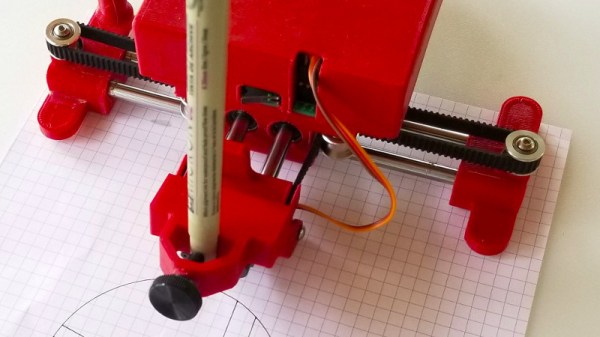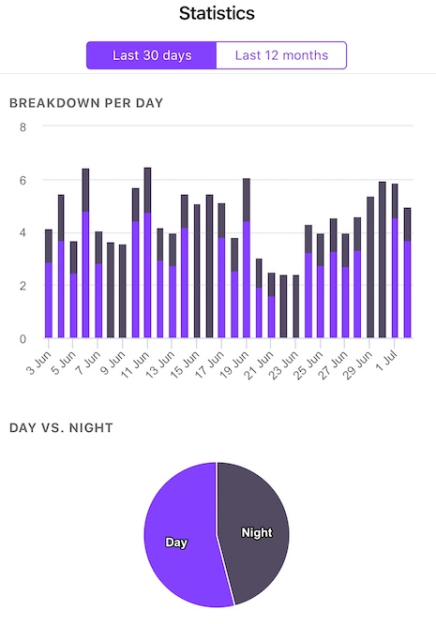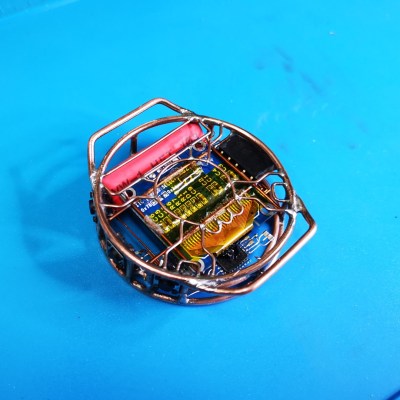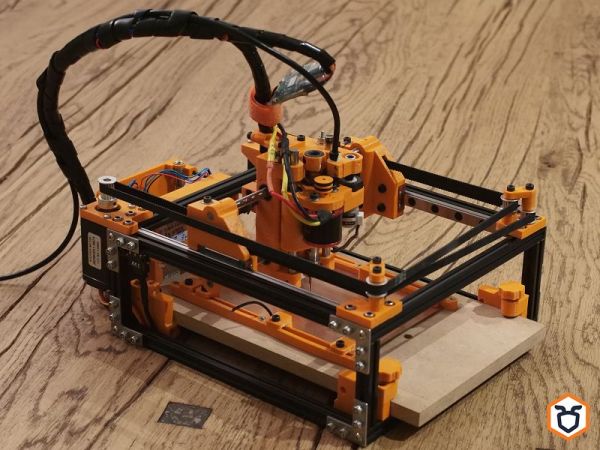Pen plotters, those mechanical X-Y drawing machines that have in many cases been superseded by inkjet and other printer technologies, exert a fascination from a section of our community. Both analogue and digital machines are brought out of retirement for some impressive graphical effects, and we suspect that more than one of you wishes you had the space for one in your lives.
The good news is that you now no longer need room for a hefty piece of 1970s instrumentation, because the ever-inventive [Bart Dring] has produced a tiny 3D-printed plotter with an ESP32 at its heart. The ESP runs his ESP32 port of the Grbl firmware, and can handle a G-code file placed wirelessly upon the controller’s SD card.
The mechanism is particularly clever, using a single belt for both X and Y axes. The pen lift Z axis is a hinged design rather than a linear one, with a hobby servo doing the lifting. The hinge bearings are placed as close as possible to the paper surface to achieve an approximation to a vertical lift. You can see the machine in action in the video below the break, drawing its own self-portrait.
If you are a long-time reader you will recognise [Bart]’s work, he has appeared here quite a few times. His coaster-cutting machine and his CNC plotter badge are particularly memorable.
Continue reading “Lack Of Space Is No Longer An Excuse For Not Having A Pen Plotter”