Heat shrink tubing is great for insulating wires. Labeling wires in a bundle is always useful, too. [Voltlog] has a cheap Brother label printer and discovered he can buy knock off label cassettes for a lot less from China. However, he also found something else: cassettes with heat shrink tubing in them made for the same kind of printer. Could he use the heat shrink cassettes to make neat wire labels? In his first video the answer was sort of, but not really. However, he later had a breakthrough and made a second video explaining how to do it. You can see both videos, below.
 At first, the printer didn’t even want to recognize the cassette. It seems like Brother doesn’t want you using exotic tapes with cheap printers. No worry, this isn’t sophisticated DRM, just a sense hole that you need to cover with tape. This discovery was made using the extremely scientific trick of covering all the holes that were not on a regular cassette.
At first, the printer didn’t even want to recognize the cassette. It seems like Brother doesn’t want you using exotic tapes with cheap printers. No worry, this isn’t sophisticated DRM, just a sense hole that you need to cover with tape. This discovery was made using the extremely scientific trick of covering all the holes that were not on a regular cassette.
With the holes covered up, the printer worked, but the print came out mirrored. To understand why, you have to understand how the normal labels work. In the cassette, the label material has no paper backing which is separate in a different part of the cartridge. The printer marks the backside of the see-through label and then bonds the paper backing to it as it exits the printer. This makes sense because it puts the markings under the tape where they are relatively safe from moisture or physical abrasion.
However, with heat shrink, it isn’t transparent and there’s no backing material. So the reverse print doesn’t really help you. It turns out the cheap printer can do non-mirrored printing, but to make that work, one of the holes in the special cassette needed to stay open. Once the proper holes were covered and uncovered, everything worked great.
Heat shrink is probably more high tech than you’d think. Did you know you can get it with adhesive inside it, too?

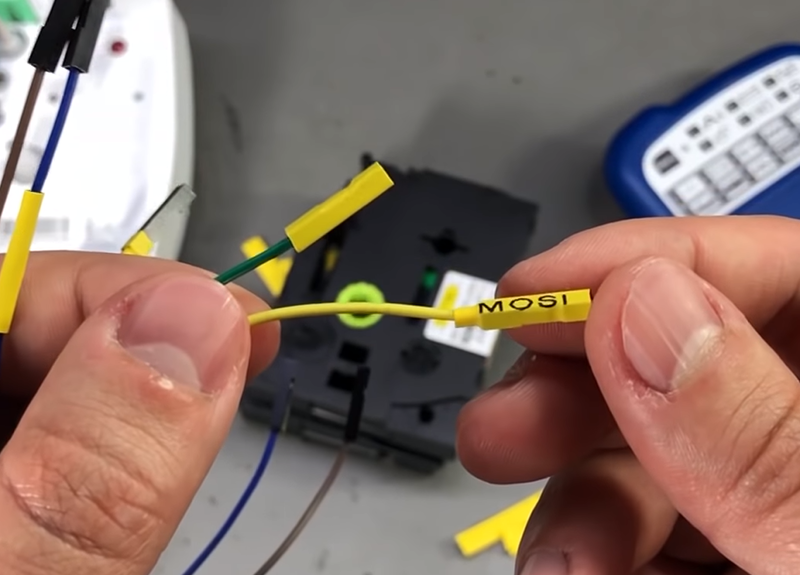














I worked in a place with a heat shrink printer, i was told the label maker cost $600 (grain of salt) would be really neat if you could just do it at home with a cheap printer.
but i will say my experience using one is hit or miss, it really likes to warp in strange directions depending on how well you distribute the heat and what i learned to do was to use a heat gun and with short, distant passes starting with the text facing the heat first.
It makes the text smaller than it has to be but gives much more consistent results.
Heat gun – Of course a BIC lighter is not the best tool to shrink a white or yellow tube which should keep a nice look.
The Dymo Rhino series has heat-shrink refills in a variety of sizes and colors. Some of those label makers are under $100.
The problem with printing heat-shrink with a cheap label maker is that they waste SO MUCH material. It’s merely annoying with label tape. It’s absurdly expensive with heat-shrink.
Those portable printers come in a variety of models with different sets of fonts, symbols and frames. I wonder if the different firmwares could be dumped and flashed back to have access to all different options? Or modified to add our own symbols or fonts?
The Desktop USB attached version of those printers prints in 300DPI and uses your PC’s fonts… so whatever you want. It’s also not too expensive.
I was refering to this one https://www.amazon.com/gp/product/B00464E5P2
But it is not as portable.
And finding a way to improve a $20 unit is much more Hackaday than just buying a more expensive one.
dymo labelmanger 160(20$) can print on Dymo 18051 Heat Shrink Tube.
Thank you so much for sharing! I had bought a 160 at Lowe’s thinking it would and then read on Amazon that it couldn’t so I was a bit bothered, but than ran across your comment here. I’ve order some of the 18051 and will try it out! Thanks again!
I got a Dymo printer (driven from the PC), and one of these (https://www.amazon.com/gp/product/B01D82NZ7Q) a year or so ago. It worked out pretty well!
I bought a relatively expensive Dymo XTL printer for this job and let me save people the bother – it’s absolutely awful, I’ve had label cartridges that just caused it to crash (to their credit, Dymo sent me a new cart FOC), the software is slow and sucky (full colour GUI on a clearly under-powered micro) and of course the carts are hella spendy yet the print quality is no better than the cheap Chinese stuff.
At the time it was the only thing I could see (for sensible money) that would print heat shrink. Sigh. If I had infinte time I’d try to root it and create some non-awful firmware but life’s too short for that.
+1, Dymo printers are awful, but they did replace some carts for free as well, actually a dymo rep gave me a large bag of carts at a trade show after a few minutes of complaining about how they just stop working for no apparent reason (at almost $15 a pop!). Mine also does partial prints when its even slightly cold, so it has to be removed from the work van at the end of the day for 9 months out of the year.
I have completely given up on Dymo products, they’re crap.
The tape printer would regularly destroy the tape roll and fall off after less than a year of indoor use. The Brother tape printer we’ve bought to replace it is vastly better and the range of tapes is too.
The label printers are slightly better because the labels generally stay on, but would yellow and fade in any kind of daylight. We’ll probably look at a Zebra brand label printer because the Brother ones have a weird packaging system where it has a plastic spool that you throw out every time which is incredibly wasteful compared with Zebra and Dymo.
Sufficed to say don’t buy Dymo products.
The bother printers have that extra spool of plastic that gets thrown out, because brother label printers are more like dye sublimation photo printers. Inside that brother label cart there are actually 4 spools. The backing layer, the dye sublimation layer, and a lamination layer, with a takeup spool for the used dye sublimation ribbon. Hint if you print any labels with sensitive information you might want to destroy a used brother label maker cart. The dye sub ribbon in the takeup spool will have a negative imprint of every label you have printed.
The type of printing and the lamination layer are why labels from brother label maker printers are so durable. The labels from dymo and some other brands are basically just thermal paper with adhesive on the back and use the same print technology as those thermal receipts that you have in a drawer and fade within a couple years.
Couldn’t agree more. Dymo was absolute trash for me as well. The printer was difficult and unpleasant to use an the labels wouldn’t stick worth a darn. P-Touch all the way for this guy. Even the cheap Chinese carts I get for it are better than the name brand Dymo were.
A few years ago I modified my handheld Dymo labeller by fitting an extra barrel jack placed next to their jack, at the bottom of the unit. Their jack was for their own (IIRC) centre-negative power supply that cost a ridiculous amount of money for a wall wart, I think it was a few times the cost of the printer.
Now I use it with a wall wart from an old Canon video camera and it still works great. The original jack is still there and functional too.
I also drilled, bound and glued a plastic extension plate to the cutoff button to give some extra cutting leverage.
I print multiple rows of signal name in 6 point font on paper, wrap it around wire and covered it with transparent heat shrink tubing. This is how they look.
https://2.bp.blogspot.com/-6QfOr-wcKpE/W66fZ63r43I/AAAAAAAAC4w/j2Vzy8aRKUAOT4X2nGq4VmJjq3502oiDQCLcBGAs/s640/IMG_2424.JPG
Exactly what I have done in the past. No need to worry about shrinking texts.
Yep. Solves the abrasion problem, as well.
This is great. I’ve got a basic Brother label printer and considered getting a heat-shrink capable one. It didn’t even cross my mind that the restriction was a marketing one. I’d just assumed the tape would be too different physically.
I used insulating tape and a fine maker to label small things. Then I thought about getting a dedicated label printer. Looked at cost, cost of batteries, cost of tape, how much tape they waste and said no. The price for one label is insanely high, not to mention how much more complicated the system is.
For home use, not worth it. For pro/office/high volume…sure.
the marker fade away after a couple of years.
it’s hit and miss. I have quite a few things with black marker on white tape labelled 7-8 years ago going strong. But others have faded as well. I cannot say which marker will last and which will not.
Ink from pens or sharpies will fade over time… the labels on our DMS100 are a perfect example of why NOT to use ink. It is now impossible to identify any of the sharpied labels hanging everywhere. Now they’re just in the way.
Everything that I wanted to be permanent was done in pencil, KSUN lables, or had pencil with clear something shrunk over the top to prevent smearing. There is still pencil all over that office with notes that will remain for many future generations.
Check out Chinese substitutes. They are like 5 times cheaper and label printer is insanely convenient.
It’s similar to cost of original printer ink :)
My shitty handwriting can’t compete with the tidy look of a printed label though.
In my case, I am the only one who needs to read the handwriting :) But i totally understand what you mean :)
It’s nice to be featured here! About the label printer let me tell you that once you get one, you start labeling everything and you will soon need replacement tape cassettes. The heat shrink labels were a particularly nice find because it can make a wiring job look very professional.
Hmm, thanks for post.
Wouldn’t it be possible to:-
1. Find a suitable handheld printer of permanent (black) ink of appropriate size font, is this the hardest ?
2. Feed it with tube of heat shrink of intended (lighter is better) colour ie not black
3. Cut off the printed segment of interest
4. Slip onto the wire of interest and apply hot air
5. Slip over the wire/label combo a piece of transparent heatshrink and apply hot air
The ‘ink’ is in the cartridges in a ribbon with the tape. So it’s not that simple.
Neat idea, but with thermal transfer being exposed won’t it rub off? Unless you add a second clear wrap
It wont rub off (think of thermal receipt paper, the image isn’t printed it’s a thermochemical process to darken spots on microcapsules affixed to the paper/heatshrink), but it would definitely be susceptible to fading
Watch the second video around the 4 minute mark. Unless the “real” stuff is made differently from the copies, it’ll rub off.
I learned something new on HaD today.
I don’t have to pay the anal raping prices for label cartridges because there are companies that make compatible cartridges and sell them for 1/4 the price of Staples, Office Depot Max, etc.
Yes, I hadn’t realized there were third party, ie cheaper, tape cartridges. I got my labelmaker cheap, and then barely used it because the cartridges were fairly expensive.
Michael
So… the “hack” here is to buy some heatshrink labels from an online store and use them as directed? Has nobody seen heatshrink tubing printers before?
I kind of doubt “here’s how to modify the cartridge so your printer accepts it” is part of “as directed”.
Is this just a roll of tubing with the thermal printing “ink” on it, or is there a roll of label tape along with a roll of tubing and they’re somehow magically combined?
If the former, has anyone tried liberating the spool of tubing from the cartridge and using a standard, direct-thermal, label printer (e.g. the ubiquitous Zebra “UPS” printer)?
Thermal ink on thermal shrink sounds like a bad idea. Wouldn’t you just turn your nice yellow tube with black label into a nice black tube when you shrink it?
Yes, in hindsight, that wouldn’t work at all… I just looked at one of the cartridges we have at work, and it’s a thermal transfer ribbon and the tubing on separate spools. It would take quite a bit of re-engineering to modify my printer to use that :|
Depends on the temperatures at which things shrink and turn black…
I have a Dymo label printer that supports heatshrink. Like nearly all label printers, this is a thermal printer. The cart contains a roll of heatshrink tube and a thermal ribbon that’s pressed up next to the label. The amount of heat required apparently doesn’t affect the heatshrink, at least not visibly so.
Dymo label printers (as others have noted) are absolute garbage, but this one issue doesn’t seem to be a problem.
Does anyone happen to know if a similar stunt can be pulled with Dymo D1 cartridges?
They make D1 cartridges in heat shrink, I have a mid-range D1 printer (a 280) that “doesn’t support” the heat shrink cartridges.
Inspecting the cartridge shows no electronics and some holes that look like sense holes, with a couple inert plastic pips in the printer that engage them. It prompts for tape width so the holes probably aren’t for that. I only have one type of cartridge right now so I can’t compare, and there are enough flavors of D1 cartridge it’d be pretty expensive to decode… though it looks like a $15 experiment to just get a pack of knockoff headshrink cartridges and see if I can force them in.
Sorry, I meant my comment below to be a reply so you would get the notification. Since I can’t see a way to remove my original comment. I guess we all get the annoyance of a double post.
———————————————————————-
These look like D1 to me https://www.amazon.com/DYMO-Authentic-Industrial-Shrink-LabelWriter/dp/B000AN9I7I
They were mentioned earlier by Jonghun Lee.
These look like D1 to me https://www.amazon.com/DYMO-Authentic-Industrial-Shrink-LabelWriter/dp/B000AN9I7I
They were mentioned earlier by Jonghun Lee.
I have a Brady BMP-21 I bought a few years ago because I had to label a bunch of coax and data wiring in a rooftop radio room. The BMP21-Plus (don’t know what the difference is) is $99. Tape is somewhat expensive, but it’s extremely durable, very readable, and comes in a variety of sizes (I mostly used the 3/4″ black on white nylon cloth for coax and the black on white 1/4″ Permasleeve for data cables). It’s a really good little portable printer, and I highly recommend it.
(Brady BMP21 picture) https://media.sustainablesupply.com/catalog/product/cache/fb4b6ce92647d3a9dbf37264a62de13d/C/1/C1842482_main-1.jpg
I use a Brother printer for labeling EVERYTHING in the lab. It’s a good little printer also, but my one major complaint is the tape cutting system. Unless you like insanely large margins, you set the narrow margin option. The tape cutter will cut one side to the margin, but you have to trim the leader side with scissors. That makes them less efficient for time spent labeling, and it wastes tape.
I usually try to print multiple labels in one go with a space or two in between to minimise the wastage.
Ooh, yeah, some of the Amazon reviews on the name-brand heatshrink D1 cartridges say they got away with just sticking the heatshrink cartridges in “lesser” unsupported printers. I only looked at the cheap knockoff heat-shrink D1 cartridges (eg. https://www.amazon.com/dp/B0786BDCCR that cost about 1/6 as much) and the Q&A answer said they were “not supported” but I didn’t see any advice as to whether they would actually work.
I’ll have to try some.
I have a Brother PT-2700 label printer that can connect to a computer with USB, but I’ve never done that. The label tape is uses is about 3/4″ wide but it can only print on the middle 1/2″. Would be interesting to see if there are shrink tube tapes that can work in it.
I could’ve bought a fancy Kroy label printer for $10 at a thrift store. It was an older model with an RS232C port but also had a full keyboard. I decided not to get it after looking up the tapes and shrink tubes. $20 a pop for all types and Kroy was doing price fixing. Direct from Kroy and all other sources the prices were identical. Special tapes like cloth and shrink tube were the worst because for that $20 there was a lot less in the cassette than with plain paper or plastic tape.
Laser printer, clear packing tape, paper guillotine. Cheap laminated labels. Reasonably UV/heat resistant. Has color. Can add color banding. Abrasive and chemically resistant. Wire size doesnt dictate typeface size or amount of info. Make a freaking roll up scroll if needed. Chea:p, durable, and looks good.
Thermal transfer or chemical thermal reactive paper difference needs mention. Chemical doesnt hold up very well. Like the print on receipt from coffee shop left on desk fades sitting there in a few weeks.
Impact printers as in ink ribbon to paper print by mechanical transfer better but some inks not durable indelable. Fade can be similar to chem thermal but usually much slower.
Thin thermal film probably best -like this project- . Cheap film has issues too. Notice scrape test was before shrinking.(second vid). How well it performs after shrinking needs to be tested by per manufacturer and is dependant on wire/tube size. Had some flake off while installing with nitrile gloves on. Arguably nitrile caused more friction.
The most used in industrial is classic embossed plastic tape. Glue backing of cheap tape and not so cheap tape can be issue on flat surface.
Then theres the embossed plastic covered aluminum tape that crimps onto wire but leaves the cheap realm entirely.
I use Brother’s labels, and i still haven’t had any failing: either the ones placed outside exposed to direct sun,rain,and freezing temperaturs are still in place after several years! No fade, and keep sticking.
Only with high quality packing tape. The cheaper/thinner stuff yellows quickly and the glue does NOT like heat in my experience. As with anything “Your results may vary”
True that. Cheap to a point. None of the cheap office/home clear tape hold up either. I like the packing tape with the little yellow ducky. Temperature adhesion is lost may vary greatly. Same with cheap pvc electrical tape.
I get mine from my local Canada Post outlet. It isn’t particularly cheap, but it is *THICK*, perfectly clear, and the glue is top notch.
Clear packing tape adhesive won’t last more than a couple of years. It’s not designed to be permanent and varies widely.
Clear packing tape does vary in quality. Permanent tape? Ooo . k. I can easily argue two year guess-timate being considerably shy of longevity but environment plays role. Non extreme environment use has proved to be reliable empirical and cheap.
Common sense should be used always.
For instance :
Inkjet printed labels and thermal paper labels exposed to heat and UV may fade faster than the adhesives holding them in place..
Backups schematics and and and Updated accurate logs of modifications/changes should also be kept away from equipment in addition to those in equipment.
I wonder if the problem with mirrored prints wasn’t caused by wrong hole pattern in the cassette. I also do own pretty cheap Brother printer (PT-H110), and a friend of mine has an older model with ABCDE keyboard. We both bought some after-market heat-shrink cassettes and didn’t need to do any modifications to them, they just work. Maybe it’s worth to compare the sense hole patterns on the cassettes.
FWIW the Brother PT-1750 printer also ‘just works’ with these heat-shrink cassettes.
Looks like my Dymo Letratag doesn’t have heat shrink cartridges available. Hhhmmm… Wondering if can hack a cartridge to accept the heat shrink tubing?
I print a plain sheet of paper “labels”, cut them out and slide them into a piece of clear shrink tube (cutting the shrink tube longer than the label to accommodate lengthwise shrinkage, and provide a better seal). No limit to the size of the label other than the sizes of clear shrink tubing you have available.
Great job! I like your work although in the beginning I was not able to understand this but this video helps a lot to clarify things.
In my first project, I used DYMO heat shrink labels to keep my client’s wiring organized. It’s been ten years since then, but I was surprised to see the original tags still there, almost good as new when I revisited the site.
While everything sounds great, my only issue is its length. I was only able to print about thirty labels of average one-word length. I wish there could be more!
Does anyone know if this heat shrink label hack works in more recent printers like the PT-H110?
Yes. I just purchased a pt-h110 for this purpose and it worked great. I taped over the hole as shown in this video and it worked great!
Here’s a blog writeup that shows it can indeed be done
https://docs.jamesliang.ca/miscellaneous/2023-04-26
I prefer the Brother that makes labels that are permanent. They have the highest quality setting on their thermal printing system. They perform an excellent job, especially with the features of their system that let you select various customization options and pre-designed templates.