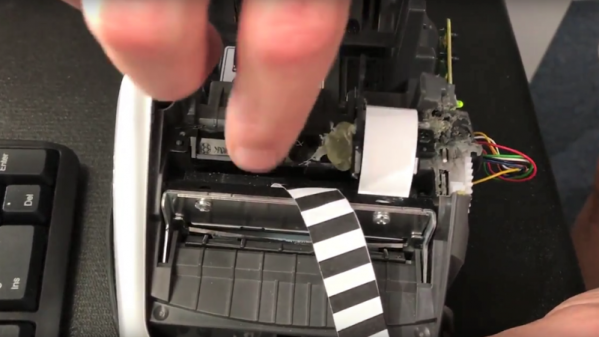The internals of a printer, whatever technology it may use, are invariably proprietary, with an abstracted more standard language being used to communicate with a host computer. Thus it’s surprisingly rare to see hacks on printers as printers, rather than printer hacks using the parts for some other purpose. This makes [Oelison]’s brain-swap of a Casio thermal label printer a welcome surprise, as it puts an ESP32 in the machine instead of whatever Casio gave it.
The value in the hack lies in the insight it gives into how a thermal printer works as much as it does in the ESP32 and the Casio, as it goes into some detail on the various signals involved. The strobe line for instance to enable the heater is a nuance we were unaware of. The resulting printer will lose its keyboard and display, but make up for it in connectivity.
Despite what we said earlier this isn’t the first label printer hack we’ve seen. A previous one was Linux-based though.


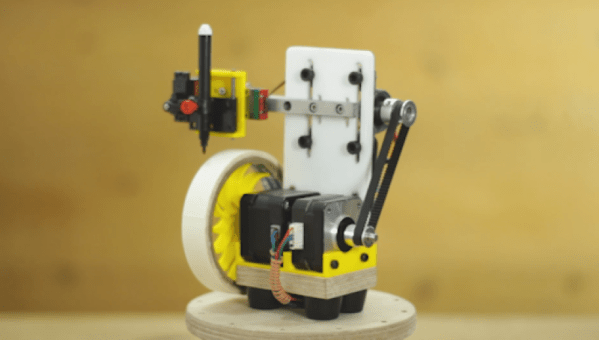


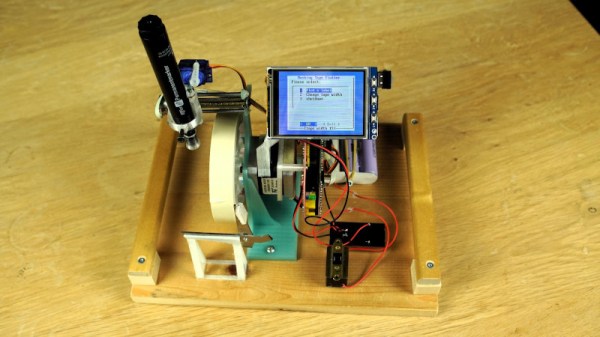
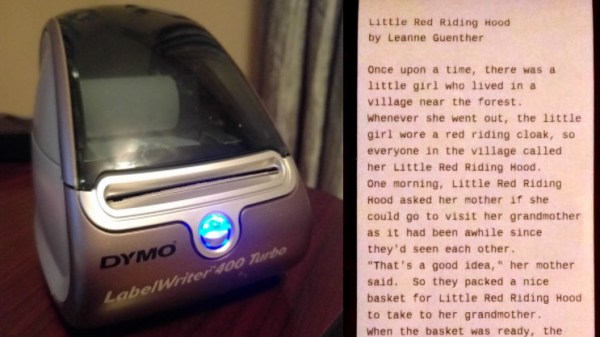
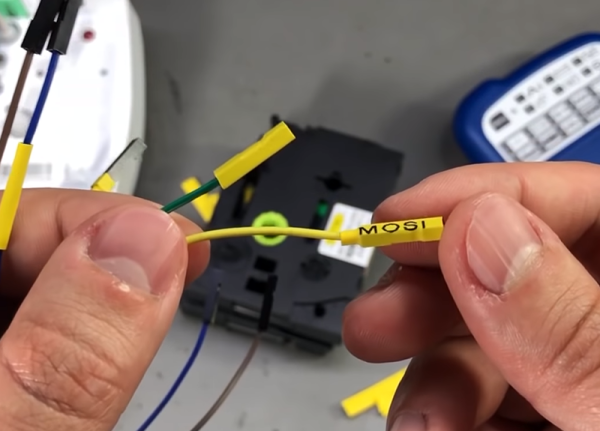
 At first, the printer didn’t even want to recognize the cassette. It seems like Brother doesn’t want you using exotic tapes with cheap printers. No worry, this isn’t sophisticated DRM, just a sense hole that you need to cover with tape. This discovery was made using the extremely scientific trick of covering all the holes that were not on a regular cassette.
At first, the printer didn’t even want to recognize the cassette. It seems like Brother doesn’t want you using exotic tapes with cheap printers. No worry, this isn’t sophisticated DRM, just a sense hole that you need to cover with tape. This discovery was made using the extremely scientific trick of covering all the holes that were not on a regular cassette.