There’s a certain charm to old technologies that have been supplanted by newer versions. And we’re not just talking about aesthetic nostalgia this time. With older versions of current technology, you are still connected to the underlying process, and that’s a nice feeling.
Part of the typewriter’s charm is in its instant permanence. These days, its so easy to backspace, delete, and otherwise banish thoughts to the void without giving them a fair trial, though it’s nice not to have to pound the keys to make an impression. At the typewriter, your words are immediately committed to paper, for better or worse. You can usually see them pretty well, although maybe not on the current line, and that is good for letting the words flow without judgment.
[Murtaza Tunio] recently used a thermal POS printer in an art project, but it had since grown cold with disuse. Why not turn it into a typewriter? All it took was a Raspberry Pi, a USB keyboard, and an existing Python library for communicating with these parallel printers. Typing is a bit challenging for a few reasons. For one thing, [Murtaza] has to type five lines before the words become visible. The enter key doesn’t come across for some reason, so a different one had to be assigned. On the upside, [Murtaza] can trigger the paper cutter with a keystroke.
Not too hot on thermal printers? You might find this e-ink typewriter refreshing.

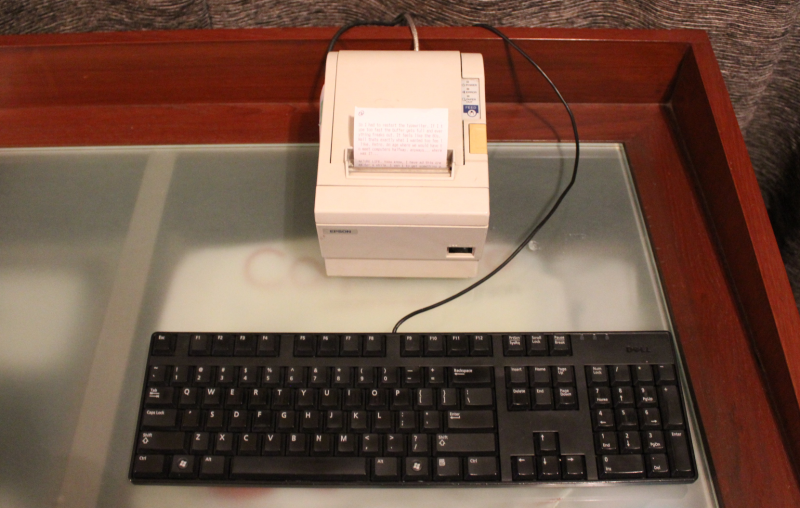













Sounds like the printer needs a CR+LF while a typical Pi linux would only send a LF when enter pressed https://en.wikipedia.org/wiki/Newline
POS printer?
B^)
(yes, Kristina probably meant Point-Of-Sale)
Yeah, that’s what it stands for. It does double-duty though, they’re usually pieces of shit too.
If you’re looking for permanence, thermal printers may not be the right choice. I have boxes full of printouts I did in the 1980’s on Hewlett Packard thermal printers, and they’re basically blank sheets of paper now. In the right light you can see faint yellow letters.
So, can you re-use them?
B^)
Actually that may be an advantage, just put a hot plate next to the printer and when you print out your writing you just put it on the hot plate and the paper turns black, permanence and impermanence, creation and destruction, a sort of technological sand mandala.
That’s a really cool way to think about it!
Just heat them softly wit a hair dryer on lower setting. Useful when you want to get the writings back of a ticket for warranty reasons
It’s better to turn it into a swearing counter which prints penalty bills when someone talks dirty.
One in our shop would not keep up with the ex-Navy Chief.
Most of those small POS printers use the same escape codes as the very early Epson LX10 printer.
These codes could be used to move the paper up and back when you’re not typing so that you can see what’s written.
Not being able to see the letters immediately on paper takes me back to some of the later Selectrics that could have a document typed completely in the blind, the character buffer subsequently dumped to paper.
What if you added a character LCD just big enough to display the part of the paper that’s obscured? Keystrokes would still be written to the paper immediately. The LCD would just be a virtual window through the printer housing.
neat idea
I’d like to see that