Shell scripting is handy and with a shell like bash it is very capable, too. However, shell scripting isn’t always very efficient. Think about it. If you run grep or tr or sort to do some operation in a shell script, you are spawning a whole new process. That takes time and resources. But there are some answers to reducing — but not eliminating — the problem.
Have you ever written a program like this (in any language, but I’ll use C):
int foo(void)
{
...
bar();
}
You hope the compiler doesn’t write assembly code like this:
_foo: .... call _bar ret
Most optimizers should pick up on the fact that you can convert a call like this to a jump and let the ret statement in _bar return to foo’s caller. However, shell scripts are not that smart. If you have a shell script called MungeData and it calls another program or shell script called PostProcess on its last line, then you will have at one time three processes in play: your original shell, the shell running MungeData, and either the PostProcess program or a shell running the script. Not to mention, the processes to do things inside post process. So what do you do?
Enter Exec
There are a few possible answers to this, but in the particular case where one shell script calls another program or script at the end, the answer is easy. Use exec:
#!/bin/bash # Do stuff here ... # Almost done exec PostProcess
This tells the shell to reuse the current process for PostProcess. Nothing that appears after the exec will run because the current process is wiped out. When PostProcess completes, the original process that called our script will resume. This is pretty much the same as the call/ret to jump optimization in C.
Built Ins
If you look at the bash manual, some things are built in and some are not. Using built ins ought to be faster than spawning a new program. For example, consider a line like:
if [ $a == $b ]
Some shells use a program named “test” to handle the square brackets. This causes a new program to launch. Modern bash provides this as a built in to help speed script execution and make it more efficient. However, you can disable it if you want to benchmark the difference. In general, you can disable a built in using “enable -n XXX” where XXX is the built in you want to disable. Use no options to enable it. Just entering the command with no arguments at all will give you a list of built in commands or use the -p option, if you prefer.
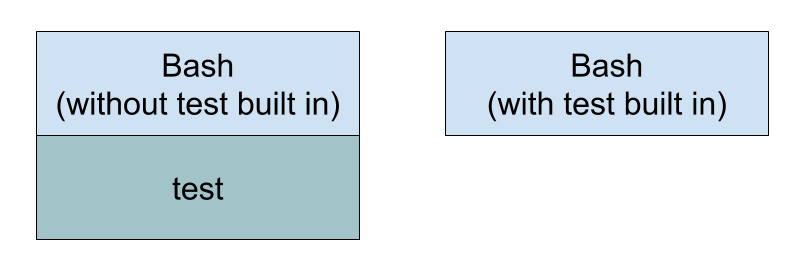 However, there’s more to it than that. If you have some common operation that takes a lot of overhead, you can write the code in a language such as C and ask the shell to load it as a shared object and then treat it as a built in. The technique is a little involved, but it shows the versatility of the shell. You can find an example that adds a few built in commands to bash in this article. For example, the code posted makes things like
However, there’s more to it than that. If you have some common operation that takes a lot of overhead, you can write the code in a language such as C and ask the shell to load it as a shared object and then treat it as a built in. The technique is a little involved, but it shows the versatility of the shell. You can find an example that adds a few built in commands to bash in this article. For example, the code posted makes things like cat and tee part of the shell, as well as creating new commands.
Exotic Solutions
We’ll admit, that last solution is a bit exotic. However, there are other things you can do. You might create a persistent server and communicate with it using a named pipe to avoid running new code. When disks were slow, you could experiment with keeping frequently used programs on a RAM disk. Today, caching ought to do that almost automatically, but perhaps not in every scenario.
Sometimes just cleaning up your code can help. Imagine this:
cat "$1" | grep "$target"
This spawns two processes, one for cat and one for grep. Why not just say:
grep "$target" "$1"
Of course, the ultimate is to simply not use a shell script. Almost any programming language will have a richer set of things it can do without launching an external program. A compiled or semi-compiled language is likely to be faster and even will help you optimize.
Shell scripts are useful to a point. It is fun, too, to see just how far you can stretch them. However, if you are really that worried about efficiency or speed, this might be the best answer of all.


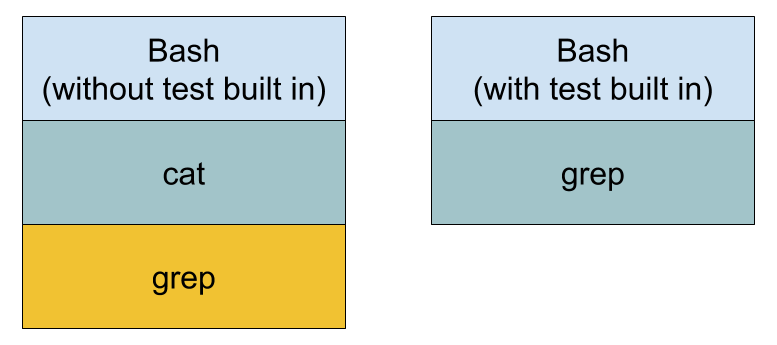














Why not ‘grep “$target” “$1″‘? Because I like to see my data flow from left to right. This is why I use cat on the left and redirect stdout on the right.
Also this is why in R I use magrittr library with its “%>%” operator for piping data through functions.
In that case you can just use ‘<$target grep $1'. There, left to right flow but still no superfluous subshell.
Apropos: The Useless Use of Cat Award http://porkmail.org/era/unix/award.html
If you write scripts in bash, you REALLY should look into parameter expansion. There is a lot you can do and save calls to external programs. Examples:
B=${A,,} $B will contain $A but in lower case (use ^^ for uper case and ~~ to invert case)
B=${A,} $B will contain $A with only the first char lower case (use ^ for upper case and ~ to invert case)
B=${A%?} $B will contain $A except the last char (use more ? to remove more)
B=${A: -1} $B will contain only the last char of $A
B=${A: -3:2} $B will contain the third and second to last chars of $A
B=${!A} $B will contain the contents of the variable whose name is stored in $A
B=${A/a/b} $B will contain $A but with the first ‘a’ replaced by ‘b’
B=${A//a/b} $B will contain $A but with all ‘a’ replaced by ‘b’
There is a LOT more. Go, explore.
Just be wary, while bash is ubiquitous and great, different versions and different shells do not support everything. When writing portable shell scripts, avoid bashisms and try to stay POSIX compliant. Future you and others will appreciate it ;)
On the other hand, you are not going to need it. https://wiki.c2.com/?YouArentGonnaNeedIt
under “Exotic Solutions” the two graphics labelled “with / without test built in” should read “with / without cat built in”
That also got me confused, these subtitles are probably accidentally just copied over from the previous example. But it hasn’t anything to do with whether or not cat is a builtin (it isn’t) but rather if cat is used or not. So it should probably be “with / without cat use”.
If you look carefully at:
“If you have some common operation that takes a lot of overhead, you can write the code in a language such as C and ask the shell to load it as a shared object and then treat it as a built in.”…
“You can find an example that adds a few built in commands to bash in this article. For example, the code posted makes things like cat and tee part of the shell, as well as creating new commands.”…
You will see that ‘cat’ can be turned into a shell “built in” – so I’m pretty sure my comment is correct :-)
I’m afraid you mixed up the context here, the diagrams appear under a paragraph that starts with
> Sometimes just cleaning up your code can help.
And the alternatives compared here are `cat “$1” | grep “$target”` and `grep “$target” “$1″`, no `cat` is involved in the second case.
Furthermore, even if cat would be a builtin nothing much would change, e.g. try
read | grep x
And look into the process tree (e.g. with `htop`), you should see something like:
│ │ └─ login
│ │ └─ -bash
│ │ ├─ grep x
│ │ └─ -bash
(Use `echo $$` to find the PID of your current shell.)
That is even though `read` is a builtin, bash still creates a subprocess, because it’s appearing in a pipe. The fact that `read` is a builtin just means that the subprocess is another bash instance.
To quote from the bash manpage:
> Each command in a pipeline is executed as a separate process (i.e., in a subshell).
Ok, I’m no longer sure I’m right :-) However I’m still not convinced you are either :-) Perhaps Al could provide a little clarification about what he actually meant?
Anyway, regardless, what you say about the extra processes is interesting. But just to clarify, simply spawning a new instance of BASH and using its built-in is a lot less resource intensive than launching a new program (such as ‘cat’) from BASH. Think about it, spawning a new instance of BASH simply requires BASH to ‘fork’ and then directly call the built-in. Launching a new program requires bash to ‘fork’ THEN ‘exec’ the new program (which involves loading it, linking it to runtime libraries (e.g. libc) then lunching it (which will involve parsing the command line – not directly calling a specific function).