If home automation in the IoT era has taught us anything, it is that no one wants to run wires. Many of us rent, so new cabling is not even an option, even if we wanted to go that route. If you want a unique sensor, you have to build your own, and [tmkThings] wanted an NFC scanner at his front door. Just like arriving at work, he scans his credentials, and the door unlocks automagically.
Inside a little white box, we find an ESP8266 speaking Wifi attached to a PN532 talking NFC, and both are familiar names on these pages. The code, which is available on GitHub, links up with IFTTT and MQTT. For the security-minded, we won’t see this on your front door, but you can trigger your imagination’s limit of events from playing your favorite jams at the end of the day to powering down all the televisions at bedtime.
NFC hacks are great because they are instantly recognizable and readers are inexpensive, but deadbolt hacking is delightful in our books.
Thank you, [c00p3r] for the tip.

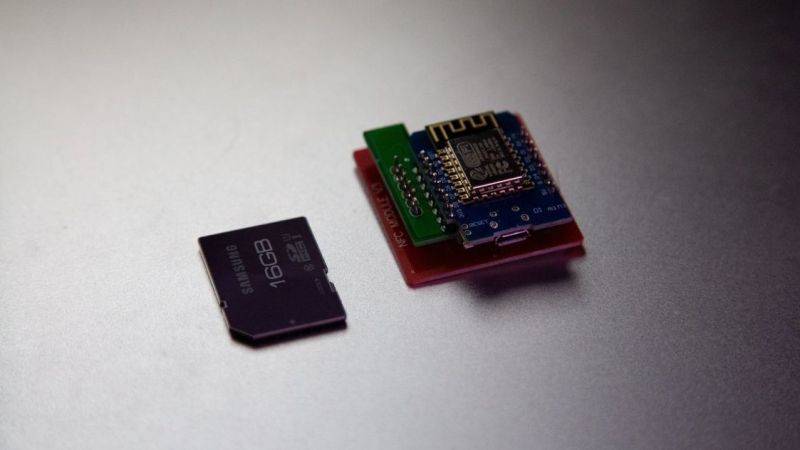














“If home automation in the IoT era has taught us anything, it is that no one wants to run wires.”
Wrong! I do!
I’ve found the lifespan of wireless routers to be ridiculous. It might as well be IP via fruit fly. Worse, the more popular more wireless gadgets become the more my neighbors buy and the the interference gets bad.
Also I thoroughly despise batteries. I don’t like replacing them. I don’t like when they get old and leak (alkaline) or burn a house down (LiON). I don’t like driving the dead ones to the recycling center nor do I like dumping their nasty chemicals into a landfill.
“Many of us rent, so new cabling is not even an option, ”
At this stage of my life I’ve owned my own home over a decade now. BUT…
I lived in a lot of apartments in my day. I ALWAYS ran ethernet.
Ran along the baseboard, behind furniture ethernet wire is invisible plus causes no damage.
Walkways can be crossed either by fishing it under the carpet or just by throwing a rug over it. Yes, the carpet does wear a bit faster if you run something hard under it in a high-traffic area. I NEVER lost any deposit money doing this.
Walls can be crossed a couple of ways. I have drilled holes through walls and not been charged for it. Here’s some tips to be less noticeable.
Do it in a corner, near the floor.
If you want to try to repair it before you move out then go through the drywall just above the baseboard. If you want to try to just get away with leaving a hole then go through the baseboard as close to the floor as you can get your drill bit.
Make the hole small.
Don’t plan on pushing the connector through the hole. Get or borrow a crimping tool. Cut the end off first if it has one, drill the hole just big enough to fit the wire and crimp on a new end when you are done. If you have never done this it’s ok. It’s not hard at all.
In apartments with thicker carpet I’ve managed to push these holes so low that when you remove the wire the carpet sticks up high enough to hide the hole!
Again, I never got in trouble for this. But if you want a safer option…
Make it look more professional.
Look for existing wallplates, no, not electrical but telephone and/or cable tv will do nicely. Many older apartments will even have blank wallplates where old tv antenna or other such connectors used to be. If you can find one where there are plates on both sides of the wall you want to cross, right back to back then that is perfect! Just replace the plates with a Ethernet plates or combo plates that can also include the original connector. Connect a small scrap of ethernet wire between the two jacks and you have a feed through.
If you can’t find back to back jacks then make one. Remove the plate on the side that does have one. Drill through to the other side, this time you will need a big hole. Buy a new plate for the other side. Yes, this is the most visible change. But… it can be functional and appear to belong. (see below)
When you go to move out you can either remove your ethernet feed through and jacks and re-install the original plates or if you opted for the combo plates you can just leave them. At different apartments I have done it both ways. I’d like to think that where I left ethernet jacks some future tenant benefited from their use although I doubt most would know what they were for.
Anyway, if you drilled through the back of a one-sided box to make it two sided this is where it’s especially important to leave something nice. You certainly can’t just pull your stuff and leave the hole you made! Whatever kind of plate was originally there, cable or telephone, get a splitter. Leave the splitter inside the wall and wire up connectors on BOTH sides! Now it looks original, it looks like it belongs and it is functional. I have done this a lot where the livingroom was adjacent to a bedroom and the bedroom had no cable and/or telephone jacks. I don’t think any landlord I have had ever noticed, if they did they certainly didn’t complain!
Now I can’t speak for every landlord but I do own a rental home now myself. I would never bother any of my tenants about doing something like this so long as it was done well. Since my rental is next to my home I would actually prefer they use Ethernet to reduce interference with my own devices that have no wired option! Then again, I would probably just wire the place up right if I were ever asked to.
BTW I ran a 5 feet section of GiE with ribbon cable under the carpet when it has to cross a door way.
Dear tekkienet, please share with us a kind of ribbon cable type for GiE.
Still renting with my family of five. Running new cables and landlord doesn’t mind if it’s done professionally.
Meant to say “as long as”.
this times about infinity +3. you really hit the nail on the head thanks for typing this so i did not have to :)
I want to thank Rent a Wire for adding perspective along with valuable advice. This is the sort of comment that makes HaD great.
Look into Ubiquity Unifi WiFi solutions. SOHO quality at value price.
Preach! Every time I see a post about yet another WiFi device, I cringe; maybe other people have better luck with WiFi than I do, but no matter where I’ve lived, there are dead spots, finicky signals, and the ever-looming threat of a dead router/hotspot. I spend less time running Ethernet through a wall than it takes to set a device up on WiFi. Drop a cable, crimp a connector to the ends, and you’re done forever. I don’t mind Z-Wave or Zigbee as much, but even then, I’m replacing all my sensors with wired ones as they fail… Long term, wired is just easier!
Amen! While I haven’t gotten around to it yet, I will be converting back-to-back electrical jacks to electrical + ethernet to hook up my wife’s computer; WIFI is a PITA.
FWIW, Thingiverse has custom wallplate scripts, so you can print your own keystone/Decora/etc. plates, then add the appropriate hardware.
Most dumb NFC tags are not even remotely secure (especially mifare ones). Can be cloned in a breeze.
NTag are a little bit safer (you can use password to lock after X read attempts) but are sensible to man in the middle attack.
Most advanced NFC tags are inaccessible behind their NDA walls.
Darn!
While reading this, I was hoping I could use my work badge for my house too!
(unique identifier)
True. You have to ask yourself who your attackers are. If you want to keep some hooligans out of your garage, they’re probably not packing NFC scanners.
I like the “password after X attempts” approach. Do you have any other tips for contactless security?
My Deadbolt is an NFC lock paired to my hand. This is what I say every time as well. Any idiot can learn how to pick a lock or use a bump key. I’m not protecting anything that someone with enough resources and intelligence to “hack my hand” would need to steal as they’re already clever enough to make it not worth it. NFC is almost impossible to read at long ranges without a stupid large antenna, the physics just don’t let it. Hell I can hardly get my phone to read it half the time.
The discussion finally comes to this “Well someone might cut your hand off to get into your house!”… I’ll just let them in dude.
Well, someone also might just open the NFC reader outside the flat/house and add his own MCU, I guess.
Any thief will just break the glasses on your window. I won’t bother opening the lock. The thief is there to steal so he doesn’t care if he breaks some glasses.
https://globalnews.ca/news/5924994/high-end-suv-theft/
Sometimes a bug is easier to exploit than breaking a window. Not to mention window smashing draws attention.
Does the guy in the video uses a NFC below its skin?
Yes(i’m the guy in the video) I had a xNT nfc chip implanted in 2014 so i was showing it working with that as nfc implant folks were the main focus of who i made this for.
NFC rings, rfid key fobs and even an adhesive sticky dot can be used. You can use a simple ACR122U – NFC Reader/Writer and with free software program a time limit like hotels do for locks. In the software you can disable a tag if lost or stolen. Purchase a ring and a “hotel door lock” on AliExpress and get the free software. The reader/writer is also available dirt cheap.
I love it and would love to do it, but the IFTTT dependence is a deal breaker. Someone comes home during an internet outage *just once* and my whole family would be up in arms for me to put it back the way it was.
I REALLY wish more companies would give us local APIs instead of making us run everything through the damn cloud so they can sell our data.
Take a dump of my data once a week and sell it, I don’t care! Just don’t make my basic things like lights and locks internet dependant!
Companies don’t give you local APIs, b/c they don’t make money or snoop on your data.
If you want a local API, you’ve got to make it yourself.
https://hackaday.com/2020/01/15/automate-your-life-with-node-red-plus-a-dash-of-mqtt/
I defiantly understand the aversion to using IFTTT, when I made it the main goal was something that the not too technical could use and IFTTT fits that bill well. I did add in MQTT support for what it’s worth, and the code/hardware is totally open to being modified to best fit ones needs, in my home setup I actually just do direct http calls to my controller using these boards. Thanks! Matt(aka tmkthings)
Totally understand that feeling, I actually added MQTT support as i don’t use IFTTT primarily, but rather had included IFTTT support as I built this mainly for non-tech folks and IFTTT is the easy button of home automation. The hardware/software is also open so you’re welcome to modify either to better fit your needs/desires.
How much does it all cost I am homeless, but I would like to put this on my tent 🏕 in the forest 🌳 on a hell of somebody else’s property who don’t know I am there.