The ARM series of processors are an industry standard of sorts for a vast array of applications. Virtually anything requiring good power or heat management, or any embedded system which needs more computing power than an 8-bit microcontroller is a place where an ARM is likely found. While they do appear in various personal computers and laptops, [Pieter] felt that their documentation for embedded processors wasn’t quite as straightforward as it could be and created this development board which will hopefully help newbies to ARM learn the environment more easily.
Called the PX-HER0, it’s an ARM development board with an STM32 at its core and a small screen built in. The real work went in to the documentation for this board, though. Since it’s supposed to be a way to become more proficient in the platform, [Pieter] has gone to great lengths to make sure that all the hardware, software, and documentation are easily accessible. It also comes with the Command Line Interpreter (CLI) App which allows a user to operate the device in a Unix-like environment. The Arduino IDE is also available for use with some PX-HER0-specific examples.
[Pieter] has been around before, too. The CLI is based on work he did previously which gave an Arduino a Unix-like shell as well. Moving that to the STM32 is a useful tool to have for this board, and as a bonus everything is open source and available on his site including the hardware schematics and code.

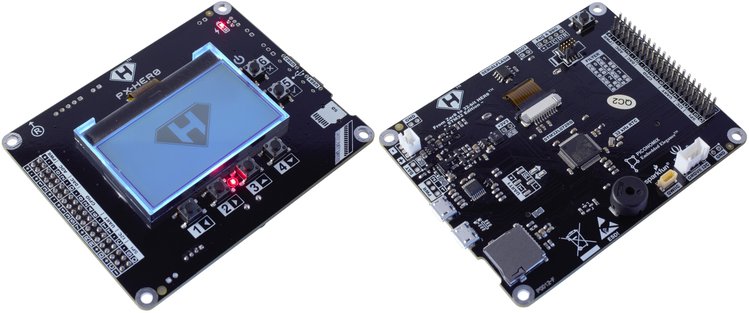














Since it’s an STM32 I bet it’s relatively easy to port Mbed to it and get stuff the Arduino libraries don’t have, like interrupts and/or RTOS.
Cool, but $42 is a lot of money for an STM32L0 and a monochrome display. All that I/O and they couldn’t spring for a faster chip? It has an SD card slot, why not use one with an SD/MMC peripheral?
Even thought the board is open source, the chip is absolutly not. I feel like putting “open-source ARM developpement” in the title is a little bit wrong.
FYI: from Mouse (US prices) STMicroelectronics “Discovery boards”, all comes with STLinkV2 hardware debugger onboard
STM32F072B-DISCO $10.63: breakout, native USB, Gyroscope MEMS (ST MEMS L3GD20), linear touch sensor/touch keys
STM32L0538-DISCO $23.38: STM32L053C8T6 64 KB of Flash, 8 KB RAM in LQFP48 package, 2.04” E-paper display, 172×72 pixels, Debugger with virtual com port,mass storage,debug port, IDD current measurement. One linear touch sensor or four touchkeys
It is not “Open Source” hardware, but there are pdf schematics and gerber file. There are software development tools tools.
IMHO hardware debugger is very useful if you want any serious development for ARM as so many things can go wrong there. Why cripple yourself with Arduino environment and their serial port debugging?
[Pieter] here. Just to clarify: Arduino IDE support with examples are provided to explore, but the main focus is on regular embedded C development in STM32CubeIDE with an ST-LINK-V3MINI debugger that can be plugged out for low power measurements.
[Pieter] here. Just to clarify: Arduino IDE and examples are provided to explore, but the main focus is on C development in STM32CubeIDE with an ST-LINK-V3MINI debugger that can be disconnected for low power measurements. Hope that helps!
My plan^Wdream is to explore rust development with it. Rust has already support for STM32L0 https://lib.rs/crates/stm32l0
Running rust on the PX-HER0 did happen https://piconomix.com/forum/discussion/15/running-rust-on-the-px-her0
been using the STM32 value line discovery boards, and i also have a pile of the cheap “blue pill” stm32 boards. and i have to echo the complaint that it was surprisingly hard to get ahold of the relevant datasheets. made me reminisce about my dalsemi 8051, where one datasheet had instruction set (quickref and detail), peripherals (pin drivers and special addresses), electrical specs, and everything. in the end, i wound up with 7 different PDFs for my stm32 stuff, but once i had them in one place i was set! http://galexander.org/stm32 please don’t sue me
I was lucky enough to get a prototype of the PX-Hero to test, and it’s been hands down, the best O-O-B experience ever!
There’s a balance between the hardware and software, and even an opportunity to look at programming ARM as an extension of my previous AVR experience, which makes good sense to me.
I built a test system out of parts in my give-away-bin, based on Ubuntu 18.04, the new STM32Cube IDE, the inexpensive STLINK-V3MINI SWD debugger, and the latest PX-Hero. It step debugs like a champ, in the framework, and let’s me inspect the program logic clearly.
Easy to recommend…
For what it is worth, I think that the application list at crowd supply PX-Hero page misses Keyboard emulation like [USB rubber ducky](https://hackaday.com/tag/rubber-ducky/)
Might be due focus too much on pure education, I would go for more on using what is being build during lessons.
Regards Bert
P.S.
“deluxe” in https://shop.hak5.org/products/usb-rubber-ducky-deluxe should have mean “does have display and selection buttons” :-)
Hey, this nice training kit is also at hackaday.io https://hackaday.io/project/170209-px-her0-board