Long ago, before smartphones were ubiquitous and children in restaurants were quieted with awful games on iPads, there was a beautiful moment. A moment in which the end user could purchase, at a bargain price, an x86 computer in a compact, portable shell. In 2007, the netbook was born, and took the world by storm – only to suddenly vanish a few years later. What exactly was it that made netbooks so great, and where did they go?
A Beautiful Combination

The first machine to kick off the craze was the Asus EEE PC 701, inspired by the One Laptop Per Child project. Packing a 700Mhz Celeron processor, a small 7″ LCD screen, and a 4 GB SSD, it was available with Linux or Windows XP installed from the factory. With this model, Asus seemed to find a market that Toshiba never quite hit with their Libretto machines a decade earlier. The advent of the wireless network and an ever-more exciting Internet suddenly made a tiny, toteable laptop attractive, whereas previously it would have just been a painful machine to do work on. The name “netbook” was no accident, highlighting the popular use case — a lightweight, portable machine that’s perfect for web browsing and casual tasks.
But the netbook was more than the sum of its parts. Battery life was in excess of 3 hours, and the CPU was a full-fat x86 processor. This wasn’t a machine that required users to run special cut-down software or compromise on usage. Anything you could run on an average, low-spec PC, you could run on this, too. USB and VGA out were available, along with WiFi, so presentations were easy and getting files on and off was a cinch. It bears remembering, too, that back in the Windows XP days, it was easy to share files across a network without clicking through 7 different permissions tabs and typing in your password 19 times.
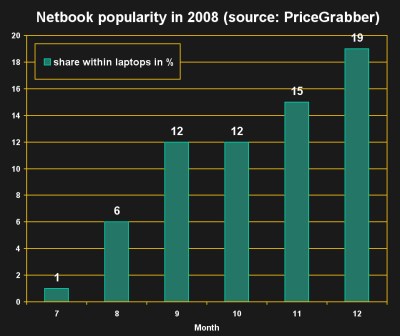
The netbook was the perfect machine for the moment. It took full advantage of modern hardware advances, and created a highly usable machine for the important job of surfing the web all day, chatting to your friends. Later models began to push the envelope, with screens pushing out to 9 and later 10 inches, packing more storage, and even featuring battery lives up to 6 hours. Back in 2008, these were crazy numbers, and having less than 20GB of storage wasn’t a liability like it is today. Finally, there was the price. Low-tier models could be had for under $300. The buying public loved it, and sales shot through the roof. In July 2008, netbooks made up just 1% of total laptop sales. By December, they had almost a fifth of the market.
However, netbooks quickly became a victim of their own success. Hardware manufacturers didn’t appreciate them cutting into sales of higher-end models which came with larger profit margins. Microsoft and Intel began to put pressure on manufacturers to limit specifications. Windows 7 licencing costs were jacked up for any machine with a screen size over 10.1 inches, killing off a series of larger netbooks that had edged towards 12″ screens. Microsoft also floated the idea of a cut-back Windows 7 Starter edition, limited to running just 3 programs at a time. At the same time, as manufacturers sought to compete on features, prices for higher-end models began to rise, outside of the original cheap-and-cheerful brief the netbook originally had.
In the end, the real death knell for the netbook came in the form of the iPad. For the vast majority of users, what they wanted was a simple, cheap internet machine to run Facebook and browse the web. As tablet sales grew, netbook sales fell off a cliff. Trapped between a new competitor and vendors keen to block them out of the market, the netbooks quickly disappeared. In their place, subnotebooks and ultrabooks stormed in – with much larger models at over three times the price point. By 2012, the netbook was effectively dead.
Irreplaceable For The Power User
While the average user found themselves better served by a basic tablet than a tiny laptop, it’s the power users that lost the most when the netbook was killed. There’s great charm and utility in a laptop that can be easily carried with one hand without risk of being dropped or tipping over. Despite the diminutive size, many netbooks packed competent keyboards; I was easily hitting 100 words per minute on an early EEE PC 901. Combined with multiple USB ports and a full Windows install, it made an excellent portable development machine.
A netbook could be carried around in the field, and interface with all manner of hardware. Being a full-fat x86 computer, it ran IDEs, programmed Arduinos, and connected to the Web, all in one neat package. Precisely none of these things can be achieved as easily with a tablet. There are plenty of Bluetooth keyboards and adapter dongles and special apps for working with hardware, but tablets simply can’t compete with a real computer for doing real work. For a hardware hacker on the go, it was a glorious tool. And, at such a low price, it was accessible to everyone — even a broke university student.
Thankfully, hope is on the horizon. The hardware market is a different place in 2020, and the netbook concept has once again shown viability to manufacturers. To qualify as a true netbook, a machine must hold true to the original values that made them great. Machines running a mobile OS, ARM processor (although that may change in the near future as OSes continue to ramp up support), or have other software limitations are not worthy to wear the name. Compact size and low price are also key attributes.

Models like the HP Stream and ASUS VivoBook pick up where netbooks left off. Packing just 4GB of RAM and low-end CPUs, they’re not powerful machines – but they’re not supposed to be. They’re a real computer for under $300 USD, shipping with Windows 10 S. This is an “app store” version of Windows, but can be upgraded to full WIndows 10 at no cost. With under 100GB of storage, you won’t want to load these down with all your photos, videos, and applications. But, with many of us leaving all that in the cloud anyway, it won’t hold you back.
The main competitor holding back the netbook from true glory is no longer the tablet, but the Chromebook. Running a special Linux-based OS crafted by Google, these machines are intended to be lightweight web browsers, and little more. Rather than running local apps, they’re designed to work almost solely in the cloud, with a browser-based app framework. The platform has become widely popular at the bottom end of the laptop market, crowding out the possibilities of a full netbook resurgence. They do, of course, have a hardcore Linux following that happily scrap ChromeOS for a Linux install or run them side-by-side with a healthy dose of workarounds to suit the hardware. This is where a lot of the netbook aficionados ended up when the netbook hardware standard became scarce.
An Eye To The Future
It’s unlikely that we’ll see netbooks return to the prominence they once held for those four amazing years at the turn of the last decade. The average user looking for a social media machine is best served by tablets or cut-down Chromebooks. This leaves powerusers as the primary market for the netbook, and many with larger pocketbooks will simply opt for a more powerful ultrabook instead. Pour one out for the college students, who will have to mortgage their beat-up Corolla, or else lug a bulky 15″ clunker over to their capstone project to figure out how they let the smoke out. For now, netbooks remain sleeping — may they one day rise again.
















Aww man, just remembered I have two of these in the back of my closet.
There go my next few days of free time ;)
I loved my EEE Netbook back when I was a road warrior doing technical sales, and now as a technical writer love them even more. My original machine still works fine, and I bought another working used one a few years ago just in case. I’d love to see a new version, but I can’t imagine anyone bringing out a new machine with a 7″ display, and thus new units won’t have that great form factor.
There are a few chinese laptops with respectable specs with 7 and 8″ screens, check out the ones by GPD. I’ve got a first gen pocket and use it often the same way i used to use my Eee 1000HA. runs full win10 64bit, some even have nvme storage.
Not for 600 bucks. It can stay right there at the store lol.
I saw the first ones at $400 and was all hopeful that if I waited they’d drop a bit, then nope, 500, 600, 700 LOL
my EEE got struck by lightning many many moons ago. However the smaller chromebooks fit the role of a netbook quite well.
Especially now that full linux is available… 8-10 hours of battery for $250 or so bucks, yes please!
Asus Flip C101, take a look.
Accidentally reported. Sorry
Accidentally reported, oops
No worries. It takes a few reports to send a post back to moderation. And then we look it over, pat it on the back, and send it back out into the world. No harm done.
I still use my eee 1005H from 2010!
Neve liked the idea of a computer that needs full time internet connection and hence I would never buy a chrimebook.
Recently I bought a lenovo 11.4″ netbook with a modest n4000 celeron, but it serves me well and become my new travel companion.
“chrimebook”
Love it!
with Kali, netbook edition LOL
I used a 1005H as my primary machine for 6 years. 3 power bricks, two batteries, and many, many miles. The death of XP wrote the epitaph on this, as I use software tied to Wintel. (autocad, solidworks, and several other packages) I never wanted with that machine. You couldn’t beat it. Fit in a small portfolio, with a Bamboo sketch tablet, and so on. Light, compact, functional, rugged.
The next edition was slow and flakey on win7. Unusable.
Then my eyes went. Now a large screen is needed.
Yes I think the XP to win7 thing killed them off for the general public. They were often sold with only 1GB which was great on a lean and mean XP, but horrible with windows 7. Win7 got bearable with 2GB in, but general pub didn’t know enough to upgrade. I actually found they ran better on win10 with 1GB (RAM compression helped), but the market had pretty much died off by then. XP was past it’s sell-by date when it was “current” on mainstream netbooks anyway, but helped sell them vs unloved vista.
I use my EEE every once in a while. The version of ubuntu I installed on it needs replaced because it has issues. But it’s handy to use for a serial terminal or to use the ethernet connection on it to setup or investigate a new device.
Any product that is good for the power user will inevitably be discontinued before it’s time. Business execs don’t want our money. It’s fortunate that inexpensive hobbyist oriented SBCs are becoming so cheap. I think the future for us looks a lot more like the Cyberdeck builds we have been seeing here lately than anything coming out of a factory.
I think you might be right. At least for the hardware/software hacker side of former netbook users, rolling your own makes more sense in times of affordable intel/amd SBCs and 3D printers.
Plus ARM has become a lot more usable for productivity.
Might this finally be the age of cyberdecks?
I’ve been saying this for years. A truly modular machine, or a series of cyber decks, is going to be the future for many of us. Especially (as you said) the hardware/software hacker crowd.
My next small PC will be the GPD Micro. It has a real serial port and a real RJ45 network port! Fits in your pocket, if you have big pockets. Might be tricky for left handers, but for the other 90% of hackers it looks great!
https://liliputing.com/2019/02/gpd-micropc-handheld-computer-preview.html
I feel like the best successor to the netbook is things like the upcoming pinetab, and other small ARM linux devices. Software support is on the rise, and they’re small and affordable for basic tasks. Not quite mainstream ready, but the closest thing to a successor I can think of.
I really liked my netbook for just having with me all handy and not having to carry a power brick. Main thing I didn’t like was the 1024×768 resolution.
I wish I had 1024×768. My EEEpc 701 has an 800×480 display. I still run Linux on it, mostly I run DOSbox on it for running old programs because it’s plenty powerful enough and old programs are happy with 480-line displays.
The GPD machines are really temptingly close. They’re focused on gaming, and some seem to have hinge cracking issues, but they’re overwhelming x86 based and linux friendly, and the MicroPC is a tantalizingly rare mix of full size ports + x86 + portable.
I’ve been debating pulling pulling the trigger on a MicroPC or a Pinebook pro as a tinkering computer for a while. Shoehorning an SDR dongle inside a pinebook would be great.
I’ve got a MicroPC. I don’t consider it a netbook because the keyboard, while functional and complete, is not suited for lots of typing. It’s best used as a thumb keyboard.
That being said I love mine. It literally fits in my jacket pocket so it’s perfect for those situations where you might need a PC for something (travel, going to a friend’s to work on a project, being on call at work). It’s also great when walking around a building debugging a network. The full size HDMI port lets me convert the thing to a desktop when I get home.
Only real complaint with mine is that they use single channel ram in that model. That severely cripples the GPU. Yes it’s not a gaming machine (unlike the gaming focused models GPD makes which use dual channel ram), but it would be nice to play some light games now and then. As it is it handles SNES/n64 emulation and older PC games fine. It will barely play HL2. The USB-c does not do video out which is an annoyance. Oh and for some unfathomable reason the display is wired for portrait mode. Windows somehow automatically corrects for this but if you don’t use their official Linux distro you’ll have to configure the display rotation.
These days my leisure travel tech kit is so darn small thanks to my gpd. A single small camera bag containing the MicroPC, a small game controller, charger, earbuds, USB power bank. The thing trickle charges even from 5v supplies, so this setup easily gets me full runtime on transatlantic flights.
Another happy MicroPC user here. I’m not really a gamer but I love the real ethernet jack and serial port. Being able to run it off any old USB charger is also really useful when traveling. I wouldn’t want to write a novel on the little keyboard but I still find it nicer than typing on a touch screen.
I have been nothing but happy with my GPD P2 Max. The only thing is I spent nearly $800 on it so like the article says that puts it out of reach for a lot of people.
Some years ago GPD revived the form factor by releasing the GPD Win and GPD Pocket netbooks. Both of them are already on version 2, and there’s a number of other manufacturers offering netbooks after the success of GPD on kickstarter. I have a Pocket, it’s quite useful.
That’s really not like a netbook, but it’s a lot like the UMPC of the mid 2000s.
Chuwi made the 8 inch mini book. https://www.google.com/amp/s/www.slashgear.com/chuwi-minibook-review-big-potential-with-small-problems-13603153/amp/ I bought one. But they have issues, noisy fan, randomly turns on, doesn’t report battery usage, bad WiFi. If I had my tools of fix it but you shouldn’t have to.
I still have and use an Acer Aspire One equipped with an SSD. Ever since I swapped out Windows for Xubuntu on it, it has been a very usable machine.
The Aspire One was exactly the computer I had been waiting for for YEARS, with the closest prior thing being an ultra-portable Sony VAIO with a 10-inch screen that I found in a second-hand computer store. The Aspire One was the first laptop I could put in the front pocket of my Air Force field jacket, and the first computer I managed to triple-boot (Windows, OS-X, and Ubuntu). Of COURSE they went out of style a couple years later! But fortunately there were parts available because they had been so popular, which meant I was able to replace its keyboard when it wore out.
These days I use a MacBook Air 11 as my coffee shop daily driver (damn you COVID!!!), which I consider the modern equivalent, and which I also use as a development system for current versions of the same three OSs. It cost a lot more than the $300 I paid for the Acer, and doesn’t fit in even my largest jacket pocket, though.
I remember that the Aspire One and many of its type were available with either XP or Windows 7, at least when I bought mine in 2008. If I remember right, it gave you the choice of which version of Windows to install, the first time you powered it up, and 7 was such a horror show at that point, I chose XP, and never regretted the decision. I still have XP (and Snow Leopard and I think Ubuntu 8.04) on it, as I never connect it to the Internet in Windows anyway.
I always thought it was funny that pretty much everybody I see with a tablet these days has it in a folding case with a keyboard, making it work very much like a netbook.
I agree that it was the initial price point that killed netbooks. I think if they had cost about $500 (cheap laptops in those days being not much more than that), the manufacturers might have allowed them to reach their potential. But once that $300 price had been set, there was no way to get away with raising it, and that was just unrealistic.
I added an SSD to my 10″ Toshiba NB255. It didn’t make it fast but it is much smoother. Running Mint Mate over Win7 is also noticeably better. I kept a Win7 partition for the few things that don’t run on LInux.
Same here with Toshiba NB210. Kept the full(?) Win7 in a reduced Partition, and happily running Sparkylinux stable (Debian Bullseye) on the bigger Rest.
I started with ASUS eeePC 700 at a time when anyone tried to copy ASUS in using a customized Ubuntu Linux or such, because free. Naturally MicroSoft saw the Market success and simply had to muscle in, first with XP, then with a kind of castrated Win7 Starter with 3 running Apps Limit.
Used it, but never with Win., until its charging port broke.
Yeah those were the days.
I like the form factor but no one kept up with the times in terms of spec’s my most recent one is a HP from 2016 (maybe) and its got a dual core 1.6ghz atom, 2 whole gigs of ram and 32 gig of storage ..
my phone from a year or 2 before that had a quad core running at a ghz more 64 gigs of storage 4 gigs of ram and a 4x higher resolution screen, and it wasnt expected to run a full blown desktop OS
Yeah. My Aspire One had 2GB RAM and 360 GB HDD. 6 years later same machines were like 32 GB EMMC and 2 GB RAM. They were just slightly thinner.
Another thing were Chromebooks. While offering limited Linux lower spec and being useless without wifi they got all the blessing from so called “tech blogs” regular linux never got. Basically chromebooks were crippled netbooks.
I really miss that market also because all units I know had very long lasting batteries – like 5 years minimum.
My eeepc900 had a stupid problem where the battery self-discharged by almost 20% per day, even when fully powered down. If it wasn’t for that, i’d probably still be using it now!
I believe there was a BIOS update that fixed that issue. I have an early 900A that did the same thing until it was updated.
The main problem Netbooks had was the screen was just too short. I think Intel put a hard limit of around 600 pixels for the screen height (in order to avoid cannibalizing more lucrative laptops). By the time you added a tool bar, browser controls and a scrollbar, there was zero screen space left over for actual content. Common tools like Google Maps were useless on a netbook.
Yes I agree, I think that whoever owned the ‘Netbook’ name said the screen could only be a maximum of 800×600, so it wasn’t big enough for Windows and any standard Linux distributions assumed a larger screen, so they never were any use to me for anything that relied on a GUI. It was only later on that the HP abd possibly Samsung ones got higher resolutions, but by that time desktop resolutions had jumped again, so they were still smaller than I needed.
still using one today …
and also : these machines arrived first with GNU-Linux inside !!! it’s actually the bloat and cost of windows that killed it partly imho
it was “just working” without it even/specialy for non techies
That’s interesting, because the Linux models of the EEePC came with a 12 GB SSD and the windows models came with 4 GB + 8GB separate drives for some odd reason. The result was that the Windows version would block up with windows updates after a while because the OS was installed on the smaller drive. It was common to buy the Linux version and install Windows on it.
The netbook form factor largely (un)fortunately got replaced by Chromebooks. Luckily a lot of them have Coreboot ports by Mr. Chromebox that allow them to run stock versions of Linux and Windows, at least in the case of ones with x86 processors.
I daily drive a Lenovo X131e Chromebook that’s running GalliumOS. I got it for $40 in excellent shape because the school district it came from never removed it from their MDM, making it useless for ChromeOS. That also meant flashing it with Coreboot with a CH431 and a chip clip (as developer mode was disabled by the device profile provided by the aforementioned MDM), but that was only an extra $15 in parts, and worth having in your device hacking toolbox.
Unfortunately you’re stuck with the garbage Chromebook keyboard. I think the X131 was sold as a non-Chromebook, so a keyboard swap is probably possible? I haven’t tried, and just messed with the key map to give me function keys.
Long ago I had one of the Dell 9″ netbooks, and promptly got rid of it. My fingers won’t fing on the cramped keyboard. However a Linux-ified 11″ Acer Chromebook has been an excellent personal laptop. Unfortunately there aren’t any similar options in that price range today with expandable storage and non-Atom CPUs.
“My fingers won’t fing ”
Good one!
https://i.imgur.com/1JHsqwZ.gif
Someone making a small portable on dot io promised to document his finger sharpener when he gets time.
[snicker]
Owners of the HP-01 calculator watch could really use something like that!
I would point out that newer chromeboxes/chromebooks run many linux applications as well as a lot of the android apps too – and using “Brunch” you can load chromeos on a ton of older machines, Like my ~12 year old dell e5430 (14in, 3rd Gen i5/10GB/120GB).
I still use my 2007 vintage Acer Aspire AO521 netbook – it sits connected to the network port on my 3D printer and is used to transfer files to the printer and monitor print progress using its web server. It’s running Peppermint linux. IRIC, it came with 1GB of ram but I was able to bump it up to 2GB. I believe I replaced the spinning HDD with an SSD years ago.
For me, having a computer connected to the printer is a step backwards- prior to installing a Duet controller board in the printer I used to print exclusively from SD cards and still prefer that for the reliability of it. Some things benefit greatly from networking- 3D printing is not one of them. Now get off my lawn!
Pretty much everyone I knew had one of the eepc or later dell netbooks. Most of my tech friends shoehorned OS X onto them at some point.
I have a friend that still uses his aspire one for ham radio logging while in the car using a little mount connected to the DIN plate where his radio is.
I never had one myself though. I always wanted one, but when ever I used them they just didn’t seem to have enough RAM.
I still like the form factor. I picked up 2 dirt cheap used a few years back, almost twins an Aspire One and it’s Emachine sib. They both have keyboard damage which is irritating though (ripped off keys) but work perfectly otherwise. I got Windows10 running on both of them. It was fluidly usable until a year ago, too much update bloat for their max installed 2GB even readyboosting off a fast SD. Now they still work, but it’s more painful. I never found a good deal on replacement keyboards, sure google will find you a good price, but it’ll be on backorder or something. Anyway these were great knockaround machines, more so because they already had a few dings so I really really didn’t care about them.
Liking the form factor but searching for “better” I picked up a Compaq that had a decent keyboard, but gah, I lost 40 pixels of vertical, it’s only 560… whoops, there goes another hard earned $20 LOL … no that one has been pretty good too, flies along with Lubuntu 18 LTS on it. I’d recommend that specific version or latest Xubuntu, Lubuntu changed. You need 32 bit versions on these. There’s some Atoms that are theoretically x64 capable, but nothing I’ve tried is.
So while I liked this I was/am still hunting for better screen res, some Linux stuff like OpenOffice doesn’t even like it. I also want to try out the better of the 7″ versions. 10″ is just a smidgen too big for one or two things. However, I got weary of the hunt for better in the 10″ and grabbed an x131e which has a beautiful screen on it. It has been the general grunt work machine this last twelvemonth. Biggish though.. close to notebook when laptops were actually A4 notebook sized.
However, for general portable computing, one often runs into the “hunch and squint” problem, meaning you kinda wanna get your face closer to the screen and can’t see if from very far back. For an hour of use at your generic dining table, this isn’t too bad, but longer and you’ll find yourself trying to use it on stacks of books or something to get it up to eye level.
I might end up going for one of those UMPC deallies, unless I get the perfect 7″ which is closer to handheld capable.
Wish list
3 or more USB ports (many only have 2)
SATA 2.5 and M2 card bays (possible, nice to have fast and bulk, tho I guess a terabyte SSD for a hundred ain’t bad now.)
x64 dual core
900 pixels vertical, minimum (Okay out of best used ones I’ll go 768)
trackball, Compaq Aero style (Now I’m dreaming)
I used different linux distros on my Acer AO521 and found that some sometware just doesn’t work with the limited screen resolution- if the put “OK” or “install” button at the bottom of the window, sometimes it is off-screen with no way to get it on-screen. Doh!
then you get to play the “tab-tab-tab enter” lottery :)
Although (Not sure why this is only occurring to me now) there used to be a way to make the desktop size bigger than screen size so it would scroll when you got to the edge. Last time I saw it though was on a distro with OLWM and when it was easy to find XF86Config and hand edit everything in there. I get the feels that everything that used to be in there has exploded into a dozen different config files scattered all through the filesystem, and every group of 4 settings has a graphical config, and you can toss a coin whether the gnome or kde version of it will find it and work.
Actually last time I messed with it at all was when I was short of monitors and down to a VGA (CRT) one that was VGA period, would not do 800×600, now, I don’t even remember linux liking 640×480 ever, since all the X stuff was coming from graphic workstation use with decent monitors. When I say liking, I mean having the window manager well laid out for it under X. Anyhooo… that ended up with me having 1024×768 virtual and panning around it until I scared up a better monitor.
It was there in 2001 when I first installed Linux.
But I can’t remember if it disappeared, I forgot about it, or didn’t need it.
By 2004 I had a 19 inch monitor so the initial need was gone.
I vaguely recall a switch to a different X system, so maybe it went away then.
Yeah, now we’re on the Xorg server though not XF86, think that went away around 2007 of so.
Since this thread still seems pretty active, and my new toy finally arrived, I’ll reply to RW ver 0.0.1 here. The GPD Micro hits all of your points except the screen is only 720 vertical. I know how you feel about wanting more pixels – my daily driver is a 4k laptop. But if you can tolerate the slightly lower screen resolution, it’s still a very nice screen with a good range of brightness and the colour seems OK to my old eyes. The backlight dimming works under Ubuntu (EVERYTHING I have tried so far works under Ubuntu!)
3 USB ports – 2 type A and one type C, which is also used for charging. It also seems happy to charge from 5V, albeit more slowly than under USB-PD
256GB M.2 SSD
Intel 4120 CPU. I think it’s quad-core?
No trackball but the little trackpad is pretty good for a cheap device and supports two fingers, e.g for scrolling. The trackpad is on the right and the buttons are on the left. I mostly use mine held in two hands (e.g on public transport) and it works well with my right thumb driving the trackpad and my left thumb clicking the buttons. There are three mouse buttons so all your middle-click stuff works without silly keyboard combinations.
Stuff that’s not on your list, but is really useful:
MicroSD card
Backlit keyboard (works under Ubuntu)
A proper ethernet socket
A proper 9pin serial port!
Full size HDMI out
Threaded metal inserts on the underside so you can attach it to stuff. Or attach stuff to it I guess… extended battery? Modem module?
If you have big pockets, it does just fit in a pocket. I’m an average-size guy and it goes in my cargo pants and the flap on the pocket can still fasten to keep it secure.
Manufacturer’s link here: https://www.gpd.hk/gpdmicropc
In case you couldn’t tell, so far I am very happy with it :-)
I am not an employee of GPD, just a customer who is happy to see almost-ideal device in a real product, instead of kickstarter :-)
Very handy tools, i use my Acer D150 daily for studying (lots of ebooks), running octoprint and recently i even ordered a cheaply broadcom hd decoder cause why not, all that on a gentoo installation.
If there were any modern implementations of the same size form, maybe with a slightly larger screen i would happily upgrade.
The Atom processor is what killed net books for me. It just could not keep up compared to a Pentium M. I still use my EEE as my main Autocad rig. I have designed hundreds of room additions & decks over the last decade w/ only 1 gig of ram & 160 gb HD.
respect
I don’t understand the idea that Chromebooks are a detriment to the netbook ecosystem. They’re faster and lighter and have better battery life than any of the classic netbooks. ChromeOS is not unusable and it’s easy to replace for most of them, just like the Windows that came on classic netbooks.
And I’ve recently discovered that most companies that make both an x86 chromebook and PC laptops make a PC laptop with the same specs as one of their chromebooks, but with Windows pre-installed. Some sort of celeron or atom with 4GB RAM / 32GB SSD. The price is generally similar as well.
It looks to me like netbooks have improved in every way and even now give a choice between two pre-installed OS. The eulogy is inappropriate.
I gave ChromeOS a year to try to make me like it, it failed. It’s what WindowsCE could have been if it were dumbed down a couple of notches.
exactly, pre-installed chromeos is no worse than pre-installed windows
Netbook-like computers still exist. They became a bit larger with 11.7 inch screens because smaller screens are not practical for traditional Windows or Linux GUIs.
Smaller form factors are best served by tablets.
Apple MacBook AIR came after netbooks which introduced to a wide public laptops without optical disks.
The 11 inch macbook air is my solution. $300 will get you one on ebay. Can dual boot in windoze, if you really need to. Has all the benefits of BSD under the hood, with full commandline capability, and run for 3-5 hours on a charge. For me the eeePC was too slow. The ssd was stuck in molasses, and then hobbled by the minimal RAM and anemic processor. I use the Air to program arduinos in the field and remote console into switches and routers. Or read hackaday on a decent screen. :)
I’m a big fan of net books. I still have an Acer AOA110L with a 9″ screen, Atom N270 @ 1.6GHz, 1Gb RAM, 16Gb SSD extended by a 32Gb SD card. It has 3 USB 2 ports, Ethernet, WiFi, VGA and 2 SD card slots. One acts as extended memory and appears as a 2nd SSD. It is almost completely silent as the only moving part is the CPU fan. It has only had one new battery since 2008. It came with a cut-down version of Linux called Linpus which I immediately replaced with Xubuntu. That first install worked out of the box. It currently runs Lubuntu 18.04 quite happily, and will probably get updated to 20.04 sometime in the next few days.
I bought it to carry to cricket matches when I was scorer for a League 1st XI. If I had a WiFi signal I could have the weather radar in a browser on one workspace and a spreadsheet for keeping track of the scoring rate and targets in another other. Despite its small size I can touch type on the keyboard so I used it to write while on the train. Now I use it to talk to my Chromecast, and for network trouble shooting. It really is amazing value for money. Not as powerful as my Sony Viao 17″, but I don’t use it for video editing!
And yet… the original netBook came from the British company: Psion in 1999. It had the form factor of later netbooks (it was a bit thicker) and cost about £700.
Ironically it used a StrongArm processor at 190MHz giving up to 10 hours of battery life from NiMh batteries. Jenny List, surely you can do an article on one?
https://en.m.wikipedia.org/wiki/Psion_netBook
I still would love to have a Raspberry Psion. I know someone on Hackaday.io was working on a project like that but I think they didn’t finish.
i did that to a HP95LX last winter.. its got a full XT Keyboard F-keys etc.
https://hackaday.io/project/172230-hpie95lx
Really nice job there, Rune!
you mean this https://hackaday.com/2016/07/08/beautiful-raspberry-pi-laptop-inspired-by-psion/ ?
As you see, its from 2016.
I had a Dell Mini 9 with factory Ubuntu. I loved the hell out of this thing.
I hate keyboard in laptop. No PgUp PgDown Home etc.
no multimedia keys, no mechanic keys
sorry this is not for working
only for presentation and meybe e-mail (if You send less)
So hack it
I like the flat, glossy NSK-THA01 that came with some halfway-old Toshiba laptops. It’s one big reason to keep that 11-year-old thing running– good to type on.
I miss mine as well, had a eeePC901. The 90% keyboard fit me well, I could type faster than on a bigger keyboard. The 1024×600 resolution was what ultimately made me move to a 12″ laptop. If I can find a ~9″ 4:3 ratio display I might build a netbook from a pi4
Nobody mentioned yet how great they are for multitasking… because you can fit three of them on your desk!
People look at me weird though when I use two on a lapdesk. What???
A setup I had* and want to redo was my main good machine on the desk surface, and two netbooks sitting above and behind, with a couple of dollar store wireless mice. They were “keep an eye on X” and watch netflix purposed, wasn’t too much trouble to use onscreen keyboard for the odd text entry.
* long story, had a workstation on main floor due to a “babysitting” requirement, which lasted quite a while, but was semi-recently “evicted” by Mrs RW’s furniture rearrangement.
I fondly remember my triple boot eeepc 901 (Mac oSx/Ubuntu/winxp) funny little machine
I had a netbook, but it cooked and died. The battery pack breaker tripped because it wasn’t charged.
A couple of years ago I bought a replacement board from China brought it back to life. I forced charge the battery, but the battery pack uC lost its configuration in RAM and won’t be recognized ever.
The thing that people keep telling you is that a SSD would make a slow PC usable. It wasn’t true for that netbook. It took forever to boot because the Atom was simply too slow.
I bought an EOL business tablet with a quad core Atom shortly after. It has limited RAM, tiny SSD and 1920×1200 IPS. Win10 x86 was usable. Eventually when the battery pack is dead, I would like a case mod/hack to put the tablet in the LCD of the netbook and reuse the keyboard and battery pack.
I’ve got a buddy that just swears by his Chromebook. I don’t know what all was involved, but he can run essentially any Linux application, as well as essentially any Android application on it. From what I understand, it was a quite straightforward process. You might want to take another look at the Chromebook, to fill that Netbook shaped hole in your hearts.
smells like GalliumOS mentioned above. Not up to speed on it yet myself, it’s on my sometime list.
Crostini is what it’s called. Apparently a single switch in the settings? It sounds to me like I need to research this and write an article on it. :)
Oh right… damn, I’m on the naughty list… https://www.reddit.com/r/Crostini/wiki/faq/devices-that-will-never-get-crostini
https://github.com/dnschneid/crouton Crouton might work for you, then. Keep an eye out, we’re plotting a dedicated ChromeOS hacking article in the nearish future.
I’ve got a few netbooks laying around, one of them is currently acting as my new home Linux server. It’s got a built in keyboard and monitor for administering it directly if network cuts out or I don’t have something convenient to SSH in with. It’s got a crappy Intel Atom processor and 1 gig of ram, but for a basic toy server it works great.
I even released a linux live distro targeted at netbooks, named PixieLive, which booted from the SD card left in the netbook, it was incredibly fast on that low spec hardware. (it is still online, http://pixielive.org/dotclear/index.php?post/2013/10/21/PixieLive4-Released )
Oh for a modern version of the Olivetti quaderno – literally the size of a notebook, greyscale lcd, DOS, and a terrific battery life. And lovely Italian aesthetics.
Hi,
how about these then, https://www.e-ink-info.com/e-ink-devices/e-ink-laptops, some of which look pretty portable.
I do hope a reflective passive display is better than a grayscale DSTN.
My favorite Netbook replacement is the Dell Venue 11 Pro 7140. It’s a tablet, but connects securely to a keyboard to make it a laptop. Some versions of the Venue have Atom processors, but the 7140 has a reasonably fast Core M processor, and either 4GB or 8GB or RAM. They are often found cheap on Ebay coming off lease. They do have some quirky issues, but the battery life (An extra battery in the keyboard doubles life to almost 8 hours), form factor, and power make it worth it to me.
Most netbooks are supposed to only support 1 or 2 gigs of ram.. I’ve got several Acer (both Intel & AMD). These will actually take a 4 gig stick with about 3.5 gig available to the OS.. Linux runs **much** better with the extra ram.
Me too! Acer Aspire One from 2009 FTW! Love it, and would buy an identically-sized one today!
The 90’s version of the netbook was Toshiba Libretto, at least for me.
No, don’t speak of that here…. I’m still trying to find one cheap.
order one from yahoo japan auctions, usually $20 + $20 shipping
I had a Fujitsu Lifebook P2020 (http://linuxonlaptops.sourceforge.net/brand/Fujitsu/model/LIFEBOOK_P-2020/front.html), which only had 112 MB of RAM but the 6-cell battery lasted 10 hours and the keyboard wasn’t awful apart from the Ctrl key being in the wrong place. WiFi was 802.11b via PCMCIA card.
I have a P2120 in near-mint condition externally, but it’s ripe with slight mods inside. had to re-pad the Crusoe and upgrade the RAM to 384MB (the Buffalo cards on ebay don’t work with it though!) and gave it an SSD… plus a Broadcom-based 802.11n MiniPCI card. it runs XP rather slowly, but it does the job.
For a couple of years Best Buy sold an store brand Insignia tablet which was a proper replacement for my beloved EEEpc’s. It had a 10-inch 1080p display and would simultaneously drive this and an external 4K monitor. The idea was, like cellphones, you could view pictures without seeing the pixels, but I have mine set up like desktop PC’s and with reading glasses I can use it natively like a machine with a 21-inch 1080p monitor, which is great for field work in hotel rooms. it has a docking keyboard which is just as typeable as the EEEpc and adds two conventional USB ports. It only has 32Gb drive C, but takes a SD card and Windows 10 lets you move your documents, downloads, pictures, etc. folders to the removable drive. It has 2 Gb RAM, a quad-core processor, and while not a gaming machine it is adequate for watching HD video. Sadly they seem to have discontinued it last year and I haven’t found another machine in its class with the 1080p display either in tablet or laptop form-factor.
What’s really amazing to me is the almost complete, total lack of acknowledgement–on the part of almost everyone–that the seeming non-usability of older hardware is due to the fact that practically every one of the Linux distro makers have succumbed to the siren song of us users, namely, “…You’ve got to make the NEXT version bigger, faster, more feature-packed. and…, and get it out IN SIX MONTHS. The fact that you don’t have time to validation-test or Q-A your creation, or fix reported bugs, be damned–just GET IT OUT!”
If you want to read a true-life story regarding how this does notHAVE to be the situation at all, you might be interested in the following article, wherein the author describes a major success in resurrecting a ten-year-old Asus EeePC 1000 with one of the latest (minus one) Linux distros, and a distro which was proclaimed to be the best of all distros of 2019 (its predecessor, version 17, was the best of 2018. Unfortunately, because of that “siren-song” syndrome, the successor–the latest version–to this particular OS does not seem to be covering itself in glory. I would recommend that antiX be tried, now).
“MX Linux MX-18 & 10-year-old EeePC netbook – Fantastic”
“Updated: April 1, 2019”
“…MX Linux MX-18.1 Continuum has restored life to my netbook. It runs beautifully fast, it’s elegant, loaded with real, practical goodies. The tremendous part is really the speed. This mini-laptop was weak even when I bought it, but to be able to keep using it in a nice fashion a decade later is truly an achievement…”
https://www.dedoimedo.com/computers/eeepc-mx-linux.html
Run whatever distro you want! I have Arch on an eeePC that I use very infrequently. Can’t remember which window manager I tossed on it, but it’s fine for running a couple GUI synthesizer emulators, coordinating them all, and dishing out MIDI.
i’m all about this. it’s not so much how old the distro is but rather whether you are willing to eschew gnome/kde garbage. and, of course, the big one: web browser. i’ve been losing laptops to browser bloat for 15 years
Fedora generally does well for me. It’s not perfect, but considering that it’s much closer to the cutting edge than most distros it’s pretty stable. The updates also don’t brick the OS like Windows 10 did to me 3 times in 2019.
I had an 11″ Asus with a Pentium M, it was sold as a netbook but in use it was a handy, small laptop. The main reason I got it was to have a light computer for travelling to university with on my bike.
Still got it? A lot of those Ms were in a socket and you could pop them out and wire trick them from 400 bus to 533 … instant powahhhhhhh… :-D Well I did it to an old acer with a P-M 1.6 and at 2.0 it was just fast enough to play slither.io
I don’t think I’ve got it anymore, it was getting quite memory constrained with a hard maximum limit of 3GB, although that was under Windows. I guess I stopped using it when I graduated from university and got a real job.
They’re pretty usable on linux still as long as kernel supports a forcepae parameter, because they don’t report PAE support. Well less usable recently I guess since 32 bit support dropped in 20.04 for (Any)buntu
my eeepc 901 is still going strong, it did several years intensive service as a dmx lighting console for theater shows running lightfactory, on windows xp, a good few gigs running resolume 2.3 for VJing and in the last few years its been doing dj service running XWAX digital vinyl system on linux.
the ssd failed just before the warranty ran out and i got a replacement ssd under warranty. and the alt key stopped working for a while then started working again for not discernible reason.
i upgraded it to the max ram soon after i got it (1gb?)
it used to be in my bag wherever i went, until i had to get a macbook for work, now it’s permanently plugged in in the studio and only goes out for dj gigs.
i got it because i wanted a cheap small computer that i could carry around and not worry about it getting broken/stolen/absorboing spilled beer etc. but it’s been lucky.
i tried a few other netbook models, but they were all incapable of getting lowlatency for realtime audio due to interrupt sharing problems.
i need to get a few more just in case it does ever die. for the things it’s fast enough to do it’s still perfect.
Bought a 701 2G when they came out. Now it runs with Puppy Linux on it. Like dropping an LS6 into a Chevette. Beautiful machine for OBD2 & CANBUS; as well as occupying oneself when the other half runs into a store for “just a couple things”
Puppy is too nice. I fire it up and I’m like “Am I giving up on understanding the finer points of ‘buntus and such??? Do I really need an OS that waits on me like 5 star room service???” and then I’m guilt tripping for a week, so only use it on the serrrrrrrrrrriously out of date stuff, like a P-III with 128MB SDRAM…. okay I’m a bit suspish about letting it roam the net without a muzzle and a cone of shame and a fresh dose of flea powder.
Still using my Eee PC 900A from time to time. Ubuntu linux on the 900A makes for a great retro computer emulation environment, and it is still good as a serial terminal with MINICOM etc. I have an extended battery pack – it runs ~ 10 hours with that. https://youtu.be/8MZMzynYyxI
Ours was a HP. Couldn’t tell you the model now. After we got it, the Windoze performance was very disappointing. I can see why these didn’t catch on… So one day I put Linux Lite on it. While not blazing fast, it was at least very usable at that point. I might have even put an SSD in there…. Can’t recall. We don’t use it any more as that was two generations back for us. Currently, I have a ($200) Motile AMD laptop that is about as light or lighter as the notebook… and not that much bigger, yet has full HD screen and plenty of 4 core performance goodness. Upgraded RAM from 4GB to 16GB of Ram and and now has two M.2 SSDs (128G (came with) for OS, and 1TB for data) installed. It is our relatively ‘new’ style note-book! It runs Linux of course. KUbuntu 20.04. Windows was wiped off the same day I got the laptop.
Dug up my AAO D250 a couple of weeks ago for my kid. Slow as hell due to processor ( has an SSD + 2 gig ram + Lubuntu).
I ended up reinstalling W10 on a 11″ HP Stream as lean as I could ( useless pos after few updates with only 32g emmc) and at least he could do homeschooling. Slowly, but better than the D250.
Still have another AAO, an early 110 with a 40GB HDD from an iPod, gathering dust.
Aw yiss, feel the throbbing power of my 303 PCMarks N450 vs your puny N270 scoring 269 LOL
But yes, they are a bit lame for modern workloads, as they are in the lower half of even the low end charts.. https://www.cpubenchmark.net/low_end_cpus.html
So best these days for super basic “all I need is an x86” stuff.
ppl should note how many 5 year older CPUs kick the snot out of them however, as before there were “Elitebooks” there was also a class of smaller, more highly portable business notebooks, 14″ and under, which with any form of Core CPU or a Turion etc, will be twice as fast at least, while not being hugely more bulky. The rub is that a lot of them take DDR and cramming in the RAM to a decent spec can be challenging, or they take PATA drives which are hard to find SSD for or decent sized ones. So if super smallness is not critical, you can get a more powerful machine under 5lb weight for pocket change if you shop(/thrift/yardsale) hard. A lot of those went to landfill early though due to lead free solder processes not being mature. Half the success of netbooks might be attributed to the used and hence affordable notebook market being such a minefield at the time.
Oh, buyer beware of the N2600 and N2800 Atoms. They have a frigging weird (for x86) PowerVR GPU in that nothing likes. It’s theoretically better than usual intel onboard sadness, but only has windows 7 support.
3d analizer if you have ram to spare will run Halo on theses netbooks
Thanks for the tip Terry, is that a wrapper kind of thing, like the old glide wrapper?
Ah, it’s for T&L emulation… yeah, not sure where this generation of PowerVR is with that, think it’s more advanced than Kyro class ones, which had better support. I had a Power VR II back in the day which had 20 game demos with it that were awesome, but nothing else ever seemed to ship with support.
The barber I go to for haircuts has a little HP netbook. It came with Windows 10. The RAM is adequate but the storage is so small it’s impossible to upgrade to new Windows builds. The only way to do it is to nuke and pave it, every time. Once the upgrade files are downloaded the storage is over 90% full, with no other software installed.
I’m officially going to steal that phrase, “nuke and pave it”, to describe clean installs from now on.
I know that machine. I also remember discussion under some test where folks were explaining it is normal for bare operating system to consume 25GB storage while even Ubuntu on that time consumed 10-15GB with lots of software already added.
I got my wife a pink EEE and she loved it. Several years and 1 replaced battery pack later, I think she finally abused the charging connector and she eventually got the sad HPstream thing in a failed attempt to replace it