If you’re looking to rid your day to day life of dead trees, there’s a good chance you’ve already heard of the reMarkable tablet. The sleek device aims to replace the traditional notebook. To that end, remarkable was designed to mimic the feeling of writing on actual paper as closely as possible. But like so many modern gadgets, it’s unfortunately encumbered by proprietary code with a dash of vendor lock-in. Or at least, it was.
[Davis Remmel] has been hard at work porting Parabola, a completely free and open source GNU/Linux distribution, to the reMarkable. Developers will appreciate the opportunity to audit and modify the OS, but even from an end-user perspective, Parabola greatly opens up what you can do on the device. Before you were limited to a tablet UI and a select number of applications, but with this replacement OS installed, you’ll have a full-blown Linux desktop to play with.
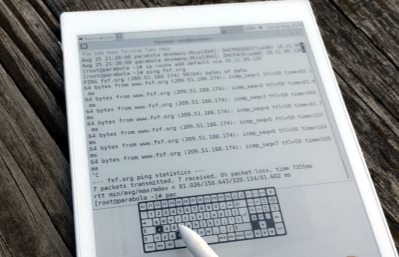 You still won’t be watching videos or gaming on the reMarkable (though technically, you would be able to), but you could certainly use it to read and edit documents the original OS didn’t support. You could even use it for light software development. Since USB serial adapters are supported, microcontroller work isn’t out of the question either. All while reaping the considerable benefits of electronic paper.
You still won’t be watching videos or gaming on the reMarkable (though technically, you would be able to), but you could certainly use it to read and edit documents the original OS didn’t support. You could even use it for light software development. Since USB serial adapters are supported, microcontroller work isn’t out of the question either. All while reaping the considerable benefits of electronic paper.
The only downside is that the WiFi hardware is not currently supported as it requires proprietary firmware to operate. No word on whether or not [Davis] is willing to make some concession there for users who aren’t quite so strict about their software freedoms.
We’ve been waiting patiently for the electronic paper revolution to do more than replace paperbacks with Kindles, and devices like the reMarkable seem to be finally moving us in the right direction. Thankfully, projects that aim to bring free and open source software to these devices mean we won’t necessarily have to let Big Brother snoop through our files in the process.

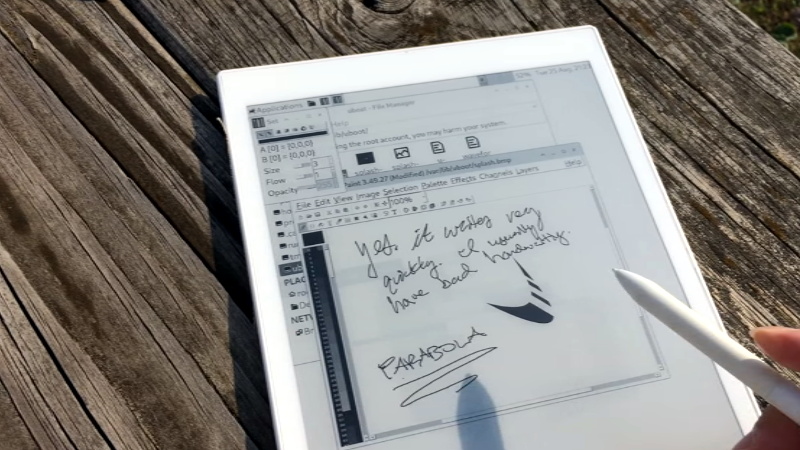















Battery life? Sleep modes?
>even from an end-user perspective, Parabola greatly opens up what you can do on the device.
The point of an e-ink reader pad is that it runs a month on a charge and it’s always ready to use. Installing a standard linux distro on it kinda destroys the functionality. Looking at the video, it takes almost a minute to boot up, and the desktop interface is really unsuited for the display; graphics glitches galore and everything is incredibly slow, including the input lag of the pen which is painfully apparent and will mess up your writing.
What’s the point of replacing a purpose-built OS with a free OS, if at the same time you’re making the device practically useless?
Well… The door is now unlocked for whatever improvements you want to make… That IS the point.
Old signs say that nobody’s going to push it any further than this because there’s no money involved. Nobody’s paying you to develop an equally good alt-OS for a device that’s going to be on the market for couple years and then get replaced by something that is hardware incompatible with the previous OS.
If you want the software to be open and free, you have to push the manufacturer itself to do it. Relying on third parties only gets you half-way there.
Not entirely true – an e-paper friendly desktop and display frame buffer for example is a rather universal improvement for all slow refresh screens (if you can get your own OS on the device in the first place).
But yeah I want one of these devices so much, but its unfinished or limited software wise and too expensive when its go those limitations for me (though I can see it being great value for some people that isn’t me any more, and as I don’t really have a use for a device like this i’m not motivated enough to make time to improve what’s on offer (or sure I have all the required skills)).
“If you want the software to be open and free, you have to push the manufacturer itself to do it.”
Spoken by someone who must never have built anything with their own hands for no other reason than wanting to do it.
You must not have noticed but the software in this article wasn’t made by the manufacturer. Your claim that it doesn’t and can’t exist is clearly false. This makes your other predictive claims even more dubious.
> Your claim that it doesn’t and can’t exist is clearly false.
Clearly you have read someone else’s comment, from somewhere else entirely.
Manufacturers ain’t in is for helping others, they’re in it for money for least effort.
No, from your comment. Your words “If you want the software to be open and free, you have to push the manufacturer itself to do it.”
You “have to” push the manufacturer. Why? This whole software release exists. It’s right there, click link in the article. That isn’t the manufacturer. That’s one guy.
He clearly didn’t have to do as you said is a requirement.
Not only are you proven to be wrong, but you don’t even understand what the words you say mean? So much so you don’t even recognize that you said them? For so many troll comments from you, ones you don’t even remember making, clearly something else is going on. You work for ReMarkable or something?
I think the point was, if you want to make real improvements, you’ll need the cooperation of the manufacturer.
Precisely. If the manufacturer is not in on the game, all you’re doing is playing catch-up and your third party OS will become obsolete before it is actually end-user ready.
There will only ever be a small number of people who will ever own this device and only a small number of those few people will ever be interested in having an alt-OS. For your developing efforts, this is targeting an extremely small niche, so there’s no money in it. Without money, you aren’t paying developers and testers, and without other people it’s just one guy’s hobby.
None of this means the software doesn’t exist. That’s just you reading your own stuff into other peoples’ comments.
** Just report the parent comment **
Don’t argue with the dweebs that confuse HAD for Gizmodo. Just report their comments. This is a hacking site.
Why would anyone want to develop an OS so that they could put their own software on a device that they own, making it do something cool and unintended or useful? Why not just take whatever lowest-common-denominator stuff they decide to give you (on this round, so that they can increase the price when they add “new” features later)?
Consumeaday!
>You could even use it for light software development.
Carefully tapping each character one at a time, one second per character, with an on-screen keyboard… it’s really not the forte of this device in the first place, and nobody would actually use it for such.
The problem I have is with the statement that Parabola opens up what you can do on the device, which is technically true, but only technically. Practically speaking it simply kills the device for its real function by making it more difficult to use, and I hate it when people hype these things like, “Now it’s free and open source! You can do whatever you want!” – yeah, except you really want to use the original software because it’s just better.
Hi, I’m the guy who did Parabola-rM. You don’t have to use the on-screen keyboard. Check out some of my Reddit posts:
Emacs on reMarkable (with external keyboard): https://old.reddit.com/r/RemarkableTablet/comments/iis4fo/emacs_on_remarkable/
Windows 3.1 on reMarkable: https://old.reddit.com/r/RemarkableTablet/comments/ijs6gs/i_should_not_be_doing_this/
AmigaOS 3.1.4 on reMarkable: https://old.reddit.com/r/RemarkableTablet/comments/ikdbos/this_is_for_europe/
I’m Davis, the guy mentioned in the article. I run Emacs on Parabola-rM just fine with an external keyboard.
https://old.reddit.com/r/RemarkableTablet/comments/iis4fo/emacs_on_remarkable/
Hello Davis,
I’m Scott.
I’m looking for the following software features:
96Boards Compatible
Robotics Controls Support
PDF Support- view & edit (Bluebeam features are ideal)
PDF Mixed Reality Support
Email Support
USB-C Monitor Out Support (Video glasses)
USB-C Camera In Support (Camera glasses)
WINE support for Windows & legacy software Support
Browser support is optional
This is what I am working on: 300X3.COM
Ubuntu works, although I am focused on Slackware these days and have yet to learn anything about Parabola. However, your focus on e-readers would probably cover a few of these use cases and caught my attention.
Do you have any thoughts?
Respectfully,
Scott Widmann
Or you could just plug a keyboard into it. Seems like you are being intentionally obtuse about this project.
That’s even further away from the original point of the device. Why not add a spoon and a fork to it, and claim it can cook you dinner!
I’m not sure how much typical Hackaday readers really care about the “original point” of their devices.
You’re looking for a shitflinging argument by starting one yourself
How about you stop dictating what others do with their own property.
>How about you stop dictating what others do with their own property.
How about not making claims that are irrelevant?
If someone comes up and says “Hey, you should really take the wheels off of your car and turn it into a boat because that’s much better!”, I would call them stupid because the point of my car is to drive along the road. The fact that the addition of a sail solves the lack of a propeller is irrelevant to the point.
“If someone comes up and says “Hey, you should really take the wheels off of your car and turn it into a boat because that’s much better!”, I would call them stupid” – and if you did that on a website that was entirely about hacking cars to turn them into other things for fun then everyone else on that website would tell you to naff off, you tedious troll.
Yep, just about every comment that guy makes is just to s**t on other people’s work. Suggest you just ignore him. There no point talking, because he already *knows* he’s the smartest person on the interweb.
I get where you’re coming from Dude, but a lot of content on this site is “Hey, look what they can make it do,” and not necessarily founded in practicality. I for one, am happy to know there may be a life for my device long after the company stops supporting it. You never know what’s going to take off, Linus himself didn’t think his little kernel was going to be useful when he posted it on usenet, but sometimes a scratch finds an itch.
That’s all fine, but “even from an end-user perspective” this is actually not an improvement or even a substitute at this point. Much more work has to be done.
Every journey starts with that first step.
“What’s the point of replacing a purpose-built OS with a free OS, if at the same time you’re making the device practically useless?”
Presumably as it is still a work in progress.
Same deal with Linux on laptops about a decade ago, as there were very few wLAN chipsets with official Linux drivers.
Ended up with either reverse engineered drivers or a wrapper for the crucial files from the windows driver.
So I’d write this up as the “reporters” being a little too trigger happy about reporting about it.
So what you’re saying is, in another decade or so, there should be a fully functional OS for the Remarkable tablet that is just as good as the original was a decade before (but not as good as the latest official version)
Except then the device has been out of production for 6-7 years at that point.
Wow dude, you’ve really opened up everyone’s eyes on this project. Perhaps you next could troll on reddit where others like yourself can harmoniously disparage the novel work of others. But your were polite about it, so you have that going for you!
This would be more for people who already own the hardware in question, and don’t like forced obsolescence.
These devices have a built-in lithium battery: they already have forced obsolescence regardless.
Seems maybe you might be better suited to read gizmodo than hackaday.
The trick is to make manufacturers want to use the open source offering to save money on development and this is the starting point for that path. Openwrt did it and so did a lot of Linux distros.
The caveat is that manufacturers may not want to rely on third parties to write their software, especially if they want to differentiate themselves with features that other companies don’t have. The third party developers may not even be interested in the features you intend to have, or what your customers would want.
It’s a choice between making a product, and making a generic device, which is important for smaller startup companies which cannot instantly jump to clone-stamp mass manufacturing. If you make it open from day one, what you’ll find is three months later the Chinese are selling a functionally identical device at half your price.
So it would be a trick to see indeed.
Personally, I would love to have a full-blown PC laptop with a paper screen– so when coding outdoors in the bright sun I can read clearly since it’s reflective and not back-lit! A linux tablet with paper is a great step in that direction.
It’s already running a mostly-standard-if-stripped-down linux distro roughly as light as Parabola. literally it launches xochitl (the built-in reader/journal app) using a systemd startup script.
xfce is a cool demo, but obviously you’d probably just run fullscreen xournal on startup if you were using this for real
I’d be down with a affordable e-paper monitor for “slow” text and static grayscale illustrations.
The closest runner-up is oLED, but they’re either expensive, or shit with blue LED’s visibly dying within warranty.
I know there’s compensation for that, but that’s typically only well implemented in the expensive options.
have you seen the inkplate 6 project? more affordable and more open, based on an ESP32-WROVER and a recycled kindle e-ink screen…
I was hoping for something with vga/dvi/hdmi in
Onyx Max series is an ebook with hdmi input support
For half that price, waveshare sells an e-ink display.
Come now, lets not be so harsh. Parabola is meant as a proof of concept, not a fully function OS. Have you ever spent ten minutes waiting for a Kindle to boot up. The processor on these devices are designed for low power not performance. Davis has created a platform for others to start creating other applications for e-ink not a pretty UI all ready to go.
If this is a platform, you really have to trim it down a lot before you can actually start building e-ink pad applications, because you have to get it to boot faster, sleep properly, and update the screen correctly.
Consequently, you lose the ability to run regular desktop software because you can’t load it up with the standard desktop environments and windowing systems, so you lose the “full-blown” environment for the limitations of such a device.
My friend, you are so cynical, the developer is experimenting with new things, it’s a cool project, that is for now impractical, but that’s exactly how Linux for laptops used to be. Calm down please
I’m not putting the developer down. I’m putting down the article that claims this improves things from an end-user perspective.
If you like to know exactly what’s going on behind the scene of the OS, this enables just that.
Almost like a OS for tinkerers, or “hackers” as some might say.
Or do you just want a discount iPad for your effort?
>Or do you just want a discount iPad for your effort?
Going back to the original point: as an end-user, why would I buy a device that actually costs more than an iPad, and then load it up with software that makes it function worse than the original or the iPad?
Looks like within the limitations of the screen tech it does handle updating the screen just fine. With a user experience very like VNC – choppy and latent but functional.
Some improvements to common libs or variants of them to make the limits less visible might be possible. For me I’d tweak the frame buffer I think – so it doesn’t try to update on things that have a duration on screen that is too short (perhaps change some default config behaviours for the window manager and such too). You don’t need the ‘glow’ to highlight all the elements of a menu or the onscreen keyboard button you pressed the pen is well mapped 1-1 so the bit you poke always registers… But on the whole this does look very competent with good partial refresh to make the very slow e-paper display quite usable.
One thing is, partial refresh leaves ghosting on e-ink, which is why the whole screen interface has to be designed differently to minimize the effect or you end up with a smutty screen – like not updating a region which is contiguous with another one of the same level, so as to not leave a gray square in the middle of a white desktop. Basically the whole DE needs a re-design to be more like the original software.
I am well aware of the limitations of the screen tech – but if you look at the video of it in use the display doesn’t look to be holding ghost images at all, its really self correcting that tiny bit its updating very well. So you don’t need the GUI to be specific to e-ink stuff which is the really winner for this – it still does what it did (well other than wifi but I expect that will get sorted), but now it can do more.
Eventually I’m sure you will want a full refresh still, but oh no how terribly inconvenient it is to after a long session go get a beverage and have it screenlock for the full refresh. Or even use one of the hardware buttons to trigger that full refresh if you so insist.
>completely free and open source GNU/Linux distribution
>completely free
>charges 20$ for the OS image download
Please research what “free and open source software” (FOSS) is.
Considering someone could compile it themselves out of spite and distribute that, asking just for donations would be less intrusive.
Maybe I skipped over some link, but his “free OS” costs US$ 20 for the download. I do not object the guy making some money, but just dislike the word games. He could just say he has adapted an alternative OS and is selling it .
From the page, it seems the thing supports suspend mode.
Don´t know the original OS´s limitations, but as an e-reader, as long as it doesn´t have some pesky DRM and allows one to copy books to/from the computer, it should be ok.
There is nothing wrong with selling free (libre) software. In fact, what you’re buying is customer service and continued development. If you don’t want those, then you’re encouraged to download the source, build it yourself, and maybe give back by helping the community.
Above, someone said “Nobody’s going to push it any further than this because there’s no money involved.” This is just the way [Davis] is trying to steer away from that future.
When I said “no money involved”, I meant there’s no commercial prospects. A single guy targeting someone else’s extremely niche product is already a bad business plan because the company can just up and decide to change the product at the drop of a hat. It is pretty much guaranteed that they will do that sooner than later.
If you can get $20 out of it, good for you, but that’s not going to sustain any further development when there are only a handful of people who will ever own the device, and even fewer of those who would want to install the software.
As I said, I didn´t see the link to download the source and isntructions, just the guy saying for $20 he would send a tar file and a pdf manual. If there is a link to download the sources/instructions, please point it.
And it boils to the same thing : if he had written in the same paragraph(s) that he can send the package of software + manuals for his price, or one can download the sources/instructions here and build it, probably nobody would object to his plans, because he was still keeping the “free” part and at the same time getting compensation for his work from the people who recognized it..
Don´t understand me wrong, I find his project interesting ( even if maybe not well suited to this tecnology/device, as others pointed before ) . But the way it is being marketed ( “free os ” ), and then all one sees at the page is that it is being sold, will make many people look at it and think “nah, just another guy using buzzwords to try to sell something he got for cheap” and just ignore the whole project.
I don’t think you understand what “free” means in this context.
Download it and give it away, or even sell it for $5. If it’s all GPL / Free software then you can do that if you want.
I don’t like paywalls to open source and I never participate in development under those circumstances. I’d tend to contribute if there is a lively mailing list or forum or some github, gitlab, bitbucket, sourceforge, etc. type hosting of the source.
Amusingly the author has some strong opinions on Docker. But honestly you can run docker containers on podman and side-steps the security issues he linked to. Containers are the way of the future and are less complicated than most project build tools like Cmake or ninja. His alternative is a tool that boots up a VM. That’s quite a bit slower than using Linux namespaces and containers, and not necessary (or less complicated).
(I’m the developer of the bootloader and diagnostics for the Kindle 2, DX, and 3. And assisted in evaluation of multiple eink controllers. This sort of project is right up my alley if someone can manage to get my attention)
Hi jonmayo, I’m Davis (the guy behind Parabola-rM) and I think you’ve taken a lot of what I’ve posted out of context, and it strikes me as being deceptive.
First, let me thank you for understanding what free software is, and (hopefully) understanding why it’s so important.
I would not say Parabola-rM (the disk images) is behind a paywall, because I provide the complete guide, step-by-step, of how to produce these images at no-cost. The bundle I sell is merely a convenience for people who don’t want to follow those instructions. Additionally, Parabola-rM isn’t a development project unto itself: that credit should go to Parabola GNU/Linux-libre, the OS that I merely applied some patches to and installed on eccentric hardware.
Yes, I have opinions on Docker, and why virtual machines are better for the kinds of work I perform, but I think you’ve failed to explain in your comment _why_ I feel that way, and so your comment is one-sided and without context. “Containerization” with Docker is a fad, not at all as-portable as it claims to be, and only runs with Linux. The reason I prefer VMs is because they are perfectly portable, which is super important when running embedded field devices (like I was). They will also last forever, and can either be emulated or run with hardware virtualization extensions. From my ShRx page:
> These scripts allow physical hosting, virtual hosting, and development hosting to use the exact same boot disks.
The images I was building were application servers (GNU/Linux), firewalls (pfSense), databases (FreeBSD), and even the infrastructure itself (Proxmox).
This is critical when you are running a large infrastructure with various operating systems, especially when mixing in embedded field devices (x86 for industrial IoT/comms with PLCs). VMs can run any OS, regardless of some upstream maintainer. You and I just have a difference in priorities–I don’t care about spending a couple extra clock cycles with full-virtualization, especially when running hosted services for industrial clients, when it gives me so much more in convenience and portability, and they will last far longer with far less infrastructure maintenance, and less downtime.
As always, the answer to “what is the best tool” is, “it depends.” There is no one-size-fits-all solution, and I would hope you explain these nuances in the future when discussing my work.
For reasons of testing I can’t really accept that binaries are not available. Reproducible builds are great, but eventually people need to test free software in a methodical way.
It’s your project and you’re free to operate it how you choose.
Containerization is deeply supported in the Linux kernel. It’s definitely not a fad. You won’t see it going away. It’s has certain advantages for layering filesystems and allocating resources that a VM simply cannot reproduce.
For a little toy project, it doesn’t matter too much what tools you use. If you have some irrational hangups around Docker, then use Podman, if you don’t like either. Then go ahead and do the extra work to setup qemu. Sadly this means you’ll have more complex tools that fewer people understand, but it’s your project. You are free to do as you please.
Don’t confuse your preference for docker with that of others with the superiority of this option. That’s quite annoying.
Docker has its uses, it’s certainly not a one-size-fits-all.
The tablet is still stupidly expensive for what it is. Even with Money off it’s going for £399. How much? No thanks. I’d rather use another cheaper tablet and charge it up.
I know the feeling, but e-ink displays are superb for many usecases a Oled/LCD isn’t – just on the way they work. Add in longer potential battery life and it really is exactly what I wished for when I got my KindleDX and found out how nice those screens are. I just don’t need one the way I did back then any more. Looks like the perfect device for students for example, and at that price isn’t unattractive if your needs match its strengths..
Heck at that price I’m on the fence about one as it is, and I have no need for it at all currently and it would be all my ‘spare’ money for a while – its that little demon on the shoulder saying, but maybe you will need it again soon – its exactly what you wanted only a few years ago etc.
I’d love to see the “hybrid” screen from the OLPC become mainstream: sunlight-readable, high resolution monochrome for legibility and battery life, backlit colour LCD for when you need colour. I would buy a device with something like that in a heartbeat.
I did not know of these devices, now I do. I’ve wanted something exactly like this forever, except with 2 screens that open like a book to convert my library to ebook and read naturally with wink.
I wonder if the stylus material could be 3d printed…seems so hilariously proprietary and its a wear material, guaranteed it will be unavailable at some point, making the device useless.
2nd version is already out, makes me think of buying one because now I know someone is willing to open them up a bit…
I suspect the individuals that aren’t satisfied with Parabola, probably aren’t the targeted audience. Also, with a little googling, you can find the sourcecode on Github.
come on its a full GUI GNU Linux system from which you can run anything you might desire within the hardware limits, maybe making you compile it yourself. And if you care to put in the work things that are not supported for this hardware can be ported in many cases too. Like ARM used to be with much of Linux software offerings before the Pi’s and other SBCs really pushed to make ARM architecture a normal PC not just a Phone/embedded CPU.
I’d say that makes it a real alternative. Does it make the device better at its hardware design’s core goal, perhaps not. But does it allow you to use your device more fully absolutely, and having never used one but looking at them longingly (wishing they existed some years ago when I got the KindleDx to play with and realised the e-ink screens have real merit) I’d say it doesn’t really hurt the primary functions much either, with perhaps the only real complaint being it takes a bit longer to boot and load – in use it seems just as good (though I’d not be surprised if there are still other gotcha’s that really hurt its usefulness beyond just having to plug it in for connectivity – which I can see being a bigger deal for some, but to me doesn’t really negate the core design of a paperless note taking and reading device – would wifi be nice sure, but it wasn’t ever meant to be a normal tablet/PC so tethered to your other device doesn’t seem a big deal to me).
Dude, in case you hadn’t noticed, this is “HackADay.com,” not “SlickAndPolishedAndReadyForTheBigTime.com.”
Your incessant whining in annoying. Why don’t you instead work on the project and go away with the problems you note?
Ooh, cool!
This would make an awesome text editor to replace note pads and such, if you would add a simple fast refresh character LCD that already shows what you type before the slow screen has refreshed.
With the partial screen update working as well as it does I don’t think you need another screen for typing. Its not quite as instant as other display techs still, but its not that far off. So when you screw up you will still be partway through the next word before you realise you need to go back and correct (if you do – my spelling is terrible so I frequently don’t notice at all).
Your point of view is not the only existing one. This news actually makes me somewhat interested in buying a reMarkable, which I wouldn’t even consider getting otherwise.
Look at the boos Nova 2.. a modified android the even can play video.. very impressive.. not quite as good for pure pen work but very close
A little expensive, but at least it has access to a software ecosystem to make it useful *now* for stuff outside its manufacturer’s ecosystem. It’s what I replaced my rooted GlowNook with a couple after the kindle app stopped working with Android 2.X
If anyone’s looking for a ePaper project, I’d love to see one that turns those cheap Kindles into a page display device for Android and iPhones. That’d be a plus for reading ebooks.
I mentioned the inkplate 6 project in another comment, uses the screen from a kindle and an esp32 , you can diy or theres a crowdsource. – https://github.com/e-radionicacom/Inkplate-6-hardware
otherwise theres a bunch of projects like Kindleberry out there..
I got a BOOX, which already runs Linux.
What do we want? Everything! When do we want it? Yesterday! What do we do if we have to put in some effort? Whine and play the victim!
I wonder what kind of dude this comment is aimed at. Probably an irrationally argumentative one.
I wonder if this tablet is good for drawing and supports various pressure degrees. I couldn’t find any hint about that on the website. Also no SDCARD slot, is a pity.
Apart of that it’s good to see more devices like this coming out.
it has access to a software ecosystem to make it useful *now* for stuff outside its manufacturer’s ecosystem. It’s what I replaced my rooted GlowNook with a couple after the kindle app stopped working with Android 2.X
Does anyone know if there’s been any success with porting this project to the reMarkable 2?