Since the recent launch of the all-in-one Raspberry Pi 400, the global hardware community have taken to the new platform and are investigating its potential for hardware enhancements. On the back it has the same 40-pin expansion connector as its single-board siblings, but it’s horizontal rather than vertical, which means that all of the conventional HATs sit in a rather ungainly upright position.
One of the first Pi 400 HATs we’ve seen comes from [Patrick Van Oosterwijck], who has made a very neat 18650-based UPS add-on that is intended to eventually fit in the back of the machine in a similar way to the home computer cartridge peripherals of old. Unfortunately not all has gone according to plan, and in finding out why that is the case we learn something about the design of the 400, and maybe even take a chance to reflect on the Pi Foundation itself.
On the face of it the 400’s interface is the same as that of its single board computer stablemates, but something this project reveals is that its 5 V pins have a current limit of 1 A. This turns out to preclude the type of plug-in Pi UPS that sits on a HAT that we’re used to, in that 1 A through the 5 V pin is no longer enough to run the computer.
This effectively puts a stop to [Patrick]’s project, though he can repurpose it for a Pi 4 and its siblings once he’s dealt with a converter chip overheating problem. He does however make a complaint about the Pi Foundation’s slowness in releasing such data about their products, and given that long-time Pi-watchers will remember a few other blips in the supply of Pi hardware data he has a point. A quick check of the Raspberry Pi GitHub repository reveals nothing related to the Pi 400 at the time of writing, and though it shares much with its Pi 4 sibling it’s obvious that there are enough differences to warrant some extra information.
Hardware hackers may not be part of the core education focus of the Pi range, but a healthy, interested, and active hardware community that feels nurtured by its manufacturer remains key to the supply of interesting Pi-related products feeding into that market. We’d like to urge the Pi Foundation to never forget the hardware side of their ecosystem, and make hardware specification an integral part of every product launch on day one.
If the Pi 400 catches your interest, you can read our review here.

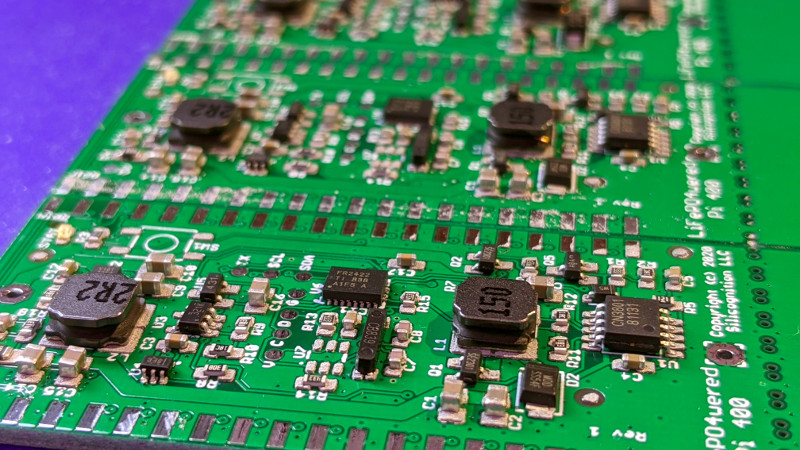















Hehe, the “no useful schematics” problem strikes again, except they didn’t even bother publishing *any* schematics for the 400 model. I also tried to look them up when designing my own Pi 400 adapter – to make plugging HATs into it easy and not have them sit “in a rather ungainly upright position”, as it was beautifully put (unlike the GPIO header, lol).
In the end, literally the only guide I had were “pin 1” and “pin 40” markings on the case plastic. Oh well, if that’s correct, at least then my board should work. Poor Patrick, I hope he can recover from this, must’ve been quite an investment.
Oh, of course, shameless plug – https://www.tindie.com/products/21769/ , that’s my own adapter. RPF could’ve flipped the GPIO header 180 degrees and then bundle dirt cheap GPIO adapter PCBs themselves instead of, well, not having a good solution for actually plugging HATs into the thing… oh well?
It seems that “poor Patrick” not only designed and produced his board without even testing it with the real target, but also “inspired” his project name from http://www.lifepo4wered.com (which produces good quality, chauvinist “made in usa”, overpriced, but *really* tested Pi UPS) … A lesson to learn!
Patrick is the person behind http://www.lifepo4wered.com , just in case you don’t know that. I thought this was a sarcastic post initially, but seeing that you say Patrick should’ve tested his board the same way that the maker behind lifepo4wered.com does, I’m not sure and I’d rather ask =D
Either way, did you expect Patrick to breadboard a 4A SMPS or something? Ordering PCBs before you 100% sure your design works isn’t even really a mistake in this case, is just a function of bringing a new product to market and trying to capitalize on a new niche before every other company in China thinks of it.
The only real problem here is RPF not releasing schematics so that people can actually complement their product with addon boards that might just do things they couldn’t imagine. Whatever mistakes Patrick made (i.e. whatever results in the onboard inductor overheating) there’s worse mistakes to be made…
For example, connecting CC pins of a USB-C PD-capable receptacle together, something that’s well-documented as a thing to avoid, and something easy to check for by just using a Macbook power supply and thinking about “oh, why does an e-marked cable not work without VCONN?”. Or a team of engineers that had 25 days to cut up and release PDF with schematics, yet still hasn’t done so.
But hey, it’s not like “powering your Pi through GPIO pins” is an ages-old concept or anything.
Hi Vladimir,
As CRImier already mentioned, same Patrick here who “produces good quality, chauvinist “made in usa”, overpriced, but *really* tested Pi UPS” and runs http://www.lifepo4wered.com. :)
It’s early in the game for this Pi 400 design obviously and I was trying to get a head start since actual hardware was hard to get by. Unfortunately I’m not on the list of the foundation’s favored companies/bloggers/journalists (quite the opposite it seems since they studiously refuse to say anything about my product while promoting my competitors freely). I did not get any early access to hardware or information as apparently others did, so I was trying to not get too far behind possible competitors by starting the design based on some assumptions, the most important being that if it has a GPIO port, it should be identical to the ones on other Raspberry Pis. Reasonable assumption, right? Unfortunately it looks like I was wrong. ;)
I finally got a shipment notification for a Pi 400 from the good folks at MakerBright, so I should be able to start looking at what can be done with the real hardware in a couple of days. I took a risk and I got bitten, such is life and that’s part of doing business. I’m not mad about that. I am mad about the lack of documentation causing us small makers to have to take such risks for no good reason. Putting up a schematic is an easy thing to do.
I’ve been a Raspberry Pi supporter from the very start. Got a couple of the “initial 10000” actually, and even hosted their SD card image for free when they were still a little three man show that needed help. Now they’ve grown big and powerful, I don’t want them to forget the community of hackers that helped them grow into what they are today.
“Chauvinist”? Did you just go for word salad at that point?
Do you mean to say that it flipped the GIO header 90 degrees? 180 degrees would mean the boards send the pins back into the device. 90 degrees is a right angle.
I am surprised that powering the RPi over gpio has worked so far.
Dose the 400 also have datalines like the 4 on its USB-C?
Have we confirmed they got USB right this time?
yeah, the Type-C issue is already fixed in new versions of Pi4, I think it’s safe to assume that the Pi400 is also done right from the start.
The Foundation’s own PoE HAT works by powering the Pi from the GPIO header, plus countless third party add-ons including mine.
I think it was confirmed pretty quickly, in the RPi forum, that it couldn’t be powered by the gpio 5V.
All I found at first was that it couldn’t be used with the PoE HAT, but that could just be because the 4-pin PoE power header wasn’t available. Before I saw the thing about the load switch. I wonder what “good reason” they had to add that.
I’ve found this: https://www.raspberrypi.org/forums/viewtopic.php?f=29&t=290249&p=1754886#p1754886
> OK, so powering via GPIO is not possible on the pi400 due to stuff in there to stop nasty back powering issues happening.
And, not gonna lie, that’s some interesting word choice – since there’s well-known projects that intentionally “backpower” the Pi and there’s nothing weird about that, in fact, it’s often the entire point of some shields (like yours).
Indeed. Maybe my kind if stuff is the “nasty backpowering” they’re talking about, I don’t know. ;)
Then again, their PoE HAT does the same thing.
I expect its more that any GPIO project could blow the Pi400, and they are compared to a regular pi very expensive if/when that happens. So they have decided to put more protections in place so you can’t kill the 400 with one small slipup. Lets parents give one to their kids/ teachers their students and be fairly sure there won’t be a $100 replacement needed – where giving your kid a normal pi to play with the cost of replacement could be as low as the single overpriced coffee/beer if its a pi zero – and even at the higher 40odd range its not that bad a price for a learning experience..
I wish the 400 would allow any Rpi to be “plugged in”. This would make is much more flexibiler.
Wouldn’t it just be a keyboard at that point?
Keyboard + Case + ports
hmm normally I look at the page links, except it’s on hackaday.io. Nothing personal I just can not use or read hackaday.io. I have found it very difficult to follow any project using hackaday.io as well. I don’t know how those people have the patience or eyesight to use that site. So I always end up skipping hackaday.io, as it’s been fruitless for me to even look at lately and I gave up on the possibility of using it.
That said interesting idea but common problem.
The crux of the situation in this case, is a product is useless without proper documentation. The “they’ll figure it out” words fail, especially on products, like all of the RPI products are, that require 3rd party support to have a purpose, and or be useful.
I must agree I do not like th hackaday blackback ground – but it is readable . if annoying.
It’s more the layout and structure that’s the problem.
Suffers from the same case of “fluff and fancy without sufficient sustenance and usefulness” that plagues many sites trying to look modern while also trying to support both mobile and desktop with minimal differences between them.
Oh. No. What. A. Disaster. New product has difference to old product. Shock horror. Hardly going to kill the world of hardware hacking, is it?
You forgot about these factors:
– Difference isn’t documented anywhere and is important to product developers
– It’s exceptionally easy for the company in question to document this difference
– They had 20 days to clearly document this difference already, yet an obscure forum post is all there is
– There’s an ecosystem of makers around it that build accessories for this product, creating additional value for the company
– The product is popular enough that makers are ready to invest money into making accessories for it on its launch day
– These investments can be large enough that they’ll put a dent in the budget of a low-volume maker
Indeed, its annoying if you get caught by it (and I’d have certainly assumed the same – that the gpio header will be functionally identical, though I can see why it isn’t).. But on the other hand while slow the Pi foundation does eventually document everything it can, which is far superior to many products out there (Though finding the details you want on their technicolour website annoys me). Should you choose to invest in something before having the device to test or documentation in hand its your risk.
It’s a risk for sure, but that doesn’t mean we can’t argue RPF should publish more so that makers risk less, as they can’t afford to risk as much as RPF does. I don’t agree with “document everything they can” – the “what to document” threshold is quite arbitrary when it comes to schematics. For example, on Pi Zero, the 5V_HDMI rail is basically one diode away from the 5V rail and it’s no secret, yet that part is not available in the schematics, I had to ask a RPF engineer to confirm whether that was the case. A lot of the SDIO chip pinout info is decypherable from the device tree overlays, so it’s certainly no trade secret, and yet we don’t have the schematic for that available.
I really really don’t want to piece together device tree overlay definitions and pieces of schematics from different files when I want to figure out how the WiFi module is connected and what’s the best way to disable it to conserve as much power as possible. They haven’t even published the Type-C port changes yet and the Pi 4 schematics available still have the CC pins connected together. How is VCONN provided on new boards, is it provided at all? Fuck if anyone knows, oh wait, let me use the quirky search function of Raspberry Pi forums and see if an engineer has shared this sacred piece of knowledge anywhere.
Honestly, the “REDUCED” schematics are kinda shameful. Not that I’m not happy they exist at all, but they certainly could just dedicate schematic sheets as “parts we’re not comfortable disclosing” (CPU/RAM/whatever else) and publish the pages of the schematic sheets that they’re comfortable with, instead of throwing parts of the circuit on a separate sheet, labeling it “schematics (REDUCED)” and thinking that it surely is going to be enough. I guess that’d require actually thinking about what schematics mean to people that need them?
And no, “eventually” isn’t good enough. Like, dammit, setup a workflow for it or something, make it easy for you to export schematics by doing the “safe vs unsafe sheet” thing I’ve described, you have engineers on your payroll and it’s hard to imagine none of them can devote a couple of hours to do things right by people that care about it. Surely throwing together the “reduced” version takes time as well, spend this time organizing your schematic sheets by safety instead, and then spend less time on exports in the future.
Like, it’s kinda clear that the “REDUCED” schematics take time to generate… and it’s always a single PDF page. You do know that PDFs support multiple pages, right? You can share more stuff with us if you use more than one page. Don’t get me wrong, I enjoy reverse-engineering stuff, but I don’t enjoy dealing with a company that makes me do reverse-engineering in order to contribute to their ecosystem and not lose money while doing so.
While I won’t say you are wrong, I don’t know of anything even remotely like the Pi’s with better documentation and rapid updates on changes etc… They all suck, but from my looking the Pi’s are less bad at it than many others.
Would be good if all the questions their engineers answer on the forums made it into the documentation pages (assuming it wasn’t already there) etc. But still the best I’ve seen, an best in this price point by miles.
They said they had modified the board layout and had to sacrifice various connection to get the form factor to produce a compact all in one desktop. I think the key purpose here was to bring out a really affordable machine so that kids in lockdown had access to educational content without a lot of faffing. It is not there to replace the pi 4 but to substitute for the government reneging on their promises to supply laptops to schools for home learning.
None of that really contradicts the points I listed, though.
It’s an _additional_ part that’s causing the problem. I wish they had left the GPIO as it was on other Pis.
UK = Faffing about
US = Fracking around
And, yes, the amperage restriction is an appropriate limitation for its primary intended purpose. That said, it shouldn’t be long before some boffin finds a work about.
I think you have missed t he point.
I too would have expected the 40pin header to have exactly the ‘same’ functionality as the other RPIs. To me this seems like a design flaw with the 400. IMHO. My plan with the 400 was to remove the base-board from it’s case and re-purpose it (still might). But my assumption was to use it like any other RPI….
You certainly can still solder a jumper wire to disable the limiter on the 5V line and allow powering it from the GPIO header.
I assumed the same, though I’d not call it a flaw – its a choice to make it harder to kill the 400 by accident. Which when its so expensive compared to the lower end of the pi family (or most other SBC’s) is probably wise really.
Can always bodge wire round it, should you really need that feature removed. But for me might as well leave it.
Even if “prevent killing the Pi” specifically is the reason for such a change”, they certainly could think of a better way to prevent that from happening that wouldn’t also interfere with that feature, and I’ll argue that they should have.
There I’d not disagree with you. Though I expect it comes down to cost again, like many decisions evident in the Pi family, its building to sell at a good ‘budget’ price not the ‘best’ result.
Like some small recessed toggle switch behind a sticker.
A cheap solution, since if you put it in parallel with the overcurrent protection, it’ll essentially disable it and revert the 5V line to “old” behavior.
Biggest problem is a cost effective switch that can handle the current.
I’m racking my brain for how someone would kill the pi, that the load switch would actually prevent. ESD? Probably would kill the switch. Overvoltage by external power supply? Would have to be pretty hefty to kill the onboard regulator right? Like plugging it directly into mains or something—again I would think the switch wouldn’t help. External short circuit? Power supply should have current limit, and actually from the sound of it, the load switch limits current. Someone mentioned backfeed, but as others have pointed out that’s often intentional, and the normal way of powering a pi is to, for lack of a better term, “forward feed” the 5V line through USB.
What’s the failure mode we’re talking about preventing with the load switch?
i’d wager that most of the people buying a pi, or this pi 400 will never hook anything up to the GPIO header
I’ll give you one better – most people won’t even buy a Pi 400 to begin with and will use a laptop. To clarify, neither of those are meaningful points.
That’s a little too cute. Nic’s post does point out that RPi Foundation isn’t going to suffer for this, sales-wise. Bad for relations with the add-on community, but they are not going to suffer much or be held to account, not in the short term anyways. Which is quite a bit more meaningful than your laptop quip. Just because it’s not part of the hardware hackers’ whine and cheese party, doesn’t make it meaningless. On the contrary, the contrast creates a needed perspective that is perhaps more meaningful.
My new car is the same model as my old car, except they changed the engine from gas to diesel, but the company never made any mention of the change, oh well, hardly going to kill anyone.
Hopefully you figured it out before you went to the gas station.
I am no longer keen to the 400. I want to put a keybaord, ports into a case where one can put any Rpi or even other computer. I am a bit stuck at the moment I have no 3D Printer…but I will be having a good look around and see what I can come up with.
there is the vilros one but from reviews i have seen it’s a poor choice… basically a CHEAP usb wireless kb+tp with storage for the pi – the kb+tp are even battery powered not powered from the pi/gpio and it uses one usb port for the receiver too
Still better than the PiTop just *clobbering* the SPI pins even when neither !CS pin is asserted. Without telling anyone.
I was looking for the Raspberry Pi 3 schematics on github and read in a response from the foundation that they are not an open hardware company, so there is no guarantee that they publish schematics (and they never did for the Pi 3)
If you are just looking for a way to use a Hat with a PI-400 you can go this route
https://shop.pimoroni.com/products/flat-hat-hacker
It’s cheap and if you want to add the second row of headers it can support two of the small hats.
Is it me, or does the RPF feel like they are becoming more like Apple, both in terms of attitude (we know what’s best) and fanboy evangelism? I hate that they are using the Micro HDMI connector on the Pi 4 but everyone was gushing about how it let you add 2 monitors!!!! Or “just get a dongle”, egh dongle… It is an SBC how often do you need two monitors IRL? I would rather they had used a full sized connector as before, dumped the DSI connector and replaced it with a HDMI connector. That way you still have the ease of a full HDMI port, so you don’t need a dongle or new lead, and the a simple adaptor (which you have to get for the mHDMI port anyway) if you want a second port.
It also adds the ability for an easy internal high definition display, rather than the limited DSI port which has, after 8 years still only has 1 official and one unofficial screen using it.
Once the 400 is on, and the “switch” enabled, can you back feed from the GPIO (UPS function)? OR is the switch only switched when powered from the usb?
Yeah, that’s how it currently works! First link of the article leads to a project page which describes the progress so far, it works like an UPS, just like you describe =)