The world of custom keyboards has over the years developed its work into an art form, as mechanical key switches meet USB-HID capable microcontrollers for a plethora of designs as individual as their creators. This was however not always the case, and from the days of 8-bit home computers onwards making a custom keyboard often meant taking a surplus one from elsewhere and adapting its matrix to suit whatever controller interface was at hand. [Julian Calaby]’s USB conversion of an Apple Extended keyboard may be unusual in this day and age and was probably a late example even 15 years ago when he made it, but it remains a glorious piece of bodge-wire hardware hacking at its finest.
The task at hand with this type of conversion is to cut the matrix PCB tracks and replace them with soldered wires to create the new matrix required. This can then be wired to the controller, which in [Julian]’s case came from a cheap USB keyboard. He added a small USB hub to allow for a pair of USB sockets where Apple had put an ADB socket, making for quite a decent older keyboard with an unexpected USB interface.
Now older and wiser, he has plans to revisit his old keyboard with a modern microcontroller board, and needs to revisit the matrix again and give the peripheral new life. We still like the original though, as it captures a moment in time when keyboard matrix hacking made sense, and reminds us of our own youthful hardware follies.
Paging through Hackaday past it’s a testament to the old-school nature of this board that all we can find are microcontroller-based conversions. That’s not to say that cutting up old ‘boards is out of the question though.

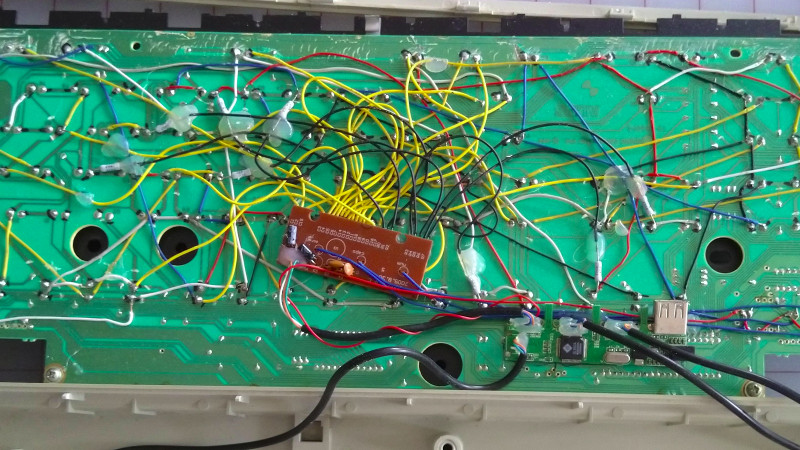














Two words: Soarer’s Converter
Two words: closed source.
What’s your point?
It’s a dead project. I had never heard of it until now, probably because it is closed source and going nowhere. What’s your point? Is it that we should perpetuate a closed source project that can not be altered? Or something else?
My point is that you can just wire in a soarer’s adapter, drop in a config file for the keyboard et voila – USB support. Or you can scrape away traces and drop a metric ton of hot snot I guess
Hardly a dead project, more like a completed one – it converts old scancodes to usb HID, there are no old scancode methods it doesn’t speak (at least as far as I know) so nothing left to do.
Also simple enough to duplicate for your keyboard if you want (though I am sure I’ve seen the source around somewhere so you probably don’t need to do that if look hard enough).
Its a really simple system – and to my mind vastly superior to bodge wired up old buttons to the sacrificed USB hid device (who’s asic is almost certainly closed source, blob top, etc if that matters to you), you haven’t changed the functionality of the original keyboard at all, just translated it to USB hid. The teensy type board you need for the translation is probably cheaper than all the wire and glue of a keyboard matrix gutting too.
The creator passed away.
Looks like PS-2 keyboard only? For early Apple keyboards need to roll your own….
For Apple Desktop Bus keyboards you can use hasu’s TMK converter, though the AEK and AEK 2 are 2KRO designs if that’s going to be a limitation in your use case.
Ugh… I did one such monstrosity about two decades ago. I had a wonderful old keyboard, and I added controller from cheapest available keyboard. I think I still have it somewhere.
Same here, back in about 1984 (I was 14) got some strange old terminal keyboard from a car boot sale, sawed through pcb to break all tracks then wired it up to a speccy 48k I’d been using for a few years. This is my first hardware hack and gutted I cannot find it anymore sure its still hidden away at my parents – maybe one day i’ll find it then post here :)
Adapting a “real” keyboard is how I killed my (first) Timex-Sinclair 1000.
I would not go this way for a keyboard because joints will not age well. A simple protocol changer from ADB to USB with the cheapest AVR will do a much better and non destructive job (here for an AVR firmware https://github.com/tmk/tmk_keyboard/tree/master/converter/adb_usb)
Why go the easy way when you can hack it into a hot snot mess?
This is a story about a project from 200X. Today one would just as you say use https://hackaday.io/project/907-usb-adapter-for-apple-adb-keyboard
And how about the reverse ? Connect a ps/2 keyboard to old adb Macs ?
Griffin and others made adapters to and from ADB to PS/2.
Actually, I wish there was some keyboard project that doesn’t use an encoder or hide the matrix at all, but exposes the matrix keys directly to memory or ports. The old TRS-80’s was memory mapped, and with proper programming you could see the memory bits light up as you mashed all keys at the same time. There was even a program like a crude oscilloscope that showed the wave made from a keypress that showed the bounce, ringing and everything. A modern version wouldn’t be great for plain typing without a custom driver, but I can think of neat tricks to try with one.
There was a project on geekhack which put the usb controller on a gameboy cartridge, that you then plugged in to the keyboard. there’s also the frankenkeeb on jack humberts olkb youtube channel which mates a rpi to a switch pcb via the gpio.
Alps board, strip the switches and keycaps. Build a new board with a LFK PCB and custom acrylic case. Or a XD64 kit.