There’s a sleek form factor for desktop computers known as an “all-in-one” that enrobes a computer in a monitor. While the convenience of having all your computing in a neat package has some nice benefits, it comes with an unfortunate downside. Someday the computer inside is going to be old and outdated in comparison to newer machines. While a new OS goes a long way towards breathing life into an old machine, [Thomas] has decided to take the path less travelled and converted an old iMac all-in-one into a discrete monitor.
The iMac in question is the 20″ iMac G5 iSight (A1145) with an LG-Philips LM201W01-STB2 LCD panel. Looking back, [Thomas] would recommend just ordering an LCD driver controller kit from your favourite auction house. But for this particular modification, he decided to do things a little bit more manually and we’re quite glad he did.
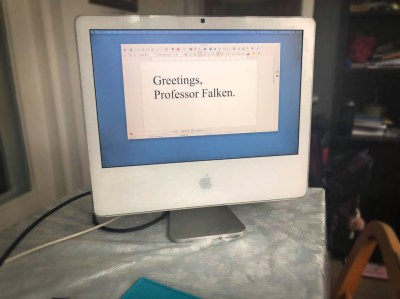 Luckily for [Thomas], the panel supports TMDS (which both DVI and HDMI are compatible with). So the next step was to figure out the signalling wires and proper voltages. After some trouble caused by a mislabeled power line on the iMac PCB silk-screen (12v instead of 3.3v), he had all the wires identified and a plan starting to form. The first step was a circuit to trick the inverter into turning on with the help of a relay. The female HDMI plug with a breakout board was added and sticks out through the old firewire port. The minuscule wires in the display ribbon cable to the monitor were separated and soldered onto with the help of [Thomas’] daughter’s microscope. Resistances were checked as HDMI relies on impedance matched pairs. To finish it off, an old tactile toggle switch offers a way to turn the monitor on and off with a solid thunk.
Luckily for [Thomas], the panel supports TMDS (which both DVI and HDMI are compatible with). So the next step was to figure out the signalling wires and proper voltages. After some trouble caused by a mislabeled power line on the iMac PCB silk-screen (12v instead of 3.3v), he had all the wires identified and a plan starting to form. The first step was a circuit to trick the inverter into turning on with the help of a relay. The female HDMI plug with a breakout board was added and sticks out through the old firewire port. The minuscule wires in the display ribbon cable to the monitor were separated and soldered onto with the help of [Thomas’] daughter’s microscope. Resistances were checked as HDMI relies on impedance matched pairs. To finish it off, an old tactile toggle switch offers a way to turn the monitor on and off with a solid thunk.
We love seeing old hardware being repurposed for new things. This project nicely complements the iMac G4 Reborn With Intel NUC Transplant we saw earlier this year, as they both try to preserve the form factor while allowing a new computer to drive the display.

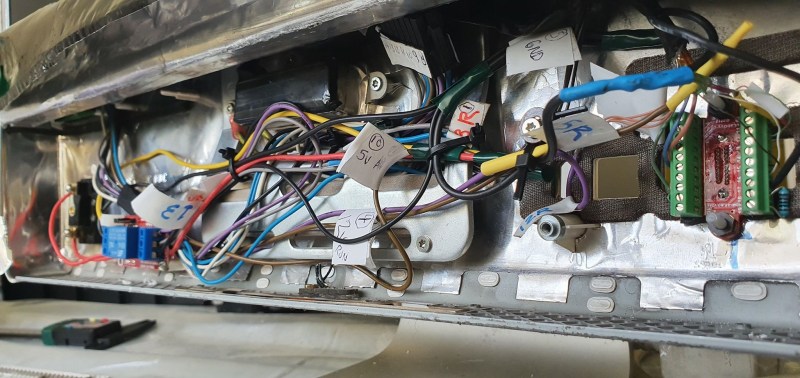














Like what I was doing with my old 24″ imac, already ordered the driver from the eastern site. Was looking for a nice way to fit a Ryzen in there too, maybe drilling some of the back. Then, middle daughter smashed the whole thing on the floor, crashing that sweet sweet lcd panel…
“Resistances were checked as HDMI relies on impedance matched pairs.” I hope you realize that you can’t determine impedance by measuring resistance. In fact, I looked at [Thomas]’s hackaday.io page, and that’s not what he said aat all. What he said was, “my research indicated that shortening any of the monitor cables could be problematic, as their resistances are carefully balanced to prevent distortions in the image. I don’t know how much of this is relevant, but I tried to leave the cables intact and the resulting image is crystal clear.” Which I would paraphrase as “because I don’t really understand the black magic of high frequency differential pairs, I tried not to mess with them.”, which makes a lot more sense than your choice of paraphrasing. But maybe that’s why it’s called HACKaday..
Have opened a few on these “All In One” fiascos, I can say screw that. I buy 20 inch LCD screens for $20 most days, and the 24 inch ones are only $30. (The used/surplus market)
Apple seems to have assembled these using tiny Asian hands, or perhaps Irish Gnomes?
The cable layout is a disaster. all are too short, and routed in different directions.
Much easier ways to do this: an HDMI-to-USB capture device or software Airplay receiver. Not power efficient, since the older mac is fully powered, but cheap and easy. I’ve been thinking of doing this with one of the new Mac minis displaying to an older 27″ iMac Retina 5K
I have a friend with a MSI 4K all in one and the OS is out and it’s drive is a card. It won’t boot from a thumb drive. When we took the back off I saw too much dust and wonder if the MB is toast, the 4K screen is good though.
My brother installs Ubuntu and an SSD and they run like a new computer. Chrome browser, Google Docs, Google Voice, YouTube TV streams and HP printer driver.
Did this with a 2010ish 27” iMac. Much more worthwhile.
Same here, 27″ iMac 2012 with nice 4K screen. Bought a board with Thunderbolt off Alibaba (or whatever), connected it, and now have a nice 27″ 4k screen. And it’s working better than my Samsung LU28E590DS (which flashes to black once in a while, and doesn’t always want to switch to 60Hz in 4K mode).
Only issue is that it’s quite thick for a monitor, as it was meant to contain a motherboard as well. Lots of empty space inside.