[Teaching Tech] has been interested in adding a tool changer to his 3D printer. E3D offers a system that allows you to switch print heads or even change out a hot end for a laser or a (probably) light-duty CNC head. The price of the entire device, though, is about $2,500, which put him off. But now he’s excited about a product from PrinterMods called XChange. This is a kit that will allow rapid tool changes on many existing printers and costs quite a bit less. Preorder on KickStarter is about $150, but that probably won’t be the final price.
Not all printers are compatible. It appears the unit attaches to printers that have linear rails and there is an adapter for printers that have V rollers in extrusions. Supposedly, there is an adapter in the works for printers that use rods and bearings.
It looks like the installation wouldn’t be very difficult and once you have the main part attached, the tools attach to a plate that simply snaps in and out. There is a sturdy mechanical attachment and also an electrical attachment.
This can cause the head position to change which could affect your print area, your center position, and generally require changes in your production G code or maybe your firmware. Still, you probably expect anything like this to require a little fiddling to get working. Apparently, there will be some prebuilt firmware for popular machines available by the time the units actually ship.
Switching hot ends is certainly attractive. But the real value, it seems, would be adding other things. Lasers and pen plotters seem to be a good idea. We aren’t sure a common printer is stiff enough to do anything serious with mechanical CNC, though. The video also mentions the possibility of having a pick and place system in the future.
This seems like a good idea and we’ve seen quick-change carriage designs for some time. The real issue is if the system requires recalibration on each tool change each time. If so, the value of any system like this is limited. We also wondered if there shouldn’t be an option of a serial EEPROM on the tool plates so the firmware could interrogate the tool head for its identity and even store configuration data on the plate itself. Maybe that’ll be version two. Our own [Joshua Vasquez] released his toolchanging platform, Jubilee, late last year that’s worth checking out, too.

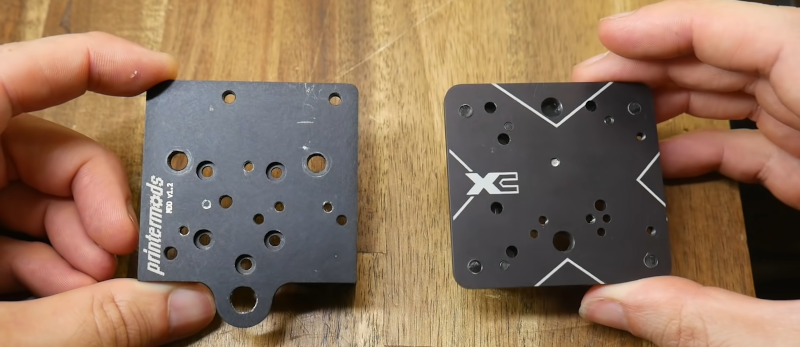














No, cheap printers are far from stiff enough for routing/milling. Only lasers or plotters are eligible. And you might as well print a much cheaper version yourself in that case.
No offense, but you are incorrect. A genmitsu or similar clone can be had for less than the price of a 3d printer, which can do milling, engraving and freely swap between spindle motors and lasers. The components are standard, use aluminum extrusion and off the shelf 3d printer parts. The output of even a cheap machine on average rivals the end product of many 3d printers. I myself have 2 3d printers, and a 3018 desk Cnc with a 5.5w laser head. The quality is outstanding.
The tradeoff of course is the amount of time it takes, as lower torque drive mechanisms must move slower to accomodate smaller chips, and prevent loading of the frame, inducing inaccuracy.
Its practical and doable, but expectations should be realistic on productivity. An excellent option for those that dont need to mill crazy amounts of stuff.
You seem to confirm what you intended to disclaim. You yourself don’t seem to be using a 3D printer to mill.
I agree that milling is possible using a modded 3d printer, but only on the softest of materials.
Sorry, but you are incorrect when it comes to milling. Consumer 3D printers absolutely lack the rigidity to truly mill. You might be getting milling confused with engraving, PCB milling and/or routing.
People also often mix up cnc milling with cnc routing and engraving, which while very similar on outward appearances, have massive differences when it (generically) comes to stiffness, spindle speed and torque.
Now lasers are a valid swap,engraving maybe, vinyl cutting sure.
Milling is just not what a 3d printer frame should be adapted or used for.
Now I love all things CNC, really love, but I’d leave the milling to mills and the printing to printers.
(For qualification of my statement – I own an old PrintrBot(tear), a Prusa, a Darkly Emblaser2, Elgoo, a Carbide Nomad Pro, Tormach 770M, a Bridgeport and 12″ lathe. I’m a junkie, for sure)
Well, 3D printer frames are good enough for PCB routing/milling/whatever you want to call it. Probably enough for some slow cuts in plastic also. If you want to invent a new term for that, go ahead, but for now I don’t think there exists one.
My Anet A6 (a very cheap printer) with a few minor upgrades plus a spindle does OK for routing circuit boards with moderately high clearances (0.5 mm / 20 mil is adequate). The main reason it is only “OK” and not “good” is because I didn’t think it through well enough to put the cutter directly between the belt ends on the X axis. That means the X axis has quite a bit of backlash – enough that I wrote a program that makes all Y axis cuts happen in one direction (which has its own downsides, but much more acceptable than milling out a trace!).
this is a bad idea no matter which way you go
the current rail system used by most 3d printers/laser engravers, etc….. is just not sturdy enough to work well for any type of even medium run products. Yes you can probably get some pcb’s out of it great but throw some cold rolled flat on there and see how well you do. Going the other way is just as bad as i have seen people incorporate 3d printing into actual mill’s. Probably the best example was spare bridgeport a friend had. He made it up and at first it worked great. The issue with going this route is the amount of movement 3d printers make is nearly exponential compared to a 3d printer. He about had the saddle and gibs destroyed in no time flat because of this.
Am confuse? More hotends? Put dual extruders on= cheaper. $150 is cost of another Ender 3, hard to see where it makes sense. Laser, pen . . . Maybe. I will argue that those could clip on and the clips could just stay on.
I’m obviously not the target market XD
Dual extruders have their own issues – the big one being their relative level. With just one hot end any bed warp/out of level conditions can be fixed by autoleveling easily. Also adding lots of mass all the time slows the printers top speed in single material
$150 for that?!?!
My understanding of the E3D tool changer and similar diy open source projects that are out there is that the changing is automated. The printer changes it’s own tool mid-job. I can see the purpose in that.
This is just a quick-release. I don’t know how common tool heads that just stick-on pull-off like this does with it’s magnet and socket but reasonably quick, easy tool-less changing isn’t exactly something new.
The Mendel90 (a design from 2011) uses two wing-nuts and a DB connector. I have three tool-heads for mine which only take less than a minute to swap out. I have one each for 1.75mm, 3mm filament and a pen holder. Granted, the XChange would be quicker and easier but not $150 quicker and easier!
For newer printers I see all sorts of x-carriages on Thingiverse that use various schemes for easy tool changing. I don’t know if there are many that are as easy as the XChange appears to be but plenty that are close enough to be worth saving $150!
are they not making the xchange toolchanger any more as every time ive tried to go on the printermods it comes up with a 403 forbidden error.