There’s one certainty wherever schoolchildren come into contact with computers: the hardware will inevitably emerge worse for the encounter. The school laptops managed by [Neil Lambert] certainly suffered, losing keys and power supplies aplenty. Faced with a pile of broken machines, he came up with the X-PC, a stylish all-in-one desktop computer built around the innards of a laptop.
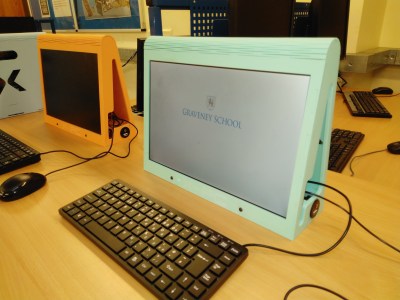
 Inside a modern laptop there is surprisingly little in the way of parts, now that removable media drives are largely a thing of the past and once the battery has been removed from the equation. When the keyboard and trackpad are subtracted and replaced with USB equivalents the inner workings are reduced to a relatively compact motherboard and hard drive alongside the screen.
Inside a modern laptop there is surprisingly little in the way of parts, now that removable media drives are largely a thing of the past and once the battery has been removed from the equation. When the keyboard and trackpad are subtracted and replaced with USB equivalents the inner workings are reduced to a relatively compact motherboard and hard drive alongside the screen.The screen is encased in a lasercut frame that also mounts the motherboard. It includes a lasercut cover that folds over the top in a living hinge to create an A-frame case that also holds the power supply. As an extra bonus the centre of the A provides handy storage for a keyboard.
Most of us will have encountered enough older laptops with broken parts to recognise the value in this build, seeing how it can transform junk into a useful machine. This certainly isn’t the first time we’ve seen someone try a similar build.
















Awesome! I have two or three older laptops that could use a similar treatment.
Considering how strapped for cash most school boards are this is a great idea. Buy a load of injection molded cases from China and get senior High School computer students to rebuild busted laptops for Elementary Schools, win-win.
This doesn’t seem terribly scalable: the system depends on a particular set of parts, which means sourcing these from some small set of acceptable laptops.
I think the new standard educational computer may be Raspberry Pi 400, issued with a monitor. Power supplies and monitors are just replaced when they break, without having to tear anything apart, and for keyboard parts you just get the Pi keyboards. Sure, mice can still go missing, but they are super cheap.
small set… lol… this might be the most baseless criticism I’ve seen on HAD. Also, the part where you insist on doing it with a RPi instead is classic. Excellent work.
With “small set”, I was being very generous. Reading the hackaday.io description, these work with a SINGLE HP model.
Also, maybe “scale” wasn’t the right word, but my point is, laptops change models every few years, making it increasingly difficult to find compatible replacement parts, or even whole machines to scavenge parts from. Raspberry Pi Foundation still has stock of their oldest products.
And one more thing: phrases like “the most baseless criticism” are the laziest form of criticism, since they don’t say WHAT they are talking about. As I’m doing here – note that I’m not just slapping you; I’m telling you HOW your criticism was lazy. You scoff at my calling the set of models “small”, but don’t counter it with any facts, or even speculation or logical argument. And I assume from context that “classic” is not a compliment. So what is your specific criticism against suggesting an RPi as a better alternative? And finally, you say I “insist” on doing it with an RPi. I don’t see how I insisted anything. I suggested another approach that I believe would be more effective.
Very poor work. I expect better.
Pi400 is great, but it runs Linux. That’s a problem because a lot of niche built education software only runs in Windows. Yes, wine could fix that–but that requires someone at the school with the technical knowledge which can manage that type of system. Totally doable, just not a solution that fits everyone’s situation. Also, pi400 is kind of not easy to get, due to the fact that hardware hackers are scooping them up. I like the idea though, maybe with enough interest, and Microsoft going to ARM, we could get some good translation api framework to get x86 apps running smoothly.
Well Pi is great because it runs linux :-D
Ya get the “pi in all the things!” crowd to name 10 things that are great about the pi and 9 of them are about linux and 1 about the hardware. I’ve been in discussions like “I use a core 2 laptop for…” and then “Should be a pi because….” and they’re pretty much all linux reasons, and I’m “It’s running Ubuntu 20.xx”, “Raspberry Pi OS is better because..” names 5 stock debian features that have been available in most linuxes since the 1990s… then finally we get to “Well power then, I use a pi and a 15″ monitor and it only draws 35A total.” “The laptop draws 30W total, power managing it’s own display.”
Well, if that’s nine of the ten items in the “pro” category, then item 10 is very definitely POWER CONSUMPTION. And this has other consequences: one of [Neil Lambert]’s problems with maintaining a roomful of laptops is that the power supplies get trashed. x86 was never a low-power family, and even “mobiile” variants are voracious. For an 80 Watt laptop PS, expect to pay around $100. For a 5V 3A supply, $10, tops.
Where on earth are you paying $100 for a laptop brick? That’s the price of a good desktop supply. You could go on eBay and pick up an old laptop with power brick included for less than that.
IMHO; no, no and no. :S
If you want to run it headless, pi is the thing, if you want a monitor etc, it’s pretty hard to find monitors that will come in under the power consumption of an “average” laptop with any pretention of battery life, i.e. one that comes with a 40W PSU not the DRP workstation types with 17″ displays and grunty i7s.
Maybe I wasn’t clear. In this application, the computers are being used in a classroom, so system power consumption isn’t a big issue. What IS a big issue is how much it costs to replace a poser supply when the cord gets destroyed, which is how most laptop PSs fail. Since the Pi’s PS has to power only the computer itself, a keyboard and a mouse, a 5V 3A USB power supply is all you have to replace.
I doubt these need more than a 65W and you can see those listed as low as $7 and I’d trust them as much as $7 Pi supplies that don’t seem to make a point of advertising their compliance with UL, CSA, TUV etc. $20 is more like what you’d want to spend minimum.
Also, the cord damage is due to them being used mobile, including frequent plugging and unplugging. You’re just not going to burn through a huge amount of PSUs with them sitting still like that.
But since we’re making up figures, I say you need a 5A 5.1V Pi PSU to cope with anything that might be plugged into it.
The computers described in this article run Linux. Your argument is moot.
It is also now possible to run Windows 10 on a Pi, since Microsoft is distributing ARM builds of Windows now. I don’t know if this has the ability to translate x86 or x64 code to ARM to run legacy executables, though, so I’m not sure how practical it is.
Yeah, next time throw the broken laptops into the bin and stop sending these tips! We want to build new stuff with ready schematics and drawings, not stuff from what we happen to have around and adapt ideas! MacGyver was stupid for not using right tools for the job!
/s
Well, your ideas suck pretty hard, too. Don’t strain yourself trying to act civilized.
So, lack of oxygen or why you’re called bright blue…?
Yea that’s pretty cool. Props for putting in the time to design a cool chassis. Bet it was an easy pitch to the principal.
What is the name of the plastic from which these computer cases are cut?
“MDF”
It’s pastel coloured acrylic sheets :)
I attended a small-town public school in the midwestern US for K-8 and a private school for 9-12.
I’m pretty sure in the public school these would have grown legs and walked away very quickly. Wether they walked into kids’ homes or just out to the playground to be destroyed I’m not sure. Probably a lot of both. The private school would have had no need for such solutions because well… if they needed new stuff they could just up the tuition.
Later in life I made friends who went to better public schools. I’ll probably always be a bit jealous of them!