Even with the recent price reductions on stand-alone panels, picking up a used Kindle is still arguably the most cost effective way to get your hands on a large electronic paper display. Especially when you consider the Kindle includes a battery, case, and electronics to drive the display. Bending the Kindle software to your whims introduces its own unique challenges of course, but with a little tweaking, an old e-reader can live again as whatever you wish it to be.
Case in point, the OkMonitor project by [Brendan Sleight]. Using a somewhat dizzying combination of software and hardware, he’s figured out a way to turn an older Kindle Paperwhite into a plug-and-play HDMI monitor. Is it a great monitor? Far from it. As the name implies, the best you can hope to get from this solution is an OK monitor. But at least it’s something.
There’s quite a bit going on behind the scenes in OkMonitor, which [Brendan] describes through a slideshow on the project page. But the high-level idea is that a Raspberry Pi 4 with a simple USB HDMI capture device takes the video input and converts it on the fly to a scaled down Kindle-friendly format. The converted video is streamed over WiFi to the jailbroken Kindle with netcat, where it’s displayed by a native video player. In the video after the break you can see that the end result looks pretty impressive, even if there is a considerable delay involved.
Despite the demonstration [Brendan] has put together for OkMonitor, we can’t say we’d watch many films over this setup. But the fact that you can plug any HDMI device into the “base station” and have the video sent out to one or more Kindles is undeniably impressive. It’s definitely worth a close look, even if you just take some of the concepts of this project to get your own Kindle repurposing idea off the ground.
We’ve recently seen some promising progress made towards repurposing large e-paper price tags labels, but it’s hard to imagine such niche devices will ever become cheaper than second hand Kindles. With continued software development, these old e-readers are likely to remain quite popular among hackers.

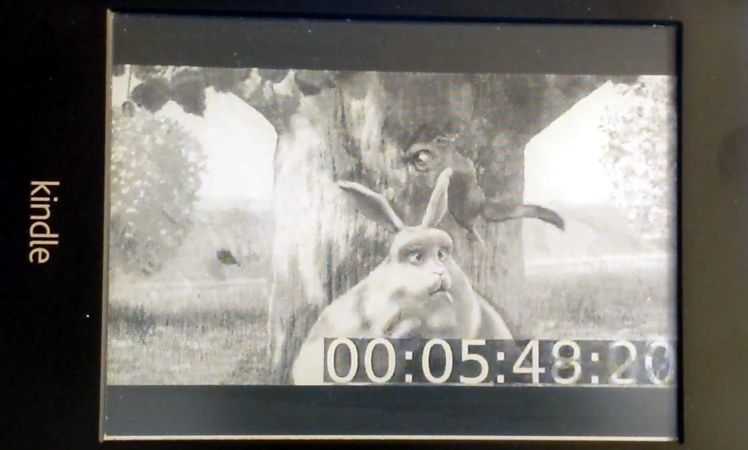














As someone who has experience with e-paper displays, I can say this is very impressive. This is awesome!
Whoah. 5 FPS on a stock Kindle, over the network. Whoah.
Was expecting to see the back hanging off with a load of hardware tacked on, this is pretty neat!
No kindles were opened in the making of this monitor :)
I’m amazed that e-paper could display video that well! (or actually at all)
This would be excellent for the electronics bench! Just drag a datasheet you’re working with on your PC over to the Kindle monitor, and you’ve got a crisp, readable page sitting next to your soldering station. I think I’ll be copying this soon…
But…but…we’ve gone AR. Who needs to do that? :-)
You can load pdfs onto a stock kindle, no hacking necessary
Ummm, if displaying a pdf on your kindle was technically beyond you before, I don’t think this is going to help you out.
To save time and not do something twice would be a big help. Why doubly open and orient to a certain viewpoint on massive-bytes single page pdf’s. ..one could just drag the already-opened-document window over to the cheap, second screen. For myself I would use a laser, mirrors, drum, and a tray to print a hard copy of the viewpoint. Leanwhile, the guy over there wants to gain a new ability in a lower power, non-laser way.
For all the naysayers of this comment: This is indeed a remarkable step in reducing friction. Instead of sending it to the kindle, opening the pdf and going to the correct page, you just push your browser to the kindle monitor and done. Of course this implies it is already connected as a monitor.
LOL, I’m glad somebody is on the same page as me! Pardon the pun. Anyway, yes, “friction” is an excellent term. I’ve been reading PDFs on E-Ink devices since I got my PRS-500 in 2007, but rarely in the shop environment because it’s just easier to bring documentation up on the PC. This monitor hack is the best of both worlds! I wonder if I could do it with the Kindle DX I’ve got laying around…
Friction-less indeed. Plus you then have a kindle – wireless monitor.
Even from cold boot of the PI its max ~ 30 s. None of that is “brain-thinking” time. Just plug in and select the app on the kindle. No VNC config, or any fiddling.
(Hint: The image for the PI 4 is available as well as extensions for a kindle(s). It still an non-hardware modded kindle)
The video was far better than I expected.
This sounds great .. I would love to be able to use an old blackberry playbook which has hdmi out and a useful colour screen . I have heard about a vnc but that is not what I am looking for .. any ideas welcome .. even if I have to canabalise it.. thanks Pat
Neat bit of repurposing.
We both have 2018 Kindle Fire devices but gonna need to replace one. I want to go the other way, HDMI out to the (not Smart) TV. That is something I don’t think they were designed for…
Fairly sure you just need a regular micro-USB to HDMI adapter.