From his comments about the noisy image and limited controls, we’re going to go out on a limb and assume [Andrew Jeddeloh] isn’t a huge fan of using his Epson V550 for scanning film. But is it really irredeemable? That’s what he set out to determine in a recent series of posts on his blog, and from what we can tell, it’s not looking good for the old Epson.
The first post attempts to quantify the optical capabilities of the scanner by determining its modulation transfer function (MTF), point spread function (PSF), and comparing its horizontal and vertical resolution. As you might expect, the nuances of these measurements are a bit beyond the average user. The short version of his analysis is that the scanner’s slide frame does indeed seem to be holding objects at the proper “sweet spot” for this particular image sensor; meaning that contrary to the advice he’d seen online, there’s nothing to be gained by purchasing custom film or slide holders.
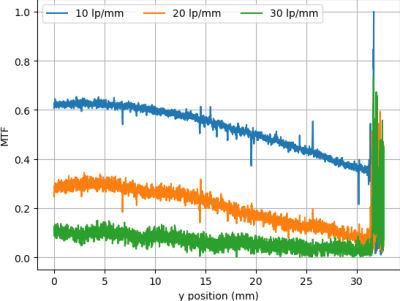
While investigating the optical properties of the scanner, [Andrew] became curious about the automatic focus options offered by the VueScan software he was using. The images produced appeared to be identical regardless of what option he selected, and he began to suspect the feature wasn’t actually doing anything. To confirm his theory, he wrote a shim program that would sit between the proprietary VueScan program and the V550 driver and log all of the data passing between them.
After tweaking various options and comparing the captured data streams, [Andrew] determined that enabling automatic focus in VueScan doesn’t do anything. At least, not with his scanner. He did notice a few extra bytes getting sent to the driver depending on which focus options were selected, but the response from the scanner didn’t change. He thinks the program likely has some kind of generic framework for enabling these kind of features on supported hardware, and it’s just mistakenly showing the autofocus options for a scanner that doesn’t support it.
If there’s some film you want to digitize, but you’re saddled with a scanner like the V550, you could always do it with a camera instead. You could even put together a passable film scanner with LEGO.
















Interesting work and all, but you just need to read the spec sheet of the scanner to know it’s a fixed focus model. The top of the line scanners from Epson are the ones which have focus functions.
Did you mean this to go in the “The (Probably) Most Thoroughly Commented Linker Script For The SAM D21 MCU” article or am I missing something ?
There’s something ironic about this comment criticizing the location of comments.
VueScan? That’s an old application indeed. It is from Hamrick Software. The thing with VueScan is that it watermarks your images unless you pony-up cash.
There’s an older application from Hamrick called VuePrint that also does a good job of scanning etc. VuePrint was first introduced in 1995 and is still available today as a truly free to download and use application. Here’s the link:
https://www.hamrick.com/upg.html
VuePrint has some major flaws though, one being that it will not display/edit newer image files like .png. Another being that it is Windows only but it will run under Wine in Linux though. (I don’t care what happens under an Apple OS as I refuse to use hugely over-priced Apple products manufactured by political Slaves in Communist China.) That said I think for the cost (zero), VuePrint is still worth having.
As for scanners, Epson used to be the Bee’s Knees. I still have an old but excellent Epson Perfection 640U flat-bed scanner that works flawlessly. It has a fluorescent lamp that still works like new and a surprisingly deep depth of field.
In contrast, a year or so ago I picked up a Canon MG3620 all-in-one printer/scanner/copier for around $30-$35 on sale at Office Depot. (Yeah I know, it’s not about the cost of the device, it’s about the cost of the ink.) The Canon’s scanner is terrible compared to the old Epson 640U. Actually Canon’s proprietary IJ Scan Utility software is quite good, but the scanner hardware itself is pretty bad; uneven illumination, inconsistent color gamut, etc.
I still use the Canon as a scanner on a daily basis for simple tasks because it is WiFi networked. But for any sort of serious scanning I still haul out the old Epson 640U box.
Long-term Linux Vuescan user here. Vuescan isn’t Windows only.
It is available as a native Linux application – including Raspberry Pi OS, and MacOS – bought the pro version licence more than 10 years ago, and still get free updates. It’s a good way to get the best out of perfectly good older scanners not supported with drivers on current systems. I get excellent results with a long discontinued Nikon 5000ED film scanner for example.
It offers a lot of bang for your buck. Has many features: Does good hardware infrared cleaning (like Silverfast) if your scanner supports it, can be set to do stuff automatically to speed scanning jobs. Also reasonable OCR, too. It’s actively maintained with regular updates.
Yes, it’s proprietary and not free of cost, but it’s relatively inexpensive as a photographic tool, and I think is worth supporting it’s continued development.
Of course you know that VueScan is constantly in development and receives updates regularly. Its the same as saying Linux is old. And of course Hamrick Software is selling its product. It is also the only way to use these older expensive Scanners under modern Windows. You could always talk to the developer. He is constantly implementing even minor improvements and fixes.
And yes, proper scanning is an art form and nearly all of these scanners you can by today are crap.
Auto Focus isn’t needed on flatbed scanners that have a fixed focal plane located exactly at the top of the piece of glass. However, that also means flatbed scanners cannot properly focus on the emulsion of a slide that is still mounted in a carrier frame, as the frame holds the film sandwiched between two hollow rectangles of cardboard or plastic. This places the emulsion about a millimeter or two above the glass, depending on the thickness of the frame and the curvature of the film.
To accurately scan mounted slides on a flatbed you’d have to take each slide out of its carrier, clean the dust and adhesives off of it, scan it, then glue it back in to a new carrier — a lot of risky handling for a fragile piece of film, not to mention the time wasted, or the fact that old slides often have notes hand-written on the cardboard frames that need to be preserved.
Or, you can buy a film scanner, which uses a carrier tray to suspend the slides above a lens. Because of the thickness of the carriers and the curvature of the film, the emulsion can be located anywhere within about a 2 mm range, so the lens needs to be focused right on the surface of the film. And the focus of the lens is under control of the host computer.
Many years ago I bought a Minolta slide scanner for a big project. The manufacturer’s included software took about 50 (!) seconds to scan a single slide, about half of which could be spent hearing the focus servo motor grinding from endstop to endstop then back again, and then grinding slowly up to the middle of the focal range before finally moving the slide tray across the scanner. Every damn slide, I listened to the painfully frustrating grrrrrrr-grrrrrrr-grrrr-hummmm. I eventually found VueScan online, and I could hear the Auto Focus feature zip the motor quickly to the center of its range, zip up and down once or twice, and start scanning within two or three seconds. Between the improved throughput of the focus process and the effort it saved me in rotating, cropping, downloading, and organizing batches of photos, I figured VueScan saved me 20-30 seconds per slide. Totally worth it.
You cannot get a good scan of transparent film without suspending (ie air gapping) your film. That is precisely why they are mounted in cardboard frames. If you lay the slide or negative directly on the glass you will get “Newton’s rings” overlayed on the scanned image. See https://en.m.wikipedia.org/wiki/Newton%27s_rings I know because I made this mistake myself.