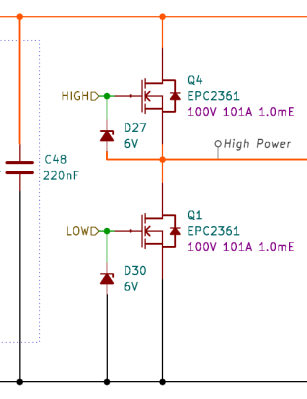When building one-off projects, it’s common to draw up a plan on a sheet of paper or in CAD, or even wing it and hope for the best outcome without any formal plans. Each of these design philosophies has its ups and downs but both tend to be rigid, offering little flexibility as the project progresses. To solve this, designers often turn to parametric design where changes to any part of the design are automatically reflected throughout the rest, offering far greater flexibility while still maintaining an overall plan. [Cal Bryant] used this parametric method to devise a new set of speakers for an office, with excellent results.
The bulk of the speakers were designed with OpenSCAD, with the parametric design allowing for easy adjustments to accommodate different drivers and enclosure volumes. A number of the panels of the speakers are curved as well, which is more difficult with traditional speaker materials like MDF but much easier with this 3D printed design. There were a few hiccups along the way though; while the plastic used here is much denser than MDF, the amount of infill needed to be experimented with to achieve a good finish. The parametric design paid off here as well as the original didn’t fit exactly within the print bed, so without having to split up the print the speakers’ shape was slightly tweaked instead. In the end he has a finished set of speakers that look and sound like a high-end product.
There are a few other perks to a parametric design like this as well. [Cal] can take his design for smaller desk-based speakers and tweak a few dimensions and get a model designed to stand up on the floor instead. It’s a design process that adds a lot of options and although it takes a bit more up-front effort it can be worth it while prototyping or even for producing different products quickly. If you want to make something much larger than the print bed and slightly changing the design won’t cut it, [Cal] recently showed us how to easily print huge objects like arcade cabinets with fairly standard sized 3D printers.