Hackers love their ThinkPads. They’re easy to work on, well documented, and offer plenty of potential for upgrades. For the more daring, there’s also a wide array of community-developed modifications available. For example, [Berry Berry Sneaky] has recently put together a step-by-step guide on swapping the common ThinkPad rectangular charging port (also used on ThinkBooks and other Lenovo machines) for USB-C Power Delivery.
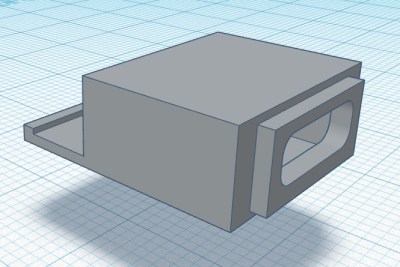 Now to be clear, this is not a new concept. But between freely sharing the STL for the 3D printed adapter, providing a full parts list, and providing clear instructions on how to put it all together, [Berry Berry Sneaky] has done a fantastic job of making this particular modification as approachable as possible. For the cost of a common PDC004 Power Delivery “trigger” module and a bit of PETG filament, you can add yet another device to the list of things that work with your shiny new USB-C charger.
Now to be clear, this is not a new concept. But between freely sharing the STL for the 3D printed adapter, providing a full parts list, and providing clear instructions on how to put it all together, [Berry Berry Sneaky] has done a fantastic job of making this particular modification as approachable as possible. For the cost of a common PDC004 Power Delivery “trigger” module and a bit of PETG filament, you can add yet another device to the list of things that work with your shiny new USB-C charger.
While not strictly necessary, [Berry Berry Sneaky] recommends getting yourself a replacement DC input cable for your particular machine before you crack open the case. That will let you assemble everything ahead of time, making the installation a lot quicker. It will also let you keep the original rectangular power jack intact so you can swap it back in if something goes wrong or you decide this whole unified charging thing isn’t quite what you hoped for.
Not a member of the ThinkPad Army? No worries. We’ve seen a lot of interest in using these configurable USB-C trigger modules to upgrade all manner of devices to the new Power Delivery standard or sometimes put together custom battery chargers for their older mobile gadgets.

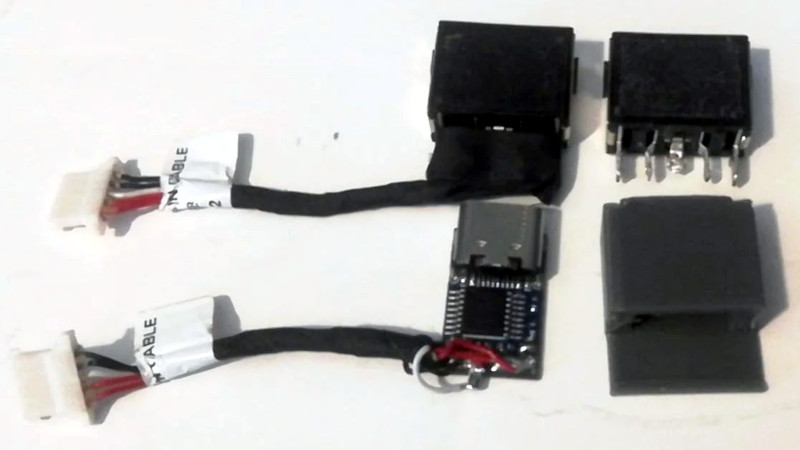














Or use this adapter:
https://www.amazon.com/CERRXIAN-Female-Charging-Lenovo-Thinkpad/dp/B08B3BBG3B/
Good idea, time and money saved could be spent making upgrades to your 3D printer.
Yeah but you got that thing hanging off the thinkpad.
Or keep the adapter hanging off the cable 😁
“bUt YoU cOuLd jUsT bUy It”
You’re on the wrong website, dude.
Why don’t you build your own computer then? Some things just do not make sense to build yourself, and this adapter might be a good example.
I’ve added a USB-C charging port to my Dell E5470 keeping the original in place only to find out that it needs that center pin signal to recognise an original Dell charger. In the end I can keep it running using the USB-C, but it refuses to charge the battery. I should have stick to ThinkPads.
You might want to look at this: https://hackaday.com/2020/05/27/hacking-dell-laptops-to-use-off-brand-chargers/
It might give you an idea on how to bypass the check.
Here’s some detail about that pin. You might be able to steal the required IC from a dead Dell adapter and add it to your internal USB-C hack:
https://www.laptop-junction.com/toast/content/inside-dell-ac-power-adapter-mystery-revealed
If you like this project but don’t have the skills to DIY it, there’s a guy in Taiwan that offers Plug-N-Play USB-C power input assemblies for many ThinkPad models: https://www.tindie.com/stores/mikepdiy/
Nice writeup, lots of options and possibilities! I was looking into this recently to power a T450s in the car, trying to track down a super compact 65W 12V/20V DC-DC with PD3.0 to avoid having to do an inverter box or another dangly in the car. I ended up getting a USB-C to square cable.
Charging a T450s off this right now https://www.amazon.com/gp/product/B08C797B59/ref=ppx_yo_dt_b_asin_title_o00_s01?ie=UTF8&psc=1 . 65W GaN charger with a PD 3.0 port, cable has the PD annunciator in the usb end, the necessary resistor for the Lenovo side is there as well (Lenovo Vantage shows it’s charging at 65W)