Released in early 2020, the Creality Ender V2 is a popular desktop 3D printer in the maker market. However, some users began having problems with machines ordered in the latter half of the year, with repeated layer shifts occuring during long prints. After much investigation, it appears a fix has been found.
After much experimentation by [Fountain_of_Wisdom], it was determined that layer shifts were occuring at the same time as loud thumps or knocks from the printer. This was often during long X or Y traversals, and when these noises occurred, the print head would shift slightly, perpendicular to the axis of travel. Further investigation led to suspicion of the drive signals to the stepper motors, and it was then determined that the driver chips were becoming excessively hot during long prints. The solution landed upon was to install a fan and improve venting to cool the driver electronics, which curtailed the layer shift problem entirely.
However, such problems aren’t the norm, and since then, owners of the affected units with version 4.2.2 motherboards have been advised to upgrade to version 4.2.7. The exact root cause of the problem is not clear, but we’ve seen earlier Ender models upgraded with newer stepper drivers before; perhaps a similar fix is what makes the later revision motherboard a winner in the V2. If you’ve got insight into the problem, sound off in the comments!
[Thanks to Prodigity for the tip!]

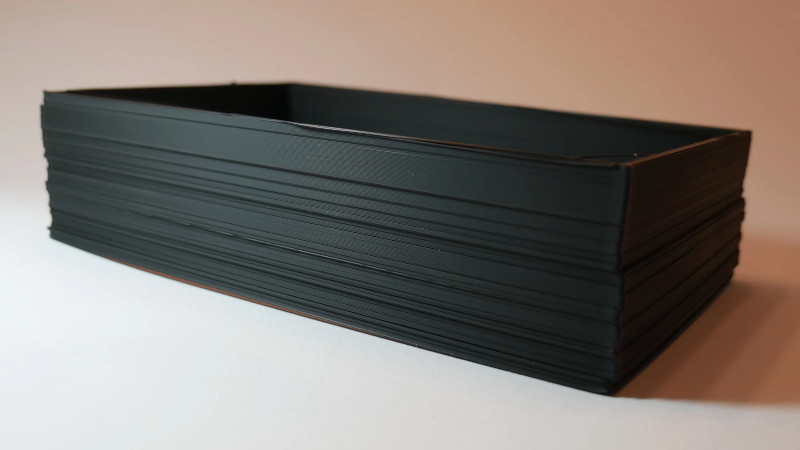














oddly specific but I dig it
Hot driver chips should have been identified immediately, no excuse not to, use finger mark1.
What do you expect? “China no do quality contror”
…at the prices you’re paying, you cheapskate!
Apple, Lenovo, and others have no problems manufacturing in China, but they pay for quality control.
If they can so cheaply design and manufacture the machines, they can cheaply QC them, too. They don’t and just let users find the problem as in this case.
It’s a $200 printer, you can buy 4 of these for the price of a MK3. These people have to eat you know?
There is actually a vendor that is saying not having heatsinks is better! USA based. With their multilayer board – you don’t need ’em they say. Good luck with that.
I’ve seen motor drivers overheating on a friend’s 3D printer. (Name witheld to protect the guilty.) It had the exact same freaky periodic missing steps issue, masked pretty well by microstepping, but present.
It was poorly aligned from the get-go, and you could feel the friction when moving the axes by hand. Clearing that problem up and, dialing the motor current back down within spec, made everything better.
If the motors get excessively hot, this too will cause missed steps, or lost torque. It doesn’t take much to cause this to happen, especially at high step rates, as the available torque drops almost exponentially as the step rate increases. So a small drag on the edge of a print, or a small blob that impacts the head can cause layer shifts pretty easily.
This has happened on my machine occasionally, and one solution I found is to slow down your max acceleration, and feed rates, which can preserve more of the motor’s torque.
The best solution for this is a closed loop positioning system, which unfortunately is not very common on most consumer grade 3d printers, due to its high cost. There are some neat open source projects actively looking to solve this though, so it will be exciting to see what they could bring to the table!
Bigtreetech has closed loop steppers for their SKR board and others. They look to be a pain to setup, but fine once they work.
Closed loop stepper are misleading, they do not provide true closed loop like with servo. They just increase position accuracy and torque for sure, but only in the stepper capabilities.
They cannot solve missing steps, just minimize them and report error, that’s already a good thing.
That’s not correct, since it misses the whole point of closed loop. The driver knows exactly where the motor is supposed to be (based on inputs received), and it knows where the motor is (based on position sensor), and it will always try to make sure the two agree, even if the motor is forced out of position. Reviewers have verified this.
Perhaps you’ve seen some other steppers where this is not the case. But the Bigtreetech ones work as expected.
Yeah closed loop for the win. “Open loop is fine, that’s how commercial CNC are built” is pure bullshit
Turn down the current and print slower. If trying to print fast, more current is need, active cooling is a must. Oh… creality has removed the pot from drivers to make this adjustment…
I think they might be using a digital communication interface with Trinamic drivers, in which case, the current is set in firmware.
When you turn the current down, torque is even more reduced and you get more lost steps. Increased cooling is way better.
the ENTIRE REASON for this problem is because the Board Fan is on the same PWM circuit as the Part Cooling Fan, which ramps up and down over the course of a print. The easy mode fix is to snip the JST plug off the board fan wires and gang it in the connector with straight 24v for the hot-end fan. it’s louder at idle yes, but completely eliminates the overheat-shift problem
You could put a thermoswitch in series with the fan power to only turn on when it gets warm enough.
a worthwhile upgrade to be sure, but also adds components where the existing componentry is adequate to fix the problem, it’s just Set Up Poorly
I struggled with layer shifts for about a week, my problem solved when I put my fingers on the steppers and they were hot, I changed out the Z- stepper to one a little stronger, put heat sinks on every stepper and problem went away, none of the steppers are hot anymore, been reliable for past 3 months, printing almost every day (I prototype production product revisions from my home office during covid)
Hmm, I was thinking about buying an Ender v2 this week. Should maybe wait?
it’s not going to be revised in a hurry, and the fix (see my comment above) is fairly easy
As a person who bought an Ender 3V2 a week ago, I would suggest you wait. Creality might honor warranty, or I am looking at $30 for a replacement board. If the warranty experience is reasonable then I’d buy it.
You can add cooling, you can lower the torque or speed (to lower heating), but none of this is a fix for a bad board. If you want to print ABS which requires an enclosure to keep in heat you still heat soak the drivers no matter the work around.
if you’re printing ABS, odds are good you’re going to be external-mounting the electronics anyway
I have the exact same problem but on my 4. 2.7 board. Im looking into trying to find better heatsinks.
My 4.2.7 board with the fan hooked up to the power terminal is having the same problem. This is my 2nd board replacement. I’m at a loss…lol. I might just start replacing stepper motors.
I’ve been chasing this issue for weeks. I hooked up the fan straight to the power supply, reorganized the wires, and NEARLY got my first clean large print.
I have never been able to print something full size, but I thought it was a setup issue. A new board fixes it?
First off, replace the psu cooling solution on the actual “meanwell” unit itself or take off the cover panel, mount the fan on a printed bracket and cover the spicy AC bits and your printer will thank you (this is for any and all ender 3v2 users), the long short is that the cooling and air flow solutions are laughably bad and have no hot air out and have fans either pushing air into a space where it can’t circulate or has the fans pulling against eachother.
Always inspect your own gear for design flaws, even products that make it to market regular have glaring oversights in some aspects of the design. <3
Everyone talking this and that about QC and cheaping out, here's the deal. You Pay less, you get less. In the case of the creality series printers, you pay WAY less than say a mk3 even tho they are basically the same in terms of capabilities (yes they are idc if that upsets you cause you paid for a mk3) however, the company is able to offer that price point by passing on a percentage of the savings in production cost associated with QC and tuning….. both verry hands on labour intensive process that usually require assembly, measurements, bench prints and MAN HOURS.
BOTTOM LINE
If you would rather call customer support and not worry about issues, pay the company for the tune and QC and eat the higher sticker price.
If you would rather get your hands dirty, fix your own problems and learn along the way (and I would assume most people on hackaday are in the later category). Then buy the cheap ass creality kits and go nuts. Just don't buy a knock off low end kit, cause those are 100% gambling.
As for the getting bad / bent or unusable parts with the cheap kits that's why you buy creality, cause they are cheap BUT have full replacment warranty. So if your a patient person it's a non-issue.