Cyberdecks were once a science fiction approximation of what computing might look like in the future. In the end, consumer devices took a very different path. No matter, though, because the maker community decided cyberdecks were too awesome to ignore and started making their own. After lusting after some of the amazing builds already out there, [Zach Freedman] decided it was time to start his own build, resulting in the Data Blaster.

The Raspberry Pi has always been popular in the nascent cyberdeck scene, providing real Linux computing power in a compact, portable package. Now, we have the Raspberry Pi 400, which is exactly that, built into a shell that is, approximately, half of a cyberdeck. This formed the base of [Zach]’s build, coming in handy with its full-sized keyboard.
To that, he added a widescreen 1280×480 LCD, wearable display, and a USB powerbank, turning it into a true go-anywhere terminal. The 3D-printed handles are a particularly nice touch, making it easy to use the deck from a standing position, something that no laptop really does well. As a bonus, there’s even a tiny software defined radio on the side, complete with a collapsible antenna for that added cool factor.
It’s a fun build, and a useful one too. We suspect the chunky plastics and grabbable design might actually make the Data Blaster preferable to a laptop in rugged field use versus a more traditional laptop. We’ve seen some other great work in this area, too. Video after the break.

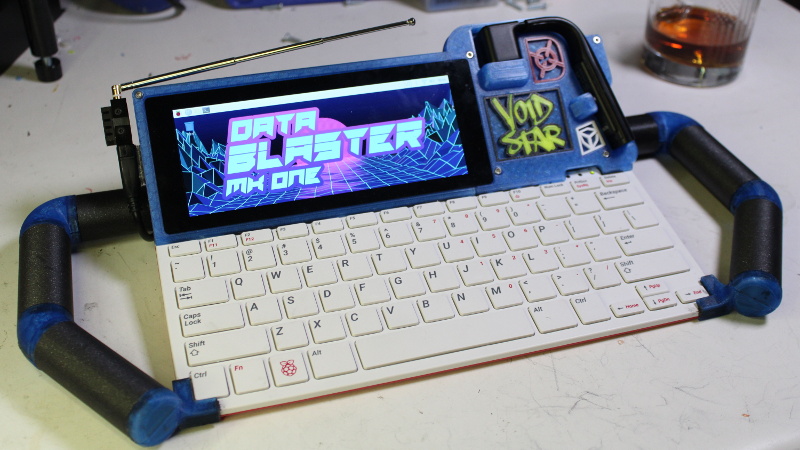














Great, now i want a cyberdeck as well. Gonna put in a bunch of sensors though.
Maybe a tricorder/cyberdeck hybrid?
Yeah! If you’re going to have the means to give your unconventional build some unconventional powers, you definitely should.
i attached a tablet to a keyboard am i special now?
I left a snarky comment on a HaD post am I special now?
Yes dear, you 100% special & unique
in this case there is no tablet at all.. He attached a keyboard to a dumb screen, just the keyboard has a Pi 4 (ish) built in… And designed a really nice frame/case for it, sure its mostly 3d printed so its not supreme show of making skill, but its a great design, and designed to print well – that takes a skill all of its own too.
For such a rush job this is really nice, actually looks supremely useable, the handles I think are going to be a great touch for use on the move, add some HQ camera and those handles will be great for holding it stable, should last on batteries forever.. Elliot (I think it was) Insisted the Pi 400 keyboard is nice too, so its going to be a nice machine to use. Love that head mounted screen idea too, fixes all the ergonomic problems of most laptops…
Not like its going to be a slouch either, the Pi 4 family are pretty potent, and the Pi 400 has that huge heat spreader so can probably be overclocked quite heavily without thermal issues too (also I’ve played with underclocking my Pi 4 some, and it seems to clock down very low and stay stable, but not yet invisitgate how power saving that is – I want to put two, perhaps more, pi’s into a busted laptop, so idlely so far tinkering with if its power efficient enough to just tune down the idle draw rather than “power off on halt” on the other nodes till the master wakes them up again.
https://www.youtube.com/watch?v=QlG0L28NNXQ
Yes, yes you are.
The Pi400 seems like a perfect starting point for a whole slew of different cyberdeck ideas. I love how they throw out half the portable computing device rulebook.
How do you know about the rule book? Its not out yet.
(S)He has access to it because (s)he is “special”.
(see above comments)
B^)
I think this looks really cool, BUT, (there’s always a but, isn’t there), I don’t care for the extra glue on pieces, it kind of reminds me of “steampunkers” gluing gears to their projects.
Ofc, this is my opinion only, and in no way want to tell the builder what they can or can’t do with their projects, (unless their projects involve acts of terrorism B^)
I love that handle design, this looks like an incredibly fun project with a bit more actual versatility than most cyberdecks I’ve seen
>real Linux computing power
ARM is fundamentally incompatible with this statement.
Don’t get me wrong, Pis are great. I just don’t ask them for a fully-fledged Linux desktop experience.
I wonder if there are any good x64 SOCs out there… is intel still putting out the Atom procs?
I think you are rather behind the times there, while the initial install/setup for Arm might (and usually will be) different, as booting methodolgy is. The performance and support for Arm can be more than good enough for desktop use… And if you mean “real computing power” to mean useful or high end, well many of the highest computation machines out there are RISK/ARM types…
Seriously I use a Pi 4 for almost all my computing tasks, Its more than capable (and actually runs some content better on my monitor (4K) than the best GPU in this workstation… That GPU can do 4K but its clear when doing so that its from the generation before 4K was really a thing (I’ve been needed and intending to upgrade it for well over a year now, lack of funds followed by the bloody bitcoin explosion and lockdown demands..).
To be 100% clear though, it’s in no way replacement level for the workstation (yeah my workstation is old, but heaps upon heaps of RAM and two Xeon’s that can just about keep up with the latest AMD offering ain’t bad – except for the power bill if you keep it cranked up).
However the 8Gb pi 4 can manage to run a desktop, and multiple VM’s all with acceptable performance – heck even having to CPU render (virgil currently only works with a slightly higher version of openGl than the Pi has so no hardware accelerated VM’s) a VM’s desktop it does pretty well (though note mine is both somewhat overclocked (can clearly go further on this Pi but 2Ghz with no or it might be one tick of overvolt needed for stable) – it has a largish heatsink, so can stay at this new full speed as long as needed, but only just in my happy temperature range of under 70 (which is why I stopped, I don’t want a fan or to run hotter, do have a better heat sink (half of an old 100Wish CPU heatsink) that I’ll probably mount to it at some point, the other half has already proved itself superior). And I understand a Pi 400 is able to match that level of performance, maybe even more with its massive heat-spreader.. I’d love to try a Pi 400 out someday, but it seems too expensive to me for a keyboard I probably won’t really want to use…
I guess in summary – a Pi 4 really can’t be used as your desktop, even for some pretty intensive uses… But mileage will vary based on exactly what you want to do with your “desktop”…
Also there are a few x64 SBC – the Rock Pi x? springs to mind. But most of them unless you actually need x64 instruction sets for something, or to run windon’t aren’t impressive…
For small formfactor x64 you might as well get a NUC or Laptop…
Impressive work, congratulations!
I like especially the unusual shape.