Regular readers will likely remember the Inkplate, an open hardware electronic paper development board that combines an ESP32 with a recycled Kindle screen. With meticulous documentation and full-featured support libraries for both the Arduino IDE and MicroPython, the Inkplate makes it exceptionally easy for hackers and makers to write their own code for the high-quality epaper display.
Now, thanks to the efforts of [Guy Turcotte], the Inkplate family of devices can now boast a feature-rich and fully open source ereader firmware. The project started in October of last year, and since then, the codebase has been steadily updated and refined. Nearing its 1.3 release, EPub-InkPlate has most of the functions you’d expect from a modern ereader, and several that might take you by surprise.
For one thing, [Guy] has taken full advantage of the ESP32 microcontroller at the heart of the Inkplate and implemented a web server that lets you manage the reader’s library from your browser. This allows books in EPUB v2 and v3 formats to be uploaded and saved on the Inkplate’s SD card without any special software. There’s currently support for JPG, PNG, BMP, and GIF images, as well as embedded TTF and OTF fonts.
As of this writing EPub-InkPlate supports both the six and ten inch Inkplate variants, and uses the touch pads on the side of the screen for navigation. While it’s on the wishlist for the final 1.3 release, the project currently doesn’t support the Inkplate 6PLUS; which uses the backlit and touch compatible displays pulled from Kindle Paperwhites. With shipments the new 6PLUS model reportedly going out in November, hopefully it won’t be long before its enhanced features are supported.
With the rising popularity of ebooks, it’s more important than ever that we have open hardware and software readers that work on our terms. While they may never compete with the Kindle in terms of units sold, we’re eager to see projects like EPub-InkPlate and the Open Book from [Joey Castillo] mature to the point that they’re a valid option for mainstream users who don’t want to live under Amazon’s thumb.
Thanks to [Nathan] for the tip.

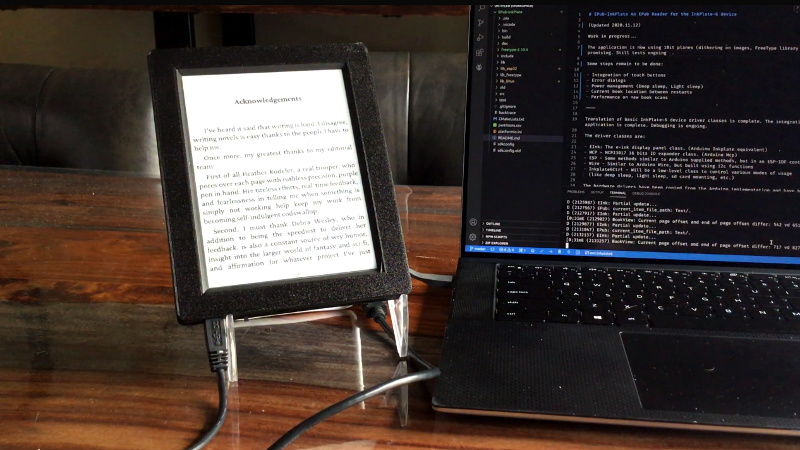















That doen’t look like what I would like to use for my still purely hypothetical Emacs-PDA. I’d even would not like to see such page flips for whole pages. It just looks ugly. Can today’s technology really not do better?
The inkplate runs on an esp32 microcontroller. There’s definitely better hardware. The pinebook was just announced and it’s going to need a bunch of software written for it. There are also some even better chinese ereaders, but your software experience may vary. There’s also the “remarkable e-reader” which allows running custom code, unfortunately it’s also not really open source.
Remarkable …. you mean the one who charge $99 for the pen with eraser or $59 for the normal one ? so they can tell you the reader cost … only …. $399 ? …. :)
https://github.com/vroland/epdiy tries. Project should receive a lot more community love. :-)
It has 9.7″ kindle displays (and a 13.3″ display).
++!
how long this device work with backlight on one charging?
meybe solar panel add?
Its not a backlight. Its an e-ink display, like a kindle. The battery on my kindle lasts over a month.
You can add as much battery life as you want, really. The case has room for a 1500 mAh battery, but e-Radionica also sell a 10000 mAh battery which is going to last a long, long time.
You’ll need to make a different case if you want the big battery, though.
What I like about this being open source is that the software can easily be upgraded to read more, and rarer/weirder e-book formats.
Or you could use a program like Calibre on your computer to manage all of your ebooks in different formats (and I believe Calibre has a plugin for basically everything), and convert them to a single format for your ereader. There’s also plugins available that can remove the DRM from various proprietary formats, (assuming you live somewhere where it is legal to do that for books you own of course).
I’d like to see a plugin made for Chrome or Edg; the new Edge has a plug in that enabled reading mode. You could then send it to your device for some easy reading.
I recently knocked the dust off my old Kindle Paperwhite to read a bunch of technical papers in pdf format. I really prefer reading eink when doing some serious reading but the screen being small and the software zoom and pan being clunky makes it not a great experience. I would love a simple 8.5×11 in eink reader that showed the full pdf in the correct size. I’m surprised that something like that isn’t poplar yet.
well, simple, large e-Ink displays are expensive. The mass production is in e-Readers, so i don’t expect prices to come down any time soon.
I still want a reasonably priced e-ink 2nd (3rd?) monitor so I can have datasheets or other documents open while I’m coding. Can be mono, can have a very slow refresh, just needs to be about A4 size and take HDMI input and not cost more than my PC (which currently available versions seem to).