When we met our contact from MNT in the coffee shop, he was quietly working away on his laptop. Jet black and standing thick it was like an encyclopedia that didn’t quite blend in with the sea of silver MacBook lookalikes on the surrounding tables. After going through all the speeds and feeds we eagerly got our 64 piece driver kit out to open it up and see what made this marvel tick, but when the laptop was turned over it became clear that no tools were needed. The entire bottom of the machine was a single rectangle of transparent acrylic revealing everything from sharp white status LEDs on the bare mainboard to individual 18650 LiFePO4 battery cells in a tidy row. In a sense that’s the summary of the entire product: it’s a real laptop you can use to get work done, and every element of it from design to fabrication is completely transparent.

The device pictured here is called the Reform and is designed and manufactured by MNT, a company in Berlin, Germany (note MNT stands for MNT, it’s not an acronym). The Reform is a fully open source laptop which is shipping today and available via distribution through Crowd Supply. If the aesthetic doesn’t make it clear the Reform is an opinionated product designed from the ground up to optimize for free-as-in-freedom: from it’s solid metal chassis to the blob-free GNU/Linux distribution running inside.
We’re here to tell you that we’ve held one, it’s real, and it’s very well built.
The Hard Numbers
Let’s get the spec punch list out of the way first. The currently shipping MNT Reform is powered by a Boundary Devices Nitrogen 8M System On Module which contains a quad core 1.5 GHz ARM64 processor (the NXP i.MX8M Quad) with 4 GB of RAM. This is packaged into a module that slots into a SODIMM slot on the mainboard next to a standard M key m.2 2280 socket with PCIe for an NVMe drive of the user’s choice, and a mini PCIe card slot for a WiFi or cell radio. All together this should make for a serviceable hardware package for daily use, especially with that fast PCIe storage, though the processor will be a little anemic by the standards of a modern personal computer, or even a high end smartphone.
Exposed along the edges of the laptop chassis are three USB 3 ports in the USB-A form factor, full sized SD card, a 1/8″ TRRS jack, gigabit Ethernet, and power via a barrel jack. If we were designing a machine from scratch today, we’d love to see that barrel jack replaced with USB-C and Power Delivery, but that’s a minor complaint, and as the saying goes the sources are available, so we could always fix that ourselves!
Moving to the outside we can report that the MNT Reform feels exactly the way it looks in all the pictures; like an absolute brick of a machine. This particular unit has been lovingly bestickered but the bead-blasted, CNC milled chassis is absolutely every bit as well-built as we had hoped. In traditional notebook reviews, thin and light laptops get lambasted for wibbly-wobbly bendy screens and failing the “one handed open test”, which checks if the display can be opened without a second hand to keep the base of the computer planted on the table. The Reform certainly has no problems in either of these departments. The screen escapes its retaining magnets with a satisfying pop and swings smoothly open to past 180º on stiff hinges with nary a complaint or flex in sight.
Human Interface
Lacking a camera or internal microphone, the primary interface an operator will have with the MNT Reform is via keyboard and pointing device. As the astute reader has no doubt noticed, this portable computer is rather thick compared to the slivers of aluminium that you’d find at your favorite electronics retailer. But thickness has some tangible benefits in the interface department.
First we’ll point out the pointing device, which is a modular USB peripheral the user can specify when purchasing the machine. Besides the 1337-hacker choice to have no pointing device at all, the Reform is available in two configurations; trackpad and luxurious trackball.
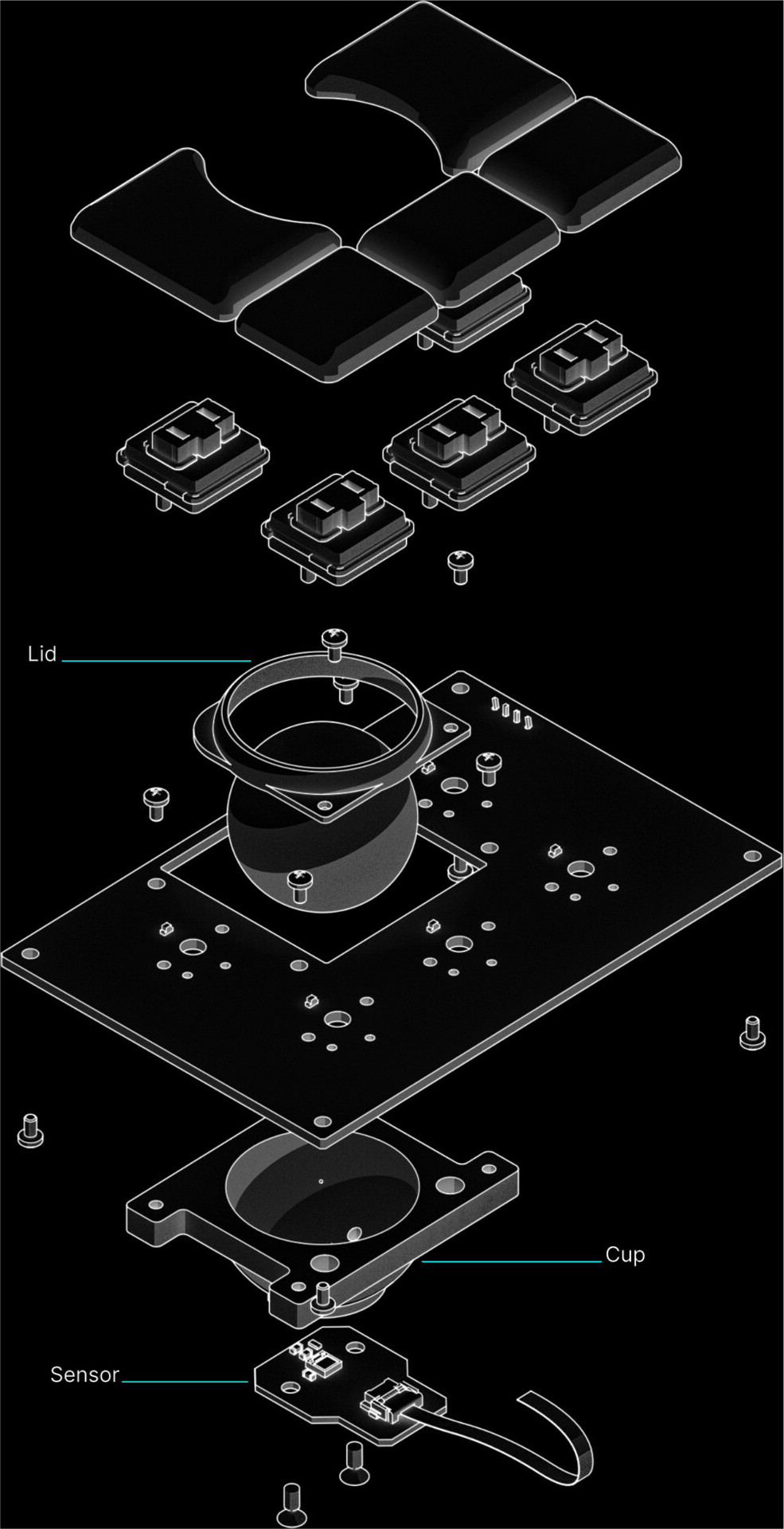
We haven’t seen the trackpad in person so can only speculate about how it operates. It’s an off the shelf capacitive affair packaged under glass to give your digits the smoothest glide possible. It supports a standard range of multi finger gestures and we’re sure it’s perfectly fine. But this is Hackaday, so we were absolutely thrilled to get our digits on the glorious trackball.
The trackball is an option that emphasizes the aesthetic the Reform is really built to indulge. The ball and five mechanical keys are packed into the same rectangular surface area as the trackpad to allow either to be installed, but there is plenty of room to maneuver. The ball is big at 2.5 centimetres in diameter, and just the right balance between tacky for good finger grip and smooth for easy rolling. Significantly, the ball is large enough that it’s easy to execute precise movements without much trouble, an issue we’ve experienced before on tiny trackballs.
Above the pointing device is the keyboard, and what a keyboard it is. As enthusiasts ourselves, we were excited to see that the unusually deep chassis here was leveraged once again to include real mechanical switches for a premium typing feel. These aren’t full sized keyswitches, but Kailh Choc low profile switches. Even so they provide a deep 3 mm of travel, closer to the 4 mm of a traditional full size Cherry MX switch than the 1 mm you’d get on a 2021 keyboard from Apple.
The keyboard layout is not completely standard, but with a little typing we don’t think it would be a problem. The other notable detail is the keycaps themselves. Kailh Choc switches use special keycaps that are typically of the utterly flat chicklet variety in vogue on modern laptops. Bucking this trend once again, the Reform has very deep keys which we found helped our digits distinguish them when typing quickly. Needless to say in our short time with the machine it was a very comfortable keyboard to clack away at. The only note against it was the flexure in the center of the deck, which got a little bouncy when we were aggressive with the keys. But this was only noticeable after it was specifically pointed out as an area for improvement.
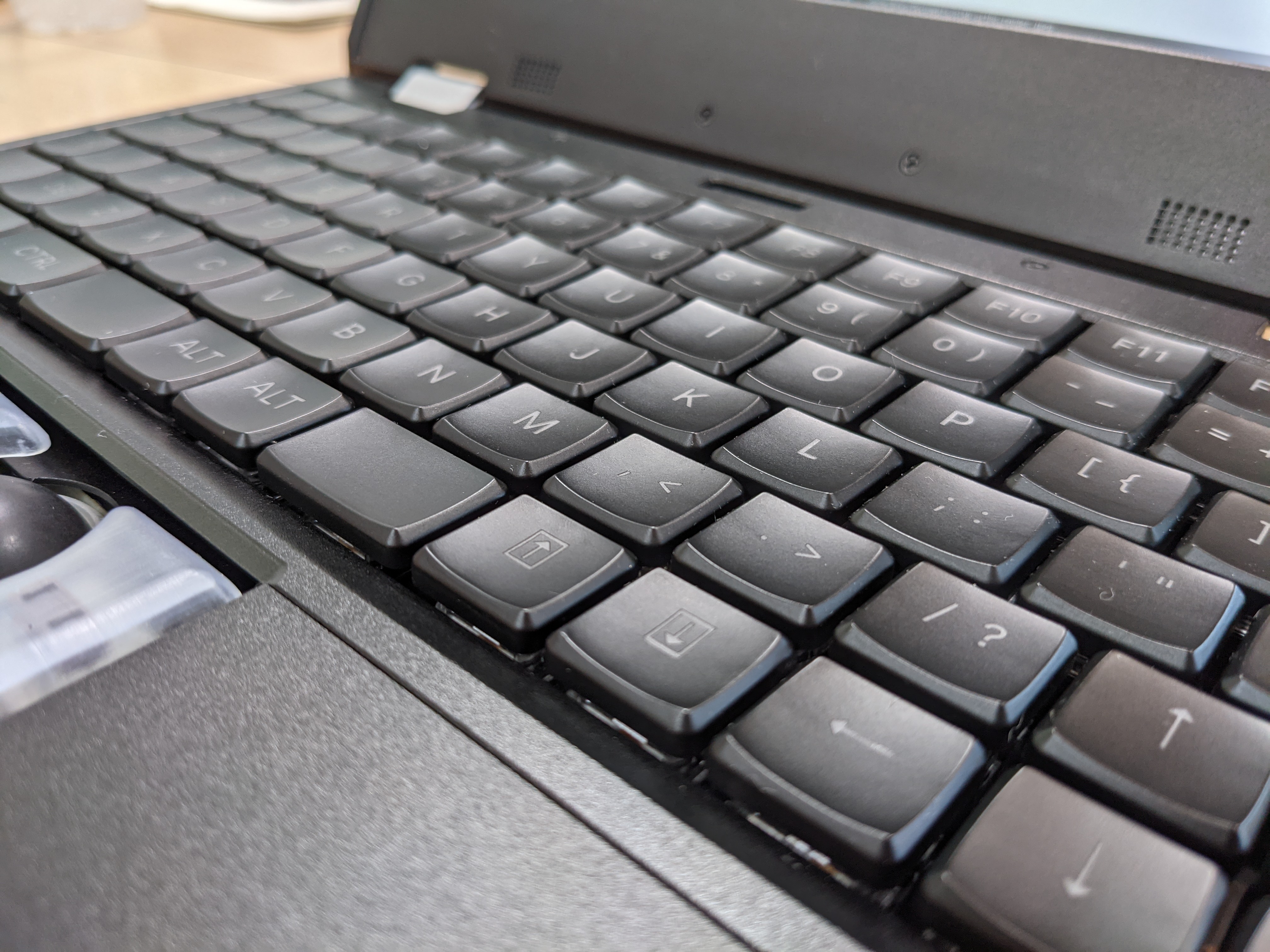
Also notable is the small display above the keyboard. This is a sort of system management display, or rather an interface to the main processor’s supervisory micro. It connects with the keyboard and allows the user to view certain system information like battery status even while the machine is completely off. Of course it’s fully programmable just like the rest of the system.
To wrap up the device, we will mostly elide what it was like in the few minutes we spent using it as a computer. It’s fine. It’s a Linux computer. If you’ve used one before you know what to expect here, which is in its own way a complement in its banality. By default each machine comes with the relatively conservative Debian distribution and a mainline kernel, so for daily use you won’t need to be a terminal wizard and switching to another OS should be straightforward.
The Reform is a niche product for a niche audience. It’s unapologetically hefty. An interested buyer will pay north of $999 to buy one, and at that lower price will have to assemble it themselves: pre-assembled units start at $1,550. It has a processor that is sufficient for daily use but lags behind the latest 4.5 GHz burst octa-core behemoth from Intel or AMD. But none of that is the point.
Comparable ‘Rigs
It’s hard to come up with a substantial list of competitors to the MNT Reform. If you were lucky enough to be in the market for a portable computer at the right time there was the Novena; a similarly open source, similarly expensive, similarly rectangular computing device from [Bunny] and [Xobs]. More recently there are the devices from Pine64, the Pinebook and Pinebook Pro. These are also easy to service, though there isn’t nearly enough room inside for much in the way of additions. They have even more anemic processors than the Reform, and most importantly have open software but – as far as we know – totally closed hardware. Lastly there is the tide of cyberdecks (which we love!), generally in the form of a Raspberry Pi coupled to a battery, screen and keyboard. Few if any of these are commercial products, and even if they were, the constituent parts are similarly non-free.

And that’s it. Besides the Novena we’re hard pressed to find any totally comparable devices, especially not ones with commercial availability and a production volume higher than one. We’re sure you’ll let us know if we missed something. So that leaves us with an unusual beast in the MNT Reform. It’s open to a fault, from the bits in the flash to the atoms in the aluminum. It’s built by hand by a four person team in Berlin (plus requisite shop dog). Its thickness is best measured in integer inches, and it’s fairly expensive. So why does it exist?
In some ways these unusual traits hearken back to one of the influences of the MNT Reform: retrocomputing. Not in the literal sense that this is a Commodore 64, but in the spirit of the thing. The machine is large and invites you to poke around inside, with clear labels and an easy entry method. It comes with a thick manual that starts with friendly instructions about how to get around the Linux command line and ends with the complete schematics for the entire machine. It’s a useful tool but also one you can learn and grow with. And from that openness inspires people to learn from its example and mod it to suit their needs.
Building a completely open computer whose every design element caters to a group of enthusiastic hackers means that it didn’t take long for improvements to begin appearing. The highest profile of these might be the new keyboard design from crowd favorites OLKB, known for making a variety of diminutive keyboards with ortholinear layouts like the Planck. Of course this new keyboard is only real when it’s shipping, but as OLKB is a long established entity with a history of shipping keyboards in relatively high volume it seems like a safe bet.
Besides a new keyboard we’ve heard of multiple replacement System On Modules which should change the available compute capabilities in exciting ways and keep the Reform usable for years to come. MNT itself is working with a partner to bring a module powered by the the NXP Layerscape LS1028A and a whopping 8 or 16 GB of RAM to market. And [Lukas Hartmann] the founder of MNT has posted some very tantalizing renders of a SOM card containing a burly Kintex-7 FPGA which may one day play host to anything from RISC-V cores to a supercomputer of Z80s.
Where Do We Go From Here?

This is a real laptop, that you can buy today. It’s built out of high quality materials and will probably survive the rigors of daily metro trips in a messenger bag, and dirt from working in the park. It runs software whose source you can inspect in totality and build yourself, and if the color doesn’t suit your liking the mechanical CAD is available to manufacture your own enclosure. The processor isn’t the cutting edge but it’s socketed and can be trivially replaced so we expect it to continue evolving and improving.
That diversity we talked about above is really the takeaway from our time with the MNT Reform. We live in a world where professional-grade manufacturing capability is easily accessible to a casual hobbyist, let alone a motivated team like MNT. It’s possible to produce a real commercial electronics product of non-trivial complexity for a niche market, and that’s nothing short of astounding. With a global audience we’re not worried in the least about selling through the initial 450 unit manufacturing run. So why shouldn’t it exist?
Bonus Round: A Moment of Keyboard

Engaged Hackaday readers may note MNT has another upcoming product which is a close relative to the the Reform laptop. The keyboard we praised earlier has grown legs and stepped away from the trackball to become a standalone product. We had a chance to spend a few minutes with a preproduction unit and can confirm it’s exactly as satisfying as the integrated version. In fact, besides a firmware update, it’s literally the same as the one in the Reform laptop. Same extra deep keycaps, same satisfying but tactile action on the Kailh Choc keyswitches, and same programmable OLED screen. In this case the screen obviously isn’t integrated into the host machine so it’s relegated to providing metadata about the keyboard’s configuration, but MNT indicates you can draw to it with properly formed USB HID packets. We’re looking forward to the first Mavis Beacon integration. If you’re looking for a thin and light mechanical keyboard for on the go clacks and dig the unusual layout, it may be worth a look.

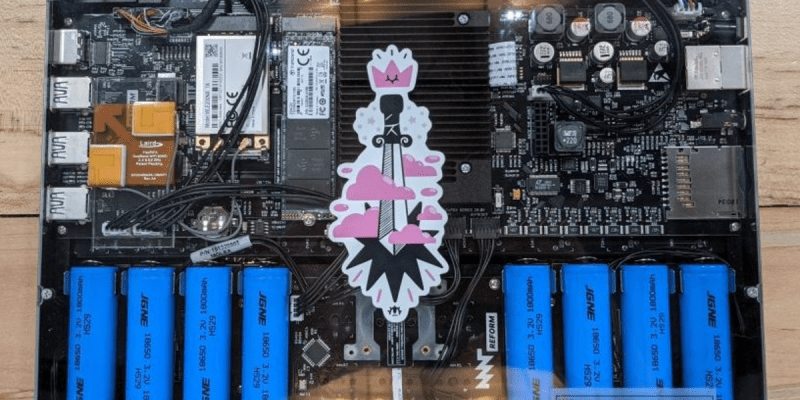

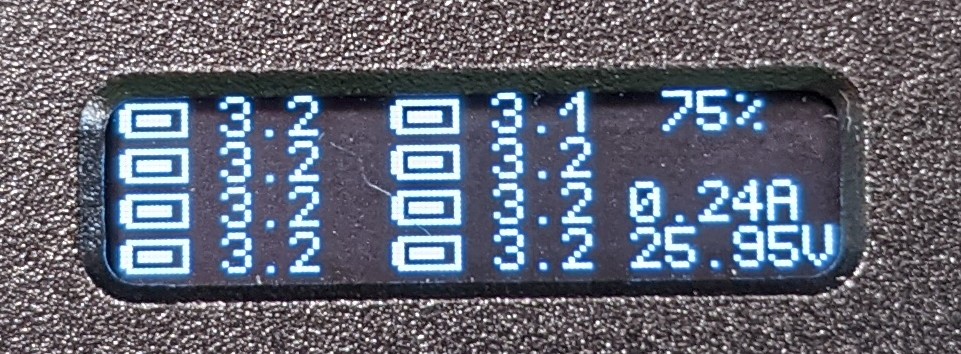














Running Linux Mint on the MNT?
B^)
The barrel jack for power is very good. But some more USB ports would be nice.
There was not enough space / it would have add to much weight.
Living dangerously, and dare I say perhaps not for long, with that keyboard layout.
“quad core 1.5 GHz ARM64 processor (the NXP i.MX8M Quad) with 4 GB of RAM”
…and I have lost interest. Even my phone is faster. Chassis seems nice, but it kneecaps itself with ancient hardware. Give me 8+ of Zen4 cores and Thunderbolt/USB4. Drop the system-on-module approach and leave the SO-DIMMs for RAM.
And the battery made of individual 18650 cells is pure waste of space and energy (spring contacts are quite lossy, especially when compared with welded nickel strips).
I think what MNT are going for here is longevity and end-user maintainability and upgradability. The use of a SoM is basically the defining feature of this product.
I haven’t tried the i.MX8M, but I’m sure it’s OK. My main machine is a 2009 ThinkPad and it’s fine for most things I want to do. Some websites suck, but they also tend to suck on my work machine from last year. And as the article says, there are updates around the corner – something that is possible because of the use of the SoM!
The use of 18650 cells, also, is stroke of genius in my opinion. Those are going to be available for something approximating forever.
Longevity and maintainability doesn’t come from modular construction, it comes from future availability of replacement parts. SoM approach will quickly run into a wall of how much IO and power you can stuff into your board to board connector of choice. And don’t get me started on “upgradability” of a system where your CPU has to be replaced if you need more RAM or vice versa.
If you want trully modular approach, then use industry standard form factors for expansions (m.2 for storage, miniPCIe for expansion, SO-DIMM for RAM, MXM for GPUs etc.) and decide on a set of design constraints for the chassis. Stuff like ports go here, those are coordinates of motherboard standoffs, here’s the max outline of the board, keyboard FFC needs to be somewhere within that area. That way you can design multiple chassis (for example for different screen sizes) that all can use the same motherboard and design new, updated motherboards for old machines.
Toying around with stacking boards will only make higher power solutions harder – there is only so much current you can provide and only so much heat you can remove from a module like that.
If you still really want SoM, then fine, but use something like board to board connectors on RPI4 compute module. SO-DIMM doesn’t have enough pins for replaceable/upgradable RAM alone (which requires nearly two SO-DIMMs), not to mention any PCI-express, USB, video etc. ports.
But since you already need pins for all of those things, maybe just put ports directly on the SoM board to get rid of signal degradation on connectors… oh wait, you just invented a classic laptop motherboard.
Personally I don’t see swapping CPU and RAM at the same time as an issue – most of the time when the world has gotten bloated enough you really need more RAM you want a new CPU anyway. Most laptops never get upgraded as they had enough when they were put together and then get too old to be worth the hassle and expense sourcing obsolete memory for, its terrible but the way things are at the moment..
While I do agree the CM4 method is probably better, more pins good, there is nothing wrong with the SO-DIMM pin count really, it is limiting but not to an impossible degree – you just end up with PCI-e switches and USB hubs – IO expansion of whatever sort you want on the motherboards…
So if you buy a second hand laptop that almost, but not quite, matches your requirements you need to replace the whole board, not just replace (or maybe even add to the existing one) cheap RAM, you need to buy the (much more expensive) SoM. $120 module vs $20 stick of RAM. Yeah, much better for upgradeability.
Chaining USB hubs and PCIe switches? Are you serious? Welcome to latency hell. Now, I know that most common ARM chips are so IO starved that it has to be done that way, but I hope someone builds a machine like this with a real processor.
Imagine for a moment a normal laptop motherboard. Some power circuitry, some connectors, a big piece of silicon in the middle. Some of that can be moved to separate boards (battery handling, maybe audio, signal conditioning for video output etc.), so we are left with CPU power delivery, couple of expansion ports and the CPU itself. Stretching the current SoM to have expansion ports instead of edge connector wouldn’t increase the cost much, especially with how much you would save on removing the current motherboard, so it doesn’t make much sense to sacrifice tons of connectivity for the illusion of upgradability.
Lots and lots of even high end computers have PCI-e switching either in devices on the bus or the bus itself, and USB is almost certainly switched a few times as there are just never enough USB ports on a computer… sure its got downsides but its not unique in probably needing them.
You do have some point upgrading RAM but that doesn’t take you very far – add a little RAM to an old machine, you still have an old machine, it just doesn’t choke as hard for running out of RAM quite so often, but the CPU is still slow as can be, the RAM probably is too – its the generation of the hardware being older and thus lesser performance than the current stuff.
Dropping in a new CPU and RAM is upgrading the generation of the device entirely, even if it still on paper sounds similar like the daft intel naming conventions, I7 of gen 1 vs current for instance, the performance is massively changed… So that means you get to only generate a tiny bit of e-waste – the previous module, where your buy a second hand laptop upgrade path presumably creates one entire laptop of e-waste – your old one, and requires the creation of new entire computers – or there wouldn’t be the second hand laptop market…
Not entire new laptop. Like I said, I fully support creating standards for laptop motherboard layouts (like desktop motherboards had forever), so that only the motherboard needs to be replaced. Not that different from the current SoM approach in terms of e-waste, just a bit more of FR-4 and a couple of connectors. If we were talking Intel CPUs you could have upgraded CPU at least 8 times (from 4th gen to the current 11th? 12?) while keeping your RAM.
And I wasn’t talking about upgrading really old hardware, I was talking about used, under-specced devices. Laptops sold as “it’s enough for Facebook and email”. The laptop I’m typing this on is a hand-me-down i3 4030. It used to be so slow it was unusable, but after replacing 4GB RAM with 2x8GB it handles everything I throw at it, even despite Windows 10.
I know that it’s extremely unlikely that this device will ever have a second hand market, but hey, if you are designing something you might as well do it right.
Hey, I thought it was supposed to be a revolution, so de-blobbing some chip should be expected got them to claim they did, well, anything to better the state of open hardware.
“If you want trully modular approach, then use industry standard form factors for expansions (m.2 for storage, miniPCIe for expansion, SO-DIMM for RAM, MXM for GPUs etc.)”
SO-DIMM is an industry standard and widely available for *72-bit* RAM. Downside is that most low-power ARMs don’t have a 72-bit external DDR bus – it’s usually 16 or 32.
Few companies tried introducing 32-bit SO-DIMMs a few years back – hasn’t really caught on. Don’t think it’s a terribly good idea to use industry-standard interfaces in a way to make things incompatible.
It’d be nice if industry could come up with a common standard for 32-bit RAM, but it’s just not that common. I mean, if I were designing the thing I’d just roll my own standard at this point and hope you can get others to glom onto it. Maybe just key an SO-DIMM differently or something.
OK, so don’t use the chips with narrow memory busses. Problem solved, they won’t offer enough bandwidth anyway. Quick google shows that there are ARM-based SoCs with 72bit DDR4 interfaces, so there is no architectural problem there. I would imagine that using off-the-shelf parts would improve user adoption and make maintenance easier/cheaper. As I said above, replacing CPU together with RAM when you only want to upgrade one is neither economical ($120 SoM vs $20 stick of RAM), green nor any other flavor of pro-user you can think of.
This is a good point. RAM is a major problem.
Sometimes people don’t realize that the ones with a DDR4 interface can’t be purchased directly from suppliers, you have to negotiate with some vendor and convince them you have some size of market, and you may not get documentation without an NDA. The selected chip is about the best you can get over-the-counter.
If you want 72bit DDR4 you should probably just buy an industrial form x86 motherboard and instead of designing a whole system, just focus on designing a case.
Personally, I’m not convinced there is anything wrong with a 16bit bus, as this has. People talk about the importance of future availability, but then that same person is willing to fall into vendor lock, without realizing that that guarantees those parts will eventually be deprecated to force them to upgrade. Whereas, the freely-available parts with public documentation will have pin-compatible replacements if the specific model is retired.
And if you’re running an open-source OS, then the system can still be fast, even if the CPU is slowish, just by choosing lighter weight software.
“OK, so don’t use the chips with narrow memory busses. Problem solved, they won’t offer enough bandwidth anyway.”
The whole “no binary blob” thing essentially totally limits you to devices with the GC7000 GPU from Vivante thanks to etnaviv, which, well, limits you essentially to the iMX8.M, which limits you to the narrow bus.
Just a natural consequence of having your chip ecosystem cut down due to the design philosophy. Wide DDR4 interfaces are rare, open GPUs are rare, combine them and you got nothin’.
Can’t argue that!
The i.MX8M Quad is just a low power ARM but it is far from being ancient.
Do please tell – what are you going to do with all this extra processing power that you want so much? Do you do PC autorouting on the train? Calculate the number of free electrons in the local universe as you have a snack in the cafe? A little bitcoin mining as you cycle to work? Each to his own I know but couldn’t you think of something that is right about it as well?
“Do please tell – what are you going to do with all this extra processing power that you want so much?”
It’s less the processing power and more the RAM. I can *deal* with low processing power. 4 GB of RAM is *badly* crippling. You can chew threw 4 GB of RAM like *nothing*.
I mean, even worse, the CPU *supports* 8 GB. Maybe I’m missing something and it’s not practical, but, I mean, at *quantity 1* part-wise it’s 30 freaking dollars difference on a min-$1000 computer. I mean, I get they’re limited by the available SBCs, but man, browbeat the team making the SBCs at that point. Or just make your own.
OK, yes, there’s advantages in that obviously you can just drop-replace the SOM in it, but, yeah, I agree that the super-limited SBC makes it just unusable. Seriously, a Pi 4 with 8GB is $75.
What to do with extra processing power? Whatever I want. Or are you saying that this great machine requires you to have a desktop for any real work as well? In that case, the lapdocks that provided better keyboard and screen to a smartphone are better because you don’t have to carry two sets of underpowered hardware.
Its roughly comparable to a Pi4 on specs, and I can state categorically that is all you need for everything but modern gaming, or the odd program that won’t work on Arm still. I run VM’s and CAD (though don’t go trying to CAD something like the Marble Machine X – it does have some limits) on my Pi4 at the same damn time even!!! Though should point out my Pi4 is the 8gb model, and overclocked with good heat sink, but still for practical day to day use even running it stock so its very comparable to this was fine.
IMO the only thing remotely wrong with this is its price, and I don’t think they can do anything about that really – small production run vs truly mass-produced cost difference, which does make it harder to justify. But if I can ever manage to afford one to replace my ageing tough book as my goto portable computer I expect I will be getting one of these, its properly open, should last forever, has a far nicer keyboard than just about any other laptop, and I do like a good trackball.
“Its roughly comparable to a Pi4 on specs, and I can state categorically that is all you need for everything but modern gaming, ”
4 GB vs 8 GB. It is *incredibly* easy to chew threw 4 GB of RAM. Friggin Google apps on Chrome burn half a gigabyte alone often enough, and PDFs can easily use a good fraction as well.
I’ve only ever got over 4Gb despite being a tab fiend on browsers with the aid of VM’s eating the ram… But I don’t use Chrome, as its kinda crap…
Also don’t forget swap space/files exist for a reason, and with such fast data storage if you do end up having to load something from that cache its not that slow… Yes 4gb is a limit you might be able to hit, but you do have to work rather hard at it to get there on Linux…
should add that is when I’ve been looking – not like I monitor it actively, so maybe it does sneak up there from time to time.. Quite possibly with the CAD stuff I do on it too…
But still 4gb while small is enough for many is the point…
“But I don’t use Chrome, as its kinda crap…”
It’s not exactly Chrome’s fault. It’s the web apps, and it’s not like you’re going to see *fewer* web apps in the future.
“Also don’t forget swap space/files exist for a reason”
Yup, to tell you you should buy more RAM.
“Yes 4gb is a limit you might be able to hit, but you do have to work rather hard at it to get there on Linux…”
Linux, like any OS, will *definitely* try to use as much RAM as it can. It’s insane not to – what are you saving it for? Most of it’s in cache, and so if you need more for ‘real’ RAM, it’ll just toss the old stuff.
The question is when do you start *noticing* apps (both real and web apps) having to chug due to their caches being evicted often, and I notice that *easy* at 4 GB.
Yes Pat it uses what is available, but with the generally less bloated system that is Linux actually needing all that available 4gb isn’t going to be common, most folk won’t. Running a supported version of Windoze its much more common, as most of that RAM is eaten before a program is even launched…
For instance on my old toughbook tablet thing it only has 1gb, and it still rarely has to use swap on Linux – though admittedly I use that machine more lightly, but it doesn’t need to hit swap much if at all with a heap of tabs open, certainly could if I used it like I use my workstation, or even the Pi, but it does everything web based I need pretty well… So while you can easily max that one’s RAM out with stuff if you want to its still perfectly useable, just close the odd thing you don’t need now or let it swap and deal with the slowdown. But that same machine running the version of windows it was supposedly built for barely managed to boot in an hour its so ram starved…
Using/not using swap isn’t a sign of whether a system needs more memory.
Even a system with plenty of actual memory *should* use some swap, to push out rare pages and open more space for active ones.
It’s not easy to benchmark when a system’s being memory-limited: taking ~100 ms to pull some frequently used PDF from disk won’t show up in a performance meter, but you’ll feel it as a hiccup.
Pat there is usually no point putting stuff into swap if you have lots of memory going spare – it can happen depening on your settings but usually stuff gets put in swap only when entering low power states or approaching capacity with increasing demand… And as 4gb total RAM on windows is more like having 6-7GB of total RAM when running Linux from the amount available for your programs – as the OS needs so little of it – Most users won’t get near the 4gb of available… Even with the modern world of webapps it would take some really really bad ones, and leaving heaps of other big PDF or whatever open to notice that limit.
Not saying you are wrong that more would be nice though, just 4gb is more than adequate for most users on Linux… Only those with serious computing needs – in which case they probably don’t find most laptops suitable with the very limited thermal and power budgets (even if the specs sound good) and so are really going need one of the few desktop replacement style laptops or a tower…
“Pat there is usually no point putting stuff into swap if you have lots of memory going spare”
Unless you’ve got more RAM than you’ve got filesystem or the laptop’s only freshly run, there’s *always* value in putting stuff into swap eventually. It’s easy to look at Chrome’s high memory usage and say “man, it’s crap” – but it’s doing that for a reason. Instead of saving cached data *to disk* (where it’s always slow), you just cache it in memory (where it’s *sometimes* slow) and let the OS figure out if it needs to shove it to disk.
I mean, I’d *much* rather give memory to a browser for data caching rather than having it tied up in, I dunno, some cron job that runs once a day or something. Go live in swap, silly tuning daemon, you can wait your turn to wake up.
I have no idea why you keep bringing up Windows – obviously with Windows I can’t easily do much of *anything* to deal with memory issues. But with Linux you can easily tune swappiness and cache pressure so that the system’s tuned for responsivity, and if you do that, it’ll happily toss stuff to swap. I mean, it *better* – that’s kindof its *job*.
Pat I bring up Windoze because for many folks, even many readers of this site it is their OS of choice, and its a much more bloated mess that does require more RAM – so if that is your only point of reference 4Gb would seem too small, as I would agree it is for any current Windoze…
You are not wrong on the there being a value in swap, but only if you are actually at all short of RAM (or can selectively power down memory modules for energy efficiency) – which I’m saying isn’t going to be common for most people having 4GB and running Linux, and out of the box the shifting of stuff to swap is generally configured to be only as the RAM limit is approached do the idle processes get pushed out.
I believe this partly because I would argue you are wrong on Chrome, every time I read about or test it myself its usually vastly worse in performance and/or memory hogging than the other big browsers, heck it even lost to M$’s offering last time I looked… Though maybe its not Chrome in this case but some very particular thing you open in Chrome that is one heck of a hog… Either way if 4Gb isn’t enough for you – which as I will elude to in a moment I can’t pick fault with without being rather hypocritical then this spec machine doesn’t suit – the only point I’m trying to make is 4Gb should be way more than enough for MOST people, not all people at all. And with the rest of the specs if you are power user enough to really need more RAM you probably need more CPU/GPU grunt too, its just not a machine designed for your needs…
On this workstation with far more memory than I actually need (ended up having to buy double my rather generous for my needs initial spec when the original supplier let me down, not actually able to deliver for weeks and I needed the computer running – don’t think the swap disk has ever been used at all, and I did for a while actually boot a windows VM off a RAM disk just to see how fast it could be…), which lets me be really lazy and profligate with my browser, still don’t actually get to 4Gb of RAM used in Firefox often, though on this machine I do exceed that, and then stay there for a good long time – as when you have the capacity to have soo many windows full of tabs open and all neatly ordered you don’t prune them down till you are actually done with them – it just makes finding the bit you wanted again a pain, where having all those ordered tabs is more like thumbing through a very familiar and well marked book – you just know where the right bit is.
But as I don’t open this session on my portables, as there is no need to have it all on the move, I guess saying 4gb on a laptop is fine for “everyone” wouldn’t be so hypocritical…
“I believe this partly because I would argue you are wrong on Chrome, every time I read about or test it myself its usually vastly worse in performance and/or memory hogging than the other big browsers, heck it even lost to M$’s offering last time I looked…”
Edge *literally* is built off of Chromium.
Why would you want a web browser that *doesn’t* grab what memory it can (and releases it when it needs to)? Web browsers, without a doubt, pull through more data than virtually any other process in your system.
“don’t think the swap disk has ever been used at all,”
Of course not, because typically swap’s misconfigured for desktop use on like *every* Linux build.
Built off the cut down open chrome offshoot is vastly different from off chrome, and at that point chrome was much slower, and hogged more memory, no idea if it does doesn’t today, I don’t benchmark browsers for a living, one afternoon or two of curiosity at the time… But most times I read about it, or look it up Chrome is rather more bloated and slow than Chromium anyway, and neither are my choice.
And Pat I really have no need of swap when this machine is not in sleep mode (and it doesn’t do that, either on or off – its got far too much RAM for a desktop system (far more than I actually wanted too), nothing misconfigured about that – when you have +30gb RAM free as far as I know at at all times, usually significantly more than that free now I don’t fire up the WIndoze gaming VM really at all – that usually ate half or more of one CPU and 32gb on its own – so it was at the time this was built about as good as any ‘gaming’ pc, while the host half was still a useful but now slightly under powered server/workstation…
“Built off the cut down open chrome offshoot is vastly different from off chrome, and at that point chrome was much slower, and hogged more memory, ”
I just… this… isn’t how Chrome/Chromium works. Chromium’s not an offshoot of Chrome. It’s the *basis* for Chrome. And while it’s hard to figure out what version of Chromium Edge is based on, it’s unlikely they’re bothering to let it stray very far (officially they say they “[adopt] nearly all of the upstream changes to the web platform from the Chromium project.” Part of the reasoning for basing Edge on Chromium was to limit the number of browser variants out there, and Microsoft’s an active developer on Chromium.
It’s more like Edge and Chrome are private branches of Chromium. Definitely not offshoots. Behaviorally they’re all near-identical.
The amount of time I would waste waiting for a compiler on a machine like that would be insane. Aside from web browsing, there is very little I do that would fit in the constraints of a pi4 or 4GB of ram.
Compilation in a laptop? What?
You do that on a server at least if not many of them.
I think you mistake compiling code with rendering Pixar movies. What compilation requires a server farm? All versions of Windows at once? Linux kernel for all permutations of options and platforms?
In a modern professional setting compilation is often done on a server as part of a continuous integration system. You check in the code, you run make and it downloads new binaries in the background. You might link them on the dev box, depending.
Often the server doesn’t compile anything until the first time you check out the object.
I think you’re entirely missing the point. The stated goal from MNT was “The open source DIY laptop for hacking, customization, and privacy”, not “The Zen-based workstation equivalent with every feature I’ve built unnecessary dependence on”.
The Boundary Devices Nitrogen8M-based SOM that MNT selected was done so for many reasons: manufacturer guaranteed 10-year lifetime, low power consumption, modular, feature-rich, full support in modern Linux kernels — without the need for proprietary blobs, inexpensive, and privacy-respecting.
I don’t think a SOM should be considered “ancient” when it can handle 4K with HDR10/HLG + DSD512 audio, Vulkan/OpenCL, USB 3.0, dual PCIe, gigabit Ethernet, etc.
Also, I’m almost certain NXP/Boundary Devices doesn’t include an OOB coprocessor/blackbox, a la AMD’s PSP.
Finally, 18650s are ubiquitous. The losses you’re so concerned with are negligible, and replacing an individual cell versus an entire pack makes sense. Less e-waste, less expense.
Yes, they built a virtue-signaling box people need to spend a good chunk of money on and still need an evil less-than-open machine to do any real work on. Good job.
10 year guarantee on the SoM doesn’t mean jack if the company folds in two. Plus it doesn’t mean that their next module will have the same pinout. Just look at the Nitrogen8M Plus, they already dropped SO-DIMM in favor of RPi CM4 connectors. So there went your upgrade path.
Don’t get me wrong, I would love to see a truly open ecosystem, without blobs and with open (or at least auditable) code everywhere. But the sacrifices currently required are too great for anyone but the most casual users (who won’t pay premium for features they don’t care about) or the most devoted (who are few and far between).
I seriously doubt they will have enough costumers to keep the lights on for long (unless they have outside funding). Without significant sales there most likely won’t be any 3rd party providing parts, so you need to rely on the manufacturer to exist for spares or upgrades. You just bought a device that has as much upgrade potential as a Macbook.
Its got way more upgrade potential than a Macbook, because its open – so even if the company folds everything you need to know to interface with the bits you are keeping is there. No reverse engineering needed, plus there is a nice big case volume and absence of glue to make actually getting into it and adding something different much more do-able..
For most folks this is way more than enough to do their work on… And with how much of the more computationally intense tasks get farmed off to the cloud/render farm/company server as a default working practice now – one big number cruncher shared among many is cheap and efficient, so rather popular as a working methodology…
Even if they decided to make a V2 with different connectors as the Raspberry Pi foundation did with its compute modules that doesn’t make a V1 based device un-upgradeable, at worst it just means to change to brain of the machine you have to do some work… But most likely there will be the adaptor board to let you put a V2 brain into the V1 slot as well, obviously accepting some compromises there over replacing more of it, but that is still going to be an upgrade.
Potential =/= reality. As long as there aren’t any 1st or 3rd party upgrade available, it might as well be welded shut. Most of the users don’t have the know-how to make their own SoM and hiring someone to design one for you isn’t economically viable.
Farming out work to cloud? I thought the ultra-libre folks that are the target for this device aren’t fans of clouds.
Adding more adapters? Yeah, right, because high speed differential pairs love unnecessary connectors. Plus the adapter would have to break out the new interfaces to some more connectors, possibly get extra power from somewhere – it would rival the complexity and cost of the current motherboard.
What I’m proposing is creating an open mechanical/power standard for motherboards and laptop chassis.
Something like: motherboard needs to fit in this outline. Mounting holes are here. External connectors go here, feel free to design your own IO bracket that fits into a hole x by y mm. Keyboard connector needs to be somewhere in this area, display and power over there. Put CPU here if you want to use stock thermal solution, it can dissipate X watts, or design your own, vents are over there. Essentially ATX equivalent for laptops.
That way anyone and their dog can design something that fits in the laptop, using whatever architecture they want and/or can, not hope they can get a module that fits in one semi-arbitrary pinout. Or maybe someone can come around and design a better chassis you can plug your motherboard in. You know, some actual choice, instead of empty promisses of future upgrades (as long as the company doesn’t fold).
You pretty much just described exactly what this is as what you want… Its an open ‘standard’ that anybody could use, and like all standards is basically entirely arbitrary, invented to meet the engineering challenges in a way that the creators though best at the time…
And trying to fit, power and cool a desktop CPU- which are the only consumer available CPU’s to a laptop form factor is really quite close to impossible in itself, even the runts of the Desktop CPU bin are generally rather toastier than a laptop CPU – and those only come soldered on… Yes there are a few laptops out there trying socketed and/or soldered desktop chips, at huge cost to buy as the cooling and power system needs to be rather excessively and definitely bespokely engineered for it to work at all close to properly… And if you are not trying to just mandate a laptop using ATX compliant parts on its own a ‘Laptop-ATX’ like mini or ITX (which would rather require a giant bulge in laptop scale to actually fit – almost going back to ye’ ol’ luggable computer), but a whole new laptop-ATX type spec you could call this it. No standard means anything until it gains adoption – there are a great many standards out there…
As for cloud/server based work – its a fact of life for many, and a great way of giving everyone a useful for daily needs computer, not a pocket supercomputer for that one or two days a year they actually need it… Nothing wrong with a cloud from an ultra open point of view either – you can build your own for your group, using as much Libre stuff as you can (which but for the lack of server grade open hardware is basically every step of it)…
“so even if the company folds everything you need to know to interface with the bits you are keeping is there.”
No, it isn’t. The schematic for the SOM isn’t licensed and the layout’s not available. If the company folds and is acquired by an aggressive entity there’s nothing to say they won’t come after any “clones” that get developed saying they infringe on their IP.
Yeah, I was really hoping for something like a PC/104 (or PCe/104), pico-itx or some other common SBC form factor.
Having some sort of modular IO shield would be nifty too… a good board would have headers for a bunch of different things like rs485, CANbus, qwiic, i2s and not enough external room for them all.
You’re not the intended market for this laptop if you want Zen4. One of the key selling points for this MNT laptop is that all firmware is open and no binary blobs are needed. Modern x64 CPU and chipsets need huge binary blobs to even start up.
They built a freedom respecting laptop. There is nothing by Intel nor AMD that allows you to run without proprietary binary blobs. E.g., the bit that brings up RAM on any modern Intel / AMD is a proprietary blob that still has to run even if you are using Coreboot/Libreboot.
Sadly, manufacturers do not care about user freedom. So, compromises have to be made if freedom is what you seek.
This machine is a huge upgrade from the old Longsoon based laptops that could run entirely blob free.
But, I do wonder if it really is fully blob free since Librem 5 is also imx8 based, and they needed to put a binary blob (for RAM initialization) on a dedicated MCU core that is not loaded at runtime, to meet the letter of the guidelines for FSF’s “respects your freedom” certification. Not sure it really meets the spirit, though. Maybe specific to the version of the SoC that they used.
Open hardware needs open silicon. I had hoped the openSPARC project would have kicked this into gear, but that never really panned out. RISC-V is another opportunity as it gets faster. I hope the OSS community sees the opportunity to make a platform out of it that can sort out most config issues at runtime (rather than ‘compile’ time).
Going ARM looks pretty tough. Software seems a bit easier, but going blob free really limits options and seems to make upgrade paths very uncertain.
“Zen4 cores “: You are lost and trees don’t let you see forest.
Sinc a lot of years ago CPU from AMD and Intel have toons of secret parts, blobs, hidden elements, even a hidden CPU and OS with backdoor/bugs/etc and access to all parts of your computer/data.
On other words: in a modern PC with Zen4 or Intel, you don’t control your computer you have paid.
MNT Reform is the other way. That is the point of MNT Reform you don’t understand: with that computer you return to have total control if it, no blobs, no closed drivers, etc.
Seconded, mostly.
The processor is weak and, today, 4GB of RAM is a joke.
Upgraded ports might be nice, but USB3 works for me.
We can very easily fix/mod the battery arrangement: the clearance is there.
Running Linux as this does 4Gb is still plenty, though I would like to see more Linux still performs snapilly on a much slower CPU with only 1gb of much slower RAM for most tasks… Its not the bloat that is Windoze where you need 4gb just to get the OS to boot…
Except you can run windows 10 on 2 gigs all day long unless you use 32 bit then it’s only 1
yeah and Linux needs a pretty tiny (but varied) fraction of that, giving you effectively more RAM in your system for the programs to use – and 4gb is the W11 system ‘requirement’ and why I chose that number.
Oh god, I barely even *notice* operating system/app memory usage anymore except for crazy programs. It’s *all* browser usage, and there it doesn’t really matter which OS you’re on. 4 GB is really where I start getting frustrated.
Wow I remember when 20 developers were simultaneously developing code on a PDP11 at a furious clip and now you can’t figure out what to do with 1000 times as much horsepower.
That’s a totally false narrative: you write code to the complexity of the machine. Not only does the machine have 1000 times as much horsepower, it has 1000 times as much *data* to churn through. And it’s being fed new data 1000 times faster.
People wrote ncurses-based editors back then not because they thought it’d be *better* than modern editors, but because they couldn’t even *conceive* of them being possible.
The batteries look clearly chosen for longevity and durability: you don’t choose LiFePO cells for capacity or power (they have a lower nominal voltage), you choose then because they last forever and tolerate abuse. It’s pretty clear to me their engineering trade-off evaluations heavily favored building a durable, resilient machine, at the expense of some performance specs.
They are also not as susceptible to thermal runaway as normal LiPo batteries.
Not a fan of how the sleights are written.
USB for power, for instance, would be less durable. Why have a hefty, robust laptop with a physically weak power connector?
Or the sleights about CPU – not all the world is AMD or Intel, nor does it need to be.
It’s like reviewing a phone and complaining it’s not like a desktop. What’s the point of doing that? it’s not the intention. This laptop is not intended to be a lowest-common-denominator, take-it-or-leave-it device with security and privacy compromises. It does exactly what it intends to do, so reminding us that it’s not an Intel or AMD is just showing that the author doesn’t recognize (or at least simply doesn’t value) the rationale behind this device.
I purchased a Brother laser printer.
It said it supported Linux on the box.
I was expecting an easy setup in Cups with the drivers already installed.
It turns out their “Linux support” was a script that would download their proprietary binaries and set the printer up in one already old version of Debian.
Others had read the script and turned it into directions for installing the printer on different distributions. But it still gets flaky on anything with newer libraries than that old Debian version.
Worse, the binary part is x86 only. The only way to use this printer on anything newer or non-x86 is to choose the driver for a slightly different printer model. Each one I tried comes with some tradeoff, maybe the margins are in the wrong place or the color is a bit wrong or duplex doesn’t work. No available driver runs it perfectly.
This is what I think about when I think of an Arm or any other non x86 compatible laptop or desktop. How many things would I just not find drivers for?
Until we can get hardware manufacturers to open up their software interfaces I think one single standard for computer architectures is a good idea.
I have experienced this myself, but as you point out its not just an ARM problem, so while that might catch you out a few extra times to if it was x86 it won’t be many more times – lazy poor Linux support while claiming to support Linux is unfortunately common, and can take some serious research before purchasing, and sometimes requires the device to get a little old to find out they pull the plug on Linux support after a year too…
Yeah, I have pretty much given up on driver support for anything. For printers, I and my household have resorted to just using the printers’ print-to-usb function. The printers being able to read FAT32 file systems and print from PDF and BMP is enough for our printing needs.
As for other devices, either we aim for less-capable device that have direct support in the Linux kernel, or we’ll use dedicated machines for devices where there isn’t an alternative. For the dedicated machines, I have a box of old Thinkpad x220s and some old media and license keys for various operating systems. Fortunately there are only two items that require dedicated machines: an old EEPROM programmer, and a piece of photography equipment my spouse owns.
My HP multi-function inkjet works pretty much okay with my LinuxMint box.
The main snag is that I have to place envelopes to be printed rotated 180 degrees from the little drawing in the paper tray.
You could use qemu’s user-mode emulation. Emulates ring 3 for a single program, redirects system calls to the host. Like the ?i programs on Plan 9.
Those “sleights” are valid concerns.
What is the point of this thing when it is less capable than a 5 generation old smartphone – and the same size as a everyday laptop and as heavy as a gaming laptop?
With those specs you would be lucky if it could stream a 1080p full screen youtube video – let alone do anything moderately productive for most users these days. People would be way better off buying a high end used laptop from 2-3 years ago for a third of the price. This machine would be useless for me – and I am not even a “heavy” user.
You don’t even get wifi or a camera for the asking price – that is hilarious. Oh, but the headers/slots are there…..The GPU is bascially as capable as a Mali-400 – which means it is as capable as a 4 or 5 generation old smartphone/tablet.The battery arrangement is a joke. You can buy a replacement battery now for just about every popular laptop built in the last ten years for cheap. I just replaced the battery in my 6 year old thinkpad. Cost 40 bucks, and that machine will keep on keepin’ on for another few years.
Do I like the concept? Sure. Do I like the execution, price, and component choice? – absolutely not – and especially for the price. Why would I spend 1600 dollars on a heavily outdated, modernly useless machine? If I want open source – there are companies like System76 that have a way better product as far as a usability standpoint and makes way more financial sense.
This is a device that someone buys to put trendy stickers on, heave to the local coffee joint and hope someone asks questions about it so they can expunge the benefits of already massively outdated tech sacrificing usability in the name of longevity and “reducing e-waste” when everyone with an iota of common sense knows this product is a dead-end and will end up being e-waste in way less time than a conventional laptop. That is the whole reason it comes with a clear bottom – so you can shout the benefits of your already e-waste product from the coffeeshop’s table and garner the applause of those who don’t care past the point of an insta post – while pointing self-righteously to the inefficient packaging of the batteries and “upgradeable” so-dimm slotted processor that there won’t ever be a worthwhile upgrade for.
If its not the right machine for your needs that is one thing, and not an unreasonable position, But they already have alternative so-dimm bits in the works, the FPGA based one hinted at intrigues me personally, and that cpu alone will decode 1080P without any hardware GPU acceleration…
Its perfectly useable specification wise, able to do a great deal you can’t do on most smartphones even if they have better cpu/ram specs – As its not just a slab of glass! Its actually got HID devices and IO to add more! While, don’t forget using an operating system actually worth having, that you can easily bend to whatever you will it to be!
Also with how open it is you want to interface the latest Zen desktop CPU architecture in there go right ahead, by the time you have made it functional the universe may well have reached heat death, but still with the right skills and contacts in the trade its techincally possible…
Also don’t know why you want a camera built in, built in cameras are never good quality, or positioned in a good place… On a phone a camera makes more sense as you can easily hold it where you want it, on a laptop they are kinda pointless most of the time, as the thing is to awkward to get a good angle with…
Wifi is also no big deal, just plug the expansion card in, same as you do fitting the M.2 SSD… And good as System76 and the like are those machines are not true open machines at all, but by all means use the Linux system builders, support their efforts to get great hardware collections for a decent OS…
The price is about the only thing I can agree with entirely, and really its not bad, similarly well engineered machines designed with any degree of toughness in mind are always more expensive, and this is definitely that. Its also a small run not major mass produced object and those always costs more too… I’d love it to be cheaper, but I can’t see it happening any time soon, the folks doing the work have to make a living…
“USB for power, for instance, would be less durable. Why have a hefty, robust laptop with a physically weak power connector?”
Sorry, you think a good USB-C connector’s less durable than a barrel jack? Really? Barrel jacks transfer stress *really* poorly.
That’s actually a good argument FOR barrel jacks.
You do not want the stress to be transferred. Let the plug take the damage and the jack survive. The snug fit of a small USB-C connector will transfer mechanical damage straight to the PCB. I love USB-C connectors, but they are nowhere near as durable as a big barrel connector.
Of course you want the stress to be transferred, otherwise it goes straight to the PCB through the mount!
I mean, the *best* option would be a panel mounted jack wired to the PCB, so when you wear out the connector you replace it and there’s no chance of damaging the PCB.
But a barrel jack with its only PCB connections as its contact points? God no.
And this is not even *considering* the benefits of a supply being able to tell you “here’s what I can do, you okay with that?”
I’m not sure what to think about the batteries.
I remember, once upon a time, coming from the old world of filling devices with AA, C or even D cells I thought those battery packs with their welded strips were a scam. I thought manufacturers only did that to save themselves some money, to force customers to buy their proprietary marked up battery backs or to encourage them to buy a whole new device just because the batteries wore out.
Then I learned how these more advanced battery chemistries required one to carefully match their cells and just shoving whatever one can find in there is a fire risk. And this is where I began to learn to hate batteries. What coffee shop doesn’t have outlets by the tables anyway?
Maybe these sockets are a great convenience or maybe they are a little too encouraging to people who might not know how to safely select their batteries. I’m just not sure.
Even terribly selected cells can be used if the BMS is up to the task, definitely not advisable, and I have no idea how good this things battery protections are, having no reason to really dig into the specs on that, yet… But when the batteries need replacing 99% of the users are just going to buy a new set, in the same way they pay through the nose to get one to keep their old ‘out of print’ laptop battery going, or just replace the whole device…
So for me this is a design decision that really makes sense as the cells should be available for eons, but custom shelled batteries cease being made pretty quick most of the time…
My laptop (X220) uses those same batteries, they’re just in a hard-to-open plastic case. And when the battery pack goes dead, I order a new one and open up the old — finding that only 3 of the cells are bad, and the rest are just fine.
If you could swap them out singly…
Definitely not space-saving, but not insane either. Kinda cool.
I wouldn’t say the Pinebook Pro is more anemic than the MNT Reform.
The RK3399 used in the Pinebook Pro has 2x CortexA72@1.8GHz and 4x Cortex A53@1.4GHz where the i.MX8M in the MNT Reform has 4x Cortex A53@1.5Ghz and 1x Cortex M4F.
Both are 4GB which is a bit on the small side.
The Pinebook Pro has both datasheets and schematics available on their Wiki – not layout though.
The case is slim and that makes it difficult to put, say, a network adapter inside as a RJ45 connector is thicker than the case.
Not entirely. You can use a pop-out connector. See the old PCMCIA cards if you’re unfamiliar.
No mention of Frame.Work as a viable alternative? They’ve done more or less the same thing as MNT here, only they went for the “ultrabook” aesthetic. Like the MNT, everything in the Frame.Work laptop is user serviceable, and documentation is provided for every component. Unlike the MNT, Frame.Work is using Intel processors. https://frame.work
That could be said of older Thinkpads too. Get the service manual and they tell you in which order to remove each screw, even. Part numbers and exploded diagram for the whole shooting match.
But still not as open as the MNT.
You’re right, the Framework may be a viable comparison, though it’s entirely closed source so it doesn’t quite have the same primary goal in mind.
Its nice, very nice, very nice indeed, but that ARM core is a problem. The issue is most of us need x86 chips, partly because all the common linux distros are set up for this (there are some for ARM but a much smaller range), and partly because most precompiled software for linux (and all precompiled exe software that you might run under wine) will be in x86 architecture. yes some things you can compile yourself, but that takes ages and often hits dependency chains, and some things just can’t be self-compiled. What we really need is an open-source x86 chip, fully compatible with the usual instruction set for intel/AMD but without any management engine creepiness or other unknown binaries involved.
To paraphrase ‘partly because all the common linux distros are x86’
I would not call that true anymore, not every distro is ready to go on Arm, but almost all of the ones I’d call ‘common’ are, the only caveat being when using device tree type stuff (which most of the time is likely) as that is board specific – so you probably have a little extra work at install, but after that nothing to worry about. Most of the common distro have repos full of Arm packages, maybe not quite so many pre-compiled, but certainly the bulk of what you are going to be using.
Your Windozes programs point is dead on though, in theory you can get Windon’t apps to run just fine via qemu-kvm type stuff, either as a full x86 vm or as a compatibility layer for WINE – which is better choice, probably, but definitely more work – enough that I gave it a go but never got all the way to properly working program so definitely a faff, and performance is likely to be poor anyway.
A fully open x86 as you suggest, that would actually perform well enough to be worth having I think would be quite a challenge… Interesting idea though.
“They have even more anemic processors than the Reform,”
The Reform has 4 x A53 processors which are built for low power, vs the raspberry pi 4 with 4 x A72 built for performance. The pinebook non-pro would match but the pro model has 2 x A72s and 4 x A53s.
I appreciate the device itself isn’t built for peak performance but the article’s comparisons aren’t accurate.
This thing would be perfect for me. Pretty much all my hacking is at the Firmware/driver level so having properly open hardware like this is ideal. The performance is more than sufficient for me since I build my own OS (pretty much a minimal Linux kernel, busybox, Nano-X, IceWM, and a few libraries to support the applications I use daily). My base system ends up using around 50-60 MB of RAM, a tiny sliver of CPU, and about 75 MB of disk space. The applications themselves end up taking up quite a bit more, but will fit easily into 800 MB of RAM with my web browser, email client, word processor, and IDE all running and actively doing work. If it weren’t for the need to keep some space available for the compiler to do its thing, I could probably just copy the whole thing into RAM…
Web browser requirements have been greatly reduced with my Squid/Privoxy hosted server that renders pages twice (Once with the advertisements left in so the websites operator still get the revenue, and a second time to clean up the pages so that the pages use very little processing and memory). Some websites become completely unusable when significant portions of the scripts are cut out, but I haven’t lost any sleep over them as those are the kinds of sites with far more flash than actual content
The batteries make me so happy, I have a really cheap source of 18650 LiFePo cells (There is a nearby factory that makes them and will sell to the public if purchased in bulk). And being able to replace them individually means a lot less waste for me. Might also do some modifications to the power system to add some additional safety measures and make some efficiency improvements
The fact that the manufacturing files are freely available is quite appealing. Damaged cases are one of the biggest reason I end up having to retire laptops, so being able to mill my own replacement parts fixes that worry. I may also make some modifications that would require altering the case. I can also foresee some changes that would require getting a new motherboard made (I prefer my ports to be on the rear of the laptop). I was also thinking that I might split the bottom panel into two pieces so that I can have two compartments, one for the main boards and such with a second isolated compartment for the power circuitry and batteries. Or maybe bumping up the display size which would make some space for a bigger keyboard and adding more internal components (or increase the space between them).
> Squid/Privoxy hosted server that renders pages twice
Can you explain a bit more about that? It sounds useful.
So what I have set up is Squid to do decryption and caching, and the content is sent to Privoxy and a rendering engine.
The rendering engine is just Firefox running in a chrooted X11 environment where the display and input devices are dummy devices instead of real devices. This way that first rendering step will still go through the motions of displaying an unaltered page (So the advertisements are rendered, and their scripts run), for newly visited sites, the contents of the dummy display are saved so that I can see what the website normally looks like before filtering. This environment is also configured to not save cookies or any data and will quit after each page is rendered.
Privoxy will run a whole pile of filtering scripts that are either hand-written scripts for specific domains, or more generic ones for other domains and are based on various ad-removal filter subscriptions (Like the Easylist filters that AdblockPlus uses). My per-domain filters will end up making everything look like either HaD or a Wikipedia Article in terms of clean design and color scheme. Things like custom fonts, embedded videos, annoying floating menus, and huge chunks of CSS are scrapped.
Then once Prixovy is done with the filtering, it gets handed over to an image rendering library that converts images to standard PNGs and JPEGs, and then inserts the converted image as base64 data into the page itself to reduce the entire page into a single file. This is then sent back to Squid for compression and re-encryption and being transmitted back to my devices.
Its a bit complex and involved, but I get some really good performance out of it: Processing and memory usage ends up being less than a tenth of what it would be without filtering, and about a quarter of what it would be with a standard Privoxy+filter subscription setup. Bandwidth usage behind the filter is minuscule (around 5%) compared to the usage in front of the filter due to the filtering and more efficient compression. Reducing the bandwidth really helps since my at-home and mobile internet connections are billed by the GB, but my CoLo servers have an unrestricted 2 Gb pipe out to the internet (And two hops from one of the biggest internet exchanges).
Latency has actually decreased with the filtering since I was no longer waiting on multiple connections to a bunch of different websites, since I was waiting on the main site providing its content and scripts before my browser was aware of the additional connections that needed to be established, and so on before I could actually see content. Just retrieving the content of a page went from an average of 1500-1800 ms down to 500-600, and rendering time decreased from a further 400-500 ms to 20 ms. Most of that is because it ends up being 200-250 ms to most stuff on the internet that isn’t hosted in my, or neighboring countries, but my CoLo servers are less than 20 ms from 90% of the sites I frequent and less than 50 from the vast majority of the internet (at least the parts of the internet I have connected to at some point).
If this is truly OPEN such that every single piece of code running on those 4 ARM cores (and having access to main memory and storage) is 100% open source (and no hidden stuff running in things like Arm TrustZone or whatever) then this sounds like a product I have wanted to see for a long time.
With open firmware you could make it so that it wont even boot the system unless a hardware security key (say a USB device of some sort) has been inserted AND a password has been typed in.
If the schematics and the source code hosted on the website are the correct files, then yes, this device is 100% open. All the firmware was already open sourced by the manufacturer, except the GPU, but the etnaviv project reverse engineered it and made replacement open-source firmware and drivers for it.
The only problem is that to use the HDMI/DP port, a small non-free blob is needed to get the the HDMI TX block to function. The blob is only needed to use an external display, the internal display isn’t affected by the presence/absence of the blob.
To clarify, the laptop itself comes with the reverse-engineered firmware from the etnaviv project already installed, the closed-source stuff from Vivante would have to be downloaded separately.
No, no, and NOOOO
“If we were designing a machine from scratch today, we’d love to see that barrel jack replaced with USB-C and Power Delivery, ”
Using USB-C for power delivery is utterly stupid, as the connector (both the plug and the connector) is much more vulnerable, and if it breaks it is living hell to replace.
The barrel connector is much more rugged (and easy to solder), and it is much more easy to make a power connection out of what you do have by hand.
“Using USB-C for power delivery is utterly stupid, as the connector (both the plug and the connector) is much more vulnerable, and if it breaks it is living hell to replace.”
So don’t choose a crap USB-C connector? Spend the grand total of $1-2 on one that actually has an integral bracket with screw holes that you can brace against something metal. Or go totally nuts and add 10 bucks to your $1000 computer with an IP67 one that you can screw directly to a solid frame (as in a panel mount). Good luck breaking one of *those* things.
“The barrel connector is much more rugged (and easy to solder)”
Not *that* barrel connector! Maybe if it was a bulkhead one with a wired connection to the PCB, sure. But those guys are terrible compared to a good USB-C connector.
“and it is much more easy to make a power connection out of what you do have by hand.”
Huh? I’ve got plenty of USB-C cables around, and they’re like, *a dollar* or something. Cut one open, yoink the power wires, and Bob’s your uncle. In the “open hardware” spirit, the smart thing to do would be to have a jumper or switch or something that would allow you to bypass limits and just draw standard power, and then you can just cobble a power supply to a standard USB jack or something. Not exactly *safe*, but cobbling stuff together through barrel jacks is just as iffy.
Using USB-C for power is *much* more flexible. Most of the stupidity is done in software, not hardware – on a Chromebook, for instance, the charging behavior’s determined by the EC – so all of the “I can only draw X power from USB if I don’t have a USB-PD” is totally in software. For instance, suppose you forget the AC adapter, but you’ve got access to standard USB port. Yeah, it’s only 2.5W, but hey, 2.5W in 8 hours will still get you a few hours runtime as opposed to the *zero* you get without.
” For instance, suppose you forget the AC adapter, but you’ve got access to standard USB port. Yeah, it’s only 2.5W, but hey, 2.5W in 8 hours will still get you a few hours runtime as opposed to the *zero* you get without.”
Aha, interesting, and could you enlighten the wondering audience how in heavens name it is possible to charge a (approx) 16V battery pack with 5V?
“how in heavens name it is possible to charge a (approx) 16V battery pack with 5V?”
Um… the same way you charge *anything* with a lower voltage? A configurable buck-boost converter?
Most Chromebooks, for instance, have some combination of a USB PMIC coupled with a USB-PD device (also used as the HD transmitter), coupled with a buck-boost converter feeding the battery and a microcontroller (called the EC) watching them. For the one I know of (the Lenovo 300e) it’s a PI3USB9281 watching the USB port, an ANX7688 for USB-PD (also 4K HD transmission), an ISL9237 handling the charger (yes, I know that one’s only 3-cell max, the ISL9238’s a four-cell max), and an STM32F as the EC.
USB PMIC says “hey something plugged in”, microcontroller checks what it is (and tells the USB-PD device to negotiate for power if it’s USB-PD) and configures the buck-boost converter to draw appropriate current based on the results.
It’s not particularly difficult, and there’s open-source code for the EC over at Chromium to handle it all for you. Add a switch to configure the EC to override charging current, and you’re done.
“Um… the same way you charge *anything* with a lower voltage? A configurable buck-boost converter?”
Sigh….I give up….
This is a notebook!
Its a notebook that does in fact have a buck-boost converter already, an Analog/Linear LTC4020 chip to be precise, and is used to convert the 7-32VDC on the barrel connector (It’ll accept anything in that range, so long as the jack is 2.5mm inner/5.5 outer, center-positive, something that is trivial to source). The batteries require 28.8 volts for charging, which the converter is more than capable of providing from 7 volts.
USB_PD would be trivial to add, all that would be needed is to add in a microcontroller able to generate the 24 MHz BFSK signal on the VBus line for PD negotiation, and to add the USB-C connector and sufficiently sized traces to carry the power. Both those things could easily be placed on a user serviceable board with a set of leads to connect to the battery controller board. With a little more work, it would be possible to have both in the system simultaneously and with some decent power MOSFET, support having both connected (But one internally disconnected).
I suspect that they had planned on it, but since they used a third party developer for the power management design, the cost for USB-PD was a bit more than what they wanted to pay.
“I suspect that they had planned on it, but since they used a third party developer for the power management design, the cost for USB-PD was a bit more than what they wanted to pay.”
That… answers a *ton* of questions, sadly. Ends my interest. Sigh.
Looking at the site of the contractor (Fully Automated Technologies), it looks like it wasn’t cost, but just available cycles of the engineers. I suspect that USB-PD might be in a later revision once FAT frees up some cycles. Or someone in community, like myself, does the work and sends it upstream.
I haven’t received mine yet, but I’ve already started work on adding that and eventually a whole laundry list of other input options. Like adding in support for charging from PoE++, or a Lenovo power brick, or maybe even screw terminals to make it compatible with a lead-acid battery like those in vehicles or into one of the panels (Or battery banks) in my solar array. There is plenty of free space left in the machine, might as well make use of it.
“Or someone in community, like myself, does the work and sends it upstream.”
Yeah, that’s the part that’s bugging me: USB-PD isn’t exactly complicated. Chromium has open-source reference schematics and microcontroller code right there for you. It’s low-hanging fruit, and then you can actually cross off “AC adapter” in your supply chain entirely.
Just gives me this nagging feeling that it’ll take a *lot* of community interaction to keep this alive, and that rarely happens.
And, looking at the layout I realized I completely misunderstood what I was looking at. I don’t see how this is true:
“USB_PD would be trivial to add, all that would be needed is to add in a microcontroller able to generate the 24 MHz BFSK signal on the VBus line for PD negotiation”
I mean, the best you could do is a separate external board which takes USB-PD in and outputs a barrel jack when negotiated up to a proper voltage/current. But that’s not USB-PD support, that’s just a “USB-PD to barrel jack” supply. You can’t, for instance, charge the system from a non-USB PD device in that case.
It’s *really* frustrating they didn’t split off the power/battery system from the rest of the laptop. With that you could’ve changed out power supply, battery design, etc. The rest of the system doesn’t give a damn about the battery, they just want power. Cable it over with a bitty microcontroller for monitoring and an RX/TX line, and you’re done.
About the Brother printer and Linux… Although it’s not mentioned anywhere, my Brother all-in-one (HL-L2395DW) supports Postscript. I am able to use it as a generic Postscript printer (including double-sided printing). The only downside is that there is a noticeable delay compared to the Brother driver (30 seconds?) before printing starts. You might want to see if your printer works the same way.
1. how long this devce work on one charging.
2. What is geekbench or bogomips etc.
3. Is possible put different 18650 size battery? and put, get one on working device?
pine64 is open without only wifi (but working for open this too)
I dreaming about one laptop per child for hackers and PixelQ screen. This device is open as possible
1) 1-8 hours depending on how heavily it is used.
2) Very similar chip as used in the RPi 3B, it would have similar performance
(https://openbenchmarking.org/result/2011102-FI-UNIXA253385)
3) It comes with 1800 mAh LiFePO4 batteries, higher capacity ones don’t exist yet. Using regular Lithium 18650 cells will result in damage to the laptop, the charger, and may cause a fire.
DOA
For $678 Lenovo Ryzen 7 4700U 8 Core 8G DDR4 512 GB SSD WiFi 6 Windows 10 15.6 HD or one of at least 10 others in same price range. Why would anyone buy this dog?
Because its open, so properly auditable from a security standpoint – which is something you pretty much can’t get anywhere else as it stands, so if security is your top priority you would probably be in the market for paying even more than they are asking…
Or perhaps because its pretty durable, so the same argument for buying a Panasonic Toughbook (or whatever other good ruggedised options there are) – you pay that same markup on the contained hardware just so its in a box that can take that long drop onto concrete, or attack of the conductive fluids and stay working.
Or because its repairable and upgradeable so the initial purchase cost will go a long way in the end and its similar/better compared to reviving and restoring an old laptop in green credentials because its less destructive than building a whole new one, and in this case even less e-waste is generated as you only need to change the bits you need to change, its so much more modular…
Maybe because they like having a decent mechanical keyboard on their laptop – not a common feature at any price, or like trackballs (which I do) or hate touchpad (not quite, but they are not loved by me – so that is actually a good enough reason on its own for me to be interested).
Or to roll back to the first point, because its open and they wish to support that philosophy, which can be reason enough in itself. And they like to really own their own hardware and can (if they possess the skill or money to employ somebody who does) make changes to it.
Is it for everyone, obviously not, if you care not at all about your computer security or e-waste generation and just need a cheap machine to fit your budget this isn’t it. If gaming is all you care about again this isn’t it. But if you want a solid dependable machine you can keep using at least most parts of for decades to come, and only ever have to replace the bits that have worn out or become too obsolete not the whole thing, or really care about your security than maybe it is!
Do you know what else is 100% open? 555 timer. No binary blob anywhere. Doesn’t really matter if it’s not usable.
Durable? With acrylic bottom? I know it’s a demo unit, but durability needs to be tested, not assumed.
Repariable/upgradable? Only if the company keeps making spare parts. I somehow doubt many people have the tech stack needed to build a SoM if Boundary Devices goes under one day. You need a multi-company ecosystem, like the one desktop computers have, to even think about being able to replace parts 10 years into the future (and even that is doubtful, because who will keep making obsolete parts?).
Keyboard? OK, I will give you that one, good keyboards are rare (but there are some monstrous gaming laptops with mechanical keyboards)
Support the philosophy? Go donate to FSF or something, don’t kid yourself that this company is making any meaningful difference. Aside from the mechanical design they didn’t create anything that isn’t a fairly straightforward integration of existing parts.
FSF is very different from Free HARDWARE, software isn’t hardware! If everyone has your attitude then closed binary blobs and spyware laden, or at best one step from it ‘managed’ CPU will remain common… At some point if you like the idea you have to put your own money or time and effort in so the idea can live! So in this case support the idea of properly free hardware by buying into one of one? two? think it might be up to 3 options you can actually buy now, true open hardware for a fully working system is almost non-existent..
As the module is effectively an entire computer in condensed format you could stuff in any old laptop or phone board you find laying around (there is probably the space, though actually getting the useful info on that board to do so…) and just interface the signals between one and the other… Kinda missing the point of open hardware doing so, but maybe you like the trackball enough to find that worth while…
Indeed durable needs testing if you want certificated limits, but it doesn’t take much understanding on structural engineering or material science to look at this and know this isn’t going to be nearly as delicate as most modern laptops, all the parts are much better isolated from dings to the case, the whole frame is far tougher than most etc. And if you really want a rock solid base you could mill some stainless steel for that rust free chrome like shine of stupendous “stop a 50 cal” thickness to mate with the rest of it, in place of the normal base… Can it stand up to the same punishment as a Toughbook? No idea, I’d side on no, for one thing a serious drop landing at the wrong angle probably disconnects the batteries so it isn’t going to stay to working, but its probably not that far from it, and definitely vastly cheaper to get spares for – the design is available, so for most folks here its a trip to their workshop/makerspace or call to their buddy with one, fixed, likely for a crate of beer, or little bit of scrap they already had laying around…
>So in this case support the idea of properly free hardware by buying into one of one? two? think it might be up to 3 options you can actually buy now, true open hardware for a fully working system is almost non-existent..
Now imagine that instead of a handful of people investing in a few projects that are doomed to fail (due to lack of adoption, not any failures on the authors part), you got a project that, while not completely open (but still better than the current status quo, like Frame.Work or something), becomes a massive hit. With mass market adoption you get a) ecosystem of 3rd party suppliers and b) money to spend on making your next iteration more open.
Look at what those people really did for open hardware: absolutely nothing novel. Designing open-source chassis isn’t any harder than making a closed one, the only problem ATM is building blob-free software stack. Which they didn’t, they just picked an of-the-shelf platform that fit their goals. Their hearts are in the right place, and I wish them much luck in future projects, but they let the perfect be the enemy of the good here.
My attitude isn’t to keep the closed and blobbed status quo, it’s to reach the openness goal in steps that remain commercially viable.
Right now, a bunch of people will buy this laptop, get a good chassis with smartphone guts and not a single blob was eliminated. Where’s the benefit in supporting projects like that?
I think you massively underestimate how challenging getting anything like this to a saleable condition is, or finding and putting together hardware of any real computing performance that can be run blob free… There is a reason there are almost no options out there even trying to be open hardware, because its pretty damn close to impossible…
Just how commercially viable was or even is Linux in your mind? Anything Open doesn’t have to play by the standard economic models to be a success, sure software isn’t hardware but it is still playing a different game entirely… You also can’t have a run away success that really pushes towards open hardware by avoiding open hardware…
And either way I’d call this quite viable – if there are enough idiots out there willing to pay the apple tax for such fragile, unrepairable, insecure, self-crippling devices for the fashion statement, vanity element or whatever other justification they come up with (I’m sure there must be an actually good reason or two left, but damned if I can see them now – for a while the really nice trackpad and less than unusable keyboard for such a small device or nicer audio stack could perhaps have done it, but there are other really good choices for both now)…, finding enough people interested enough to be willing to pay a little extra to really own their own device, be able to trust their computers security more, support true ‘free’ computing, have a better produce less e-waste upgrade path, and nice user experience with the quality materials, keyboard etc seems pretty much a certainty…
The more you bitch its crap the more I end up thinking on the idea and wishing I had the money spare right now, even though I don’t actually need a new laptop yet – my ancient Toughbook collection is still going strong, nor have the time to really tinker with its insides as I so would like to…
And upgrades and extra modules to add to this device are also basically a certainty, some areas are beyond my comfort, and probably skill level at least for now but certainly not beyond quite a few folks here, or in the wider community – this open framework, that is entirely blob free invites tinkering at all levels to get what you desire, whatever that is… So will attract the interested, skilled folks out there to design and produce an ecosystem – in the same way the relative openness and well cultivated community of the Pi produced a few billion HATs to meet so many desires, or the ubiquitous and simple nature of the USB connector (Pre USB3 at least) means almost any device you can imagine now exists in USB form (even when it doesn’t really make sense)… Might take a while to really build that community, the upfront cost is a little high and until certain people who could really use the strengths it has like, perhaps reporters catch on it exists – it is a good fit already and can be tweaked to really match the needs for their work in the less civilised areas of the world in particular…
“or finding and putting together hardware of any real computing performance that can be run blob free…”
This is *literally* the point he’s making, and I mostly agree. I don’t see much actual *added value* to the final goal. The power delivery portion has plenty of (better) open hardware options. And then, like he said, they just took a COTS module and shoved it in. The expansion board I’d have to look at more, but that’s just not seriously difficult – literally one of the first boards I ever built did functionally the same thing, expanding out a COM Express interface to multiple USB/SATA/HDMI.
But being so dependent on that module, that just loses a *ton* of the whole “open” benefit. What if that company goes belly-up? Committing to a 10-year lifecycle means nothing if the company disappears. And obviously there are *plenty* of ways to work around that – easy enough to switch from “$X, available to ship tomorrow” to “contact us for a quote.” Can’t tell you how many of times I’ve seen that over the years.
Split the design in three – power delivery, SOM interface, peripheral expansion. Yes, it’s less “elegant,” yes, it’s more expensive (with connectors) but it’s *already* less elegant and more expensive than a common laptop!
And there’s the rub, too: what *exactly*’s the licensing terms on that SOM design? Yeah, the schematic’s available. But can I make my own version of it? I sure as heck don’t see any open licensing on the schematic or user’s guide. Don’t see a layout either. Why in the world is there suddenly just a pass for the module hardware?
I just don’t see the “big advance for the community” here. Push BeagleBone foundation to get a quad-core Sitara design out, and you’re a lot closer. Heck, the iMX.8 development kit has schematic/layout available for it – design the interface to *that*!
Ok …please buy yourself a clunky laptop with one fourth the performance for twice the price so you can repair your out of date computer in four or five years when it’s even farther behind even the low end laptops that will be available at that time. Sounds like a plan.
Its not that bad on performance against an at all fair comparison – not many things can claim more than 2 hours battery, this will do much much more than that. Or expect more than a year of life per battery if you really work ’em hard on battery daily – but this is using a more long lived chemistry and is low power consumption, the cells should last a very long time, yes other laptops can last well – depends on just how much the design prioritises it (generally by being low power anyway) or how careful the user is to treat the battery delicately – and almost every time the more potent the performance the shorter the battery will live (potentially even without being used – the more potent laptops often push the chemistry harder so they can contain enough juice to actually count as battery powered at all)…
It is also a pretty small upgrade part to go up processor generations in the future, so it could end up costing you fractions of a second hand laptop while vastly exceeding that laptops performance – you already own the rest of it, you just need the new module (no certainty on that of course, who knows what suitable modules will become available, or at what cost- potentially including closed CPU based compatibles)….
Plus my daily driver laptop IS a nice clunky beast, of rather lower performance than this – A Toughbook CF-19, pretty much the definition of clunky – and I love it, much nicer to hold and use on the move, tough enough to not need heaps of protection, just sling it in the bag and go – and that goes out to the workshop, on repair calls for my family etc is already well over a decade old, probably getting close to 2 decades now (but at least its a core2duo!).
And the more powerful one that generally stays at its desk – the 2nd most powerful x86 computer in the house is slower than a pi4 on specs (Its a Mk6 so close, but it still looses to a Pi4 (especially as the pi can actually clock rather higher than stated with rather minimal cooling and this thing can’t keep up with that at all – the processor is too hot so it will throttle significantly under load), but thanks to not running the bloat that is Windon’t both perform comparably to a new laptop (especially if that laptop runs WIndoze) at most tasks – the only potentially common thing they can’t do perfectly adequately is the hardware acceleration of video and games type stuff that use technologies that were non-existent or too cutting edge when the silicon was made, can’t expect something that old to do DX12 etc…
But for your daily-driver media consumer, web browser, office work, just about every task that isn’t gaming they work pretty much fine – only going to be inadequate for your daily portable computing needs if your work is computationally VERY demanding and has to be done locally, or you insist it must play whatever brand new triple A game is made on “Ultra” or something similar…
And remember as mentioned a few times in this comment section this is coming from somebody who does have a 2 CPU, 2 GPU workstation with lashings of RAM (admittedly getting rather old itself now, but still keeps up pretty well with the current generation stuff performance wise (though badly in need of a GPU – but who isn’t), just not at all power efficiency wise) – so its not like I don’t have a need for computational power etc, its just not needed much of the time, or for me on the move (no ‘desktop’ power laptop actually really functions well without being plugged in – they still have their uses of course, but if you are on the move but return to base you might as well have a much lighter/more energy efficient laptop for your roaming).
These lower power, efficient machines are good for a vast number of things, and with what has been said on the keyboard (which is one thing I’m not a big fan of on the CF-19’s – they are for a laptop alright I guess, but that doesn’t really say much) and possessing a trackball option (and I do love a nice trackball) I would jump at the chance to get a MNT and posses by all accounts a really nice user experience, with more than adequate computing performance – actually a pretty big step up from my current portables. I just can’t justify the cost while my Toughbooks are going strong, and I have enough other projects on the go that tinkering with its openness isn’t a good enough reason either…
“not many things can claim more than 2 hours battery, this will do much much more than that. ”
… what.
I haven’t had a laptop with only 2 hours of battery for 10 years. Easily. Chromebooks are *designed* for 10 hours. Honestly I have no idea what you’re talking about.
It’s an ARM processor. Its obvious “competition” isn’t an x86 laptop (which *still* wouldn’t be only 2 hours with any modern design!), it’s a Chromebook. There’s no reason you couldn’t port Chromium OS to a bespoke design fairly easily. And by their recommendations, this battery is *undersized* at 7.5 hours at idle draw.
And Chromebooks are performance wise garbage if you are looking at it from the perspective of the big boys, which it seems many of you, including the commenter I was replying to are – though a Chromebook is a fairer comparison to this than most laptops.
But you folks that are bemoaning the MNT’s lack of performance – insisting it needs latest greatest performance to have any value – well none of those sort of high power machines have battery life worth mentioning! AND That was my point. Did not phrase it as well as I might have, but in the context of the initial comment I thought it clear enough – something with the masses of performance extra on this or any other ultra portable max battery life efficient computing type devices won’t be shouting about its battery life, as none of them have much in comparison…
You want to compare it to Chromebook, that is pretty fair, and in that comparison the MNT doesn’t come off badly performance wise, won’t beat the highest spec of the Chromebook ranges, but its playing in much the same ballpark. Probably doesn’t beat them in battery life either, but again it should be in the same sort of ballpark. And all that while being fully open, and not entirely e-waste in short order, I call that a win.
“But you folks that are bemoaning the MNT’s lack of performance – insisting it needs latest greatest performance to have any value – well none of those sort of high power machines have battery life worth mentioning!”
What the heck *are* you talking about? High end laptops, *right now*, average 9.5 hours of battery life. That’s literally what the industry average is. A MacBook Pro hits well over 12 hours in testing!
“You want to compare it to Chromebook, that is pretty fair, and in that comparison the MNT doesn’t come off badly performance wise, won’t beat the highest spec of the Chromebook ranges, but its playing in much the same ballpark. ”
Yeah, but Chromebooks are dirt cheap!
That’s what you’re missing. This *essentially* is a pseudo-‘fully open’ version of a low end sub-$200 Chromebook. For 5x the price! With a SOM that doesn’t have clear open licensing or layout available.
That’s why I say I don’t get how this benefits anything. You want a fully open laptop? Great. If the iMX8’s the best way to go (due to Vivante), cool – then you should be pushing for something like the BeagleBone Foundation, with fully-open schematics for the module so that it’s totally replaceable.
Then someone can look at it and say “neat, but I really want an 8GB version” and spin a module for that. In today’s environment, that’s *not* an unattainable goal for a hobbyist. Especially one who’s willing to spend $1K on the thing!
But really I’d also still say the fact that the design’s totally monolithic is a huge drawback as well. I can’t “replace” anything. I’d have to redesign the whole thing, and if I did that, jeez, I’ll just drop the SOM on there myself!
All well and good to suggest pushing something that doesn’t actually exist… This is one of bugger all attempts at properly open hardware, if everyone considers it the way you want to nobody else is going to make the effort to do it the way you want it done, as obviously nobody cares – at some point somebody has to go first, make the product and find there is a market – in the same way before the Pi cheap SBC didn’t exist, or were only available in orders of several million – as they were supposed to be for industrial integration – its not until somebody proves there is a market and starts creating it that you are going to see other options and makers piling in, and the more open the initial offering the more it ends up being a template as group B want something the original can’t do, but still don’t want to have to re-invent every accessory already developed.
I don’t think its perfect, its definitely not as modular as I’d have designed it. But If you really want to do power differently etc design a new board for it, most of the work has been done for you, just change the bits you need to change… And in the case of power as its got a massive input voltage range in that onboard power circuit you seem to hate so much – its easy to interface with its voltage feed rails from your USB-C/pd controller as you seem to insist you want – no idea why as it hardly seems worth the effort – barrel jacks are simpler to deal with and more durable connectors and cables – but hey you do you, if such a module exists I’d probably drop it in as long as it doesn’t replace the barrel jack I’d actually use most of the time…
And I never said it was cheap – but like the Apple tax, the real ruggedised computer markup, and early adopter to anything its an expected higher cost to performance ratio, and not a stupid price for a machine made with such decent parts – it might not be high performance, but its still a pretty premium product it would seem – just that keyboard would cost you a small fortune…
And I never said anything about battery life not being possible in halfway decent laptops but getting dirt cheap and heaps of performance and still having good battery life as the commenter I was replying to suggests just doesn’t happen – you can have cheap and long life (like a chromebook), cheap and powerful (which means it sounds like a jet engine and lasts no time at all), or some middle ground between performance and battery, and none will be nice to use – as cheap ones never are, and probably broken soon as you look at em funny after the warranty is up, as again cheap shit is built like that… Can’t really compare a pretty premium product to the cheapest Chinesium grade device you can buy….
The really high performance portables have battery life measured way less than 3 hours, as they are cramming desktop type performance and bonkers power draw active cooling to fit it all into a ‘small’ formfactor.
You also have to consider hugely what you mean by battery life – your chromebook type machine can run full tilt for hours and hours, most other laptops won’t even be able to run close to full tilt for long, they might ‘idle’ well enough to make 8 hours of doing very little – but its not the same comparison at all. The actual amount of work they can do on battery generally favours the more efficient devices by a very great margin, as they are more efficient they can keep their performance up constantly rather than maybe allowing a second of faster than chromebook spike for those peak loads before throttling back massively beneath their specs to meet the battery life target… Great plugged in, way faster, but you don’t get that performance on battery if you want the battery life…
“I don’t think its perfect, its definitely not as modular as I’d have designed it. But If you really want to do power differently etc design a new board for it, most of the work has been done for you, just change the bits you need to change… And in the case of power as its got a massive input voltage range in that onboard power circuit you seem to hate so much – its easy to interface with its voltage feed rails from your USB-C/pd controller as you seem to insist you want”
Most of the work is “done for me”? If I’d spin a board to replace just the USB-PD I might as well just add the iMX.8M myself and screw the Nitrogen board so I can actually have a fully open design that I already know!
But… then why would I do this? Why wouldn’t I just take an iMX.8M development kit, buy a $300 Pi laptop kit and adapt to that? Or if that won’t fit, spin a design based on the reference too. It’d still be cheaper!
Now I’ve got everything this offers. For way less money. And I’ve actually got *fully* open hardware and software: schematics, layout, everything. What’s the advantage? The CAD design files for the actual laptop case, I guess?
But, again, if that’s the case, why marry the entire internal design to that module – that thing completely doesn’t meet your design philosophy. If I’m spending that much money to have the design be open, why in the world is the *literal core* of the thing not open?
So do it all yourself then if you want to.
But doing that you get to either spend way way more, or have a vastly inferior end result, quite probably both – engineering one of something, even if you already own the CNC etc costs heaps more than making 100’s, just ordering the PCB or Keyswitches etc cost per part drops massively when you are not ordering the minimum order… I’m sure your bodged together cyberdeck style would get some love from most here, including myself, but don’t pretend you can cobble random bits together and create anything like the same quality product at the same price as even small run mass production set up like this… Either it costs you more, or its inferior quality, probably both – though maybe suits your desires better, which is great.
And you also won’t get to benefit from anything done by whatever community springs up around a properly published, repeatable project. So have to do it all yourself again when they come up with some idea you really want/need…
Also that core element you are so enjoying picking faults with has replacements in the works as it stands anyway, its a bloody module you can replace! Designing to use what you can get and make is what everybody does! And as you don’t really have many other choices even remotely open right now, if that matters to you what else are you going to use in its place? But anybody could make a module that fits the MNT from what I can see in the documentation just fine (though the documentation is labeled alpha still so who knows if it is up to date with reality), if you can source IC you would rather use, actually make the PCB and populate it (presumably get it certified so you can actually then sell it too – or its a useless to the world personal trinket).
When it comes to IC electronics you pretty much just have to buy whatever suits your goals made by the big manufacturers, and they don’t tend to care about open… Yeah some rather smart nutter has been working on his own homefab, but its orders of magnitude away from producing something up to the task of modern computing, and even further away from being approachable for most of us, taking up more room and money that most of us have for our projects.
“So do it all yourself then if you want to.”
Or I can wait for another company or project to do it right? Why would I give money to a project that *literally* doesn’t even meet their own design goals?
If my entire goal is to support open hardware and open source, why wouldn’t I just continue to support the BeagleBone Foundation and continue to pressure Imagination to actually progress on the open-source PowerVR? Because the BeagleBone designs *are* actually pure open hardware.
“but don’t pretend you can cobble random bits together and create anything like the same quality product at the same price”
Oh, absolutely I can. Eval board’s $150, Pi-Top’s $300, USB-C PD eval board being $25, then I’ve got over $500 to build an expansion board at qty 1. I’ve *literally* already done that.
Now, you might say “but, but, the Pi-Top and eval boards aren’t open hardware” – except neither is the SOM in this thing.
“And you also won’t get to benefit from anything done by whatever community springs up around a properly published, repeatable project. ”
It’s not actually repeatable! You’re completely and totally relying on a closed hardware module from a pretty tiny company. Five years from now if that company goes belly-up, I’m left reverse-engineering the layout of the thing to try to fix something if it breaks.
Plus I don’t even *know* the legality of building something with the same interface as that SOM. It’s not an open standard. If I go and look at their (unlicensed) SOM schematic and build something compatible with it, is that OK or are they gonna come after me? No idea!
Look at their source documentation, everything you need to know is there as far as I can see (not read it religiously, but not found any omission skimming through it), on the legal front rolling your own compatible is highly unlikely to be an issue I would think, though its certainly possible as even if there is by laws of the land obviously absolutely no case arseholes with money might try to throw their weight around assuming you will fold (a depressingly common occurrence).
Though if you make a compatible for yourself there is no way they would or could do anything about it – they wouldn’t ever know it existed… and if just sharing a compatible pin out was grounds for legal action almost nothing ‘compatible’ electronically could exist, and that is clearly not the case at all, compatible things are everywhere, and as long as they are marketed that way never seem to come to trouble, its only if you go trying to pretend to the be the ‘real’ thing…
And still all well and good saying push for something that doesn’t exist…. Once BB (or anybody else) actually offer something more open than this as a product by all means prefer it. But as it stands that is just saying I don’t actually want an at all open computer now, I’m fine with the current state of affairs – as right now the MNT is as good as it gets… Plus with some of the other modules that seem to be in the works should end up more open still if you select them…
Oh and Pat nice as a PiTop is its not at all on the same quality level as this thing, nicer keyboard, not cheap plastic case build – heck this contains a keyboard that is probably about as expensive as a PiTop to build in quantity of 1, as decent mechanical keyboard is like that…
“Look at their source documentation, everything you need to know is there as far as I can see”
With *no licensing*. Nothing there tells me what I can do with it, which means by default it falls to copyrighted information. As long as this company exists and is “nice” that’s fine, but if they go belly-up (which happens all the time) a more-aggressive successor could stop being nice anytime they want.
“Once BB (or anybody else) actually offer something more open than this”
They do. The BeagleBone *is* more open than this. It just doesn’t have the same performance. Which means you’re sacrificing your principles for performance, so why is it OK to cherry pick which principles to sacrifice?
4 GB of RAM, with no upgrade other than replacing the SoC? In 2021? You’ve got to be kidding me. :(
I guess it could support one or two instances of emacs running in xterm :D
I like the project and their vision. I would prefer an FPGA based soc instead of a hard cpu/gpu, maybe a dual model where you can switch between an arm or fpga (or use both in tandem). Memory wise 4gb are more than enough for me. If you need that amount of ram for browsing, that only means the web is severly broken and needs to be redone.