The majority of non-SLA resin 3D printers, certainly at the hacker end of the market, are most certainly LCD based. The SLA kind, where a ultraviolet laser is scanner via galvanometers over the build surface, we shall consider no further in this article.
What we’re talking about are the machines that shine a bright ultraviolet light source directly through a (hopefully monochrome) LCD panel with a 2, 4 or even 8k pixel count. The LCD pixels mask off the areas of the resin that do not need to be polymerised, thus forming the layer being processed. This technique is cheap and repeatable, hence its proliferance at this end of the market.
They do suffer from a few drawbacks however. Firstly, optical convergence in the panel causes a degree of smearing at the resin interface, which reduces effective resolution somewhat. The second issue is one of thermal control – the LCD will transmit less than 5% of the incident light, so for a given exposure at the resin, the input light intensity needs to be quite high, and this loss in the LCD results in significant internal heating and a need for active cooling. Finally, the heating in the LCD combined with intense UV radiation degrades the LCD over time, making the LCD itself a consumable item.
Enter stage left, Digital Light Processing or DLP to his close friends. DLP technology is not new, and is the basis for many projection systems you see all the time. DLP is much more efficient, needing much lower intensity light sources, resulting in cooler running, and vastly improved life. Unlike LCDs, the DLP chip does not degrade noticeably at all.
For UV applications, DLP devices already do exist, but they are very expensive. Until now. Texas Instruments have started production of a new DLP300s product for UV applications, [datasheet] optimised specifically for 3D printing applications, with a low price point of US$30 at 1k/units this will enable DLP printers at a price point you and I could consider. DLP printers produce considerably sharper features compared to LCD, which can sometimes be a curse, but the DLP300s has another cool feature. 8-bit grayscale support provides resin cured-edge smoothing where needed and only where needed.
Now, if only someone, somewhere had designed a machine with this DLP chip in mind? Enter stage right the ANYCubic Photon Ultra DLP coming to kickstarter on September 14th. How long before we see DLP take over the SLA market? It’s probably just a matter of time, and price.
DLP Chip:
Anycubic Kickstarter:

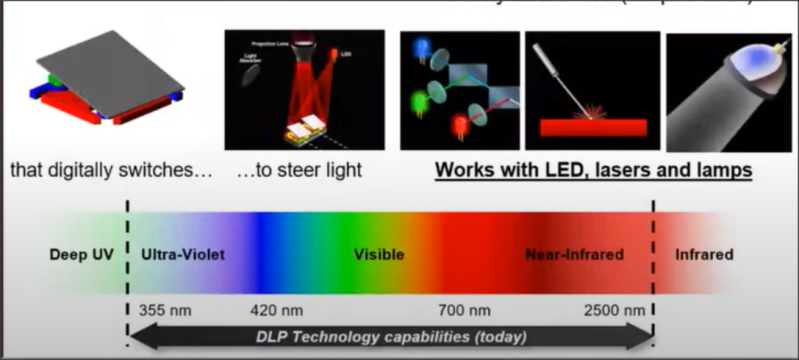














2, 4, 8k pixels count, that´s a such a pixel “proliferance” of a few thousands…
OK, now I just need a separate building to devote to this which ups the price somewhat. Do not want that resin and cleaning and post curing in the house. Everyone is going to have one in their living room and the kids are going to play with it? I think not.
Getting a separate building? Wow that escalated quickly. While I appreciate you may not want to put it in the living room, I believe that a separate room/office/shed/garage would be enough.
How we millennials can afford additional room? Not to mention a ashed?
Build a shed from free or dirt cheap wooden cargo pallets. Support on foundation blocks and a frame of 4×4 posts. There are pallets made for shipping small items so there are no gaps between the boards on top, and sometimes the bottom.
But where do you put said pallet-and-frame shed, in a 9.09m² room in a shared house with no garden? There’s barely room for a bed and desk as it is!
You forgot about one tiny thing that’s really hard to find for cheap: space to build it.
Box enclosure with vent out the window. It can still go in the living room. You’re gonna get goo on the carpet so be neat.
It’s advertising as its worst, true. A hobby room is really a must be – ventilation included, and if it’s only fan&tube out of the window.
Try to bring MORE drama to a rather mundane “problem” next time.
I’ve had plenty of dead pixels with DLP chips, early and often…
I still have flashbacks after my first hd casio dlp projector. Laser diodes recovered saved my mind. or did they?
“the LCD will transmit less than 5% of the incident light”
This should only count for the old LCD with color filter, but not for the “new” mono LCD nowdays.
“DLP printers produce considerably sharper features compared to LCD”
With the LCD being less that 1mm away from the FEP i doubt that for the time being.
With the DLP300s using a micromirror array size of 1280×720 (Half of the Mars 1) i’d say that still needs at least another DLP UV generation – or you build a DLP matrix with some serious optical calibration.
maybe the 8 bit depth resolution per pixel increase the results, but i don’t know why LCD can’t do the same.
They can, and they will if you want to.
They do shift the whole assembly and two illumination per frame, thus datasheet says “3.6 Megapixels, 2560 x 1440 pixels on the resin”
It’s not that easy. The resolution can be scaled across the model instead of the build plate, so effective resolution depends on the size of the print.
But even then the results are hard to argue with. Subjectively they look much better than even the most recent 4K masked printers. To me it’s clear that masker printers have no future when print volumes end up being similar.
They won’t have better resolution and larger/similar build area unless they increase the number of pixels becuase resolution/detail is literally pixels per area, as the area gets larger you have to have more pixels or worse detail (same number of pixels divided by a larger area).
I’m not sure what comparison you are looking at, but the best resolution mSLA printers have a pixel pitch of just 35um (0.035mm) that gives insane detail, basically to where you need optical instrument to even see the pixels/pixel lines. Layer lines are an aspect of the z-axis and depends on machine build and print settings, both of which are independent of the lightsource/mask.
It really isn’t an apples to apples to comparison. The resolution of the two technologies cannot be directly compared, partly because the resolution of DLP apparently isn’t mapped to a fixed area like in MSLA. Just check out the various review on Youtube linked below and see for yourself. Even the 35um printers are given a run for their money. This is a lot like the sensor resolution discussions in photography. Sheer numbers don’t tell the whole story.
The biggest downside so far seems to be the small build area, but I suspect that is just a matter of time. I love living in the future.
https://youtu.be/eAf0mpF9Nww
The article is correct about the LCD transmittance. The new mono LCD’s transmittance is around 5% at 50um pixel size. For smaller pixels like 35um, the transmittance goes down to 2-3%. The old RGB pixel’s transmittance is 1% or less.
So we went from 8sec to 2.5sec curing time by nearly quadrupling the already not existing UV transparency?
OUCH, big mistake from my side.
Okay, now i understand why the Photon Ultra only needs a 12W light source.
Many DLP rear projection TVs doubled the real horizontal resolution of the DLP device by what TI called “wobulation”. Essentially they doubled the horizontal scan rate and sort of interlaced the display sideways, or split it into two halves projected left-right-left-right. Combine that with normal vertical interlacing and you have a 1080i display from a DLP with a real resolution of 960×540.
A friend had a Mitsubishi DLP TV that when connected to a PC could only show 640×480 or 1080i, but for some reason it would not synch to a 1080i output from any video card we tried, using a DVI to HDMI adapter. The video signals are the same for HDMI and DVI so it wasn’t the adapter. We had to resort to using an old nVidia GeForce 8800 card with analog component out to make it work, then because the TV would overscan analog inputs (but apparently not VGA or HDMI, if one could actually get those to work) nVidia’s display controls had to be used to slightly shrink the effective output resolution. It wouldn’t scale the output down, had to be something like 64 or some other multiple of 32 pixels shorter and narrower. I seriously thought about attempting to shim the DLP engine mount up to move it closer to the mirror to see if the overscanning was real (actually projecting off the edges of the mirror) or if it was just chopping off the edges before sending the data to the DLP.
But then he bought a 65″ 4K LCD, hooked up the DVI to HDMI and after a couple of reboots the PC “magically” correctly configured the digital output to 1080p so the TV could upscale it properly. He’s still using the same old Phenom II 3 core because it and the 8800 GPU handles 10 bit 1080p HEVC playback using software decoding without a problem.
Before upgrading it to the Phenom it had a close to best AMD x64 X2 CPU and I had to use the Strongene HEVC decoder that programmed the GPU’s OpenCL and/or CUDA to decode HEVC. Also had to use LAV to use its control panel to enable use of the Strongene GPU programming. Very evident that it was using the GPU to decode HEVC by playing the start of the first episode of Downton Abbey with all the high detail of the trees in the train scene. Deselect the function in LAV and it’d hit those trees and stutter like crazy. Select the function in the Hardware Acceleration section of the Codec Tweak Tool that installs with the K-Lite Codec Pack and it’d play the 10 bit 1080p video smooth as silk. I don’t recall what the function or option to enable was, but it only shows up with the Strongene software installed.
I explained in detail the setup on the Videohelp forum and of course some know it all insisted that “isn’t hardware HEVC decoding”. Nevermind it IS using the GPU hardware to decode HEVC by running decoding software *on the GPU*.
“Finally, the heating in the LCD combined with intense UV radiation degrades the LCD over time, ***making the LCD itself a consumable item.***”
And the curing of the UV exposed resin is also exothermic adding to the heat problem. I once asked a very popular 3D printer reviewer who was reviewing a resin printer why no one EVER reviewed the LCD replacement cost and difficulty of replacement on a reviewed model and he gave some smart arse answer like “the LCD hasn’t failed; I’ll do that when it does.”
Replacing the LCD is a matter of 15 minutes. It is just taped down. And the price? Somewhere between 20 USD (Elegoo Mars) and 80 USD (Elegoo Saturn). Changing the LCD is no big deal and negligible when you count the lifespan and price of the resin you have to print to destroy the LCD.
I changed over 20 LCD on various printers.
Good to hear. I had the same doubts as Winston.
Thanks for the clarification.
P.S. Jan Mrázek really, really knows his stuff.
His blog has tons of useful info on resin printers, and he has gone to the extremes of tearing apart and reassembling the LCD itself (spoiler, it didn’t work).
https://blog.honzamrazek.cz/2020/02/making-lcd-on-elegoo-mars-monochrome/
I hope the 3D printer reviewer I mentioned reads this so he will actually be able to easily answer the question I asked if anyone ever asks him again. Thanks, Jan.
One thing I didn’t mention. Usually, when there are the first review and the printer is based on a new display, the display is usually not directly available. It is available after a few months after release. This is why the reviewers might not be able to give you the information. Also, very often the manufacturers are not able to determine the price. Early after releasing Saturn, Elegoo claimed the LCD replacement will be 200 USD, but once they put on Amazon (in March, i.e., 4-5 months after release) the price was se to about 80 USD.
Also, it is usually much cheaper to buy genuine replacement from the manufacturer than byuing it from a third party seller. I guess the manufacturers have negotiated a better price. Using Saturn as example; Elegoo sells the replacement for 80 USD, Aliexpress sellers for 120 USD.
Also, judging from my current experiences; I wasn’t able to kill monochromatic LCD just by printing. My Saturn LCD was changed after a serious mechanical damage. Also; it seems that if you cool your LCD properly (see e.g., https://blog.honzamrazek.cz/2020/06/parallel-led-array-for-elegoo-mars-higher-precision-3-4x-faster-printing/) it increases the lifespan significantly. To give you some numbers; I replaced my Saturn LCD after printing about 40 kg of resin. That means if I include the LCD price, it makes make printing rougly 5% more expensive.
I have no proper published measurements, but I generally diagree that the heat from resin curing kills the LCD. The heat from the resin is negligible compared to the heat generated by absorbing the UV light. The UV light contributes to most of the heating. I made an experiment by printing with and without resin and mesuring the temperatures below and above the display. They were practically the same (as far as I can measure – so to about 1-2°C).
“And the curing of the UV exposed resin is also exothermic adding to the heat problem.”
I’ve seen this statement some times now, but never with a source/validation. Beside that’s no two compound epoxy, which indeed produces a BIG amount of heat.
A 192x120x1mm thick layer would equal 23,04cm³ resin – that’s the VAT cleaning area of the ELEGOO Saturn with 15sec curing time.
Temperature of the layer = finger says same as the liquid resin.
Put some UV resin on your fingertip and expose it to sunlight. You’ll discover just how exothermic the reaction is.
Well, UV resin curing does create lots of heat, but you are correct that the volume is very small and that shouldn’t cause an issue.
If you’ve ever cured some resin quickly, it can get hot enough to melt plastic even with moderately small volume.
I did several experiments. Most heat comes from the LCD absorbing light, not from the curing reaction itself. I haven’t published these experiments, but basically what I did is to run the same printing sequence with and without resin mesuring the temperature below the LCD, on the LCD and in the resin. The heat from the resin is quite negligable (at least on RGB screens).
Kickstarter? No thanks. After backing two failed 3d printer campaigns, I’ve learned my lesson..
It’s Anycubic, not some first time one man company. You can bet the product is already finished and they’re just tweaking the firmware.
The printer is done and working. There are already reviews being done on them.
Then it’s a lazy use of Kickstarter. They’re a big enough company they could do regular pre-orders, etc, with no need to make their customers incur additional risk or give them an excuse to ship something not fully polished.
I’m not sure what’s in it for Anycubic, as Kickstarter fees are significant. The end user gets a nice discount, though.
I’m mostly interested in the stories people tell when these printers hit the masses. It seems Anycubic has tried to reduce costs by using a plastic casing and smaller UI screen and possibly others things, and I’d be keen to see whether they made smart choices. No better product test than having thousands of monkeys, I mean esteemed customers, using it.
Both the Mooshimeter and original LimeSDR which I backed delivered what they promised, so…results may vary…
The key to choosing whether to back or not should be decided on what they are actually promising. Unless they have actual working prototypes which they show, any promises that are…”too enthusistastic”…are either a direct scam or the people do not know what they are getting into and will fail to deliver because of it…
borrowing from management theory on SMART goals:
Specific
Measurable
Achievable
Realistic
Timely
does the project lack any of these? Just walk away…
LimeSDR I received, the EOMA68 compute card I did not.
I know it was a lost game when the dev started developing his own 3d printer to do 3d printing of some parts in house as nothing else was good enough for him. And parts kept going EOL thanks to wasting time on random tangents.
Wish TI would give samples to individuals… I’d love to get my hands on this.
TI pulled their smart watch off of the market when I was on the waitlist to receive their next batch.
Would I be surprised if they pulled something like that on this? No.
Quite the difference between consumer and manufacturer.
Looking at the specs, I’m a bit confused:
“Display resolution(Max) WQHD (2560×1440)”
“Micromirror array size 1280×720”
Did they do something fancy to double the “pixels” in both the x and y axis?
Presumably just shift the pixels in each direction. Remember this isn’t like an LCD with a fixed resolution, it’s closer to a grid of tiny galvanometers that can reflect light however commanded. I assume they probably have pretty fine control so can e.g. effectively image a layer four times at small offsets.
I presume they use 4 DLPs in a 2×2 matrix array. Since each mirror is ON/OFF only (fixed 17° following the technical documents) at there’s no other way.
The mirrors on the DLP300s are NO galvanometer!
There is: one DMD array with several sources of light
Oh of course, that makes sense.
That’s clever.
From the datasheet: “The DLP300S DMD is a 0.3 inch diagonal spatial light modulator of aluminum micromirrors. Pixel array size is 1280 columns by 720 rows in a square grid pixel arrangement. The fast switching speed of the DMD micromirrors combined with advanced DLP image processing algorithms enable each micromirror to display 4 distinct pixels on the screen during every frame, resulting in a full 3.6MP image being displayed.”
ANYCubic, if you read these comments…
Can you do another run of the ANYCubic Predator Delta printer?
I need another one or two.
Thanks,
Wolf
This seems quite exciting, a grid of galvanometers practically! I wonder why their listed max resolution is only double in each axis, and what resolution of control they have over each pixel – must clearly be more than binary “aimed at resin vs not” to get some resolution boost, but not completely arbitrary or they’d have a bigger “max” value.
It is only binary, each micro mirror is flipped on or off which gives it’s 8 bit grayscale but you can’t aim it like a galvo.
But you can always move mechanically or optically the whole setup and this can indeed increase your resolution for the same micro array
I presume the 8 bit grayscale control limit comes from the CLPC1438 3D Digital Controller:
“Input image is 1280 × 720, 8-bits on the parallel interface with 144 MHz pixel clock at the frame rate shown with the DLP300S DMD.”
So instead of an on/off signal the controller really sends an 8-bit pixel to the DLP300s, which handles everything else. Makes development way easier.
Following the technical documentation:
Micromirror switching time Typical Performance 10 μs = 100fps max. So more a 7ish-bit graylevel.
Oh that makes sense. Then divide frame rate by 4 for the four light source locations (for the resolution increase) and you’ve got 25fps? I don’t follow how you got 7 bits though. I should probably just read the docs instead of speculating based on peripherally related display knowledge.
7 bits = 128 values, with max 100fps you cannot deliver that on a greyscale.
Example: A grayscale of 50% means you’d need to switch on the mirror every second frame.
Guess that if the controller takes an 8bit images (since 8bit is common) it will just interpolate that internally.
Is this just the chip only, or is there some evaluation kit available. It’s no small feat for the average hacker to get HDMI into one of these things to make it of any use.
So I don’t know about a dev kit, but it looks like the input is 8 bit parallel display, which is a lot easier to supply from a microcontroller than HDMI.
You realize that you’ll still need the high data rate to output a video signal whether it is in HDMI or parallel format, right?
Report back when your puny microcontroller can push subLVDS signals needed by the chip at 300-500MHz clocks. (see datasheet for details). Yeah. It is differential signals because high speed.
Just use a FPGA, that’s how most 3D printers do it. The main CPU is usually a STM32F4xx. ;)
The DMD is just one of the three parts you need, the other two being the PMIC and the controller chip. You don’t use the subLVDS interface directly, you use TI’s controller chip which has the easier to control interface.
Something like this? https://www.ti.com/tool/TIDA-080003
Not sure what optics are needed though. Likely the optics would be the hard part.
Meant to add, other reference material (and dev kits much more expensive than a complete 3d printer) can be found here: https://www.ti.com/dlp-chip/advanced-light-control/applications.html#3D_printing
“How long before we see DLP take over the SLA market? It’s probably just a matter of time, and price.”
And developments in resin chemistry.
dlp can cure any mSLA resin and most gSLA ones as well. I occasionally need to spike my gSLA resins with extra irgacure but many formulations work fine off the shelf.
Will the 10 (or less) out-of-specification micromirrors have much of an effect on over all 3D print quality ?
From the datasheet:
“Number of out-of-specification micromirrors(7):
Adjacent micromirrors 0 micromirrors
Non-adjacent micromirrors 10 micromirrors
…
(7) An out-of-specification micromirror is defined as a micromirror that is unable to transition between the two landed states within the specified Micromirror Switching Time.”
Well, if it’s only a “slow” mirror – takes longer than 10μs to switch – then no.
If it gets stuck – same as a dead/permanent pixel on a LCD – then you’ll have a serious problem.
“Unable to transition between the two landed states within the specified Micromirror Switching Time”
If the time is infinite, then the pixel is stuck, a lot of technical documents use extremely careful wording, to not say some things.
This tech has been used in 3D printers for a decade or more. And DIY have been using DLP projectors, like in the B9 (reported by HD? probably), for years. Maybe the patents expired and now there is a market for cheap non-DIY?
I mean, the article presents it like a breakthrough, when only cheap commercial off the shelf seems to be the new thing.
Im curious…this boldly exclaims “first consumer dlp”
What was mike joyce B9 creator then?
Its been quite a few years buzzing on my desk. Its even gotten a newer friend.
I know of more than a few other dlp printers being sold already.
So what gives? Marketing BS? or this one of those….
“nah man those printers were too expensive to REALLY be consumer printers? ” deals?
So the DLP300s CAN support pixel shifting (1280 x720 then becomes 2560 x 1440 pixels on the resin as stated https://www.ti.com/lit/ds/symlink/dlp300s.pdf), But the anycubic-photon-ultra has not integrated pixel shifting, so the resolution of the machine on XY is just 80microns, 1280 x 720. Probably they did this to save costs.
Am I correct?
I’m not sure if this information as stated in the PDF is really correct or how this really works in reality.
Check page 14 about pixel subframes: https://docplayer.net/215213329-Welcome-texas-instruments-new-product-update.html
“After examining my light engine, it looks like the wobulator (Samsung calls it an actuator) is the mirror prior to the last lense. The above diagram does not show the big lense after the wobulator that spreads the light to fill the screen.”
“During operation, light from the lamp bounces from the chip to a device called an optical actuator, a reflective panel that pivots. In its first position, the actuator reflects half of the image information (the odd-numbered pixels) onto the screen. After X milliseconds, the actuator switches position — or “wobulates” — half a pixel-width.”
To find this piece of information you really have to go through google hell/webarchive. And the above diagram/pictures are already missing.
I wonder why a Kickstarter program is needed? The Anycubic DLP printer development is done and has been available in Europe for a while. https://www.youtube.com/watch?v=cybXHThDIiU&t=11s