Last summer in the first swings of the global pandemic, sitting at home finally able to tackle some of my electronics projects now that I wasn’t wasting three hours a day commuting to a cubicle farm, I found myself ordering a new smartphone. Not the latest Samsung or Apple offering with their boring, predictable UIs, though. This was the Linux-only PinePhone, which lacks the standard Android interface plastered over an otherwise deeply hidden Linux kernel.
As a bit of a digital privacy nut, the lack of Google software on this phone seemed intriguing as well, and although there were plenty of warnings that this was a phone still in its development stages it seemed like I might be able to overcome any obstacles and actually use the device for daily use. What followed, though, was a challenging year of poking, prodding, and tinkering before it got to the point where it can finally replace an average Android smartphone and its Google-based spyware with something that suits my privacy-centered requirements, even if I do admittedly have to sacrifice some functionality.
Setting the Stage
First, a bit of a disclaimer. This article is not a critique of the PinePhone compared to a flagship Android phone. Rather, it’s a journey into the open-source world with respect to a smartphone that is designed to run Linux from a person who is willing to go to extremes to use free and open source software (I still use this computer daily, for example) without appearing too crazy. The developers at Pine64 have done an incredible job bringing one of the only Linux-first smartphones to market. I also owe a huge debt to the FOSS community who continues to build and maintain free software for these devices. Even though the experience isn’t yet as refined as an iPhone or Galaxy, it’s still quite possible to use one for regular, daily use but there are some missing pieces to acknowledge.
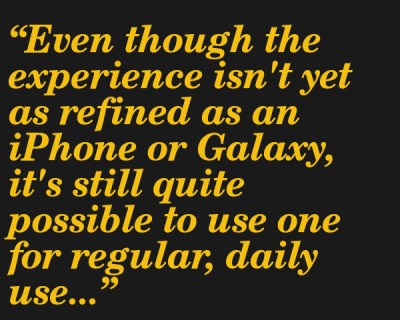 I have also been on a journey to remove as much of Google’s concerning ecosystem from my life as possible over the last five years or so. Some things are easy, such as using Duck Duck Go as a search engine and Firefox as a browser. Some things were a little bit of a hassle at first, like switching to ProtonMail as an email and calendar service. And some things still are extremely difficult, like removing Google services from my Android devices. To that end, I had originally purchased a OnePlus 3T several years ago with the intention of installing the de-Googled LineageOS variant of Android on it, but perhaps due to a lack of confidence in not bricking the $400 device during the installation procedure I could never quite bring myself to wipe the phone clean of its factory-installed operating system. Now, the Android phone is so well-worn that the USB port no longer connects the data pins on the cables so even if I wanted to flash a new firmware on it now, it would be virtually impossible.
I have also been on a journey to remove as much of Google’s concerning ecosystem from my life as possible over the last five years or so. Some things are easy, such as using Duck Duck Go as a search engine and Firefox as a browser. Some things were a little bit of a hassle at first, like switching to ProtonMail as an email and calendar service. And some things still are extremely difficult, like removing Google services from my Android devices. To that end, I had originally purchased a OnePlus 3T several years ago with the intention of installing the de-Googled LineageOS variant of Android on it, but perhaps due to a lack of confidence in not bricking the $400 device during the installation procedure I could never quite bring myself to wipe the phone clean of its factory-installed operating system. Now, the Android phone is so well-worn that the USB port no longer connects the data pins on the cables so even if I wanted to flash a new firmware on it now, it would be virtually impossible.
Some (Software) Assembly Required
When I first purchased the PinePhone, it came with Ubuntu Touch pre-installed. The distribution was once an official Canonical-supported software project to bring the ease of Ubuntu to the smartphone world. Canonical abandoned the project for reasons not worth mentioning here, but since the software was open source it continued as a community-driven project directed by UBports. Hoping that the Ubuntu name meant that I would easily be able to get started, I purchased the device. Most things worked out-of-the-box, such as calling, text messaging, and internet browsing. There were some notable exceptions, such as the lack of dual-tone multi-frequency (DTMF) support. These are the touch tones that a phone sends which correspond to the number pad. I thought briefly that this might not be a deal breaker, but I found out quite quickly that I couldn’t dial in to conference calls, check my voicemail, or interact with any automated phone system without this support.
After exploring this problem for a while, it seemed like a solution may have been to install any of a number of alternative operating systems to see if they had solved this issue already. Unlike Android phones, which require unlocking the bootloader, installing custom recovery software, and backing up and flashing ROMs, any one of which may brick the device if you take a wrong step, this is incredibly easy on the PinePhone. Simply imaging a microSD card with the operating system of choice and placing it in the PinePhone allows the device to automatically boot to this image rather than the one installed on the phone’s built-in memory. This makes testing software extremely easy and surprisingly user-friendly. To solve the DTMF issue I tried PostmarketOS which seemed like the furthest along of all of the various Linux distributions for phones, but this OS was much less refined than Ubuntu Touch so I gave up for the time being and shelved the phone.
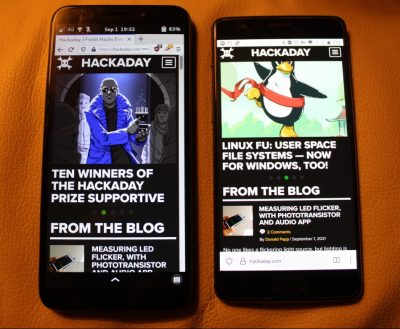
I would come back to the phone every month or so to see if the UBports packages had been updated to support DTMF but I was continually disappointed until about two months ago where I found this feature finally working. This also coincided with, in my opinion, a horrible yet unsurprising decision by my former service provider (AT&T) to start locking out service for anyone who switches their SIM card to another device unless that device is on a whitelist. (Other carriers in the US such as Verizon seem to be actively restricting devices in other ways as well, so be sure to check with your carrier before swapping your SIM to a PinePhone.) Even after switching my SIM back to the heretofore-working OnePlus, my service would remain locked out unless I called AT&T customer service to have it reactivated which was quite the catch-22 and often required several levels of escalation. This made it a no-brainier to switch to a carrier that (so far) hasn’t riddled my life with arbitrary hassles, though.
Slowly Adding Options
With that speed bump out of the way, and finally in possession of a working Linux-only phone with most of the capabilities of a flip phone from 2007, I started experimenting with other modern smartphone features. I knew going in not to expect everything to work flawlessly, but there are a few notable absences from the Linux ecosystem. Obviously I was fine with losing Google Maps, but the GPS functionality on the PinePhone paired with something like OpenStreetMap is not yet a full replacement for that. Additionally, my international friends tend to use WhatsApp for texting, but there is not a version of that available for anything not Android- or iOS-based. Similarly, Spotify, Signal, and my ProtonMail calendar are also not available. I also assume that various social media apps may not be available either, but from a privacy perspective I can’t recommend anyone having social media accounts in the first place.
The camera boasts reasonable specs but the app that controls it is, at best, still in development. Similarly, while there are respectable podcast and music apps available, the phone gets uncomfortably warm in my pocket while simply listening to audio with them. This is one of the only complaints that most who have the phone notice, specifically in regards to battery consumption, and it seems like a lot of the power optimization for running single applications isn’t quite there yet. I feel like the phone essentially acts as a laptop with every background process running all the time unless it’s fully in sleep mode, but I still give this phone a pass because of the clear understanding that it’s still very much in development.
The Key to Happiness is Low Expectations
But enough about the obvious missing features. For me, a privacy-conscious person who doesn’t want to waste time staring at a phone more than I need to anyway, it’s almost perfect. There are physical switches for various hardware such as the cellular modem, microphone, and cameras, and I leave the front camera switch in the “off” position all the time because that hardware has always struck me as slightly creepy anyway. On the software side, a mobile version of Firefox is available for it which does almost everything I need from a mobile browser. The most important feature for me also works flawlessly: the WiFi hotspot. Except for a little hiccup where my ancient Apple laptop wouldn’t connect to it for some reason (which I solved by adding a tiny USB WiFi dongle instead of using the built-in chip), and another hiccup where I couldn’t get the hotspot to work in Ubuntu Touch at all (which has since been fixed), everything that I need works as well as I need it to.

I have also been able to easily experiment with other operating systems since it’s basically encouraged with this device. I have had excellent success with another distribution called Mobian (“mobile Debian”) and use this distribution nearly full-time now. Mobian is great for me personally because I have been using a Debian variant of some kind or another on my personal computers since 2005 and I am not interested in switching to or learning anything else anytime soon, and Ubuntu Touch (while being Debian-based) has some needlessly difficult aspects to it that Mobian seems to have solved. Besides Mobian and Ubuntu, though, there are some Arch-based distributions available if that’s more your style, and plenty of other offerings outside of either. One of the other excellent features of this phone and OS combination is that I can SSH into it just like I would any other computer and use apt to install whatever software I like. This worked surprisingly well for installing the Kodi media player, for example. There’s even a dock that connects to the USB-C port on the phone that essentially turns it into a fully-featured Linux desktop with Raspberry Pi vibes, but I haven’t tried this out yet. I do find it intriguing as a feature, though.
Almost all of the other downsides of using a PinePhone were things I was going to accept in my life anyway because of privacy issues, even if this phone didn’t exist at all. For GPS I have been planning on getting a standalone (or possibly handheld) device specifically for navigation that doesn’t need to connect to the Internet at all. Similarly, I am thinking about a standalone audio player similar to a classic iPod for music and podcasts. For email, which I haven’t even tried to set up on my PinePhone yet, I simply connect to the hotspot and check it on my laptop rather than have my phone continually interrupt my life for what often turns out to be minutiae. For notes, I use an even older set of tools: a piece of paper and a pencil. It might seem like I am turning into a bit of a Luddite, but to me the invasion of my privacy for mild convenience is no longer worthwhile. If I have to carry around a GPS, iPod, phone, and notepad like it’s 2007 again in order to preserve a shred of digital privacy then I think I will manage to survive. The only thing that I find to be a true downside for my use case is the lack of MMS support (without taking extreme measures), but I will have to take that as an acceptable loss for the time being and rely on a real camera when I need one.
Opening the Door for Options
Further, I think that the exercise in using open technology like this is a way for people like me to put their money where their mouths are. Everything about this phone is something I’ve wanted from my Android devices but have never been able to get in one package such as a replaceable battery, removable storage, hardware kill switches, an unlocked bootloader, the ability to easily flash any image I want, and lack of any Google software. Even things like the I2C interface and the six pogo pins are nice to have and make the device upgradable with whatever you want. There aren’t any mainstream options on the market for “regular” users that even approach this, and there won’t be unless people like us support underdog developers like Pine64 or Purism. There won’t be a real choice until the choice is real for a large number of people.
My experience points out how difficult it still is, but that it is possible. Even if you don’t think you can fully switch to a Linux-only device like this for your daily life, it’s worth it to pick one up and start tinkering with it. There are plenty of niche applications for these devices well beyond their use as a simple phone, and it’s worth the time to experiment with them.
















when i read that he found it usable, i was already impressed. but when i read that he found it usable despite being the kind of guy who polls for updates instead of adding DTMF to the dialer app himself, wow! this phone is a lot further along than i expected.
i am a little disappointed bryan didn’t have more to say about the battery issues, that’s the thing i expect i’d want to hack on the most but i don’t know how big a problem it really is. it is *amazing* the extent to which android devices stay slightly awake while barely draining the battery or getting warm. running linux on a typical laptop (my old ARM chromebook or my new intel windows-targetted laptop) comes close to accomplishing the same feat, you can really believe the android phones are just slightly more tuned-in device drivers. but raspberry pi doesn’t even come within an order of magnitude of it and i’d love to know if any of the pine devices are within spitting distance. just “don’t heat the CPU when executing the idle task 99.8% of the time” is a lofty goal and yet one that has been reached in so many contexts already…in a mobile platform, it should be the bare minimum, and i don’t feel like bryan really felt out the possibilities there. anyways, my questions aren’t answered. :)
Battery issues are a common complaint, and I didn’t really have much to add beyond what can be found on any typical forum about it. I think there are two situations to consider here, though, that relate to mindset when approaching this device:
1) Expecting the PinePhone to be a drop-in replacement for an Android device. This is marginally unrealistic and a recipe for disappointment. I did try to push its boundaries a little here just to test out the device over the past two months or so though. For example, I have a side job working on a farm and I spent one day trying to use the phone to listen to podcasts while I worked outside in the heat. The phone unsurprisingly got unbearably hot in my pocket. Not only that, but there’s a setting buried somewhere that puts the phone to sleep after a little bit of inactivity, and I have to physically wake it every so often by pushing the power button otherwise the audio output stops playing. In this situation, in my pocket playing audio on a hot day on a farm, the battery will last 2-4 hours. But this IMHO isn’t a reasonable use case for this device right now.
2) Using the PinePhone *only* for phone-specific tasks. This is quite within the PinePhone’s capabilities *right now*. I think the PinePhone excels here but only if you have the right frame of mind for what it’s capable of. If I use it for nothing but average daily use for calls, texts, and limited internet browsing on-the-go I don’t have any problem getting a full day out of the battery. I’m not using it to scroll social media on a train, or for GPS navigation, or for podcasts/music, and I don’t really have a lifestyle where I need my phone to do those things. This is approaching a boundary between “technological capabilities” and “lifestyle choices” though which is kind of a gray area, and obviously not the same from person to person. I am totally fine leaving my phone in the car while I hack away at an apple tree with a pole saw, for example, in favor of carrying around a small mp3 player which doesn’t connect to the internet and can go ~50 hours on a single charge because it doesn’t have anything else to do besides that one specific task.
“Expecting the PinePhone to be a drop-in replacement for an Android device”
“Expecting the PinePhone to be a drop-in replacement for an Android device”
It’s been a while since I tinkered with mine but I couldn’t get feature parity even with work. Facebook messenger was the sticking point, there are website as an app tools but I couldn’t figure out how to set a custom useragent in that app mode. Manjaro + phosh + Firefox sets your useragent to android Firefox so FB tells you to get the android app, no Web client for you.
I’ll wait for the keyboard accessory before giving it another good go.
mbasic.facebook.com is my go-to for responding to messages from a phone, because I refuse to have Facebook spyware on my devices.
Wow, I didn’t know about mbasicn! Great, but messages seem to be no longer part of that site!
Being privacy aware and using facebook sounds quite contradictory to me :-)
It’s a balancing act of wanting to avoid spying and wanting to talk with family and friends. You take measures to limit the damage, but until everyone feels the way we do, we’re a little stuck.
Been using LineageOS on an LG G3 for a couple of years, it’s really nice. Had it on a Vodafone Smart Ultra 6 for a while before that. Broke the LG recently but got a motherboard for £30, can’t beat that.
I put Lineage OS on a Galaxy Tab 3 7″ and it’s much nicer than the last Android version for that tablet.
Same here. I buy my phones specifically based on LineageOS support. Huawei P6, Galaxy A5, Moto G7.
Nice to see the software stack is really starting to get to useable and functional. When I first looked at what they could and couldn’t do with the phone centred distro it seems like you would be stuck for longer than this to get a workable device (at least without huge levels of time invested).
Other than the power management issues nothing sounds like a deal breaker – if you care about the privacy aspects its mostly what you were actually wanting anyway.
For myself I think I’d still rather build or buy a bulkier more modular ‘phone’ – really more small ‘cyberdeck’ style phone computer hybrid (was thinking Pi CM4 based but the current chip shortage put that project on hold a while) – PCIe for wwan and SSD even, (and hopefully support for using the wwan like a normal phone – though really to me that is optional, it would be nice to have).
I personally really hate how thin and uncomfortable phones seem to be required to be now – it made sense in the days of the Motorola Razer to be stupidly thin, it was one of a great many items of pocket fodder you might need and you never interacted with it long, just held it up to your head to talk or hammer out that sms, but when you start pushing into ‘Smart’ phone territory its inviting you to have that one device and use it for more things, but putting it in an ergonomically awful thin slab that gets ever thinner, wider and longer so won’t fit in pockets anymore – at that point why not make it a bit chunkier too so its actually comfortable to use and won’t shatter half as easily, or be so impossible to repair…
Yes, right now you could buy any PinePhone, image Mobian on a microSD (if it didn’t ship with an OS in the first place), and have a working phone within minutes. It’s come a long way from even summer 2020.
Speaking of small devices like the Razr, I did come across another phone while researching this article that I might have been happy to try out if I didn’t already own a PinePhone: the Punkt MP02 Pigeon. It is tiny and is built to only do calls, SMS over Signal (no MMS support there either though), and also has WiFi hotspot functionality. These are literally the only three things I need my phone to do, and if I get annoyed with my PinePhone in the future I might try it out. It has a much smaller physical size and probably gets better battery life, but the price tag is a little hefty and I’m not too sure about the support system for a device like that, but it seems promising.
I need a number of devices like three Punkt, but it simply falls short in too many ways. Firstly the price is rather insane. Then the screen resolution is far too low for people with vision issues. Finally, being based on signal may sound good, but it is a no go in Asia and other parts of the world unless you want to be tracked by the local government.
I have a Galaxy S20 and without a case the thing is too stupidly thin to be able to hold it securely. So it lives in a water resistant case mainly just to bulk it up to where it can be held comfortably, especially horizontally for reading books.
When I was using.my old Samsung galaxy 3 I bought a huge battery and custom back to hold it. It was a real chonk. But it was really nice to hold and the battery would last forever! It will be nice when someone comes out with a custom back and big battery for the PinePhone.
I’m getting one of the Steam Decks. It’s a full blown PC in a Ultra Mobile form factor. I could just install some apps and use it as a phone since I never use my phone as a phone anyway. Maybe look into that.
You can find my notes with pros and cons of Mobian Phosh, Plasma mobile and Sxmo, here: https://wiki.postmarketos.org/wiki/User:Alexey_Vazhnov/PinePhone_notes
Oh good god yes. I hate getting a new phone and them auto-installing all this crap. Not only that, many things like gmail they will not allow me to UNINSTALL. Oh crumbbunny… Oh yea, as soon as I got my new phone I started getting a LOT more spam associated with internet searches, etc., that had nothing to do with my phone.
I remember looking into aftermarket OS’s that allowed you to build up from a minimalist install base. I guess it is time to go back and to look into that again.
I create a new gmail account for every android device, which avoids that problem.
There’s a lot more than being just Google-Free – consider being AT&T free: I have a completely technologically AT&T and Android One compatible Motorola X^4 phone which was purchased in the U.S. two years ago from a reputable company (not an Amazon “International” version scam phone). And now AT&T is going to turn my phone off in February 2022 because it will no longer “work” with the AT&T network. Baloney. My phone’s radios are fully complaint with AT&T’s U.S. 4G-LTE bandplan, and the phone is also VoLTE + HD Voice compliant. But AT&T is going to turn off my phone anyway. Well AT&T, I guess I don’t have any recourse but to turn off my payments to you for the rest of my life here on planet Earth.
They tried that it won’t work thing on me. Turns out it’s a marketing ploy to get you to upgrade your account AND buy a new on contract phone for more monthly money.
“This also coincided with, in my opinion, a horrible yet unsurprising decision by my former service provider (AT&T) to start locking out service for anyone who switches their SIM card to another device unless that device is on a whitelist.”
I just got hit with this, too. Sadly, I don’t really have a choice of carrier — all the alternatives have FAR worse coverage in my area. These carrier shenanigans are going to be the biggest barrier to getting a real Google/Apple alternative off the ground.
I agree that there seems to be quite a bit of anti-competitive practices, both from traditional smartphone manufacturers/providers and internet service companies. It is a little troubling, but not at all surprising. I’m hoping for a Netflix-like game-changer in this realm but I’m not holding my breath.
As far as AT&T goes, they’re a total headscratcher for me as a company. They have so much potential but seem to pointlessly squander it. In a way they remind me of Sears, just totally behind the times and on their way to a slow painful decline, unable or unwilling to adapt to the times, when even small changes would make them a ton of money. But unlike Sears they have their fingers in so much infrastructure that I see them more existing as a function of their own corporate inertia, similar to GE or Chrysler who don’t innovate, don’t produce anything worthwhile, but somehow are still clinging to life just from having once been so huge. It’s a little sad, too, because AT&T used to be a major innovator but now seems to exist just to make billing mistakes. I try to give them as little money as possible now because of that, and once even went without internet access in my home for three years because my only option was AT&T Uverse.
All phone companies are responsible for the devices on their networks. If a phone appears on their network and causes problems, they are on the hook for all the damages caused by said device.
The older the phone company the more afraid of losing control they become. ATT is notorious for resting on its history of keeping land lines up and running, to this day to can still see some of the same behaviors.
Probably, very few reading this remember the days when it was actually illegal to plug a non-ATT ( or regional Bell) labeled phone into the network. That ended with an antitrust lawsuit went against ATT.
Yet you still see vestiges of the same mentality and behavior in their wireless operations.
There’s fewer options now since T-Mobile/Metro PCS has absorbed Sprint. I have 4 lines for $100 a month with Metro. At the time I got that deal they had already been bought by T-Mobile but as has been typical in my dealings with cellphone companies the guys as the store flat out lied to me and said they were not owned by T-Mobile “we’re just using their network”.
Whatever. It was a good deal for unlimited everything on four phones for a family of four.
Well, maybe he/she just didn’t know they were owned by T-Mobile. Maybe no one in corporate told him/her. That wouldn’t surprise me one bit.
Try Pure Talk. They are an mvno for att. Should be same coverage.
“… locking out SIM card …”
Could this be part of the effort to exclude Huawei from the network?
It looks like shenanigans, but it’s a security move.
Move your sim and then you must positively approve it.
We may not like it, but the bad guys again have made it so we can’t have nice things.
This lets AT&T off the hook a little too easily. At worst, I should be able to register whatever IMEI numbers I want with them and swap SIM cards freely between those devices. That would solve the “security” problem if that’s what they’re claiming.
This is a marketing ploy/money grab, nothing more.
Is IMEI editing illegal in the US? If not, just clone the IMEI off an approved device.
I found it really easy removing Google Services. Your former leader already did it for me. All I had to do was buy a Huawei P40 Pro. Done! No Google… I’m perfectly happy with it so far. Great camera and battery life.
OK before lots of hateful comments… I really did just change to a Huawei P40 pro and it’s a great phone and it doesn’t have Google Services. Nevertheless I did NOT miss the point of the article. PinePhone looks awesome. And so is all the work you’ve done on it. Very interesting…
Did just this. I´ve finished the job by removing all Huawei dubious apps and spyware, put F-droid repository, replaced the missing features with open-source ones from F-Droid, installed a few apps i wanted from apkpure (like skype, telegram, banking, offline maps and navigation) and i´m pretty satisfied with the result. the battery holds one week with 4G always on, GPS time to time, and Wifi occasionally. And no crap popping up the screen, no spam, no bad surprise.
Nice job Vib… don’t tempt me :-) Of course if I were to brick this shiny new technological miracle the wife would consign me to a very early grave at short notice.
Battery life is impressing me so far… I use the thing quite a lot and my 3-year old Samsung S9 was no longer anywhere near getting me through a day on a full charge. This 40 Pro seems to give me about 3 days.
My online banking app warns me when I open it, that it won’t work without Google Services. Then it proceeds to work perfectly fine, regardless ;-) The only thing I miss is Google Hangouts… not because I like the app at all (I don’t) but because there are 5 people I talk to on Hangouts that aren’t on anything else. But I’m working on those five… 2 down (converted to Telegram), 3 to go…
No personal experience, but one may wish to review Google hits:
huawei phones spyware
I’ve been running CalyxOS on my pixle 3a for over a year now and couldn’t be happier. No google services, no google tracking.
Unfortunately if I want to use my work email on my phone, it cannot be rooted. How funny is that for security!
I’ve been using de-Googled phones for years, and wrote an entry about it one year ago: https://kernelhacks.blogspot.com/2020/08/using-android-without-google-services.html
For me, this is the reason Android is a much better platform than iOS when talking about privacy: you have the option to use only the open source components (excepting drivers usually) without all the Google crapware.
Thanks for posting the link, I enjoyed reading it.
Thanks for the feedback!
Running Manjaro on mine, it’s improved even since Xmas. I like the fact it now comes with Fdroid, if only for the fact that the UI of some of those programs is more phone friendly. Still not using it as a daily driver. But with a promised 5 years of support and spare parts, there is plenty of time. I look forward to seeing where the project goes in the future.
One of the things that I thought would be a lot more accessible was running Android apps on a Linux phone. It seems like it should be relatively easy to do since both are Linux-based but I haven’t been able to get the compatibility layer working on the PinePhone at all. Fdroid with that compatibility layer finished up would be a total game-changer.
Look up Waydroid… it’s like Anbox, but better. It’s currently being developed after a successful crowdfunding campaign. I’ve heard of it because I’m on Ubuntu Touch.
Personally I feel that UT on a Oneplus 1, 3(t), 5(t) or 6(t) is currently one of the most attractive options. And it’s low budget.
just use an iphone
I am giving it a try now and must admit that it is equally challenging. It is my first mobile device since year 2000 that requires me googling how to do smiple tasks or using additional apps to move/remove data from my phone.
same here. I love my iphone so much. zero issues ever.
I never had issues with my old iphone until I wanted to actually do something Apple didn’t want me to be able to do. Then it was nothing but trouble. As long as your use cases align with Apple’s, you’ll be fine. As soon as you want a bit more control, you’ll feel stuck. Abandoning all your paid apps is painful on purpose. They’re trying to lock you in.
but put Linux on it!
Graphene OS is a good option to de-google and has the benefit of a significant focus on security.
https://grapheneos.org/
So, it only works on certain Pixel phones?
https://grapheneos.org/faq#device-support
Pixel hardware is the only hardware supported by upstream AOSP. That lets graphene focus on software security and not waste too much time with hardware support.
An extra nice feature on the community editions is the fact that they come with a dongle that includes 2 full size USB ports, HDMI out, and RJ45 Ethernet.
OK, this (3GB Ram) edition might not replace your desktop, but that’s certainly the direction of travel.
I really want to use a Pine Phone. I have been pining for one every since I first heard about them. The problem is, even in open source communities, screen reader accessibility is always an after thought, tacked on after everything else is done.
Apple gets all the praise for their accessibility, and I guess they were the first to get a decently full featured version working, but even with them, it only came about after the product was already fully developed and on market. Android is completely tacked on. I used Android back when you had to have a phone with a physical keyboard to even make it somewhat accessible. things have came a long way in the past 15 years or so.
I will never use an Apple device. So, that leaves Android. I would rather not use Android, but nothing else offers even close to the level of accessibility. Try using a Pine Phone without looking at it, wear a blind fold, and then you will see the challenges I would face trying to switch to the Pine Phone. It is a perfect fit for me other than that, because I mostly only use my phone as a phone with a few exceptions, e.g. browsing a website when I don’t have my computer with me.
I never had an Android / Apple / Microsoft smart phone … I am using Ubuntu Touch since 2015 (with a BQ Aquaris), next I move on a second hand Google Nexus 5 (still running Ubuntu touch :), and I plan to move on a xiaomi redmi note 7 soon.
As said, better way to not been disappointed is to have reasonable expectations: I can phone / SMS other people, take pictures, search things on the Internet, send / receive mails, being assisted by GPS (uNav), … I am happy with this, so I sometime give some money to ubports, wikipedia, …
Some friends of mine, colleagues, family, do not understand this … From their point of view, they have a lot of functionality they never needed before and those are free … They don’t understand that my phone cannot play the last crappy game, or run the last communication tool (whatsapp, …) ?
When they ask me, I explain: Imagine a world in which housemaids would work for free. In exchange, you give access to them all you private documents and send a copy of them to your boss, your company insurance, … In this world, the housemaid would also drive your car for free, make your lunch, and sometime go under the office to do some nasty things … still given the fact that you accept to no more have any kind of privacy because you also allow them to listen to your discussions … In this world, how could you explain other people that you prefer to pay someone to clean your house, that you have sometime to cook your diner / drive your car by yourself, and that you have to be kind with your wife to do “adult things” ?
So, ok, I don’t have all those shining “free” applications, but I still own my data and my life. I do not trust those big companies that make money with your data: “If something is free, ‘you’ are the product”. Remember “we said that data was encrypted with zoom ? oups … we mistaken … but now its encryped for true … trust me”
An other concern, in my opinion, is that governments all around the world should be aware that all this data is directly going to the united states … and intercepted on the way … If such a weapon would have existed during the WWII on the “bad side” (according to the history:) , I am not sure that Europe (and other countries) would have been freed, and lots of persons that fight for their liberty would have survived.
PS: some android application can be run on an Ubuntu Touch device by running them into a container, using Anbox … unfortunately, anbox is still not “compatible” with my xiaomi redmi note 7 … hopefully, many friends of mine are moving to signal … for which an Ubuntu Touch app exists :)
Psst…there’s a usable but still in early stages open-source Spotify client called Spot. It’s available on Flathub, and works pretty well on my PinePhone. Notably, playback isn’t gapless yet, and there’s no way to download songs for offline listening (intentionally, to avoid making Spotify too angry).
There’s also this tool for removing Google and other junk from stock Android firmware:
https://gitlab.com/W1nst0n/universal-android-debloater
Thanks!
I’ll look into it!
As previous commenters have noted.
LineageOS is totally usable on a wide variety of Android phones
https://download.lineageos.org/
GrapheneOS is even more private but only supports Google Pixel phones
https://grapheneos.org/
The one big caveat about using either of these without additionally installing Google Play Services, is that some apps which are now essential during the pandemic, like COVID-19 chek-in and vaccine passport / status, often don’t run without Google Play Services core API being installed.
Installing MicroG is supposed to provide Google Play Services Core, without the Google spyware, however in practice this does not seem to function correctly with these pandemic essential apps :-(
GrapheneOS devs said that they considered building fake / stub Google Play Services Core into their Android version, but I think this is not top of their / his To Do list and may never happen :-(
” like COVID-19 chek-in and vaccine passport / status, often don’t run without Google Play Services core API being installed.”
Well, if one’s goal is to remove spyware, that shouldn’t be a problem.
GrapheneOS now allows you to install Google Play Services, which runs in a sandboxed environment. I’m using it right now, and app compatibility seems excellent so far (better than CalyxOS with MicroG). They have a section on their website on how to install Google Play.
Given google’s pervasive tracking and now apple’s plans to scan phones for criminal material (sooner or later to be for “criminal” content as defined by the Chinese state or any other rogue government) this pinephone looks like the only option for anyone wanting a smartphone now.
P.S. with your GPS worries and your thoughts about buying a handheld one, might I recommend an OS map and a compass
The other good thing about this pinephone is it probably doesn’t support any of that google or apple wallet nonsense, one can go back to good old fashioned civilised notes and coins, no need to trust a middle-man corporation (and a not entirely reliable internet connection), to get between you and your ability to economically engage with people.
I find it’s easier and cheaper to simply buy a plain Android device and simply never log into a Google account. You can still use Maps sans login and nothing stops you from downloading third party app stores to bypass the Play store. As long as you’re using a device with a mostly stock Android build, it’s trivial to just simply ignore or disable the built in apps.
Linux isn’t a great base for a smartphone OS, and it’s only popular in this day and age because of its wide applications for infrastructure and containers. You can’t give it to your tech illiterate friends and family, as it’s not designed for consumption and doesn’t come with a warranty.
It’s like watching the fandom eagerly anticipating “the year of the Linux desktop”, but with phones. It’s never happened for desktops and never will because industry pressure slowed Linux adoption when Windows was at its peak, and by the time Valve started playing with the idea of Steam OS the world of casual computing had already moved on to Android and iOS devices with locked boot code and proprietary drivers.
Without a way to install a Linux distribution on any phone you own, developers will never have a sizeable market for apps. For that reason I would much rather see efforts put toward opening up Android phones already in existence, than try to break into the market with a completely different piece of hardware.
Breaking the inertia of the current system is often hard, even harder when you don’t have Google’s (etc) budget… But FOS stuff tends to get there in the end, because enough folks buy into ideas like this one. So while a short term busting of Android devices works well enough, it is only really a short term solution – it can only take you as far as Google allow, if they so choose they can bring the whole thing to a grinding halt so you end up stuck on old hardware (assuming whatever they choose to do doesn’t brick those devices not running only approved stuff too – they own the hardware level stuff, so its quite possible they can even if the rest of it has been de-googled) for however long it takes to break back in…
Which is part of what this device aims to fix, and like the FOSS software movement once you get the ball rolling I suspect it will be impossible to stop, no matter how the big established names call it ‘cancer’ and push their product on you. As ultimately the folks making FOSS establish a community, of generally very smart and motivated programmers and users that ultimately end up making a better product than the bloated mess that is the best a big Corporates decision making engine is capable of. Seems like that is happening in hardware as well, though that is much harder than software, as anybody can (learn to) program, not everyone can make IC, so I don’t expect it to be as easy… But once you get going I expect like Linux lots of big money corporations will buy in, as its good for them too – all that work done and they didn’t have to pay for it all..
Also worth pointing out that a computer is a computer – smartphone/SBC/Laptop/Chromebook if it will run Linux most likely nearly all of the entire scope of apps available for Linux can be run on it, most with no user effort – so it might not be the money maker for some devs of a walled garden app store, but the user isn’t going to really feel they are missing out. Probably actually get higher quality software and without paying heaps for it.. Not quite there yet I would suggest, as until the smartphone interface is common enough not all software will make the effort to support nothing but a touchscreen interface, but then most software you really want proper HID devices for anyway… So as long as the desktop interface and core phone functions works you have working smart phone, that can actually double as a real computer when you connect it to the HID (and a better, more ergonomic display I hope).
Also I would suggest that Linux as a default desktop has rather started to happen anyway (In some ways I’d argue its already happened even) and is likely to pick up pace – With the mess that was the W11 announcement saying your brand new PC won’t work, your laptop must have a webcam etc and with schools now frequently using Apple, Android, and even Linux powered devices as well as Microsoft the current generations are not quite as locked in to the M$ way of doing things as the older folk were – so the home desktop user is likely to start drifting further from buying M$ just because its familiar – they now have a greater familiarity with more options, and Free is hard to argue with… In the Office setting I can’t see change happening anytime soon – the inertia caused by having the bean counters and other bureaucracy denying the technical team the permission and funds, creating that vast array of legacy buggy bollocks they haven’t migrated away from yet (as fixing it properly costs too much, and replacing it with something better suited to this decade costs even more – So the big cheeses won’t get their big bonus for turning that larger profit in this quarter…) will keep that M$ on the whole for a while.
The major reason most folks at home hold on to Windoze it seems is gaming, but thanks to the huge work put into Wine and Proton even if game devs can’t be bothered to do a native version Linux gamers are starting to have an easy ride, and remarkably in my experience often actually get better performance than the native Windoze install, so at some point soon – when word really starts to get around and yet more titles just work on Linux effortlessly more folks are going to spend that M$ Windoze cost on better hardware instead (not quite there yet though – Anticheat stuff is the most common big issue, though Valve seems to think they will have that cracked in time for the Steam Deck launch).
You don’t have to be using a specially-build phone to run regular linux either.
All of this “regular (not android-like) linux distro on a phone” stuff got started a few years ago now by PostmarketOS.
There are several phones in pmOS that were originally designed to run android but which could now probably be used as daily drivers without it.
There are several projects which predate PostmarketOS. Further, are there any PostmarketOS-capable devices that actually work fully? More often than not, something is broken… whether it’s goofy telephony or busted 3D acceleration, something always makes it essentially worthless outside tinkering. The older downstream devices depend on ancient kernels and codebases, meaning most of them won’t ever work completely. The remaining 14 that claim full support are either antiquated or already came with/were designed around Linux.
Don’t get me wrong, I’m glad it exists… I just don’t see any compelling reason to use it over, say, my Sailfish or Ubuntu Touch devices, with Sailfish being my daily driver.
“The Key to Happiness is Low Expectations” –> https://youtu.be/VO6XEQIsCoM?t=906
What a good TED-Talk this was!
This was one of my favorite TED talks and also where I borrowed this line from. Good eye!
There is a version of Signal for Linux Desktop. It requires linking with a phone (Android or iOS), but I wonder if it might be fairly trivial to modify it to work with the PinePhone. Similarly there is whatsdesk which is an unofficial linux desktop app for WhatsApp, which may work. A lot of my desire for various mobile apps can likely be fixed by something like Hermit but for Pinephone, which basically wraps webapps with some extensions to handle notifications and convert them into the OS notifications. I’d imagine a tool like that would be the quickest way to gaining a lot of the missing functionality.
So, I only found 2 phones on the PinePhone site.
They are listed as “beta”.
Did they ever have a “stable” product?
Yes: their single-board computer line.
Otherwise, it depends on (a) what you mean by ‘stable’, and (b) whether or not you can overlook all the shipping and supply-chain problems they have (this part WILL go away, eventually).
Far as I can tell, the only ‘stable’ product–which has gotten rave reviews, by the way (some here on Hackaday)–is their ‘Pinecil’ soldering iron. The ‘PineTime’ Smartwatch, if not completely ‘stable’ as we usually think of that term, is probably right on the cusp. You can check it, and all their product, out for yourself at
https://www.pine64.org
Make sure you check out ALL the links you’re provided with / available to you. There’s a lot of information, and Pine is very forthcoming concerning all “challenges” involved regarding all their product.
My general feeling is that if a Pine product requires an operating system, it’s probably not stable. This is what’s kept me from buying the “Closest-Thing-You-Can-Get-To-The-Ideal-Notebook” Pinebook Pro laptop –it’s still not ‘stable’ (last time I checked, Pine hadn’t managed, still, to get “suspend / resume” working, for example).
But Pine Micro is definitely worth checking out; they have a lot of diamonds in the rough for the true hacker
Good luck.
What I want is a true 4G LTE dumbphone. (Voice & SMS and nothing else. No apps. No internet. No tracking/spyware/ads etc.) I had a 2G one for a decade with zero problems until 2G was shutdown, now of course my 3G one is doomed in a few months.
But a 4G LTE dumbphone doesn’t seem to exist! Some pretend to be dumbphones, but are some variant of Android etc. hidden behind a dumbed down interface. It’s probably just so much easier for phone makers to use Android SDK instead of writing their own.
I found the Punkt MP02 Pigeon when researching this article. Not sure if it will work in any particular area or with any particular carrier. It ONLY does calls, SMS (no MMS), and 4G hotspot. I will try that next if the PinePhone doesn’t work out. Hefty pricetag though.
I have an “OPEL Big Button X” which is targeted at seniors, but has a 4G hotspot. I use the phone for voice and text, and a UMPC (or regular laptop) for everything else. It’s based on android but it’s very stripped down and requires zero personal info for setup. I got the phone for AUD79, which is about USD50
https://www.opelmobile.com.au/our-phones/bigbutton-x/
The text entry on the phone is a little bit clunky – Nokia’s t9 from 20 years ago was better. But for the price i am very happy with it.
Removable battery, sd card slot and a little 2MP camera.
Check out sunbeamwireless.com — they have a 4G, Verizon-certified flip phone available in several very stripped-down variants.
Similar to other situations mentioned in the comments here, it technically supports AT&T, however since it’s not AT&T-certified, AT&T won’t let it work on their network.
I think the Librem 5 from Purism is a great option as well; it’s powered by entirely by Linux with PureOS, the phone will receive lifetime updates, and it even has physical kill switches for wifi, bluetooth, cell signal, microphone, and camera; the base phone starts at $899 usd, and there’s also a USA version in which all of the phone’s parts are manufactured in the USA, which is a lot more pricier $1,999 (basically 2k) but an option for those in the US that wants a phone made entirely in the country. I think that’s going to be the next phone I buy (the $899 one anyway), as I’m doing my best in ditching Google and their spying wherever I can, and will do the same for Windows/Microsoft one day too.
Anyway, here’s the links if anyone wants to check out the phone: https://puri.sm/products/librem-5/
PureOS: https://pureos.net
I’m going through the same process of getting away from google and also have moved to proton mail. I set up the mail using Thunderbird and the Proton email bridge but I’m still struggling with calendar. I deviced to not fight as much regarding my phone and move to iPhone. While this still puts a lot of my info in someone else’s hands, I am tending to trust Apple more than Google since their primary income isn’t from my data and they also seem to be taking data privacy more seriously. I’m still working to get everything set and calendar and contacts are giving me problems.
“…This also coincided with…a horrible yet unsurprising decision by my former service provider (AT&T) to start locking out service for anyone who switches their SIM card to another device unless that device is on a whitelist. (Other carriers in the US such as Verizon seem to be actively restricting devices in other ways as well, so be sure to check with your carrier before swapping your SIM to a PinePhone.) Even after switching my SIM back to the heretofore-working OnePlus, my service would remain locked out unless I called AT&T customer service to have it reactivated which was quite the catch-22 and often required several levels of escalation. This made it a no-brainier to switch to a carrier that (so far) hasn’t riddled my life with arbitrary hassles, though…”
Great article, Bryan; keep up the hard work coupled with superb writing.
I am wondering if you, or someone, can comment on this–
Consumer Cellular, an MVNO, is my carrier which uses the AT&T network (system?). I regularly switch SIM cards back and forth between (older) phones (don’t ask, but here’s an understandable scenario: recently bought a new cellphone, and immediately swapped the SIM from yesterday’s phone to today’s new one. No problem.). I’ve never had a problem doing this, at all.
Would this (using Consumer Cellular) be a possible solution to the problem you wrote about, and is re-constructed above? And no, I own no stock in, and have no other type vested interest(s) in Consumer Cellular.
Sadly the Punkt MP02 Pigeon is one of the pretenders. It runs Android 8.1 so it would have many/most of the downsides of any smartphone for me.
As an PinePhone owner myself, I’m suprised there’s no mention of how buggy the Quectel EG25 modem is, I daily drive the PinePhone, but I really hope I never find myself in the situation where I need to call emergency services, while the modem is down.
Try entering: sudo rc-service modemmanager restart && sudo rc-service eg25-manager restart && mmcli -i 0 –pin=1234, while you’re having a some urgent medical condition…
Anyways, if you think away the instability issues, it’s a really great phone.
Can’t you put that in a shell script and have an on-screen icon to invoke it?
Reason could be the ‘option’ driver, not the modem itself.
Try this instead:
sudo rmmod option
sudo modprobe option
(Easier to remember when in emergency ;)
Also been fooling around with the Pinephone. So far, I have found the telephone software in Manjaro Plasma Mobile, which ships with the phone, not reliable enough to use through the current beta 7. Manjaro Phosh beta 16 was close enough that I was using it as my regular phone for a few days until I had a video visit with a medical provider that required an Android and Apple only app. Will probably try again with the next Manjaro Plasma Mobile or Phosh beta that comes out and tell the provider that telephone consultations without video are just fine with me. So far, the convergence features are not working for me. Phosh beta 16 did not recognize my monitor through any of my adapters, which included the dock that ships with the convergence version of the Pinephone, so I haven’t tried connecting to a keyboard or mouse. I am looking foward to being able to use my phone as a backup for displaying the slideshows I use to teach a class in ancient history to 9th graders, but am not there yet, not only because the convergence features are not yet working but also because I am not aware of a slideshow presentation program that is designed for a touch interface on a small screen. Really jazzed about the progress toward freedom from Goofacetwit and their ilk.
Er, no, it *must* be rooted.
By your employer.
I have a Pinebook Pro, running Armbian with a Cinnamon desktop. It’s stable. Does all the usual computer stuff. Not sure what more you could want for about US$300 after shipping and taxes. Good build quality, too.
I also have a Pinephone (Braveheart, i.e. early, edition). My experience has been a lot like Bryan’s: things have been gradually working better and better. This week or next, I’m taking the plunge to start using it as my actual phone :shock: . If I could get Waydroid working (so I could use the covid check-in app required here) I’d be happy as a clam. So far, no success on that. It says it’s installed, but nothing happens when I click the icon. You know how it goes :P
I recently purchases a de-googled Pixel 4A running a Graphine OS from above-phone. Being a former iphone user, the migration to a different user experience has been a little challenging. But, the journey is well worth it. I really liked the idea of using a standard hardware platform, instead of someone trying to keep up with the hardware development of multi-billion dollar corporations. For most people, going to a Linux phone is well beyond their technical accumin, this was a better solution for me.
It takes about 5 minutes to install graphene on any supported pixel. Don’t pay someone to do something trivial like that for you.
I picked up a Nexus 5 from 2013 cheap second hand but brand-new as being from 2013 and a display model, a lot of them are now ex-stock with swollen batteries but easily fixable, if your into the “Right to Repair” and all that kind of thing. In total the whole phone, new battery and ballistic anti-drop case came to £100 which I do not consider a bad deal, considering the device itself was $399.00 new… I replaced the battery and am enjoying having a privacy enabled phone, no FM Radio, no NFC (although it’s in there if I want to tinker under Broadcom chip) an it’s nice to be finally able to use a phone that is not slurping away at your Data Allowance (expense) and Privacy.