Once upon a time, maker projects were limited to using simple character displays or those salvaged from popular Nokias, largely due to cost. These days, a small OLED or LCD is available for just a few bucks. However, you can go fancier, and [Mr. Volt] does just that with an exploration of nice round displays.
Using round displays doesn’t have to be hard, with plenty of great products on the market. [Mr. Volt] goes through various options, from the cheap bare screens you can hook up to a microcontroller, to larger models designed for direct use with the Raspberry Pi or even straight HDMI inputs. Many are quite high resolution, and look particularly beautiful when driven with appropriate artwork.
However, there are a few tricks that come in handy when you’re going away from traditional rectangular screens. Screen mounts on some models may not be directly aligned with the center of the circular display, which can lead to results that look off if not accounted for.
It’s also important to remember that round displays are still driven like square displays, using Cartesian coordinates. Trying to use software with interface elements around the edges can be trying, as many end up rendered off-screen. Instead, circular displays are best used to display purpose-made content, rather than used with traditional software expecting a rectangular screen.
Fundamentally, round displays are a neat thing to have, as they allow for the construction of elegant projects that don’t have to abstract a circle with cheats like obscuring bezels or housings. Video after the break.

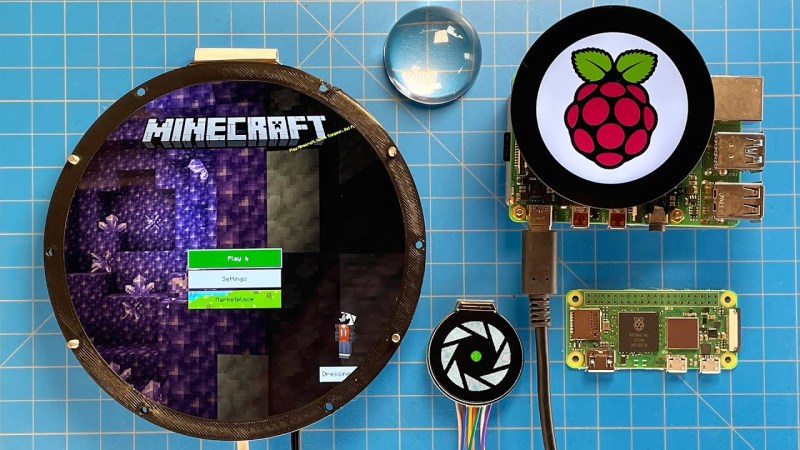














I haven’t gotten a’round to using circular displays.
Well, I went full circle back to rectangular displays.
I’d recommend it, they’re easy as pi.
Sphere now, gone tomorrow…
That big display would be pretty neat in a Soyuz cockpit mock up in place of the docking viewfinder. That or as a radar display in a retro futuristic console.
Or as a round scale for a retro-style radio. There was one such radio from 1930’s (I think) featured on HaD some moths ago…
Round peg in a square hole. A leftover from the days of porthole TV’s and watches. Even my o’scope is rectangular.
I have seen a good use in organ stops which are the round knobs that are pulled out to turn on ranks. Each knob is a display that in German black-letter text displays changes to the voices available on a given specification. They look the same as the traditional labeled stop knobs. I think they are e-ink as they don’t glow. J.S. Bach wouldn’t know the difference.
Actually they’re increasing in popularity and availability due to smart watches. That’s also why there are rounded rectangle tfts out there now for hobbyists to play with.
The only time a round display is a sane option is when you are building a watch. Beyond that it’s just for fun.
or lack of imagination
Automotive design?
I would make an eye patch with one of these, to display an eye while covering my dead eye. But because I’m not vain, I would use an image of my dead eye. .-)
Is good to know they are available for a space that you want it in, but you can fake it by using a bezel with a round hole and a normal rectangle display if space allows. We did wide screen TV on 4:3 screens for years.
Yeah, the “if space allows” is the key part. Rectangular displays usually don’t work anymore if you have to cut off the corners 😉
Compass?
hmm. maybe for imitating a cat’s eye tube?
Speaking of Nokia displays, would anyone be interested in using other, color, more recent phone displays? Where are these hacks?
Probably lack of controller documentation, breakout boards, etc. Everyone is waiting for someone making a prototype then selling a board for $49 and after two months some Chinese farm cloning the board and selling it for $4.9.
It’s difficult since DSI displays are a closed ecosystem ( IIRC anything higher than 720p uses 4 channel, instead of regular 2-ch). STM chips have DSI peripherals but I expect you need some form of external VRAM and access to display specifications/timing info.
Honestly, we just need a universal programmable HDMI> 4 channel DSI adapter to enable the use of millions of unused smartphone/tablet displays. Would love to repurpose my old Nokia and Samsung OLED displays.
The trouble is that while dsi is standard, essentially all displays have some sequence of setup commands required to get them going. Now, many times you can sniff them from the i2c connecting the micro and the dsi bridge, or in case of using internal dsi peripherals, they’re in the kernel driver. But it does mean that you won’t have a “universal” adapter without some per display changes. Also the connectors are far from universal, the ribbon used for raspberry pi displays is the closest we have to a standard dsi connector. And don’t forget backlight driving and other power supply sequencing…
Beyond that: the chips are hard to get because most customers want hdcp support, which requires some per customer customization by the vendor to embed the keys. I’m not sure if you can get either of the two dsi bridges I’m aware of (which are admittedly rather high end used for hmds) just off the shelf from digikey or similar in non-hdcp state.
But yes I’d so love a universal display driver board, and they nearly exist. Companies like topfoison essentially make them for their own display and controller kits. They just aren’t really available very much in customizable form, as far as I know.
Can any of the current windowing systems take into account a circular display, or they simply ignore the area between the real screen and their virtual rectangular area? It seems to me that a circular display, although cool, might be a nightmare to develop GUIs for.
You’d probably do best with a fully custom UI. These are “gauge” specialty displays, not gonna replace your desktop.
Make a functional version of the video communicators seen in the 1935 Gene Autry Sci-Fi serial “The Phantom Empire”.
Still waiting for some with the perfect diameter for 52mm “pod gauges” to become affordable and obtainable.
This was my first thought when I started seeing these rounds displays as well.
I did order a couple in the 1.5″ range, and am thinking to surround one with an addressable RGB led ring.
I am creating an art piece, which is a magical mirror. Basically a round screen that functions as display for when you call up my studio (The Crypt). It is a magical inspired space, that will be created through art, tech and over the top interior design.
The mirror is a sort webcam function, but where you call a room instead of a person.
A magical interactive mirror.
Are pixels in round displays adressed by radius and angle or by x, y ? ;-)
The ones I’ve seen YouTube videos about were not radial addressed, they accepted a HDMI source and only displayed what happened to be in the visible footprint of the circular display.
As far as I know, all the weird display shapes just act like the rectangle that they could fit in, just missing some pixels. (Which in itself is pretty cool. Remember it’s a row column matrix, and now they have some columns with fewer rows that start in memory at a different place…)