The golden age of 8-bit computing brought us pixelated graphics in bright colours, accompanied of course by chiptune music. This aesthetic is strong enough to define a collective image of a generation’s youth, even if the 1980s reality had much more of the tired 1970s leftovers about it. The truth was that not all popular 8-bit machines had colour, sound, or good graphics, and among these limited-capability machines was Sir Clive Sinclair’s ZX81. With a Z80, 1k of RAM, a membrane keyboard, and not much else, it helped set the stage for the hugely popular ZX Spectrum which followed it. The fun’s not over though, as [Augusto Baffa] demonstrates with his modern recreation of a machine that can switch between the ’81 and its less-popular ZX80 predecessor.
Rather than a Eurocard-sized mainboard and membrane keypad, this clone copies the ZX80 with a full-sized mainboard the front of which carries the keyboard contacts. It also eschews the ULA found in the ’81 for discrete TTL. It’s based upon the venerable Grant Searle design for a homebuilt Sinclair computer, and all of the files for this version can be found in a GitHub repository.
There is a lot to be said for the ZX81 as a model for retrocomputer experimentation, because of its extreme simplicity. It may have been no great shakes in the computing department compared to many of its competitors, but it remains possibly one of the easiest of the bunch whose operation to completely understand. Also we like it for that paltry 1k of memory, teaching kids about memory constraints is a good thing in our book.
We’ve featured the diminutive ZX more than once, including a couple of years ago in our April Fools coverage.

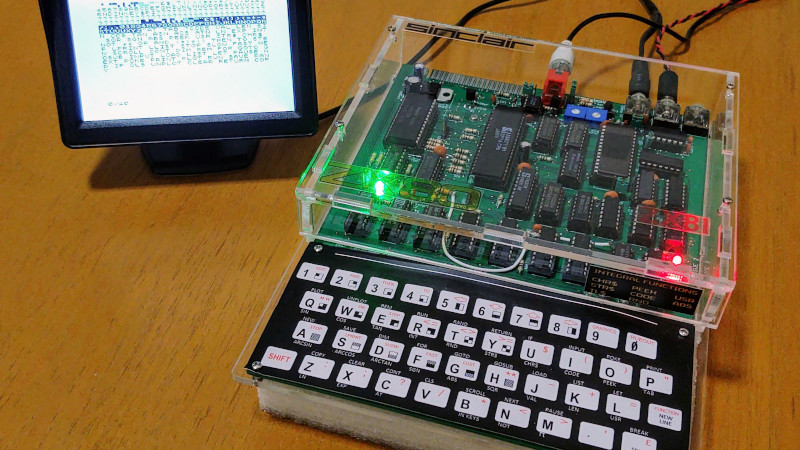














And you don’t even have to stand a carton of milk on it to keep it cool, what’s not to like
i love it but i dont understand not using better keyboard any kind of switches would be vast improvement over this dreadful thing that was in Sinclairs
Back in the 80s, this was a not so uncommon thing:
People bought a ZX80/81 and ripped it apart.
Then they installed it in a third-party chassis with a real keyboard.
Since the computer was so small, people (user) saw it as chance to install a power supply and a memory expansion, too.
Such DIY made computers were actually usable. :)
I know first computer i used was spectrum while i love simplicity the keboard is just evil and if i was to build replica that is the thing i would replace as first thing.
There’s a line of modern mechanical-ish keyboards which feature a passive plastic key-non-switch, where pressing the switch pokes a membrane with a peg projecting out the bottom of the switch. I’ve been trying to get my hands on one, as there’s a possibility I could build a clip-on keyboard conversion for my ZX81 without needing any modifications at all.
I recall such things existing at the time – a quick google turned up this : http://www.zx81stuff.org.uk/zx81/publisher/Filesixty/mag/SinclairUser/Issue008/Pages/SinclairUser00800023.jpg
You can see what was available at the time by reviewing the ads in SYNTAX ZX80 which is archived on the Wayback Machine:
https://archive.org/search.php?query=%28syntax%20zx80%29
The Microsoft Natural Ergonomic Keyboard 4000 uses membrane switches. Three layers of plastic film with conductive printing on the top and bottom layers.
the common cherry mx switch has a peg projecting out from the bottom of the switch. all you need to do to uncover it is to clip off some of the circular protrusion covering it, which serves no function other than to keep dust out, and provide mechanical support for mounting.
I still have the keyboard I bought back in the 80’s. It really is an improvement over just the membrane.
https://photos.app.goo.gl/vbEVpaak3JewvBkbA
My family friend created silkscreen cap stickers to apply along with a schematic for wiring an aftermarket keyboard to the Timex Sinclair 1000/zx81. He had a very good business from a Cheap and well made DIY kit. All via mail-order awe yeah the good old days! Loved my TS1000+TS2048 :)
Maybe just to show that not everything was good in the good, old days?
My first computer was a ZX81 with a massive 16K RAM Pack!!!!! I loved it and learnt BASIC very quickly. I wrote a program to be the bank manager and one player for monopoly. It put the end of cheating leading to cursing the ZX81 that had no mercy!! Without it I would never have got my degree in Computer Science.
Lovely built. Kudos. 😎👍
I’d love to play 3D Monster Maze on that baby.
Parabéns, Augusto!!
A ZX81, a Kempston joystick interface, a Panda 16K ram pack all precariously interconnected and a copy of software farms ‘Rocket Man’ with UDG (user defined graphics) . Memories (all 16K of em’)
Very nice, congratulations on the result.
A pity that you have removed my name (and all other acknowledgments) from the PCB to put yours, and you have not mentioned me anywhere. I think it’s pretty ugly.
This post is publicizing a work that has been plagiarized by Augusto Baffa of the original work copyrighted by Alejandro Valero (wilco2009). The original is here: http://wilco2009.blogspot.com/2017/07/project-double-clon-zx80zx81-reading.html and Baffa has removed the credits and copyrights and added his own.
This is a huge misunderstood… I did referenced wilco’s work… Btw all credit belong to Grant Searle. Wilco did an excelent PCB design and I did a case. Also you can see my suggestions to Wilco on his post.
And also Jose Leandro proposed a fantastic solution to the NTSC backporch. Wilco used it on his PCB and I think it generates better signal than other original solutions.
Apparently it was a mistake and the issue has been resolved.
Yep… I added my name to my paper model when I was projecting the case. I was learning how to use the eagle and I printed the PCB in real scale to measure it and create the case. I saved it to a pdf file and when I uploaded the project it came online. I had no intention to receive the credits for the PCB. The case, keyboard sticker and few two or three adjustments to the schematic were my real contributions.
I’m doing a silly ZX80 project and ran into trouble. Project is to provide storage via SDcard as a replacement for the original audio cassette. I have it up and running BUT only for programs less than 5 lines. Not very useful as is and I’m at a standstill for progress so I’m hoping for an idea to get me going.
First thoughts where that some storage parameter was being overrun/limiting but careful checks and monitoring all involved yields nothing there. Pretty sure it’s a read/load issue & not a write/save thing. I’ve looked carefully at the Save & Load routines in ROM and gleaned what I could from that. I can consistently Save and Load 4 line programs without any errors but longer programs always are corrupted mid line 5. A huge hindrance in trouble shooting is that I an unable to find any docs on the format of data saved other than what is stated in the ROM comments.
Any insight, links to other ZX80 sites or pointers to information would be appreciated.
See this project https://github.com/holmatic/zx-iot-video it’s a wifi file server for Zx81 and also generates vga output.
I stumble on a document that give great info on memory, tape storage, character sets, tokens etc. http://problemkaputt.de/zxdocs.htm… .
Up and running! Really just at a ‘proof of concept’ stage but it’s functional, consistent and reliable. I just did this project to see it I could. Next is to decide how much I wish to ’round this all out’.
Next question. ZX80 displayed on an old TV is very near unbearable, pointer to any project or commercial solution greatly appreciated.