It’s that time of year again — the 2022 Hackaday Prize has officially launched, and we’re excited to see what it turns out. This year’s theme is “Sustainability, Resilience, and Circularity,” and just in time, too; if the last couple of years has taught us anything, it’s that we’ve got a lot of failure points built into the systems that run our world. As broken as things are, it’s tempting to just curl up in a ball and pretend everything’s fine, but that’s not how hackers respond to adversity. We need to control what we can control, and there’s plenty of work to be done. From sustainable energy ideas to ways to reduce the amount of stuff we throw away, from breathing new life into old equipment to building communities that can take care of themselves, there’s plenty of work to be done. So get over to the Hackaday Prize page, check out the launch summit video if you need some inspiration, and get hacking. And hurry up — things are only going to get better if people like us make it happen.
Every once in a while, we stumble upon a project that is so obviously a labor of love that we have to call it out. And it’s clear that Tio Luigi’s Component Codification Guide is exactly such a project. The amount of work that Luigi, aka Luiz Ferreria, put into this handbook of electronic components is mind-boggling, and if you thought a simple pictorial guide to capacitors, resistors, and inductors could never be a page-turner, think again. The artwork is gorgeous, the explanations of color-coding and other schemes for denoting values are clear and useful, and the discovery of new and unusual packages for common components is a treat. But it’s the little nuggets of information that keep you reading — did you know that the color bands denoting precision on high-voltage resistors are yellow and gray to reduce the risk of flashover through the more typical gold and silver paint? How fascinating is that!
Speaking of components, here’s another treat for you: Tim Hunkin is releasing a second season of his “Secret Life of Components” series. The first season wrapped up almost a year ago, but Tim says it proved so popular and garnered enough donations that he was able to do it again. The first of five videos, “The Secret Life of Sensors,” was released this past Thursday. Most of us remember Tim from “The Secret Life of Machines” series he did with the late Rex Garrod many years ago, which for all their ad hoc charm were great fun to watch. What we love about the “Components” series is that unlike the original, which was aimed at a much broader audience, these videos are aimed squarely at makers and builders, and are stuffed full of useful tidbits Tim has picked up over a lifetime of making cool stuff.
Over on the Prusa channel, there’s a brief but interesting video showing how to 3D print emergency splints. Printed casts made to your exact body contours aren’t exactly new, but if you’ve suffered an injury, it’s hard to imagine that you’ll be sitting down in front of Fusion 360 to design something that’s a perfect fit. But the idea here is to just print a flat but flexible structure out of PLA, and post-form it to the injured extremity after gentle heating. The video recommends heating with a hairdryer or heat gun, or even by cooking it a little right on the bed of the printer or dipping it in hot water. It’s important to protect the skin with some gauze padding, and to use conforming bandages, often called “vet tape,” to hold the splint in place. The next step should, of course, be a trip to the doctor, but this trick might just get you out of a jam — especially if you preprint and stash the splints.
And finally, a couple of weeks ago we featured a link to BrainLubeOnlines’s collection of X-rays of common objects. If you liked that, then you love Scan of the Month, which adds an extra dimension with 3D computed tomography (CT) scans of everyday items. We appreciate the look inside gadgets like GameBoys and AirPods, but for our money, the real engineering prowess goes into the food packaging items, like ketchup and Sriracha bottle caps. Making them work while being able to manufacture them for as close to zero cost as possible is a real challenge, and worth a look inside.

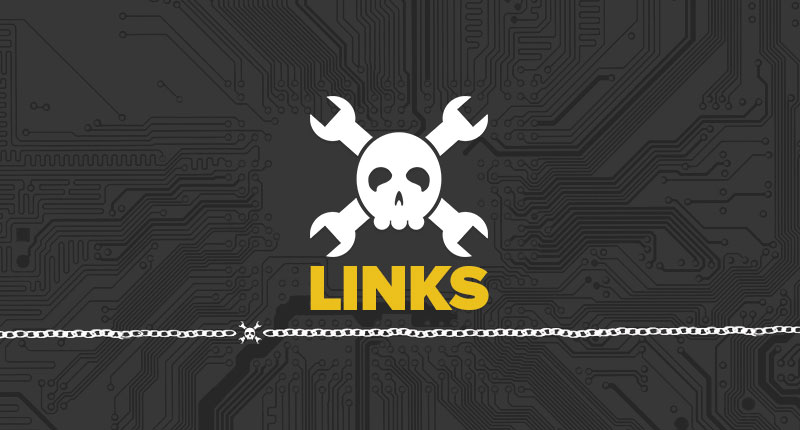














I’m reading through Luiz’s component guide right now, and agreed 100%, it’s fantastic!
My only hope is that I hope I can get in touch with him to offer some editing assistance. While not detracting at all from the wealth of information found within, there are quite a few obvious editing errors for anyone who has English as a first language. Again, this doesn’t detract at all from the value of the information itself, and moreover the writing is far better than any electronics guide I would be able to write in Brazilian Portugese! ;-)
Tio Luigi’s guide lists “2-Digit Alphanumeric Chip SMD Capacitors”, i.e. SMD ceramic capacitors with printed value.
Does anyone know where to buy these?
It would be great for prototyping where I always forget what value I’ve put in.
Kemet offers marked capacitors. I have some which I bought from Digi-key or such many years ago. I don’t know how easy they are to source as they are more expensive than the unmarked ones. Markings are per EIA–198, so I assume other manufacturers also produce marked ones. Check data sheets.
Thanks. Looks like KEMET datasheets indeed show an option for marking.
But unfortunately “Laser marking option is not available on C0G, Ultra Stable X8R and Y5V dielectric devices. These capacitors are supplied unmarked only.”
And C0G/NP0 is what I use for high frequency analog filters, which is where trying out different capacitor values is needed.
Depending on the size, you could mark them yourself in small quantities. If they are very small, use a system of dots – similar to braille.
is possible create a network for situation similar mariupol ? https://www.wired.com/story/mariupol-ukraine-war/
why know working solution?
Thank you Dan Maloney, for your words about my Components Codification Guide. In fact, I had a lot of work to produce It, and it’s nice to know that people are loving It :)
Now I’m finishing my IoT Minilab, another project that I am publishing in my Git Hub.