It’s very early days for CAD Sketcher, a new parametric CAD add-on for Blender by [hlorus], but it looks very promising.
We do a lot of 3D work and like Blender as an environment. It’s always annoying that Blender doesn’t do parametric modeling, so we’re forced into a dedicated CAD package. Blending the two for that robot ocelot is always particularly annoying.
CAD Sketcher lets the user make a ‘sketch’, a 2D drawing. They then constrain it, saying “this line is vertical, that line is parallel to this one”, until the sketch is fully defined. It’s a normal part of parametric modelling. This is powerful when your model needs refined over and over.
There’s an old adage, “Better a tool that does 90% of the job well than one that does 100% poorly”. For CAD systems, (and much other software), we’d suggest “Better a tool that does 90% of the job well and works with whatever does the other 10%”.
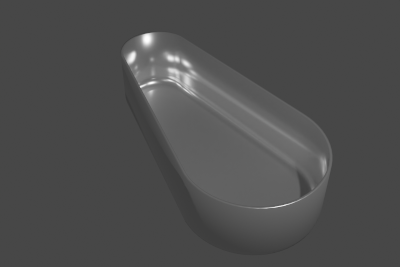
We tried a test part, and being in Blender’s universe showed its value. CAD Sketcher doesn’t do bevels and rounds yet, and probably won’t for a while. But Blender’s perfectly happy doing them.
It’s not going to put SolidWorks out of business any time soon, but it’s a very promising new development. We hope it gathers some community and encourage contributions.
We cover CAD frequently, like the recent advances with CadQuery and the port of OpenSCAD to WASM.
[thanks paulvdh]

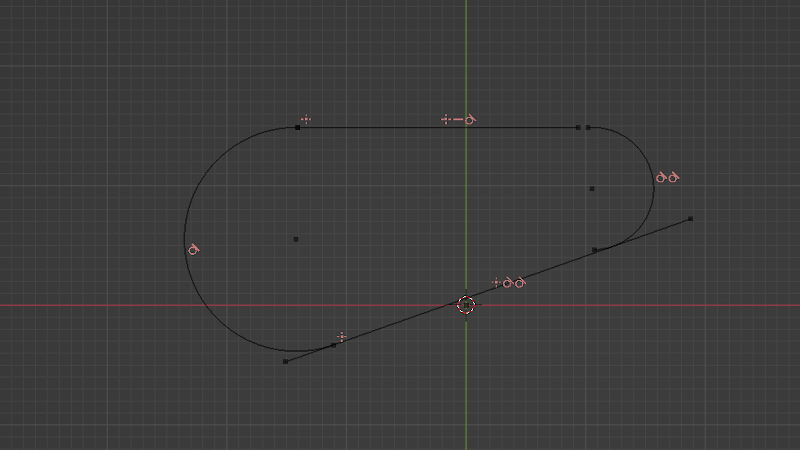














If I am not mistaken this tool is using the solvespace kernel.
Imagine if Blender and FreeCAD would merge together, how insanely powerful tool we’d have.
I´m glad I contributed liberating Blender source code 20 years ago. I received a nice, colorful cardboard “C-Card” by snail mail.
At that point, Blender was fitting on a floppy disc. It was one of the few decent 3D software running under Linux.
While Blender is a great piece of software, I have a much more mitigated opinion of FreeCAD.
It’s understandable. I’m using FreeCAD it in a practical project and while it’s pretty feature-complete, there’s plenty of trial-and-error to get what you want. FreeCAD hasn’t been as lucky as Blender in gaining as much support from companies and communities. Part of what makes Ton a major FLOSS heavyweight is how seriously he takes his campaigning.
Soma gakkai member Marshall,senior leader is ok,but as friend he has to go! Unless it’s a hologram in his brown car!
Soon Blender will be the jack of all trades.
Blender needs to be incorporated into EMACs. Or vice versa.
Gave myself a nightmare. EMACs with Blender user interface. Barf.
I’d have sooner imagined a naked, horny, Stallman.
Sorry about what this post did to your mind’s eye…not sorry.
I was going to literally do the same joke, you were faster XD
Not only I had this vision (fortunately partial) IRL, but the stench accompanying it was dramatically taking over. Hospitality, sometimes, is a painful virtue.
All it needs now is the user centered vi interface.
I saw ‘parametric’ in the title and thought this project was going to be one I saw on Thingiverse a few days ago:
OpenSCAD in Blender
https://www.thingiverse.com/groups/openscad/forums/general/topic:54437
…but it’s not. Well, the more the merrier.
Now if only Blender was as easy to use as OpenSCAD.
OpenSCAD is only easy because you’ve put in a lot of time learning how to type and think about describing operations in code. Blender would be easy if you put in the same amount of time, just takes practice but anyone can get it. Lots of great tutorial videos around, you can do a lot of stuff with just 5% of Blender’s features.
If only someone would invent a way for applications to have standardized UIs…
Blenders UI is just _awful_. You have something akin to Stockholm syndrome.
Blender’s UI is waaaaay better than it used to be!
“It’s not going to put SolidWorks out of business any time soon”
But the sooner it does, the better. SolidWorks has gone to, yes, a bullshit rental model. So… somebody take ’em down.
I wish the same to Fusion360, for the same reasons.
Yes, well GIMP hasn’t taken down Photoshop so there’s that.
Speaking of programs with horrifying UIs…
I use sverchok nodes to have direct read/write with FreeCAD. That’s my 100% solution. :)
Been looking for something like this for a long long time. Nice.
Is there any 3d modelling software that can even come close to competing with Rhinoceros? Something that
1) has a command line interface
2) models through points in a top, front, side, perspective interface
3) can connect to any external spreadsheet or computer program for parametric modeling
Also if blender has a command line interface, you are probably better off using that for parametric modelling than cad sketcher.
Have you looked at FreeCAD?
I’ve been using freeCad for my latest project and it has worked out well. Export to stl and off to the 3D printer. I am liking it for hobby work any way. Don’t see a reason for using something more at this point.
I have tried freecad a few times. The main issue for me is it doesn’t seem to have a command line other than python console which makes it slow to do things. eg in rhino you can just type ‘cu’ (autocompletes to cube). There are no boxes to fill, no dropdowns or expanding/collapsing, it remembers all the settings you used last time a command was run so you don’t have to enter the same things over again. It’s very fast.
Rhino also sucessulfully distributes actions between the two hands for fast workflow. Eg as you type ‘cu’ you are already selecting the origin point by mouse and as you choose the origin point you are already entering the dimensions by keyboard.
It’s also very nice that all the options for a command are displayed on a single line along with their current values. You don’t have to look in different places for anything, it’s all in the command line.
Hmm…If I want a cube in FreeCAD I click a single icon.
… which requires locating both the mouse and button with your eyes, moving the mouse off the viewport, clicking, and moving the mouse back to the viewport. It’s slow, requires a lot of movements, and generally has crappy flow. Command line has no mouse movements, eyes never leave the viewport, is much faster and has better flow.
There are 5 or 6 ways to make a sphere (2 and 3 points, center and r/d, etc) are there buttons for all of these? How do you go about memorizing all their positions and icons so you can click them in a timely fashion? Sorry for ranting, I hate buttons and it seems no other modeling software has a similar command line interface.
I would suggest checking out FreeCad 0.20, it’s not been fully release yet but it’s close
Update the Assembly3 addon using the addon manager, switch the icons around so everything isn’t bright red and it’s actually fairly usable now.
https://github.com/FreeCAD/FreeCAD-Bundle/releases/tag/weekly-builds
https://forum.freecadweb.org/viewtopic.php?f=10&t=66407&start=80
FreeCAD is impressive in what it can do but has some prominent issues:
– Many simple actions are not very streamlined and require multiple interactions to navigate prompts and menus
– Semi-modal due to workbenches
– It appears to be much more flexible than it is so you can get halfway through doing something one way only to learn that you can’t finish and have to start over using some other workflow (hopefully that one is properly supported)
– The topological naming problem makes some flows either brittle or impossible
– It’s licensing (whole project is LGPLv2.1) means that it’s always at risk of Embrace, Extend, Extinguish (the reasons for this choice seem to be a result of FUD from the early days of free software)
If you can get past these and work inside the invisible faired path then FreeCAD is a powerful tool ready for your use that will always be there if you can keep an operable environment around. Otherwise, help and hope that alternative projects like this gain ground.
The flow with 0.20 felt a lot better and familiar to Solidworks tbh.
One Addon that makes a difference is the ModernUI one in the way it lays out the icons / buttons in the toolbar although it needs a bit of polish I think (disable the auto hiding of sidebars).
The PartDesign workbench is the starting point I use for Objects for extrusion / revolves etc, then the Sketcher workbench for sketching 2d profiles inside the part. With these two in combination you get a similar workflow to that of solidworks in terms of Parametric Cad.
For assemblies, the Assembly3 workbench is the closest one to that of the Solidworks way of assembling parts together, in terms of constraints.
The topological naming problem has got to be fixed. That bit me as I was trying to use fillets and chamfers. Once I ‘knew’ about the problem, I worked around it and successfully finished my project. Still I enjoyed working with freeCad.. Hopefully they can find a fix for it.
This was interesting in that I just found out about this. It looks like there are patches for it in the real thunder fork, but they won’t be making they’re way into mainline until after the 0.20 release.
“FreeCAD 0.20 will purposely not have the toponaming PRs in. We (including realthunder) have setup a way how to incorporate these PRs to FreeCAD for the next major release after FreeCAD 0.20. There will be a further announcement about toponaming before the release of FreeCAD 0.20.”
In reply to garlicbready ^
Replies look like they should work without javascript but don’t.
I hope they succeed, it will add to blender a level of geometry discipline that is currently lacking.
This is awesome! Well done. How can I help I’m a developer actually in need of a new opportunity!
Well the current code base seems to be a little underdeveloped when it comes to geometry farnarkeling, which is clearly a key feature requirement for any serious user…
It is all on https://github.com/hlorus/CAD_Sketcher
Do you have an example file of this available somewhere? I’d love to see this written up.
I see a lot of complaining online about the UI of FreeCad and GIMP. Do they actually have bad UIs or are people just complaining because they are used to some other software? I use both FreeCad and GIMP and they seem fine… but I never used photoshop or solidworks or autocad.
They’re bad. I’ve used numerous photo editing softwares— both paid and free— and none have been as cluttered or, more importantly, unorganized.
I can use masking, blending modes, level curves, motion blurs, edit brushes and more in every program I’ve picked up but can’t figure out a straightforward way to crop an image in GIMP. I can’t drag and drop the corners like I usually do. I can’t just press enter or exit the current mode to execute an option. It took me ages to find the teeny tiny confirmation button. At this point I’ve hardly left the starting line. I’d literally rather use Microsoft Paint.
My digital art program skills easily transferred to Solidworks. My Solidworks modeling skills are NOT translating to Blender.
The layout is cluttered. You get this weird cube instead of a blank new project file. It’s for a whole scene instead of a single model. Nothing shows when you click the primitives buttons. Clicking the shadow that appears when you hover over cancels the action. There is no straightforward way to just draw a simple shape to extrude on a basic Cartesian plane.
And you’d think that the most popular free 3D modeling program would’ve involved parametric modelling by now, wouldn’t you? Meshes are both far harder to edit and take up more processing power.
Thanks Ariel… I’ve never used photoshop but cropping a picture in GIMP is just a matter of going to image>>canvas size. I’m sure I had to look that up online the first time I did it, but it’s not exactly hidden. This is why I feel that it’s just a matter of familiarity with a “different” way of doing the job, rather than any way being “better.” I’m on Linux so I don’t use Paint but there’s a rough equivalent in Kolourpaint. Here, you crop an image by drawing a box around the bit you want to keep using the “crop” tool. Not better or worse, just different.