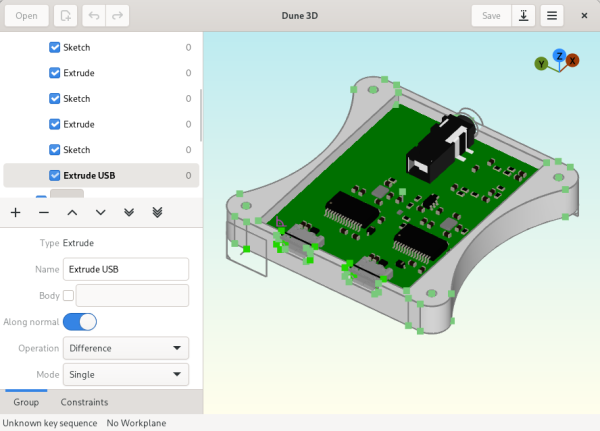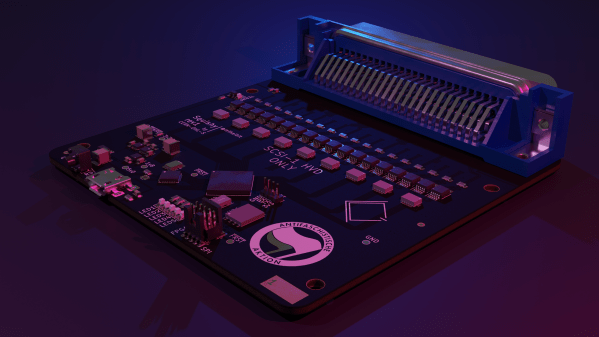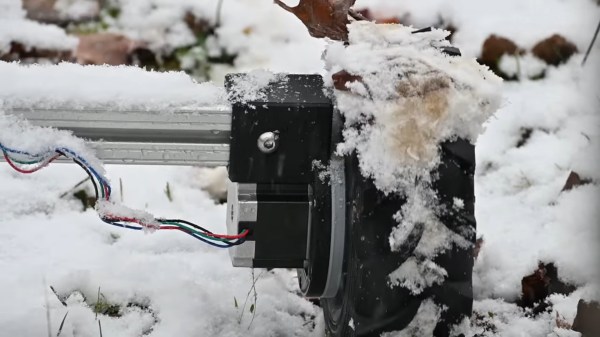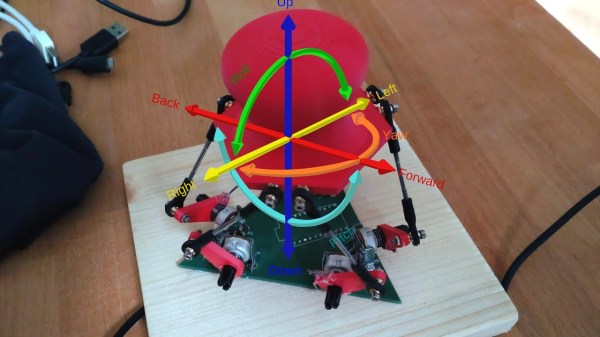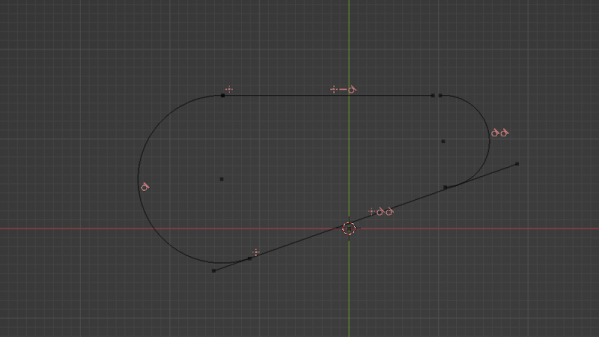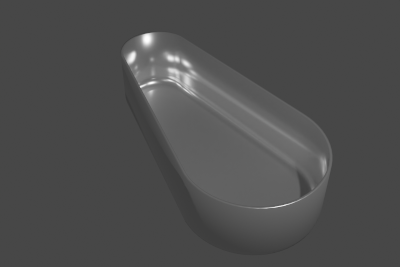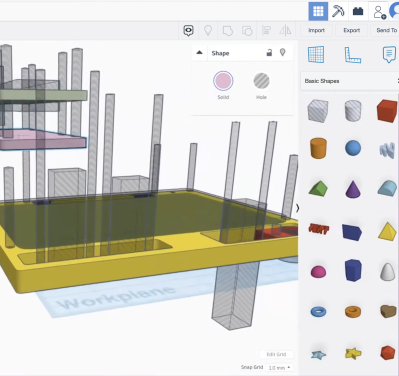When coming from the world of Autodesk and kin’s proprietary CAD solutions, figuring out which FOSS 3D CAD solution is the right one can be a real chore, as none of them are on the same level. This is what the author of the Horizon EDA software – [Lukas K.] – struggled with as well when he decided to make his own 3D CAD package, called Dune 3D. Per the documentation for Dune 3D, it’s effectively the solver and workflow from SolveSpace, the Open CASCADE geometry kernel and the user interface from Horizon EDA wrapped up into a single package.
So why not just use FreeCAD or contribute to it? [Lukas]’s main gripes appear to be the issues with the topological naming problem (TNP) in FreeCAD, as well as the modal sketcher that’s limited to 2D, with no constraints in 3D for extrusions. With the recent version 1.1 release it seems to be picking up new features and fixes, and installing it is very easy on Windows with an installer. For Arch there’s an AUR package, and other Linux seems to get a Flatpak if you’re not into building the software yourself.
As for the UI, it’s got a definite MacOS vibe to it, with most of the functionality hidden from the main view. Fortunately some tutorials are available to get you started, but it remains to be seen where Dune 3D lands compared to FreeCAD, OnShape and others. As a sidenote, the name is probably not going to help much when asking Google for answers, courtesy of a certain vaguely well-known book with associated movies and series.