Back in the days before the widespread adoption of smartphones, Palm was the market leader in PDAs. If you had one of those you’ll probably remember taking notes by writing those funky “Graffiti” characters and tapping your stylus onto, usually, a green monochrome screen. Some models even came with a battery-hungry backlight, but for the ultimate display experience you had to buy the Palm IIIc that came with a backlit full-colour display.
While revolutionary for its time, it was hampered by the technology available: the CCFL backlight took a second to start up, and even with the screen at full brightness it was rather dim by today’s standards. [TobleMiner] fixed these issues by designing a module to retrofit an LED backlight into your Palm IIIc.
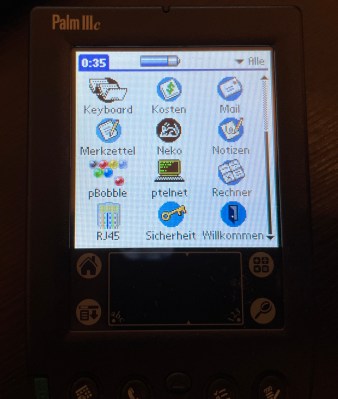 The new backlight consists of a long, thin PCB designed to fit exactly where the CCFL tube sits. The PCB holds twenty-one white LEDs along with their current-limiting resistors to provide even illumination from top to bottom. A little MOSFET soldered onto the mainboard ensures the new backlight also correctly responds to the device’s “brightness” setting. [TobleMiner] recommends to remove the bulky CCFL transformer from the Palm’s mainboard to disable the corresponding circuitry and save a bit of weight.
The new backlight consists of a long, thin PCB designed to fit exactly where the CCFL tube sits. The PCB holds twenty-one white LEDs along with their current-limiting resistors to provide even illumination from top to bottom. A little MOSFET soldered onto the mainboard ensures the new backlight also correctly responds to the device’s “brightness” setting. [TobleMiner] recommends to remove the bulky CCFL transformer from the Palm’s mainboard to disable the corresponding circuitry and save a bit of weight.
The end result is understandably hard to capture on camera, but apparently gives the screen more vibrant colours. In any case, this might be a useful hack for anyone with a Palm IIIc with a broken backlight, though we can’t remember if that was a common issue. If you’re among those who still use original Palm devices, you might like this Palm-compatible Bluetooth keyboard. Don’t have a classic PDA? You can also run PalmOS on modern custom hardware.
















They have backlights? I think I missed that.
I’ve been pondering adding an LED or two to a portable CD player, since the small readout is hard to read withkut a flashlight.
Most Palm OS devices had screen illumination of some sort, save the first few models. The IIIc and Visor Prism were the only ones with a CCFL backlight, if I remember correctly. Later color devices moved to LEDs
I’ve used my M100 for a few years without knowing it had a backlight, until I upgraded to a new one and decided to attempt to hack a backlight into the device. Upon trying to remove the front panel, I accidentally pressed and held the power button and to my surprise the screen lit green!
in 2004 i had a samsung sph-i300 which is basically a palm iiic with a phone tacked on. i loved palmos as a user and as a developer. i was lukewarm on the color display, i don’t think it was an actual improvement on the b&w screen in the palm vx. but what i remember is that sometimes it would crash when you went to answer a phonecall. one day, i said “YOU WILL NEVER DO THAT AGAIN!!!” and i grabbed a nearby screwdriver and obliterated it.
i’m still mad at that phone. you can’t say “tft display on a palm” without raising my ire :)
Fun fact, the backlight or screen ran at a really annoying high frequency buzz. There is a hack to run it at a different hz, which works pretty well. Palm V I think. Palm should have fixed it.
That’s the low frequency AC for driving the Electroluminescent backlight. There is a sweet spot where the backlight performs optimally. Changing the frequency chances the brightness and the color a bit. The actual backlight part is acting like a large plate capacitor, vibrating to the driving waveform when excited.
Palm should have done a lot of things they didn’t. Such as releasing WPA2 WiFi support for all models with WiFi, not just the T|X. Having flashable firmware in all of them so that things like the buggy calculator could be permanently fixed in early Tungsten E models.
They shouldn’t have done the bait and switch with the hard drives in the LifeDrive.
Early review LifeDrives were sent out with a 5 gigabyte Seagate drive with onboard cache. Reviewers raved about the space and the speed. The units that actually shipped had a 4 gigabyte Hitachi drive with no cache and were extra slow. I still have my LifeDrive, with the dead microdrive replaced with a 4 gig compact flash.
Palm shouldn’t have split into PalmOne and Palm Source. They shouldn’t have sold PalmOS to ACCESS then refused to use PalmOS 6. That would be like Apple outsourcing OS X to some other company that spends a ton of time and money on the next version, then Apple says “Nahhh, we’re going to use Windows.”. That’s exactly what Palm did, they started shifting to Windows Mobile / Pocket PC. Palm shouldn’t have made the choices that led to the originators taking off to form Handspring.
Palm Inc. should be a business management class case study in “How many stupid decisions can one company make before self destructing?”
Selling off PalmOS indirectly torpedoed their last line of WebOS phones when ACCESS yanked their licensing for PalmOS for the emulator to run Palm apps in WebOS. That backward compatibility was a big driver of WebOS phone sales. With that gone, so went the main reason for a lot of people to keep their WebOS phone.
The good news is that all the Palm goodies at palmpowerups.com have been made freeware so if you have a LifeDrive or a T|X you can do fun stuff like remove useless apps from the ROM and add others you want to be permanent. You can also install microdrives or compact flash cards larger than 4 gig into a LifeDrive and even give it more “RAM” (which on the LD is really a space on the storage) but going too large will make it have problems.
The SDHC driver is especially nice because it enables using 4+ gig SD cards in many Palm devices. Combine that with his FAT32 support and Palm life is very nice.
Too bad Dmitry hasn’t done things like porting the WPA2 T|X support to other models, or Unicode support. There’s another “should have but for unknown reasons didn’t” fail.
Why no Unicode support? That made converting ebooks for TealDoc then Mobipocket a chore because I had to go through them and replace all the Unicode characters with their Extended ASCII equivalents *then* run the book through MakeTeal or Mobipocket’s converter. What would happen with Unicode characters is they’d either get completely removed, with the letters to either side moved together, or replaced with a question mark. Most commonly it was completely pointless use of Unicode punctuation when Extended ASCII has single byte characters for . ? !, left and right single and double quotes and every other character used by all languages that use the “english” alphabet characters – except one seldom used character in Norwegian.
This both saddens me and cheers me up simultaneously.
I like the idea that retro/vintage gets so much love and attention, but I’m also sad that we haven’t gotten anything better than LEDs yet. It’s as if progress or creativity has comming to a halt. 🤷♂️
IMHO it feels like today’s youth or the average tinkerer below 25 doesn’t even know anything else anymore, right? Humble incandescent lamps have vinyl status by now, hm?
What about OLEDs or electroluminescense with a white colour? 😃
Something with a warm white colour, maybe? Please? 🙂
This article made me pull out my Palm V and its Magellan “Streetfinder GPS” and install the batteries.
(both still work and the GPS still devours batteries)
I wish someone would reverse engineer the Mapopolis map file format and make a way to convert from Open Street Map to Mapopolis.
The last maps for Mapopolis were based on GPS and other data from the 2000 US Census, and those maps were often inaccurate, with many missing roads.
Mapopolis maps were in pieces for each county. You’d buy the counties you needed then download the maps and copy to the Palm PDA. It could work with or without a GPS receiver.
In The Time Before Smartphones I used Mapopolis quite a lot to find places, or at least to get a general idea of where a place should be.
Their map format for the previous version for Palm OS 4 and older should be easier to reverse engineer since the company released a map creator for it, in India. For some reason they wanted Indians to be able to make and share their own maps for old Palm PDAs.
But for the Mapopolis version for PalmOS 5, we got crappy maps and no way to fix or update them. So of course the company went out of business a few years before they would’ve been pushed into obsolescence by Google Maps and others. If they’d kept up with updates and improving their maps, they could’ve transitioned to iOS and Android.