The great thing about the wide availability of single-board computers (SBCs) is that it offers such a large selection of options, in terms of CPU performance, GPU features, RAM size, I/O options and much more. This is however also the largest issue, especially with the annual surge of new boards with new feature sets. Trying to make sense of all these offerings is the recently overhauled Board-DB, also known as Hackerboards.
As [Martijn Braam] explains in the blog post on the changes, a major upgrade over the old Hackerboards (which we covered in 2016) is a far more extensive set of parameters that can be filtered against. This makes a fine-grained selection of detailed features significantly easier, which is also reflected in the technical specifications comparison feature. With over 450 active entries there are a lot of boards that can already be filtered on, but manufacturers are invited to take up contact to add further entries, which should keep the list up to date.
Incidentally, if you’d like to know how [Martijn] gets those gorgeous PCB photographs, he wrote a whole a separate write-up that goes over his camera setup.
Thanks to [Vlad] for the tip.

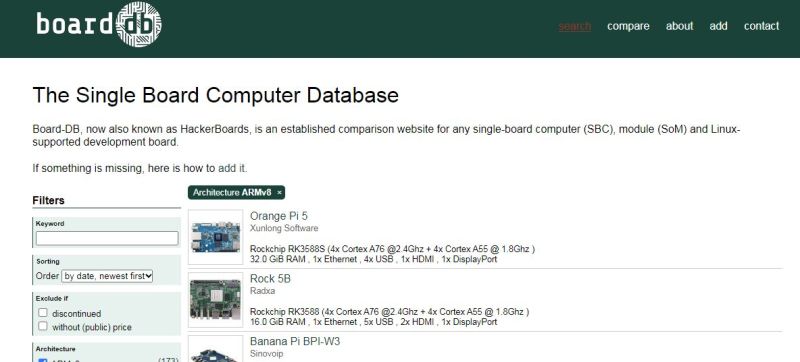














Oh this is awesome!! I’ve been using that site a few times a year for the last few years. Its been a wonderful resource and I’m happy they’ve updated it.
The author’s blog mentions it uses an SQLite backend because the site is mostly read-heavy, and doesn’t require JavaScript. I can confirm the site is damn fast and very enjoyable to use. Great job Martijn!!! And thank you!
Especially getting the nojs version functional is a bit more difficult to get going. but the upside is that it should truely work in any browser.
Is there a website like this for MCU-Boards?
Not that we know of – many parameters are different, and most of the MCU specific ones are much more technically varied as they are tailored to very specific applications.
I would argue that MCUs tend to have a wider range of processing units, esoteric I/O protocols, and are overall much more complex to lay down in an unified schema of this kind. Nothing impossible though, most of the boards here integrate similar hardware, and perhaps in the future we’ll come up with a schema for MCU boards as well
I ask the board to show me boards with 32 GiB of “Memory / RAM (on board or expanded)” and 2 “Ethernet / LAN” ports and only I have no interest in x64 so I select “ARMv7” boards and I get 3 boards:
U5C ; Novasom ; NXP i.MX6ULL (1x @900Mhz ) ; 512.0 GiB RAM , 2x Ethernet
SBC-7530 ; Artila ; NXP i.MX6ULL (1x @800Mhz ) ; 512.0 GiB RAM , 2x Ethernet
DR4029 ; WallysTech ; Qualcomm IPQ4029 (4x @720Mhz ) ; 512.0 GiB RAM , 2x Ethernet
U5C has “RAM 512.0 GiB DDR3” in the “Hardware Specifications”, but above that it says “512MB RAM”.
SBC-7530 has “RAM 512.0 GiB DDR3L” in the “Hardware Specifications”, but above that it says “512MB RAM”.
DR4029 “RAM 512.0 GiB DDR” in the “Hardware Specifications”, but on the manufactures website it says “DDR 256MB~512MB”
I like the website, but the data needs to be double checked and verified and maybe a report problems link added.
I should probably add that “ARMv7 architecture is a 32-bit processor” so seeing 512GiB was making me smile.
Yeah figuring these things out in the data is very painful. This is because the original column for memory size was a free text column that either had gigabytes or megabytes in it.
Also 32GB memory boards with ARMv7 is a bit useless since you can’t use more than 4GB on 32 bit systems. It’s a nice sanity check though that I should add to the data tests.
Would love if this had some sort of rough performance benchmarks included. Obviously not expecting a lot of precision, but a general idea of how it stacks up without having to look up the info on every soc myself.
This is handy! But I’d argue that the largest issue is actually software and support. The thing about RasPis is they’re practically turnkey, and everyone supports them. Just because I *can* dink around with drivers and recompiling stuff doesn’t mean I always want to. Sometimes I like things that work the first time.
I haven’t really had need to look around much yet, but it seems Orange Pis are getting close to the required critical mass due to the shortage.
That’s the big attraction to me, the community and great support resources. I’m planning a cyberdeck, but I’ve been putting it off until Pis get affordable again, all 4 Pis I have now are busy. The Orange Pi looks interesting, it does seem to be acquiring some momentum.
It’s great that PIs are turnkey for a lot of things, but it’s quite annoying that it’s the industry reference. It causes a bunch of thing that claim to support ARM to actually mean they support a build that links against PI specific hardware libraries. It seems like the other (non broadcom) platforms seem to have a bit more standardisation.
This is exactly what I’ve run into. I’ve been dinking around with an Orange Pi PC and want to use it for a camera based app. It’s *almost* turnkey but getting a camera running is still an ordeal I haven’t fully figured out yet.
There are so many “gotchas” in choosing an SBC (the canonical example being Raspberry Pi’s Ethernet and USB on the same lane) — major design considerations which are just not going to fit on a spreadsheet.
Sourcing internal 5v from a raspi is somewhere between “risky” and “probably OK,” per the designers themselves. With trade-offs around cooling, power input/output and other semi-“intangibles” is 1-to-1 comparison even possible?
Just one more reason SBC usability is entirely reliant on a well-developed community.
Unfortunately the site live on a hosting provider that habitually hosts folks that hack others in this CIDR block 176.9.0.0/16.
Sigh, This is why we can’t have nice things
Is there an easy way to see the MSRPs of the boards up front? Also, a nice to have would be to add the ability to see if a board is supported by a distro like Armbian or Arch (for the non x86 boards).
Finally, would it be possible to be more specific about the camera interfaces? There are at least 3 different interconnects out there. First is a connection simply referred to as parallel and an example of an SoC that uses it is the AllWinner H3. It’s very old tech. Next is MIPI-CSI and that was followed by MIPI-CSI2 which is the modern spec and supported by boards like the Raspberry Pi and Jetson Nano.
I was digging around for something that might make a good alternative for the PiKVM project and one that could potentially support the HDMI to CSI bridge and was more cost effective than paying the inflated prices for RasPi boards. Being able to filter boards based on if they are supported by Arch, have a CSI2 port, and seeing what boards are are priced near the RasPi 4 2GB’s MSRP would have been really helpful there.
Old 8 bit machines had ways to access more Ram, even if it was to create RAM disks to speed up IO.
Now to find a similar site for picking a Ham Radio.
Any idea if these guys have an API or RSS feed or something? I’m doing a series on my blog about microcontrollers, when I finish, (like one can complete something like that) I intend to do the same for SBCs.
Is there someway to display some of their data in a table or even iframe in a blog post? That would be super useful if so.