The PalmPilot doesn’t seem to get much retrocomputing love, but maybe it should. After all, it might not have been the very first handheld, but it was probably the most successful, and that ultimately led to the era of the smartphone. Whether you miss your old Palm applications, or never got to experience them the first time around, fear not. You can now relive them in all their glory in your browser thanks to the Internet Archive project.
There are over 500 applications and games all running in a browser-based emulator. Some of the programs don’t seem to work well, and some don’t make sense in the context of a virtual environment. But many work fine, and if you want the classic apps, just open up anything and press the home button. If you want a review of the Palm IIIe PDA from 1999, check out [VWestlife’s] video, below.
The Grafitti handwriting recognition system was state-of-the-art for the day. The key was the system could more easily recognize printing if it were mostly single strokes that always worked the same way. For example, the “A” had no crossbar and the “F” was missing the bottom horizontal line. As much as possible, you make letters with a single stroke and there was only one way to form each letter. Good times!
What was high tech back then you can now build out of spare parts. If you happen to have a Palm, you might consider giving it a much-needed backlight.

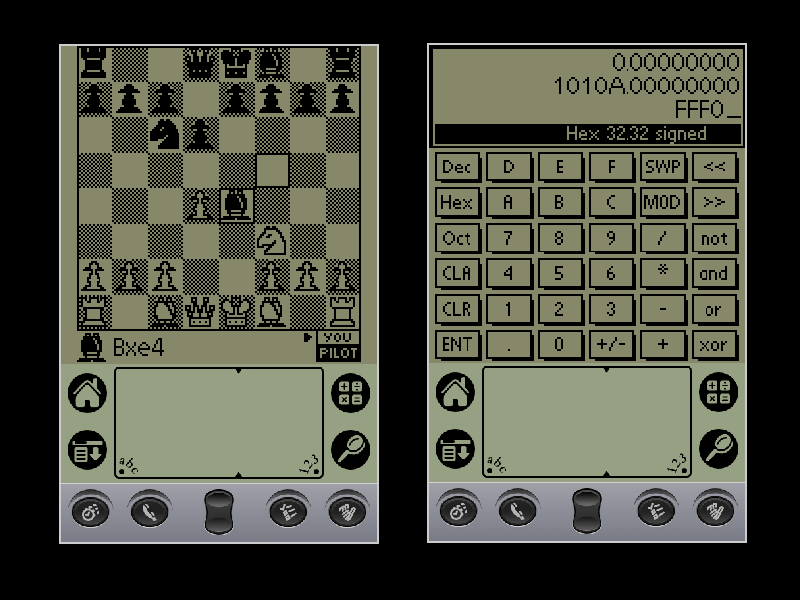














Nice, I was pondering single purposing a palm or two, but it’s a bit of a pain in the ass to go through software on them to find out what’s actually useful still. That is because they have limited memory and you have to upload everything one at a time on serial. So trying out a bunch of stuff on IA will be handy.
True. The slow serial port was very universal, though.
It allowed the Palm to work with other devices, not just sync with a PC.
Back in the late 90s, the serial port was used to connect with the internal Hayes modem of a cell phone. Or a real, PC modem connected to a landline.
The Palm could also as a serial terminal to connect to machinery, to a debug port of a network router, to a Packet-Radio modem (TNC) and so on.
USB didn’t do that. Anyway, USB cradles for Palm PDAs were already available at the time. They contained an USB-Serial converter chip. That way, the Palm didn’t loose any features.
That is how i modded an old craddle for the original series, it came with serial but i replaced that with a cheap RS232USB cable that i dismantled and soldered to the original PCB, inclusive passing trough the 5 Volts for charging. Works like a charm but you may not want to open the craddle a second time. ^^’
Wonderful! I still have a Handspring Visor! It has the then-fancy Palm OS 3.5 and the cool Springboard slot! I used it for the backup module. 😁
Ironically, though, Palm OS was one of the reasons I found my way into emulation.
Not only because of Phoinix, the GB emulator that ran on the Palm III, but also because of Palm OS itself.
The Pilot emulator was very famous at the turn of the century. It was possible to download the OS from the handheld and experiment with the software on a PC.
It was possible to try out features not available on your PDA, use existing internet connection on the PC etc.
Now, emulation itself hosts/preserves the Palm. Things come to a full circle.
Coincidentally, the emulator embedded on the Internet archive (CloudpilotEmu) is a descendant of POSE ;)
I had a III for a long time – the whole time it was current and then was buying used and refurbs to keep the process going. I always thought the form factor with the hard flip up lid was the best of the bunch IMO.
I could Graffiti with the best of them – it was a really amazing ability for the time period and wouldn’t be bad even now. Once you got hip to sharp corners and closing loops where needed, recognition was really quite good.
I started with a Palm Pilot 1000, had a Visor and a Tungsten, and finally went with a LifeDrive which lasted for years; when it died I bought an iPhone. Graffiti was so ingrained into me that at one point it affected my handwriting.
Do I miss it? Not really; smartphone always-on data connections solved the “tethering” problems which were the worst thing about the handhelds, and they eliminated the need for a stylus. Initially there were some features missing from smartphones I thought were deal breakers (especially having replaceable batteries), but I quickly got over the lack of having a serial terminal in my pocket, or using the Visor as my smart remote control for everything in the house.
Running in Chrome on a Samsung Note, using the stylus, the Graffiti muscle memory comes back like it’s 20+ years ago. Lovely.
The PalmPilot was my favorite machine, and I carried one around everywhere I went. I missed mine for years, until cellphone OS’s caught up with the Palm’s functionality about 16 years ago.
I have 3 Palm Tungstens, all which have dead batteries, and will not power up with replacements.
I also have a Handspring with a GPS pack, that’s okay, except for its ravenous appetite for batteries.
The M500(?) is also dead, I don’t think the Palm III works either.
B^(
But I have a couple of folding keyboards for them…
Don’t ask me about my Casiopeias…
I once “jump started” a palm (from Goodwill) with a cordless phone battery from the dollar store (3.6v), it sort of worked, so if you want to give it a try it might work, or explode and spray chemicals all over you, whatever.
Still have mine. I believe there’s even a Bluetooth card that plugs into the slot.
i love how simple the palmos programming was. it was so efficient. for productivity apps, to this day it’s *much* snappier than android. but it can’t run a browser so what are you gonna do
And most of the Palm apps weren’t Spyware.
B^)
Dependable and affordable worldwide connection needed.
There are a few web browsers for Palm, discussed here:
https://www.oreilly.com/library/view/palmpilot-the-ultimate/1565926005/ch14.html
The issue, of course, is that the web was a kinder place – current popular websites are too full of excess scripts etc to be displayed on those browsers. Not the fault of the Palm.
There also were WAP and i-mode at the time.
https://en.wikipedia.org/wiki/I-mode
https://en.wikipedia.org/wiki/Wireless_Application_Protocol
I ended up deploying and supporting 22 Palm Pilots in 3 university departments way back when. We had a variety of models. We had cradles as well as 3 of the snap on cameras. We managed to get the Palms to talk to our Eudora email client as well as our scheduling calendar Meeting Maker. Not always smooth going but our little IT department was cutting edge back then.
Entering notes on the Palm (until HP forced them to change the strokes that Graffiti recognised) was far easier and quicker than typing into a tablet/phone keyboard. By separating the input area from the output and ensuring you didn’t need to move your stylus very far, simply overwriting each character in turn, it was also very easy to use in a dark lecture room without using a backlight (important foe keeping your own adapted vision and also not being incredibly rude by distracting other people).
We also found the programs – especially the basics such as calendars, todo lists etc – a lot easier and more reliable to use than phone counterparts: the stylus allowed you to reliably hit small targets and the authors spent more time on making them functional than worrying about pretty: less screen wastage.
The only thing at ever tripped me up was the fact that the Palm date format was capable of handling a range back to (at least) the 1800’s but the Windows desktop program was written in MFC and wasn’t capable of representing anything earlier than 1972 or thereabouts (related to, but not quite the same as, the Unix epoch) – stupid, as Windows had much more capable timedate types even back then, which MFC never bothered supporting. This meant that, on the Palm, we could put in the birth dates of *all* of our family members and the calendar would show birthdays with the correct age. But syncing those to Windows and then, if you were unlucky, having to reload the Palm meant that everyone was suddenly born on exactly the same day and were magically younger!
Since the Palms slowly died (The T|X batteries died, the T2 slider wore out; actually, the T3 still works but the Windows sync refuses to function) we’ve been without *good* shopping lists and todo lists, calendars are a nightmare, scrolling without decent hardware buttons is miserable…
I’d love a new “old” Palm with Graffiti 1. Sigh.
Believe it or not, I’m still using my Sony CLIE PEG-NX80V w/Palm OS v5.0 which still works (other than the camera.) It even syncs w/Windows 10 via a version of Palm Desktop and 64-bit USB driver that was released by one of the Palm licensees.
I saw the directions for that. Even have a serial port I could use.
It was the Best Thing Ever in 1999/2000 when I rode the NY Subway every day. Ebooks! Games! An offline web page downloader (Pluckr I think?)
Same – I used mine in 2001 on my daily bus ride. Pacman, Frogger, email and a newsreader. Infrared contact synching!
Just found mine again in a misc. electronics box in the basement while looking for a non-phone clock/radio/alarm. Blast from the past!
I still have my Handspring Visor Platinum (I wanted the Pro with more ram but it cost too much), Palm Tungsten 2E, and LifeDrive. I have a 128 meg Compact Flash in the Visor, with a bit of additional storage for apps in the CF adapter. The 2E got a slightly higher capacity battery when the original died. The LifeDrive got its 4 gig microdrive replaced with a 4 gig CF when the drive died.
The Tungsten E2 made a great MP3 player. One review I read, the person gave up on waiting for it to die after 12 straight hours of playing music. There’s not been any other MP3 player, let alone a PDA or smartphone, that could do that. The Palm platform was extremely power efficient.
Grafitti for Android https://play.google.com/store/apps/details?id=com.access_company.graffiti_pro
Palm was repeatedly a self-screwing company. They refused to release PSK2 support for WiFi for any model except the T|X, and that was only available to corporate customers. They drove away the company founders, who founded Handspring and made better PDAs than Palm, they sold off their operating system to ACCESS then *refused to use Palm OS 6* that ACCESS developed. Somewhere in there they split the company into hardware and software divisions. PalmSource and PalmONE. When they pivoted to WebOS and put it on a pair of phones that were rather meh, they had an emulator for running PalmOS apps on them. But then they got rid of the emulator because they didn’t want to pay ACCESS for it. Part of not using Palm OS 6 was producing models running Windows Phone. Ohhh, wasn’t *that* a winner?
When the PalmOS emulation was yanked from WebOS, that was the end. At the time, PalmOS had the most commonly used medical information programs used by medical students and physicians. With the new WebOS phones able to use that software, they were popular in that field. Take away the medical app support and *poof* they all switched to something else. Not even their fancy new WebOS tablet could save them. Hewlett Packard bought the remains and when they saw how bad things were they mercy killed it rather than pouring more money into WebOS and hardware to run it.
Another thing Palm did that did them major damage was the bait and switch on the LifeDrive. Early review units were sent out with 5 gig Seagate drives that had some cache RAM. They were decently quick in operation. The reviewers praised the product. What Palm shipped to retail had a poky 4 gig Hitachi drive with no cache. Super slow and reviewers of the retail release didn’t hold back on criticism.
A retro tech article on Palm as a study in how to take an innovation, build a big brand – then make every bad decision possible to destroy it – would be an interesting read.
“A retro tech article on Palm as a study in how to take an innovation, build a big brand – then make every bad decision possible to destroy it – would be an interesting read.”
Amiga.
Does it have Drug Wars?
I wonder if Access will make them take it down due to OS copyrights.
Perhaps the thing I miss most about PalmOS is the design guideline that the most important app buttons should have text labels rather than icons to make it easier for users to figure out. It made for less mental effort when using. I still sometimes follow the guideline in my Android apps.
Back in the nineties I had the color Palm pilot and in our cardiac research lab we were able to modify one and made it into a portable EKG reader with metal probes on the back of it that my company later patented and I didn’t get acknowledgment for coming up with the idea and they sold a whole bunch of those and that technology now has been miniaturized . now you see it working on android devices with a little thumb reader.